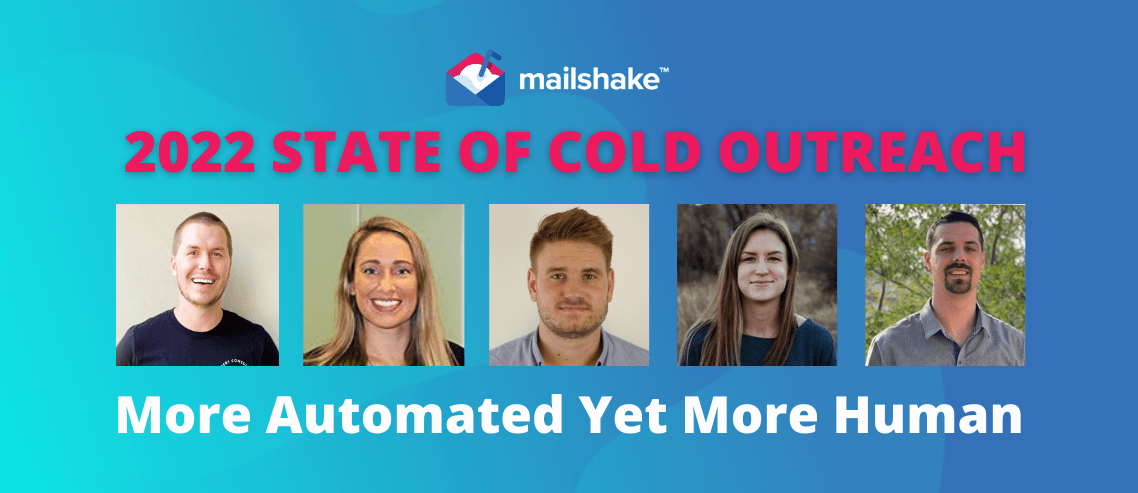How to Warm Up an Email with 7 Out-of-the-Box Strategies

Contents
Did you know that the chances of your carefully-crafted email landing in the primary inbox of your recipient are only about 55%?
That’s right. Approximately half of the emails you send out may end up flagged as spam. Quite a discouraging statistic, isn’t it?
But fortunately, there are some ways to increase your chances of your emails making it into the primary inbox. One of these is warming up an email account – that is, gradually establishing a positive reputation for your email address with your email service provider (ESP).
Rest assured, the process of warming up an email is incredibly straightforward. And to make it even more convenient for you, we’ve compiled 7 amazing strategies that will make the process a breeze. So, without further ado, let’s delve right in!
Introducing Warm Up Your Email
Warm Up Your Email makes sure your emails land in your prospect’s inbox instead of the spam folder. That way you can book more meetings and close more deals.
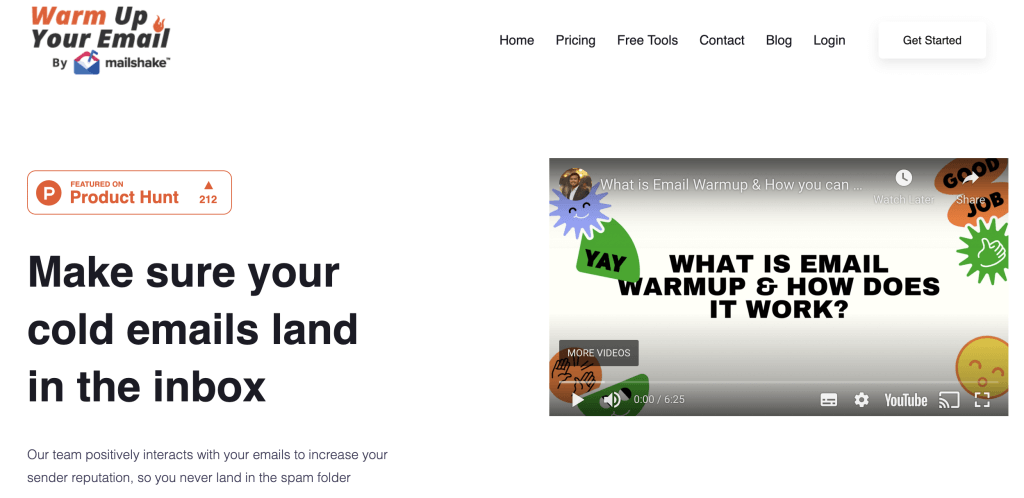
The team will open your emails, reply to them, and remove them from the spam folder. This is done via SMTP and signals to email clients like Gmail and Outlook that you’re a reliable sender . That way the intelligent algorithms know your email is safe and belongs in your prospect’s inbox rather than the spam folder.
The team at Warm Up Your Email are the ones interacting with your emails, and they never use customer email accounts to interact with your emails. All you have to do is connect your email account and configure the daily send volume and we’ll handle the rest.
All Mailshake customers now have access to Warm Up Your Email for free. Here’s how to get started with your free account.
Strategies to Warm Up Your Cold Emails
Here are seven out-of-the-box strategies you can use to warm up your cold emails.
1. Don’t Ask For Anything
You know what I hate? I hate when someone sends me an email and wants me to do something. I hate when they want me to take time out of my busy day to do something that may or may not benefit me.
And I have a suspicion that I’m not the only one.
Many of you have probably experienced this as well.
Someone sends you an email, asking to jump on a phone call or check out a demo.
And since you can’t directly see how that’s going to benefit you, the send-to-spam button becomes your best friend.
Many cold emails start by asking for something even though they’ve not yet given anything.
All relationships must start somewhere, and if you’re the person reaching out first, then you need to offer something of value before ever asking for anything in return.
Consider this email I received from Jon Morrow at Smart Blogger.
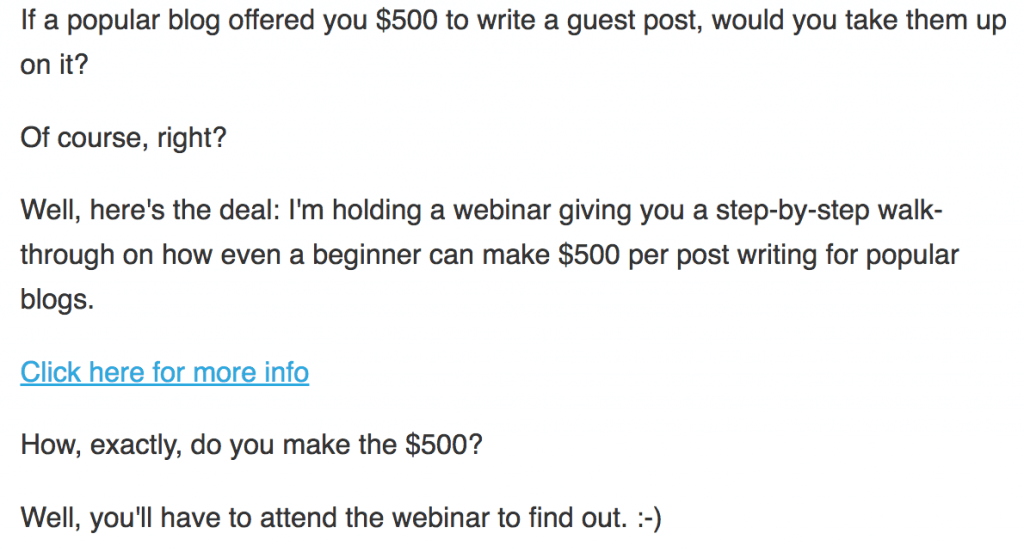
What is so genius about this email? Instead of simply asking me to attend the webinar, like many cold emails would do, he tells me exactly what I’m going to get out of it.
Sometimes getting a reply is just a matter of being a little more specific about what you have to offer.
Here’s another example from Jon Morrow.
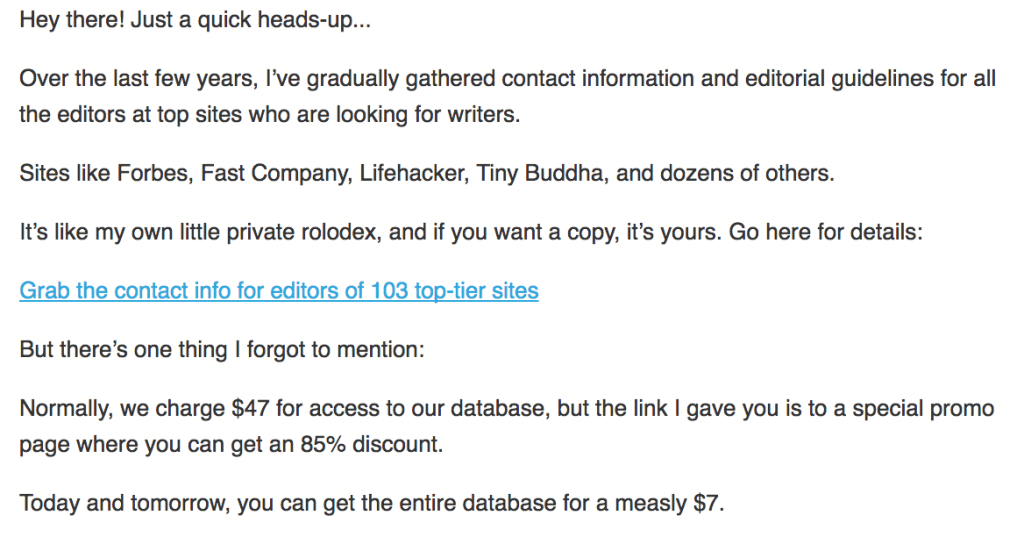
That’s a compelling offer for anyone who wants to write for top-tier sites.
But why is Jon Morrow offering something like that? Because he knows that if people start buying his products, it’s far easier to sell to them in the future.
And they’ll only start buying his products and services if he initiates the relationship with a remarkable offer.
He doesn’t ask for anything. He simply offers something that is going to benefit the receiver.
If your cold email doesn’t directly explain how it’s going to benefit the person receiving the email, then you have a much lower chance of making a sale or building a relationship.
2. Briefly Build Credibility
Why should people listen to you?
There are two ways to answer that question in your email. You can either use a brief statement to build credibility about who you are and why you’re important, or you can lean on that credibility for the entirety of the email.
Here’s a brief example from Scott Oldford.
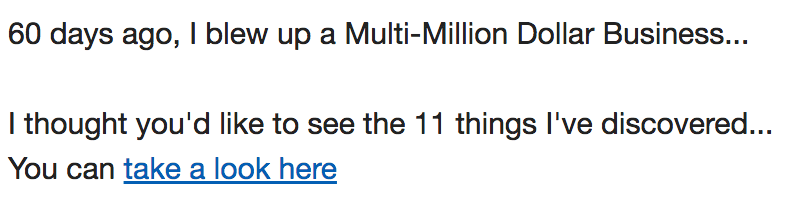
And here’s an example of an email from Trevor Mauch that leans on that credibility more heavily.
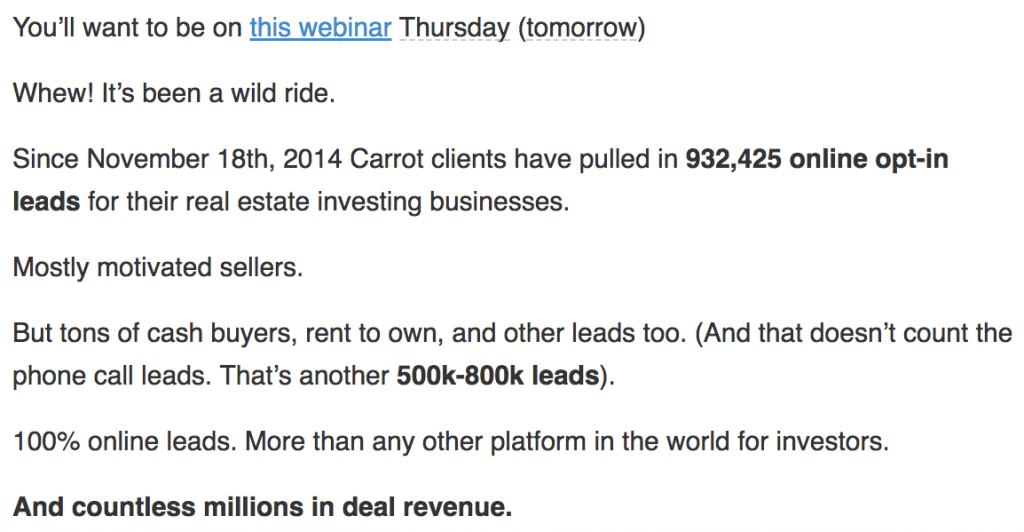
The reality is that people on the other end of a cold email have no reason to listen unless you give them a compelling reason to do so. If you have any sort of accomplishments that will add credibility to your email, then add it.
Doing so will increase the level of attention prospects give your cold emails, meaning you’ll generate more warm responses from your cold emails.
3. Use Your Best Pitch
When you walk into an interview for a new job with someone you’ve never met before, do you immediately ask them to do something for you?
Of course you don’t.
But an interview isn’t all that different from a cold email.
So why do salespeople do that with their cold emails?
In an interview, you put your best foot forward. And in a cold email, you need to start with your best offer. I’m not talking about an offer that will cost the receiver a lot of money, but something that is high in value and low in commitment.
Doing so will merit a higher response rate since people don’t feel like they have to commit to anything significant.
Here’s an example of this from a Black Friday sale by Scott Oldford.
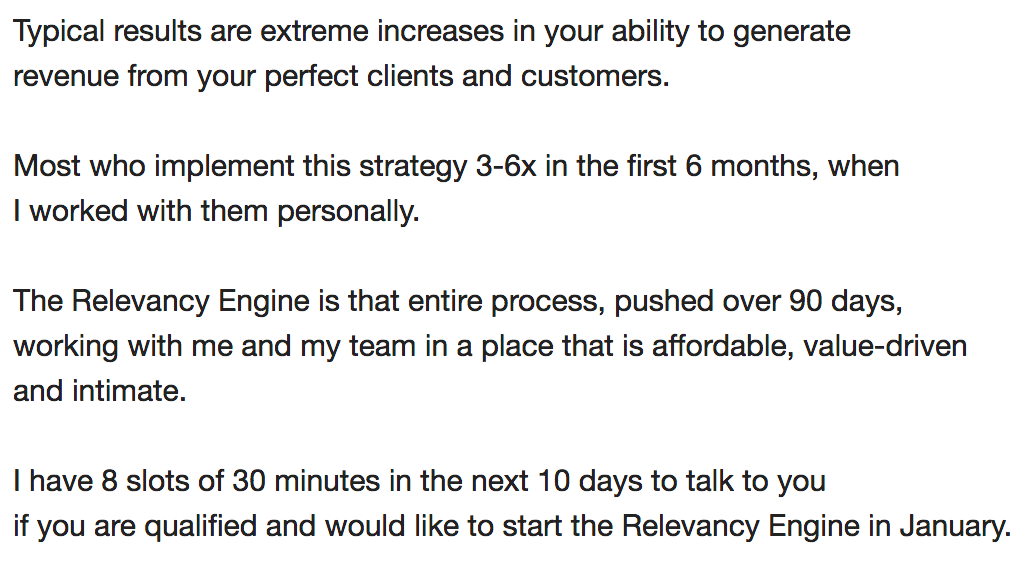
The last sentence of that email is where the value is. Scott Oldford, who’s built a multimillion-dollar company, says that he’s willing to talk to you for 30 minutes about your business.
Why is this different than most cold emails that offer to hop on a phone call?
Because Scott Oldford first establishes credibility, and only then does he make a low-commitment, high-value offer that the receiver can’t refuse.
Here’s another example of a pitch that HubSpot received.
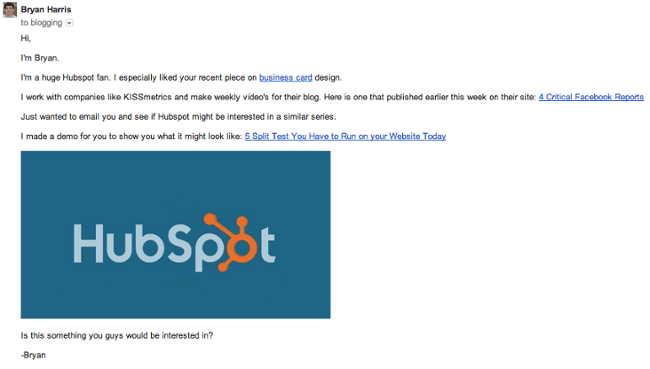
What’s remarkable about this email is that Bryan makes an offer that HubSpot can’t refuse. He made them an entire demo video free of charge.
How could anyone deny that?
If you offer something to your prospects that requires no or very little commitment on their part but that has incredible value for their business, they won’t be able to ignore you.
Give before you ask, and those relationships will return the favor in the future.
4. Mention A Reason For Your Offer
Every great salesperson knows that with an extraordinary offer comes an extraordinary need for explanation.
In other words, if your offer is truly exceptional, people are going to wonder why you’re offering it in the first place.
If you don’t offer an explanation, then you run the risk of prospects thinking that your offer isn’t as valuable as you claim it is.
Don’t overcomplicate it, though. Your explanation can simply be a brief caveat in your email.
In the email I mentioned earlier where Jon Morrow offers an 85% discount on one of his products, he gives this explanation.
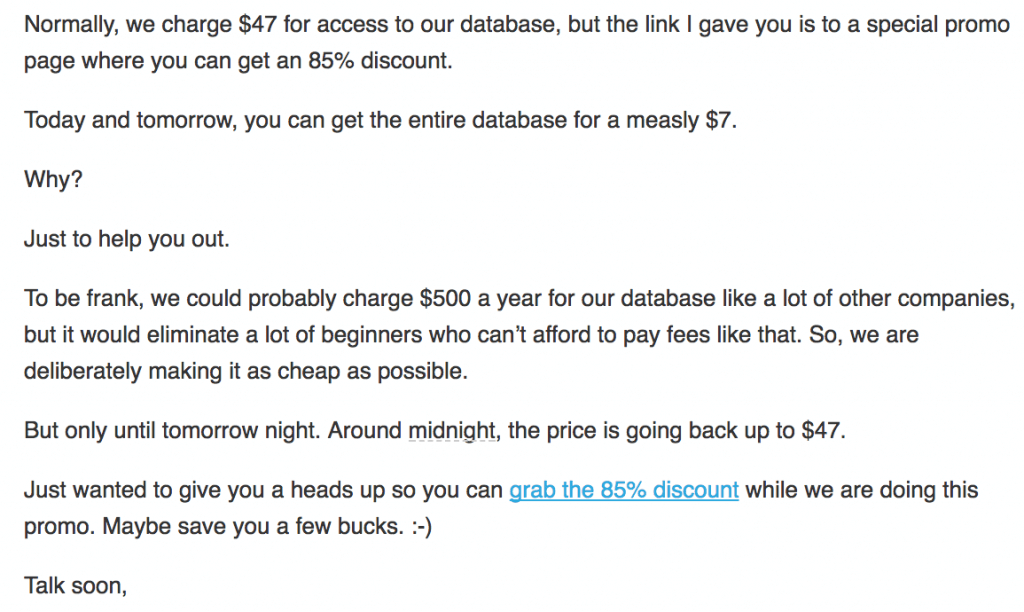
You can use this same tactic. Just explain that you are hoping to save the person some money. That will work wonders to legitimize your offer.
Scott Oldford does a similar thing in his email where he offers to meet with prospects for 30-minute chunks of time.
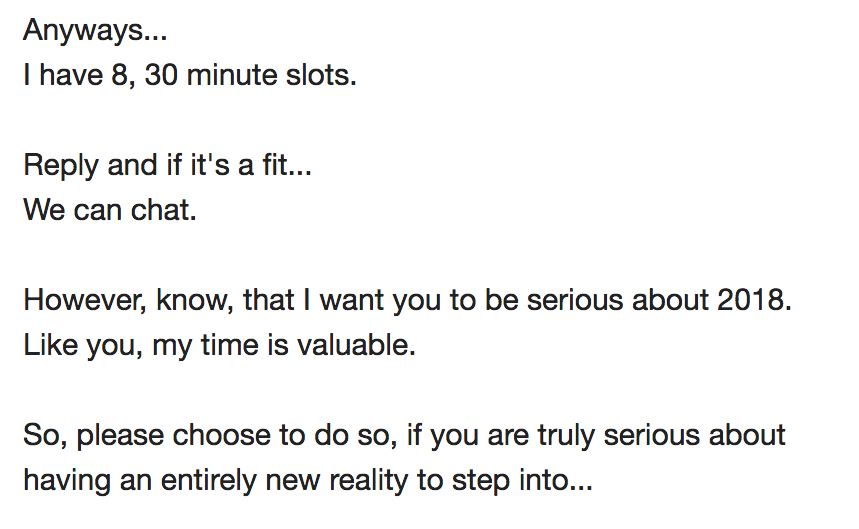
Lest someone think that the meeting isn’t valuable because he’s not charging for it, Scott explains that his time is valuable, so he only wants committed people to sign up.
He doesn’t directly offer a reason for what he’s proposing, but his email has much the same effect.
By explaining that his time is valuable and he only wants committed prospects, he shows that the offer is limited and he can only do it for the select few.
Giving a reason for the offer makes receivers of the email feel like it’s realistic.
5. Consider Your Prospects
Nothing can make your emails warm if you’re sending them to the wrong people.
Which is why it’s absolutely vital that you determine who your ideal audiences are and then send cold emails to those people.
There’s no point in wasting your time on people who aren’t interested in your offer anyway.
But here’s the thing. Most businesses don’t have only one ideal client avatar.
They have several.
Now, whether the business acknowledges that or not is a different story. While many businesses have a variety of customer avatars, they might only officially recognize some of them.
But, for cold emailing, it’s important that you spend time determining who your audiences are and then segmenting your list accordingly.
One study revealed a 101% increase in clicks for segmented campaigns.
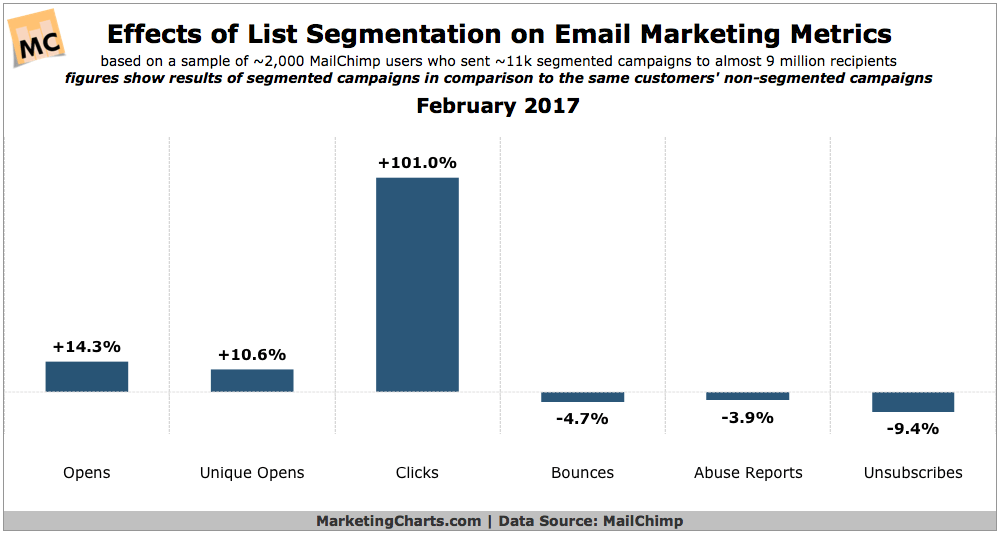
Luke Dully of Walker and Hunt states to build your customer avatars, you should, most notably, determine goals and pain points.
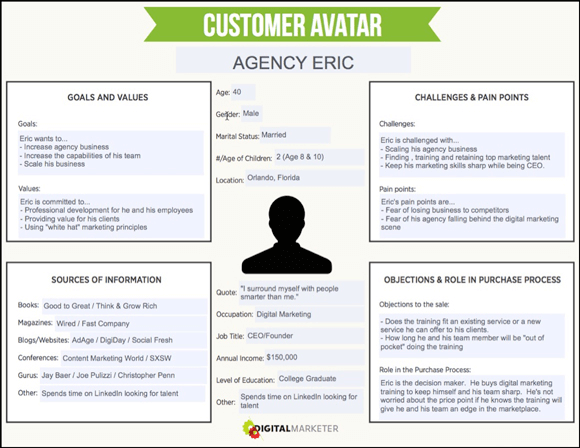
In other words, what are your ideal clients’ aspirations for the future?
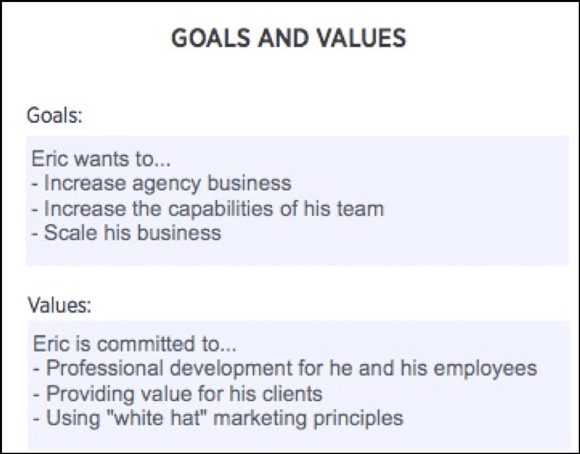
And what is the prospect’s main challenge in accomplishing those goals?
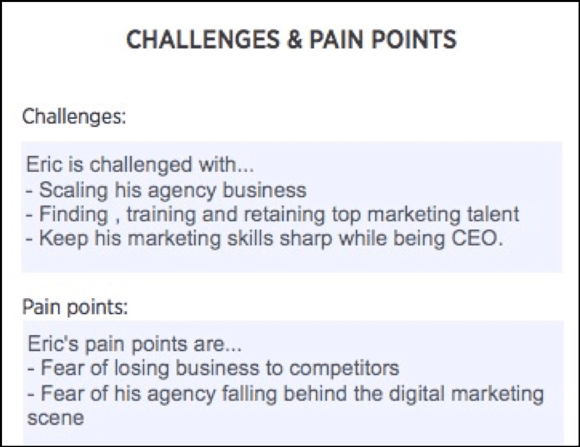
Most likely, you’ll have two or three different customer avatars that you need to pay attention to.
Segment your list to match those prospects and write emails with offers that appeal directly to their goals and pains. As email relevance increases, so too will your response rate.
6. Pitch To Plenty Of Prospects
So long as you’re sending emails to the right set of prospects and you’ve segmented your list correctly, increasing the size of your list is the logical next step.
As a rising tide lifts all boats, a bigger list means more potential for leads, traffic, and sales.
One thing’s for sure. If your list is tiny, your number of responses will be even tinier. To make the most of your optimized customer avatars and targeted list of prospects, add more people to your email campaigns.
The E-commerce store Barbell Denim, for instance, reached out to 100 journalists in hopes of gaining some publicity.

Out of those 100, only one responded.
Luckily for them, the one that responded was Fast Company. Which snowballed into features on other massive publications.
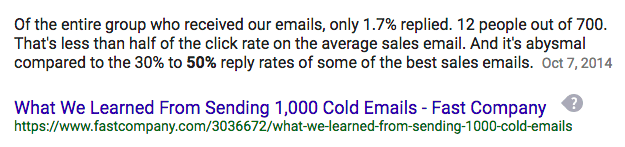
It also helped the Kickstarter campaign gain $735,000 for its launch.
But here’s the point: That wouldn’t have happened if they hadn’t sent 100 emails.
With every email you send, the chance that you’ll receive a valuable response, increases.
If you’re wondering what the average response rate is for cold emails, here’s what Fast Company experienced after they sent 1,000 emails.
Of course, the higher your response rate, the better.
What is practically guaranteed to help your cold emailing strategy is increasing your list size? Just make sure that the people you add are actually part of your ideal client base.
7. Streamline Your Cold Emailing Process
The last thing you want to do is unbox all of these brilliant cold emailing tips, start raking in leads, and then lose those leads because you don’t have enough time to follow up with them and keep up with your cold emailing strategy at the same time.
It’s no secret that cold emailing takes a massive amount of work.
First, you need to find email addresses, then you need to craft an email, and then you need to send the email to all of those prospects.
Doing a good job makes the whole process even messier. Because then you also have to respond to leads, which gives you even less time to send more cold emails.
So before you go optimizing your emailing strategy, make sure that your emailing process is as streamlined as possible.
I recommend looking up email addresses and contact information using either Clearbit…
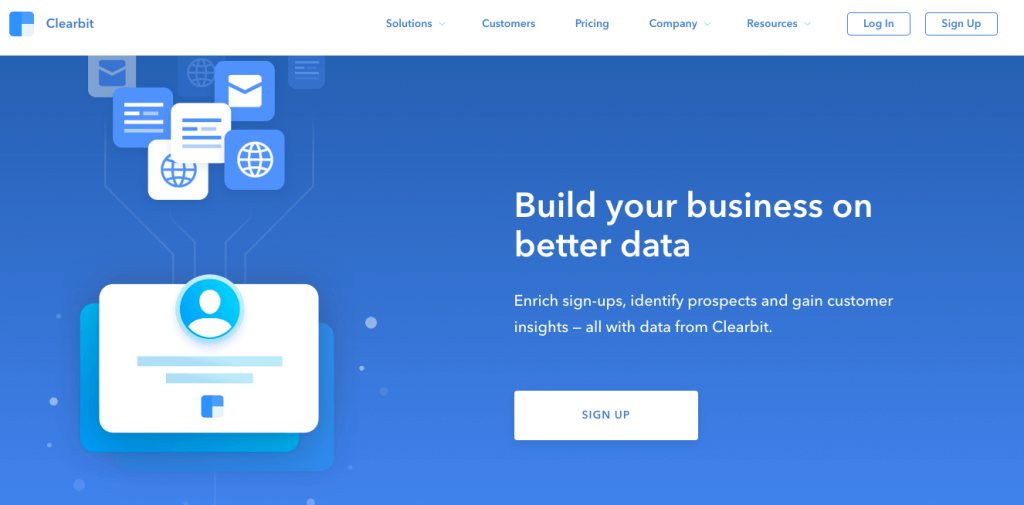
or Voila Norbert.
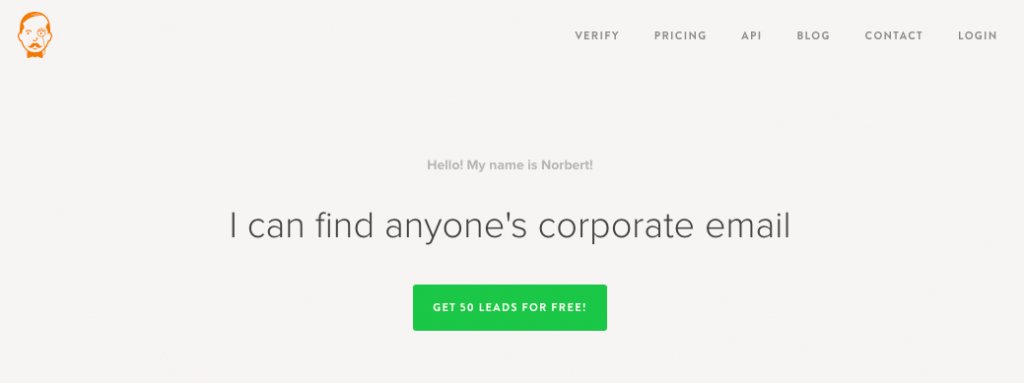
And then you can use Mailshake to send up to bulk emails
However you decide to do it, the reality is that you’re going to struggle to keep up with any leads that start rolling in if you don’t streamline your cold emailing process.
And keeping up with the leads you generate is sort of the point of emailing in the first place.
How To Warm Up Your Email Manually
Properly warming up your email account is a key step to take to avoid having your emails flagged as spam. This involves making your email account seem as legitimate – and as human – as possible, before you utilize your automated email tool. If Google thinks you’re a real person, it’s less likely to flag your emails as spam.
Here’s how to convince Google that your cold email account belongs to a human.
Accompanying this process is optimizing your mail account for deliverability, which we walk through in this article. It’s a little more technical, but just as essential to making sure emails land in inboxes.
Step 1: Set up the email
Before you can start warming up your cold email account, you need to set one up.
Buy a domain through Google if your company doesn’t already have one, and set up G Suite for your domain. This is Google’s mail sending platform that’s essentially like Gmail, but for business. G Suite offers better deliverability than sending from an @gmail.com account.
During set-up you should make sure your email address is pointed to a website, making it seem more legitimate. It doesn’t really matter which of your websites you link to the account – you can change this down the line if necessary.
Every new domain comes with a neutral reputation. It takes time to earn a good or bad rep. Domains with bad reputations can be slapped with penalties that impact deliverability – a huge business risk. You obviously want to avoid getting a bad reputation, so it’s well worth putting in the time and effort to properly warm up your account before starting to use it for cold outreach.
Ideally, you’ll set up cold email campaigns from email addresses you’ve been using for a while. If you’ve set up your new email on a new domain specifically for outbound campaigns, it’s best to wait at least 12 weeks before you start using it in this way.
If you set up a new email on an existing domain with a strong reputation, you can start ramping cold emailing in as soon as 2 weeks.
Remember – don’t use G Suite accounts that are still in their free trial period for automated emailing. Instead, use this time to thoroughly warm up your email.
Step 2: Personalize your account
Personalizing your account is all about proving your credentials as a human being.
There’s no need to create a fake identity; you are a real person, so why make your email provider suspect otherwise?
The first step is simply adding a profile picture. Log into G Suite, click ‘user’ and navigate to the user name you’ve created for your cold outreach account. From there, just click the empty image circle to add an image from your computer.
Next, add an email signature by clicking the gear icon in your inbox and navigating to settings. While you might not want to use your real details for this account, doing so will go a long way toward preventing your emails from landing in the spam folder.
For best results, include the following details in your email signature:
- Name
- Job title
- Company name
- Address
- Phone number
- Email address
- Website
Now click ‘save changes’.
Just like that, your account personalization is done.
Step 3: Authenticate Your Domain
Authenticating your domain is essential for reliable email delivery. You can authenticate it using two methods:
- Sender Policy Framework (SPF)
- DomainKeys Identified Mail (DKIM)
To set up SPF, add a ‘TXT record’ to your domain host settings. DKIM requires generating a key pair and adding both to the domain host settings. You can do this by logging into G Suite, navigating to ‘Settings for Gmail’, clicking the gear icon, and going to ‘Settings’.
Finally, test your authentications with a tool like Mail Tester to identify any issues.
Step 4: Live in your new account
So you’ve set up your account, and proven to Google that you’re human. Now you need to show your email provider that you’re also going to use your account as a standard user would.
The first step is pretty basic: simply sign up to lots of things using your new email address. Create social media accounts on platforms like Twitter, Instagram, and Pinterest. Join a significant number of mailing lists. Sign up to at least ten things in total – even more if you really get on a roll. Then, return to your new inbox and confirm your email address for each social media account and newsletter you’ve signed up to.
Next, email some friends and business partners, and get them to reply to you, then reply to their replies, and so on. These won’t be sales emails, and they won’t be automated. Think of them as a chance to catch up with people as you warm up your account. Don’t send the same cookie-cutter messages to each contact, either – emailing similar content to all of your contacts, or spammy content that looks like AI could have created it, are surefire ways to get flagged as spam.
An added bonus here is to target email addresses you know are set up on domains from various hosts, which makes business addresses a strong option.
Step 5: Set up an automated test campaign
While you’re waiting for your new email address to warm up, you’ll likely have been working on the content for your first cold email campaign. Once you’ve followed the steps above and waited at least 12 weeks, it’s time to get testing.
Choose ten to 20 email addresses you know are real, and set up an automated test campaign. This will help you get to grips with the automated cold emailing tool you’re using, and allow you to become familiar with how to avoid being caught in Google’s spam filters when composing and sending cold emails.
Vitally, you should get the contacts you’re reaching out to in your test campaign to reply to your email, and then reply to them. This shows Google that your business emails are relevant and of interest to recipients, and therefore not spam.
Step 6: Find high quality prospects
Now that you are ready to launch your cold email campaigns, it’s time to find the right prospects. Targeting potential customers at the right companies is essential for maintaining a high sender reputation and minimizing bounces.
To make sure you’re getting the best quality contacts, consider using a top-rated contact data provider such as LeadIQ and Cognism.
Once you’ve found a suitable list of contacts, make sure to also validate the email addresses by using a third party-email verifier like Voila Norbert. This will help reduce your hard bounce rate and keep your domain from getting flagged.
Step 7: Start sending emails (but not through a third party SMTP)
Once you’ve completed all of the steps above, it’s time to start sending out your cold email campaigns. However, don’t make the mistake of using a third-party SMTP (Simple Mail Transfer Protocol) provider such as SendGrid or Amazon SES just yet.
If you use a third-party SMTP at this stage, you run the risk of your emails being flagged as spam due to the lack of reputation associated with an unknown domain. Instead, stick to using G Suite’s internal SMTP for now and start sending emails.
Step 8: Launch your campaign, but act human
Congratulations – your email is warmed up and you’re ready to start shooting off those cold emails for real.
But remember, your mailbox activity is continually monitored. If you rush, send too many emails at once, or fail to properly personalize your emails, you could be slapped with a poor sender reputation, affecting deliverability and ruining all your hard work.
Currently, 2,000 emails per 24 hours is the sending limit for G Suite accounts. However, this can change without notice, so it’s worth regularly checking Google’s sending limits regulations here.
If you’re using an automated cold email tool like Mailshake, there are some simple steps you can take if you’re worried about being caught in Google’s spam filter.
- Adjust your sending calendar to ensure your sent messages are spaced out, and run the campaign over a longer period of time to limit how many emails are going out each day
- Create a custom tracking domain for your team
- Disable open tracking if you’re sending very short messages
Other than these tech shortcuts, it’s important to focus on the content you’re sending out to avoid negatively impacting deliverability.
Step 9: Don’t forget the disengagement trigger!
One thing that is often forgotten when preparing for a cold email campaign is the disengagement trigger. This feature, offered by most email platforms such as Mailshake, allows you to automatically pause sending emails to contacts who haven’t responded after a certain number of attempts.
For example, if someone has not replied after ten messages, the tool will automatically pause the flow for that contact, ensuring you don’t send any more emails and potentially damage your sender score.
This will help protect the reputation of your domain and keep your emails from being marked as spam.
Step 10: Monitor performance closely
Finally, once you’ve sent out your cold email campaign, make sure to monitor performance closely. Pay attention to the number of emails you’re sending out, as well as the click-through rate, open rate, and bounce rate.
If you notice any of these metrics drop off suddenly or go beyond the average 90-day median, it could be a sign that your email address is warming up too quickly and needs to be cooled down.
If this is the case, switch back to G Suite’s internal SMTP and limit yourself to 1,000 emails per 24 hours.
Similarly, if your bounce rate reaches a higher-than-acceptable level, you should stop sending out cold emails and introduce an email validation process to avoid future bounces.
Conclusion
Remember, personalization is key. Sending out similar emails in bulk is a surefire way to get flagged. Also make sure you avoid using spammy phrases or language – some automated email tools even offer a spam filter that will flag these for you as you write. And always keep your email content clean and simple – don’t over-format or include too many images.
If you’re still concerned about your deliverability, learn more about operating within Google’s spam limits when conducting cold email outreach.
And remember, whether you’re warming up your account or conducting a cold outreach campaign, there’s one golden rule: act human.
Warm Up Your Email FAQs
How long does it take to warm up a cold email account?
Warming up an email account can take anywhere from 8 to 12 weeks. During this time, you should be actively using the account by engaging in conversations with people, signing up for newsletters and social media accounts, and running test campaigns.
Can I speed up the warming process for a new email account?
No, it’s not advisable to speed up the warming process for a new email account. Google monitors your email activity and any surge in email volume may flag your account as spam. It’s best to gradually increase your sending volume over several weeks.
What can I do if my email address gets flagged as spam?
If your email account gets flagged as spam, review your email content for any spammy language or overuse of images. Ensure your emails are personalized and consider adding an unsubscribe link.
How important is personalization in avoiding spam filters?
Personalization is extremely important when it comes to avoiding spam filters. Email providers can identify bulk emails with similar content and mark them as spam. On the other hand, diversifying your content helps demonstrate a more human-like behavior, reducing the chances of being flagged as spam.
Can I use the same warming process for email providers apart from Google?
Yes, while this guide discusses Google’s email service, the principles of warming up an email account are the same across different providers. However, you should always check the specific rules and regulations of your email provider before warming your account up.