CRM
Zoho Integration with Mailshake
Skip the manual transfers with Mailshake’s Zoho
3rd party integration via Zapier
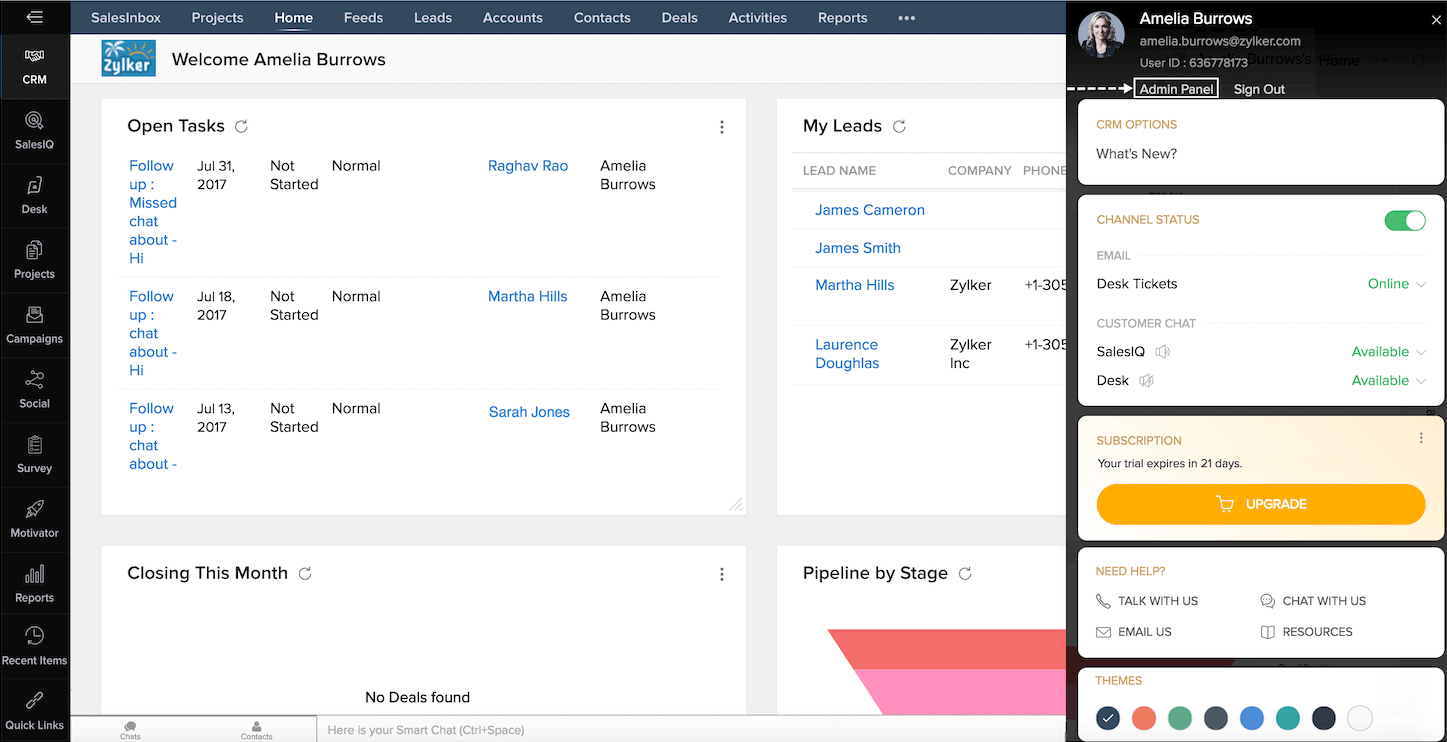
How Mailshake integrates with Zoho
Create a new lead in Zoho when you add a new lead to Mailshake.
More ways to integrate Zoho with Mailshake
Add tags in Zoho when you receive a new reply in Mailshake.
Add tags in Zoho when you receive a new click in Mailshake.
How Mailshake + Zoho automates lead transfers
If you're relying on both Zoho and Mailshake for your sales outreach, it can be a pain to manually transfer lead data from one platform to the other. It takes up valuable time, and you always run the risk of fudging an email address or incorrectly inputting another piece of data.
By integrating Mailshake with Zoho, you can automatically sync new leads across both platforms to make sure that you're always operating with accurate, up-to-date information no matter which tool you're looking at.
Plus, you can add tags in Zoho when you have a new open, click, or reply in Mailshake.
Book a demo to learn more about how Mailshake + Zoho can help you save time and manage your leads.
We're here to help
Dedicated onboarding and campaign review sessions, open office hours, and personalized copy and campaign feedback on weekly live trainings.