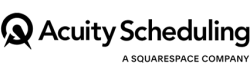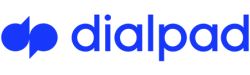Native and 3rd Party Integrations
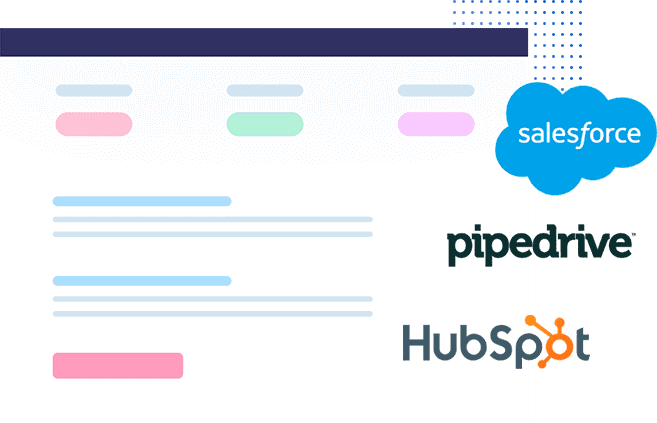
Fill your CRM with leads
Easily populate your CRM with the leads you engage with via Mailshake.
Use your own email provider
Keep your workflow simple by connecting to the email provider you already use for daily communication.
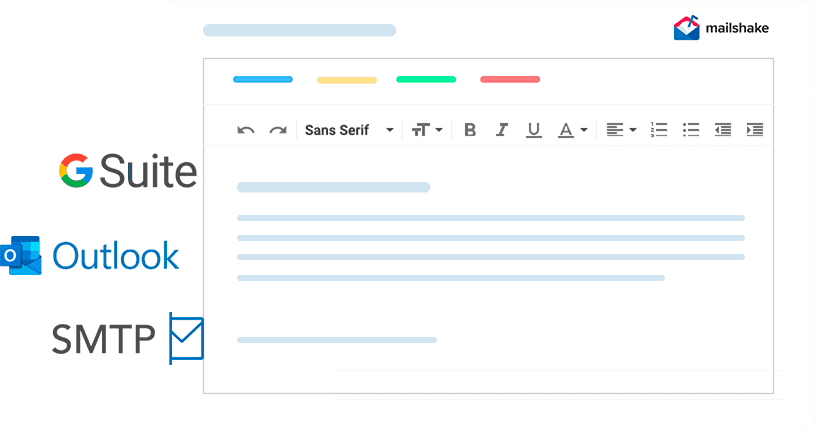
CRM
Mailshake natively integrates with Pipedrive. Spend less time updating your CRM and more time selling with 2-way syncing.
Calendar & Scheduling
Mailshake's integration with Calendly helps you automate your follow-ups, track conversions, and connect booked leads with your CRM.
SMS & Voice
Mailshake's integration with Call Loop allows you to engage leads through SMS messages, voice broadcasts, and ringless voicemails in addition to email.
Calendar & Scheduling
Mailshake's integration with ScheduleOnce allows you to track meetings booked by leads and pause emails to recipients when they book a time on your calendar.
Marketing & Advertising
Mailshake's integration with LinkedIn allows you to automatically add recipients to your Mailshake campaigns when they show interest by completing a LinkedIn Lead Gen form.
Data Provider
Mailshake's integration with Voila Norbert allows you to instantly add email addresses you find through Voila Norbert contact searches to your Mailshake campaigns.
SMS & Voice
Mailshake's integration with Twilio allows you to automate actions like sending an SMS based on triggers such as a new email open, and sync your lead data.
CRM
Mailshake's integration with Nimble allows you to add new Mailshake leads to Nimble, and add new contacts from Nimble to Mailshake.
Calendar & Scheduling
Mailshake's integration with Acuity enables you to easily book meetings with leads, pause your campaigns when you’ve already made a connection, and track conversions.
Calendar & Scheduling
Mailshake's integration with Hubspot Scheduling allows you to automatically add recipients to a Mailshake campaign from Hubspot to follow up with qualified leads.
CRM
Mailshake's integration with Salesmate allows you to automatically creating new deals in Salesmate when new leads are added to Mailshake.
CRM
Mailshake's integration with Zoho allows you to add new leads from Mailshake to Zoho, and sync Mailshake campaign data with Zoho leads.
Marketing & Advertising
Mailshake's integration with Facebook allows you to instantly syncing new leads from Facebook Lead Ads to Mailshake or adding Mailshake leads to Facebook Custom Audiences.
Chat & Messaging
Mailshake's integration with Drift allows you to automatically add recipients by email address to a Mailshake campaign from Drift to follow up with qualified leads.
Chat & Messaging
Mailshake's integration with Hubspot chat allows you to use the data collected via Hubspot's chat tool and stored in the CRM to target your email campaigns.
Chat & Messaging
Mailshake's integration with LiveAgent allows you to keep track of new prospects that you engage with over chat and transfer their information to email campaigns to continue engaging with them.
Dialer
Mailshake's integration with Dialpad allows you to update information in Mailshake based on calls you make or receive in Dialpad.
Chat & Messaging
Mailshake's integration with Crisp Chat allows you to leverage the data you capture from Crisp Chat in your Mailshake campaigns.
CRM
Mailshake's integration with Freshsales allows you to adding new leads to Freshsales when you create a new lead in Mailshake.
CRM
Mailshake's integration with WhatConverts allows you to create new leads in Mailshake when actions are taken in WhatConverts, and vice versa.
Google Workspace
Mailshake's integration with Google Form allows you to add leads who submit a Google form response to a Mailshake campaign.
Google Workspace
Mailshake's integration with Google Sheets allows you to update spreadsheets with Mailshake data and automatically push data from Google Sheets into Mailshake.
CRM
Mailshake's integration with Copper allows you to sync campaign changes and lead status between both platforms to easily keep track of your data.
Chat & Messaging
Mailshake natively integrates with Slack. Keep your whole team in the loop by sending replies from Mailshake campaigns into Slack.
Mail Account
Mailshake natively integrates with any email via SMTP. Send email directly through your email account via Mailshake.
Video
Mailshake natively integrates with Vidyard. Humanize your cold emails and generate more leads by embedding Vidyard videos into Mailshake emails.
CRM
Mailshake's integration with Agile CRM allows you to deals when you add a new lead to Mailshake or updating Mailshake leads’ statuses when you change deal milestones in Agile CRM.
CRM
Mailshake's integration with Salesflare allows you to add new opportunities in Salesflare when you get new leads in Mailshake.
Google Workspace
Mailshake's integration with Google Calendar allows you to pause follow-ups to leads that have already booked an appointment.
Mail Account
Mailshake natively integrates with Microsoft Email. Send email directly through your Microsoft account via Mailshake.
CRM
Mailshake natively integrates with Hubspot. Spend less time updating your CRM and more time selling with 2-way syncing.
CRM
Mailshake natively integrates with Salesforce, so you can spend less time updating your CRM and more time selling.
Connector
Mailshake's integration with Integrately connects to thousands of software apps so you can sync your Mailshake account to almost any app in your tech stack.
Mailshake’s integrations empower you to:
Automate the sales process
Easily integrate with your existing tools and let Mailshake streamline your outreach process.
Save valuable time
Connecting Mailshake with your CRM and email service will make your entire workflow faster.
Generate more revenue
Time saved will help you focus on scaling and optimizing outreach to increase revenue.
Frequently Asked Questions
Do all account tiers have access to every integration?
Yes, all account tiers have access to both native integrations and 3rd party integrations via Zapier.
Where can I learn about new integrations when they launch?
We announce new native integrations to our email list as soon as they're live.
Where in my account can I set up an integration?
Near the bottom of the menu on the left side of the app, click 'Extensions'. All native and 3rd party integrations can be managed there.
I don't see an integration to the app I want to connect to Mailshake. What should I do?
Contact us at hello@mailshake.com to request a specific integration.
What steps do I need to take to build my own Mailshake integration?
Contact us at hello@mailshake.com to request API access to the Mailshake platform.