CRM
Pipedrive Native Integration with Mailshake
Increase speed to revenue and save time with 2-way syncing
How Pipedrive integrates with Mailshake
Mailshake's native integration with Pipedrive helps you:
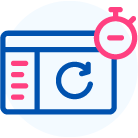
Spend less time updating your CRM
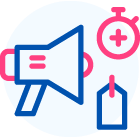
More time selling
Frequently Asked Questions
How do most Mailshake/Pipedrive customers set up the integration?
Most Mailshake users will set up the integration so that when they mark a lead as "won" in Mailshake, they are added to a specific stage in Pipedrive.
How can I use the Mailshake/Pipedrive integration to automate my sales process?
With the Mailshake/Pipedrive 2-way sync you can:
- Automatically create and update deals in Pipedrive based on the actions a lead takes in Mailshake.
- Automatically add contacts to Mailshake from Pipedrive when you add or change the deal status of a lead.
What type of events from Mailshake can be tracked in Pipedrive?
You can push into Pipedrive any campaign information that’s tracked in Mailshake.
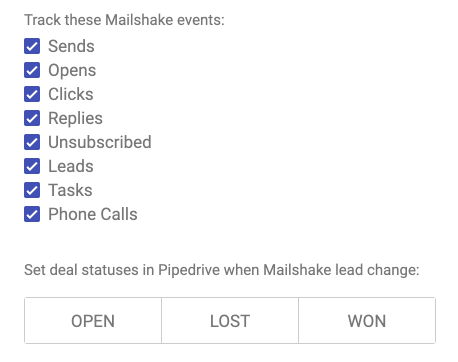
Can I automatically trigger a Mailshake campaign to start when I move a deal in Pipedrive?
Yes, you can add a recipient into a Mailshake campaign automatically when you change their deal status in Pipedrive.
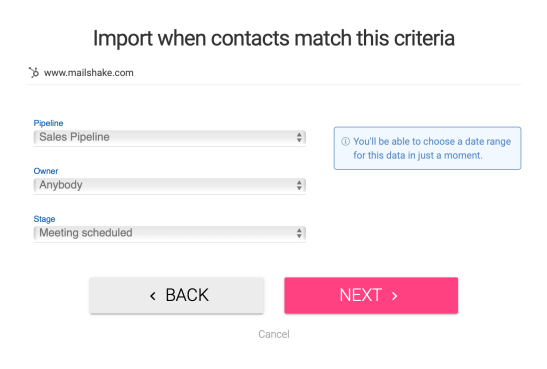
What information can I import from Pipedrive into Mailshake?
You can import any field from a Pipedrive deal into a Mailshake campaign, including name, email, company name, and any other fields you want to push to Mailshake.
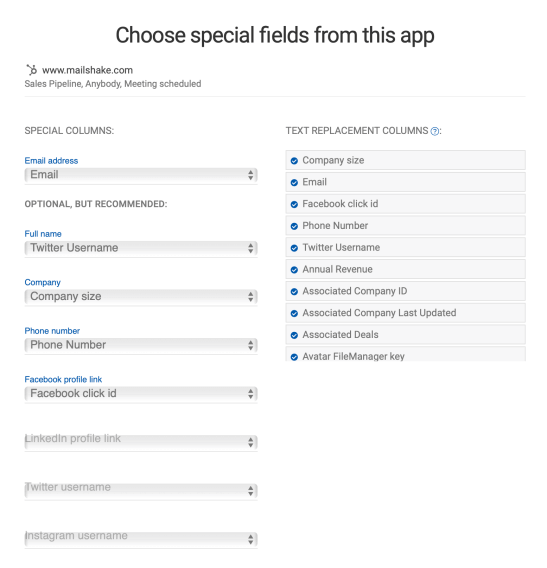
Can I customize where leads are dropped into Pipedrive from Mailshake?
Yes. When the lead status of a contact in Mailshake is changed, you can trigger the contact to be added to a specific stage in Pipedrive.
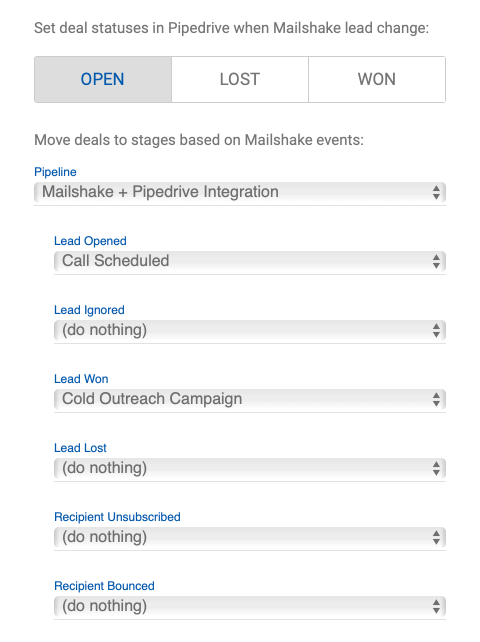
We're here to help
Dedicated onboarding and campaign review sessions, open office hours, and personalized copy and campaign feedback on weekly live trainings.