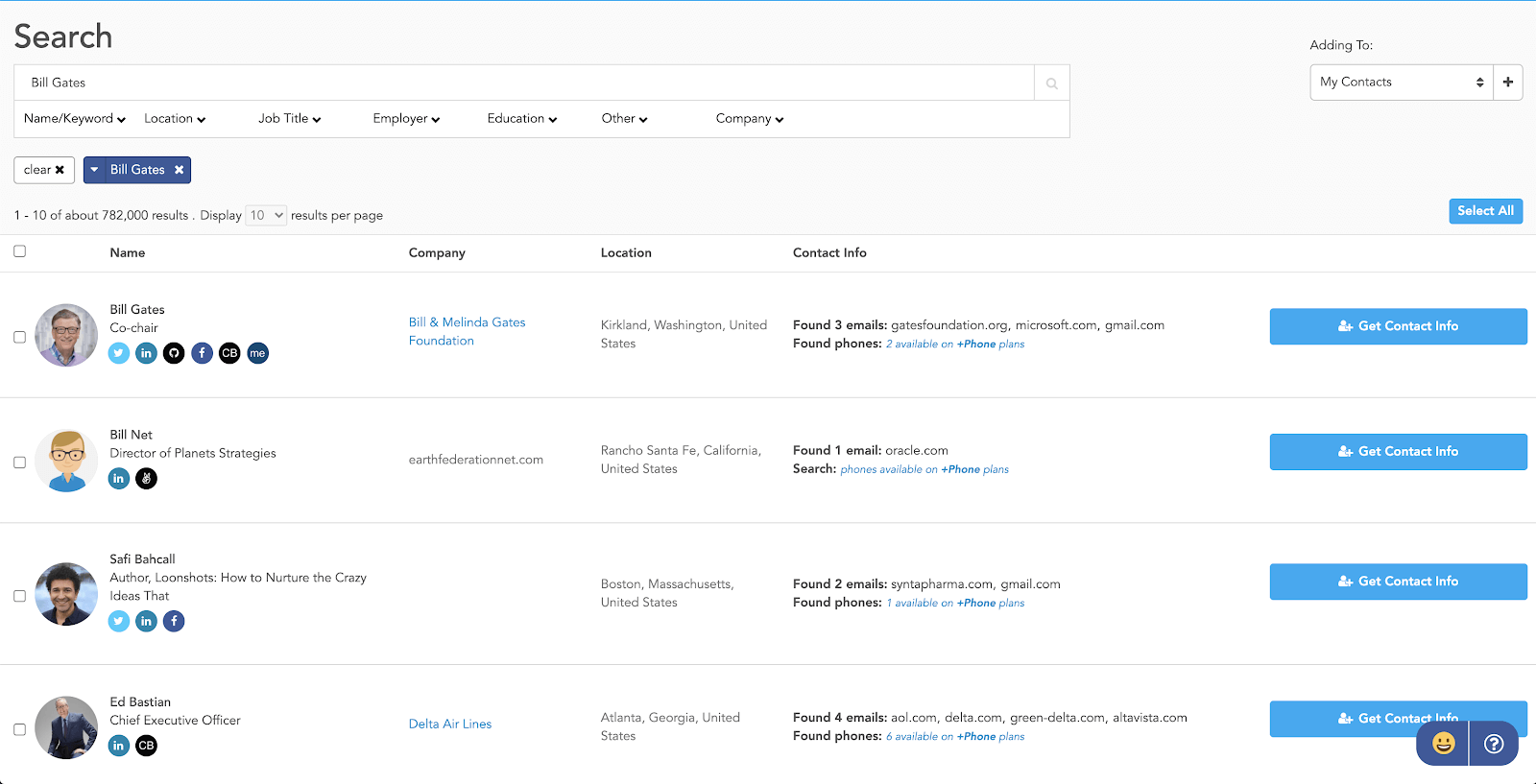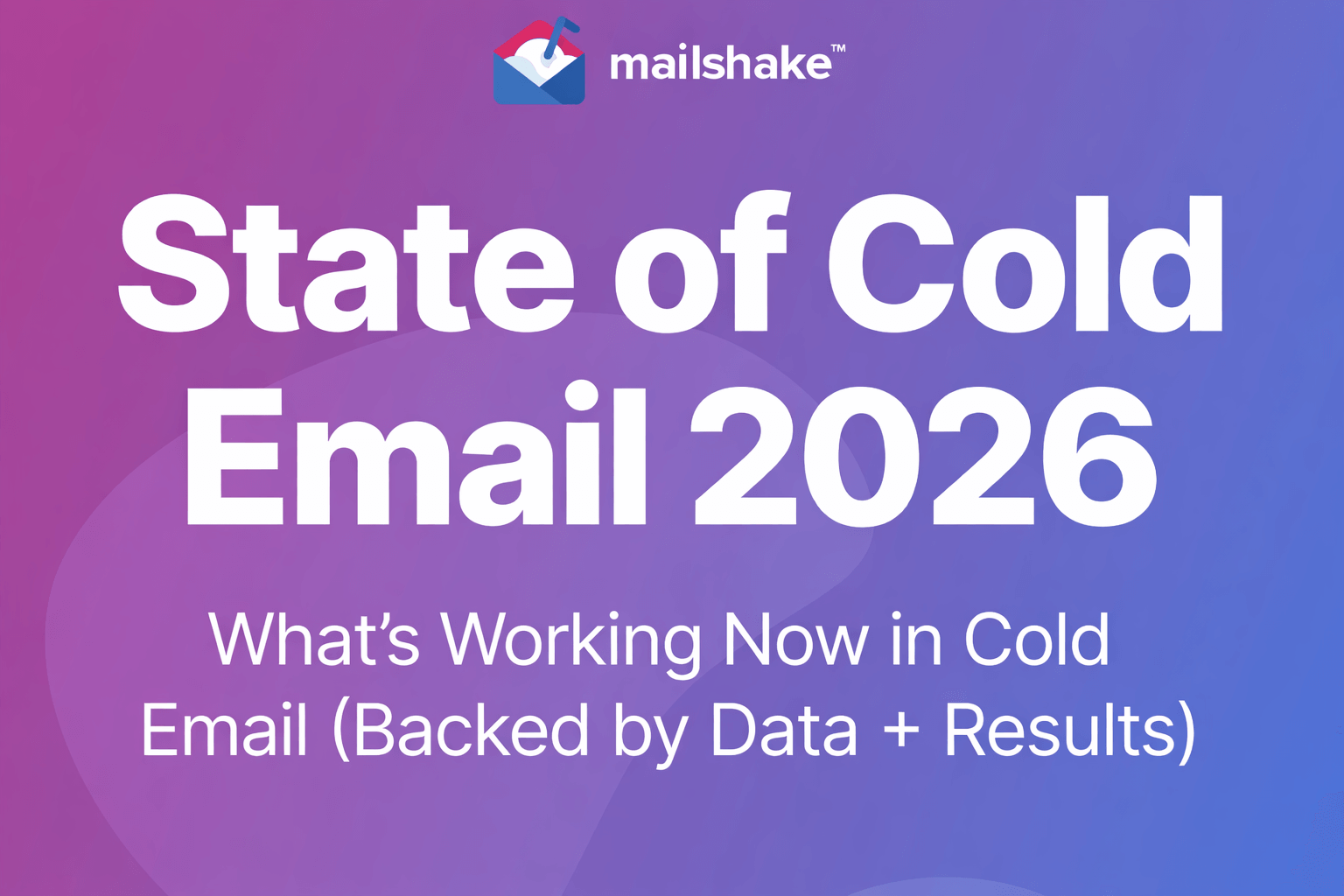Best Email Finder Tools Of 2025

Contents
Despite the many new communication platforms around nowadays, like Slack, Facebook Messenger, and many more, the vast majority of business communication still takes place on email. If you’re trying to reach a new prospect or a lead, email should be your go-to communication channel.
But finding the right business email for a prospect can be a challenge – nearly everyone has experienced the frustration of searching around on a company site, LinkedIn, or Crunchbase trying to find an email that’s nowhere to be found.
Email finder tools exist precisely to solve this problem. When you want to find someone’s email, you just type their name in the search, add in their website’s domain, and boom: your tool will (usually) return an accurate email in seconds.
How do you know the email is accurate? The best tools on the market use verification processes and large email databases to ensure accuracy of up to 98%. However, accuracy isn’t always guaranteed, so it’s important to choose a tool that you can trust.
What to Look for in an Email Finder Tool
Not all email finder tools are made equal. When you’re making your decision, you should look for a tool that checks these boxes:
1. Easy to Use
Email finder tools are supposed to make your life easier. If using the tool is just as hard as searching for the email itself, then there’s no point investing in it.
Look for tools with clean, intuitive user interfaces, and a search process that makes finding emails quick and easy.
2. Bulk and Individual Email Search
There are two kinds of searches that email finder tools offer: bulk and individual. Some tools offer both search types, but some only offer one or the other.
In a bulk search, you input a domain name, and the tool returns all the emails it can find for that domain. For example, searching for tesla.com might bring back elon@tesla.com, franz@tesla.com, and any other emails on that domain.
In an individual search, you input a person’s name and a domain, and the tool will find that person’s email for you. For example, if you want to find Elon Musk’s email, you’d input Elon Musk and tesla.com, and the tool might return elon@tesla.com.
3. Accuracy
As you might imagine, not every email that a tool returns will be accurate. The best tools have large databases of email addresses to help ensure accuracy and may even offer verification services for pre-existing email lists. VoilaNorbert, for example, has up to 98% accuracy and rates how certain it is that the email it provides is accurate.
4. Fair Price
Obviously, you should expect to make some kind of investment for your business tools. However, great email finders should have fair and reasonable Price.
Some may be more pricey than others – but ultimately your software should be in the general range of other popular choices. And if it offers a free trial, that’s always a bonus.
5. Various Methods to Find Emails
Your email finder service should use a variety of modern techniques for uncovering the emails you’re looking for. If the software only relies on one single technique, then it could stop working as soon as any changes to email servers or platforms are realized.
6. Transparent Updates
The company or team behind the product should actively engage you and their market as a whole. For instance, if a new update comes out, they should be diligent in ensuring you know about it.
That way, you can take advantage of every component of the service. You can also have faith that they won’t leave you in the dark.
7. Experienced Company
It’s better to use an email finder from a company that has a few successful projects under their belt. This demonstrates that the development and user experience team knows how to build something that is useful and powerful.
8. Mobile Friendly Design
Sometimes you might be at your home desktop, or laptop, or even a smartphone when looking through emails of contacts. When using your email finder, it should adjust to the device you’re using — not the other way around.
So try to select an email finder that makes it easy to find emails on your phone, tablet, or whatever you’re using at that moment.
9. Scalable
Scalability is an important factor in today’s software choices. You might not just be searching by yourself — you could have an entire team that needs to find emails.
Therefore, whether you want to find 100 emails or 10,000 emails, your software of choice should be able to make it happen without issue.
10. Integration with Other Platforms
If you can’t conveniently find an email based on a LinkedIn name, what use is your email finder really? A great email finding service should make it fast and reliable to find emails based on input from different platforms where your market likes to spend time.
The 11 Best Email Finder Tools in 2025
Now that we’ve covered what you should look for in an email finder tool, let’s break down some real world options you can choose from.
1. Data Finder
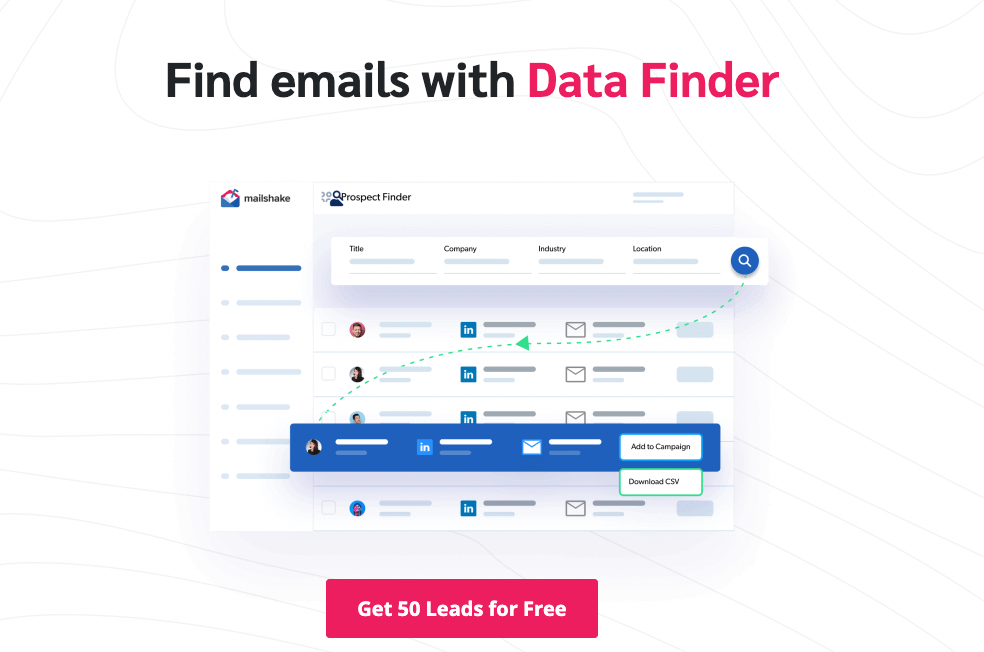
Website: https://mailshake.com/data-finder/
Price: Starts at $58/month
Free option: 50 free credits
G2 Reviews: 4.1 / 5
Capterra Reviews: 4.7 / 5
Data Finder is one of the best, most well-developed email finders out there today. Data Finder is an additional service for MailShake — a great email tool for sales and outreach teams in its own right.
Ultimately, this email finder tool helps you automate your outreach efforts, without needing to jump back and forth between various tools. It boasts an easy-to-use UI, fast email lookups, and business emails based on three factors: role, location, or company.
Its versatility and user friendly nature mean it’s an excellent compliment to your sales stack. If you used Prospect Finder before, you’ll be happy to know that this is the same, but improved, tool.
Data Finder Pros:
- Free trial of 50 credits
- Accurate email searches
Data Finder Cons:
- Requires subscription after free trial
- Non tech-savvy users may need to reach out to support
2. VoilaNorbert
Website: voilanorbert.com
Price: Starts at $49/month
Free option: 50 free leads
G2 Reviews: 4.6 / 5
Capterra Reviews: 4.3 / 5
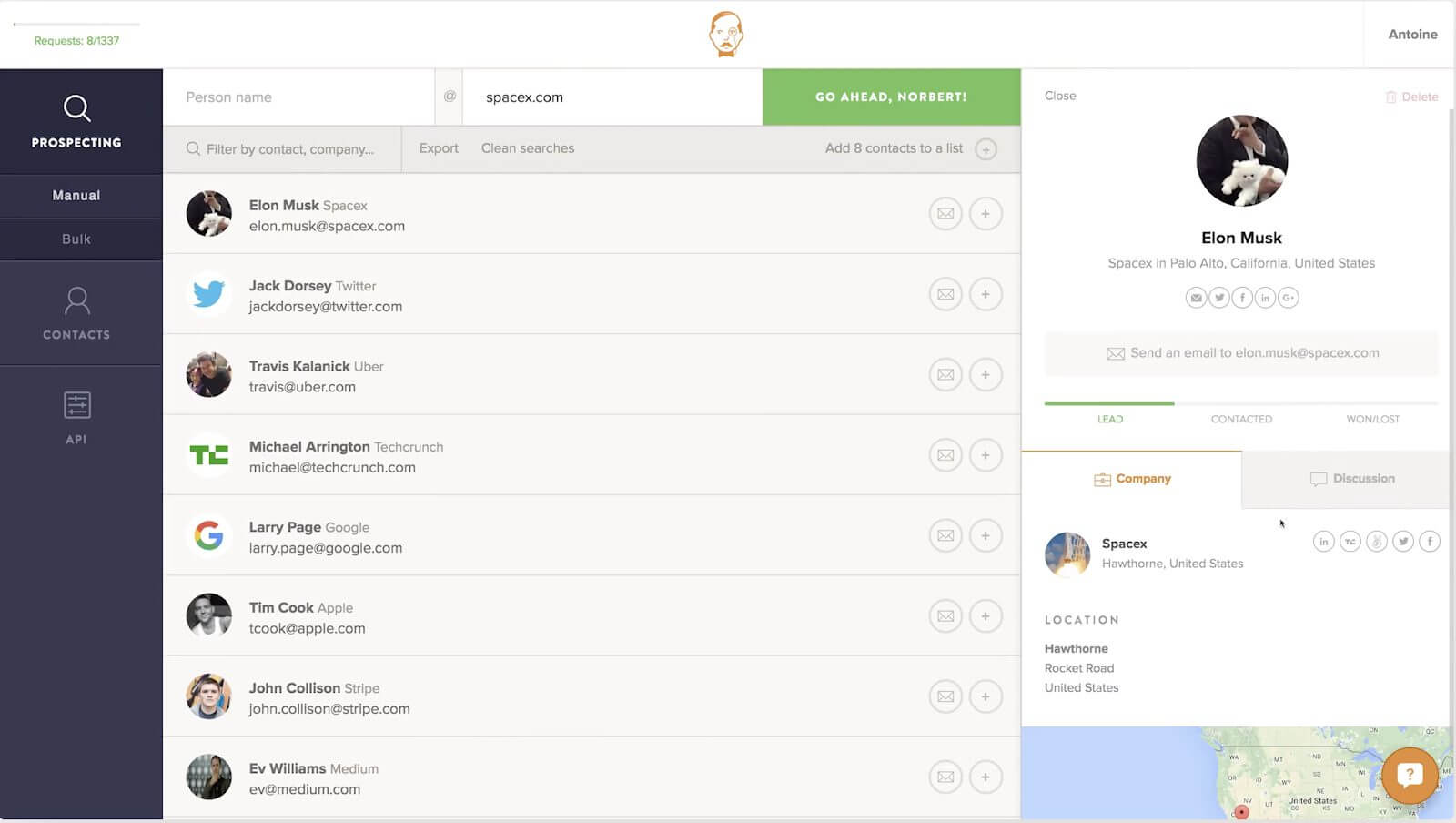
VoilaNorbert is one of the most well-known and polished email finder tools available. With both individual and bulk email search capabilities paired with a streamlined user interface, the tool offers a quick and easy way to search for business emails.
Accuracy is a major selling point for VoilaNorbert, which provides up to 98% accuracy for its email results. It also offers verification and enrichment services for pre-existing lists.
If you have a large team and want to integrate other software, you will be pleased to find that VoilaNorbert has a long list of integrations and is built to scale.
Norbert Pros:
- Excellent UI
- Development team is proven in the email space
Norbert Cons:
- Email verification costs a bit extra
- Extra costs for email enrichment services as well
3. Apify
Website: https://apify.com/
Price: Pay-as-you-go or plans from $49/month
Free option: Free plan with 5,000 compute units
G2 Reviews: 4.7 / 5
Capterra Reviews: 4.8 / 5
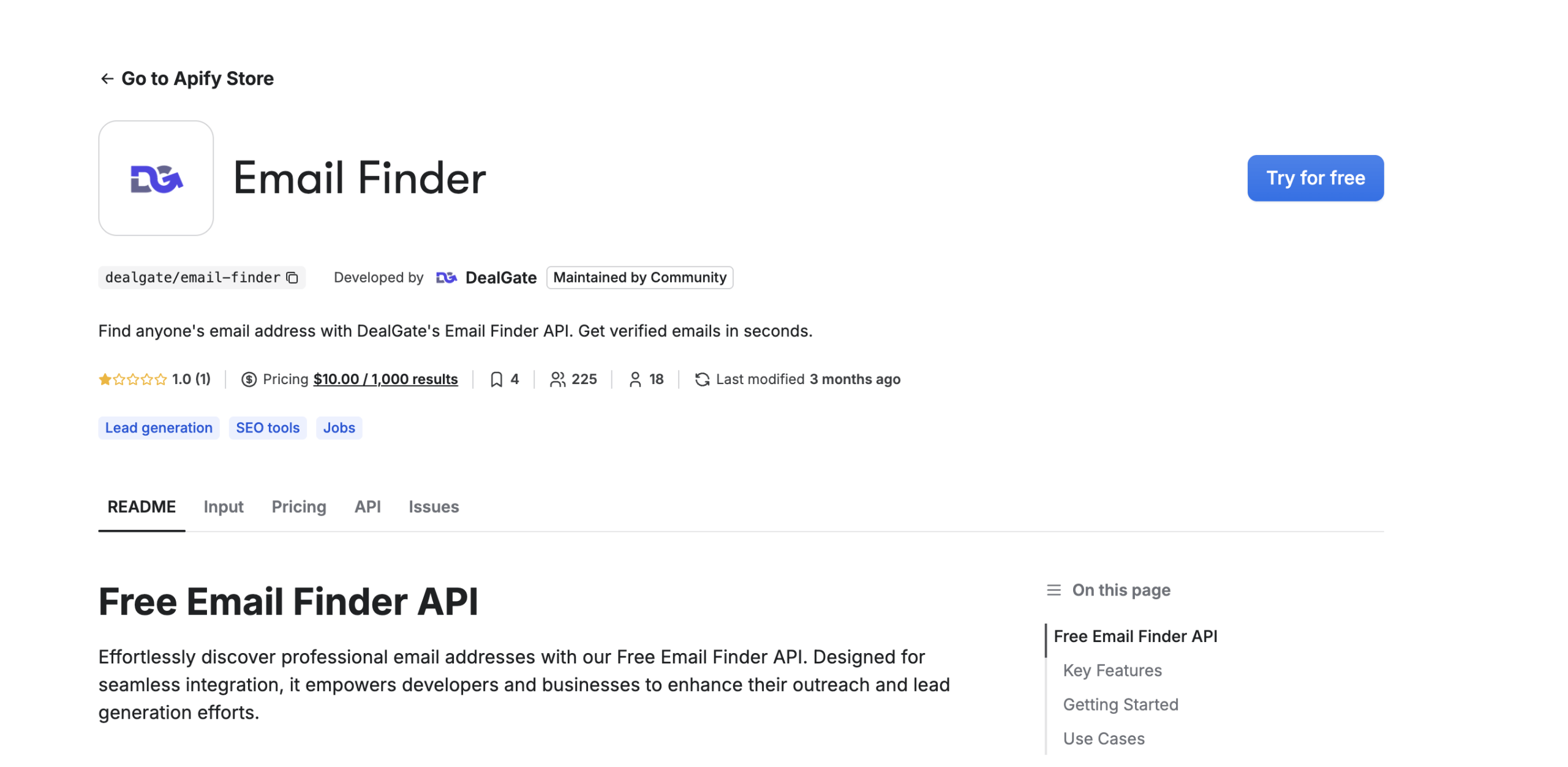
Apify is a powerful platform for web scraping and browser automation. Instead of manually copying data, you can use Apify to collect structured information from almost any website — at scale.
You can build your own scrapers or choose from 1,000+ ready-made “Actors” in their public marketplace. These include scrapers for Amazon product data, Google Maps leads, social media profiles, real estate listings, and more. Developers can also extend functionality using the Apify SDK for JavaScript or Python.
Apify handles the messy stuff behind the scenes — proxies, scheduling, storage, and scaling — so your data flows automatically. With integrations to Google Sheets, APIs, and cloud tools, it fits easily into your existing stack.
Apify Pros:
- Huge marketplace of pre-built scrapers
- Developer-friendly with full automation features
Apify Cons:
- Some learning curve for new users
- Usage costs scale with volume
4. Hunter.io
Website: hunter.io
Price: Paid plans start at $49/month
Free option: 50 searches per month
G2 Reviews: 4.4 / 5
Capterra Reviews: 4.6 / 5
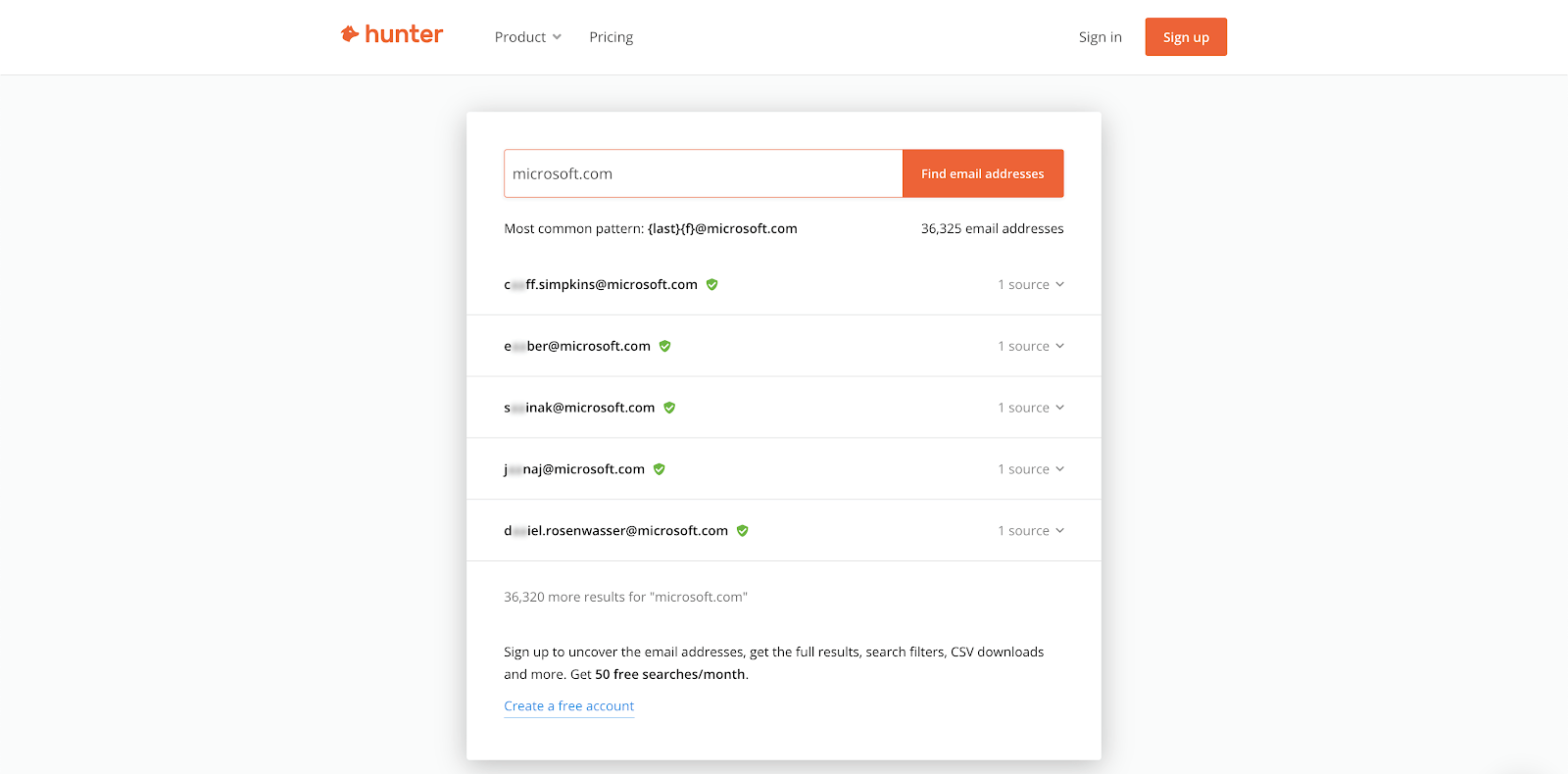
Hunter.io sticks to the basics with solid bulk and individual email search capabilities. The tool is easy to use and provides a confidence score so users can get a better idea of how accurate any particular result is.
Like RocketReach, Hunter.io also comes with a Google Chrome extension to help you find emails for whatever website you’re currently on.
Overall, there isn’t a whole lot to say about Hunter.io, but that’s not a bad thing. The tool provides a simple and streamlined experience that saves users time when searching for B2B contact info.
Hunter Pros:
- Reliable
- Good reviews
Hunter Cons:
- UI bugs have been reported
- Support team may take a while to get back to you
5. Snov.io
Website: snov.io
Price: Starts at $30/month
Free option: 2 months free with an annual subscription
G2 Reviews: 4.5 / 5
Capterra Reviews: 4.6 / 5
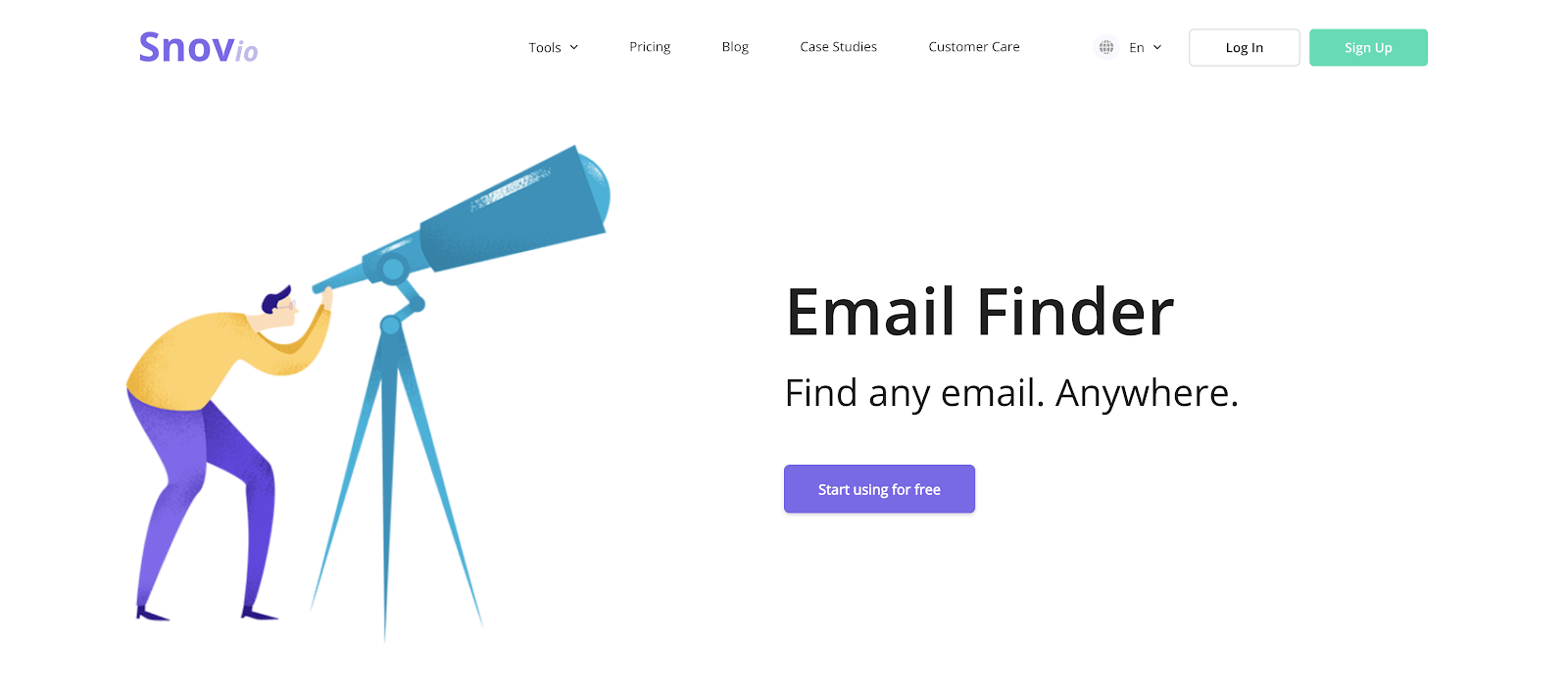
Snov.io is a decentralized email finder platform that also offers cryptocurrency tokens in addition to its main tool and CRM.
The tool allows users to conduct bulk and individual email searches along with a few other options like social URL searches and company profile searches. If you’re working with a team or want to store your data in another program, you can export prospect lists as a .csv, .xlsx, or a Google Sheet.
Snov Pros:
- Has a free plan
- Email results are accurate usually
Snov Cons:
- May not innovate as quickly as other email finders
- Limited features
6. Vocus.io
Website: vocus.io
Price: $5/month
Free option: None
G2 Reviews: 4.3 / 5
Capterra Reviews: 4.3 / 5
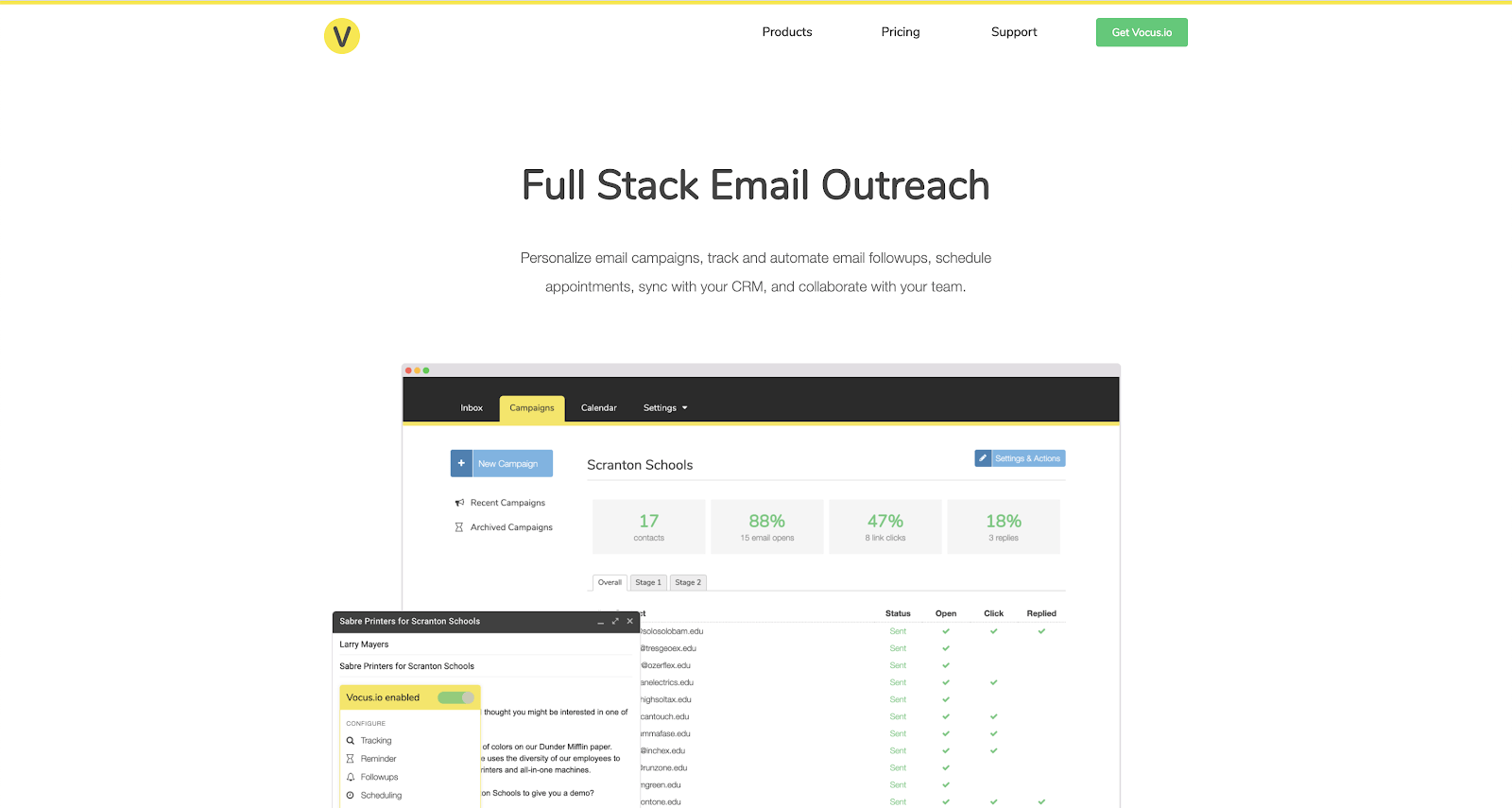
Vocus.io’s email finder tool is part of a larger suite for Gmail. While the email finder is a bit scant on features compared to others, it does have a very affordable price point of just $5/month.
Unfortunately, Vocus.io does not offer bulk searches, so that may be a deal breaker for some. To find an email, you simply type in the name and domain, and Vocus.io comes up with some possible emails. Then, it verifies those suggestions.
It’s simple, but if you’re on a budget, it may be worth looking into.
Vocus Pros:
- Dedicated to this type of service
- Average to good reviews
Vocus Cons:
- Premium plans get expensive quickly
- Not quite as user friendly as other apps
7. Skrapp
Website: skrapp.io
Price: Paid plans start at $49/month
Free option: 150 emails/month
G2 Reviews: 3.9 / 5
Capterra Reviews: 4.6 / 5
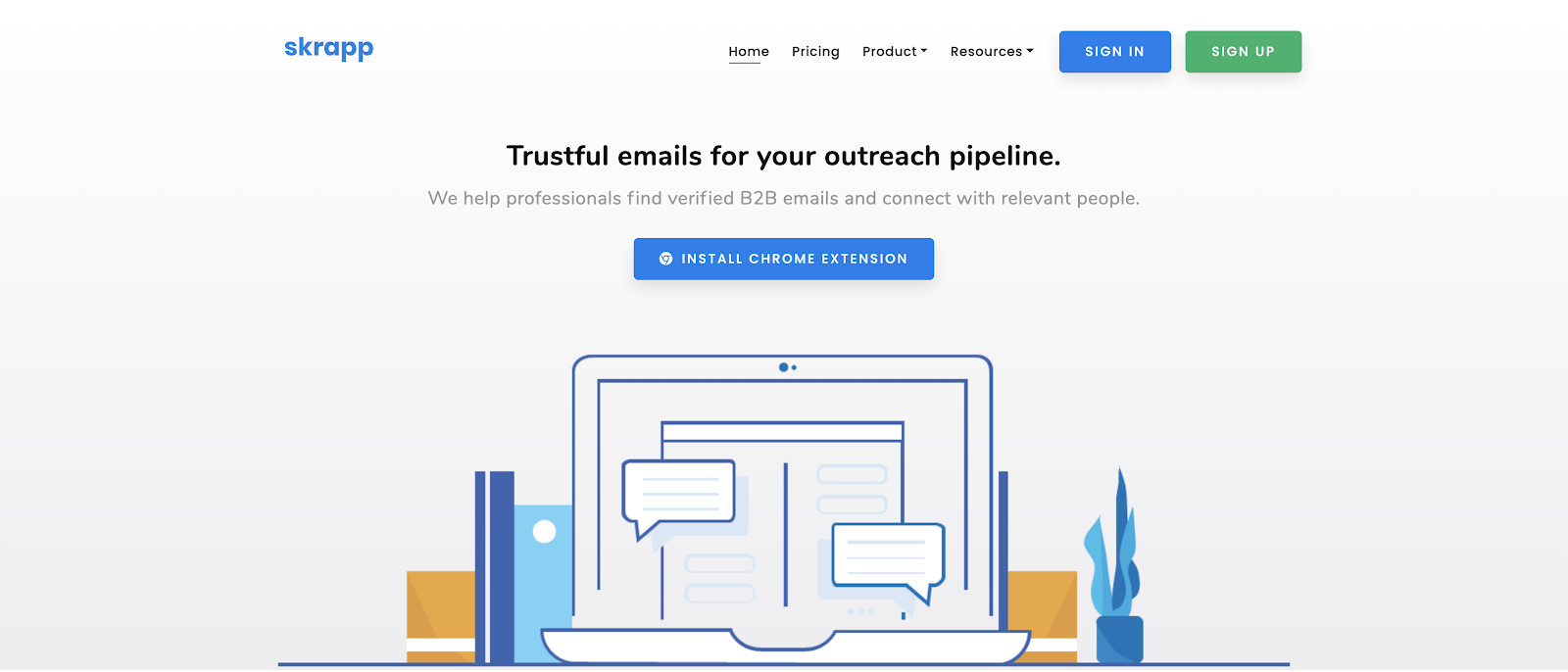
Skrapp is likely the most technologically advanced email finder tool that we’ve looked into. Skrapp finds emails by scraping publicly-indexed web pages and predicting emails using algorithms that model company email patterns.
Like most tools, Skrapp offers both individual and bulk searches. It also offers a Google Chrome extension, an API for automated searches, and it allows users to export their results as a .csv and .xlsx.
Skrapp Pros:
- Unique UI
- Verification services
Skrapp Cons:
- Must get a subscription for significant results.
- Not the best reviews
8. FindThatLead
Website: findthatlead.com
Price: Starts at $49/month
Free option: None
G2 Reviews: 4 / 5
Capterra Reviews: 4.2 / 5
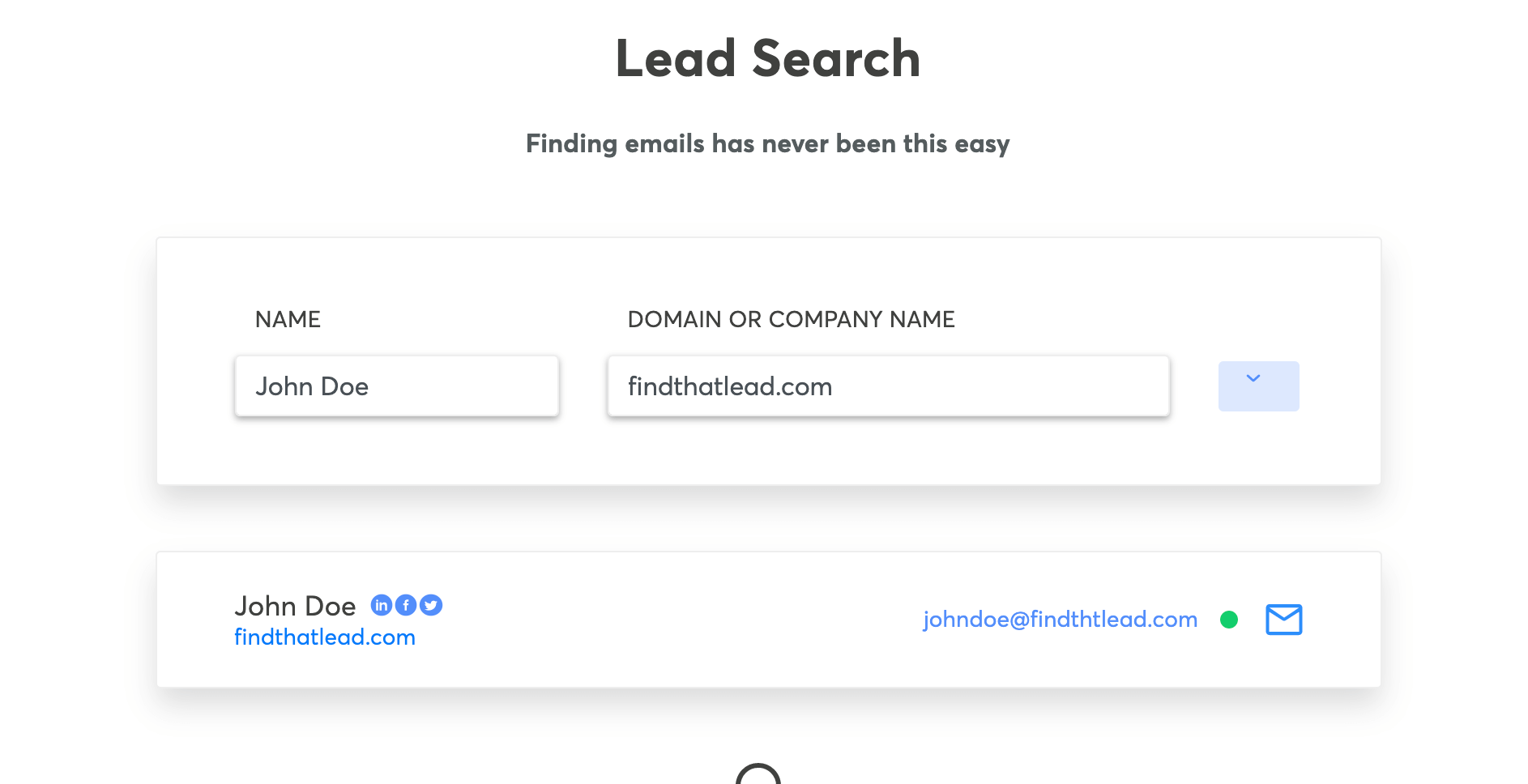
FindThatLead’s standout feature is its social media search, which combs through social profiles, like LinkedIn, Instagram, and Facebook for email information. Additionally, it has some very powerful search features, like location and keyword search, that make it easy to hone in on a specific set of emails.
FindThatLead’s email verification tool works fast, so you can make sure you have the right email quickly and easily. Plus, you can use the Google Chrome extension to pick up emails while browsing through web pages.
FindThatLead Pros:
- Various pricing options
- Friendly for foreign languages
FindThatLead Cons:
- Not as many users as other services
- A bit limited with its features
9. Prospect.io
Website: prospect.io
Price: $39 for 50 credits
Free option: None
G2 Reviews: 4.7 / 5
Capterra Reviews: 4.1 / 5
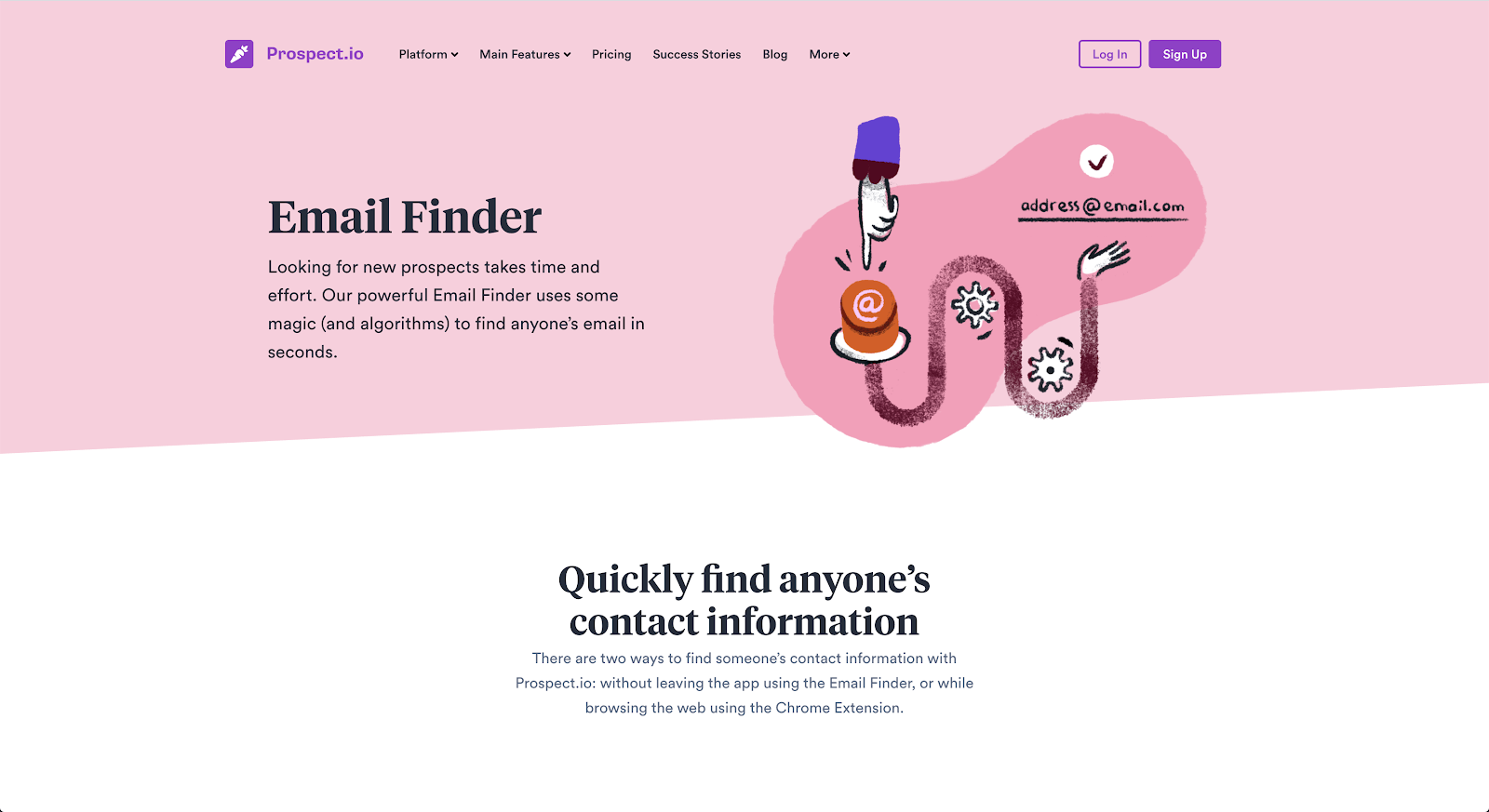
Like many of the other email finder tools on this list, Prospect.io offers both bulk and individual email searches. It also gives users access to its Google Chrome extension so you can find emails while browsing social profiles and websites.
If you’re looking to automate your email outreach process, Prospect.io’s API makes that a possibility. Plus, its email verification methods help ensure that every email you reach out to actually exists.
Prospect Pros:
- Good integrations
- Proven use cases
Prospect Cons:
- Not known for innovation compared to newcomers
- Can be difficult to get help sometimes
10. Lusha
Website: lusha.com/
Price: Paid plans start at $49/month
Free option: 5 credits/month
G2 Reviews: 4.3 / 5
Capterra Reviews: 4.1 / 5
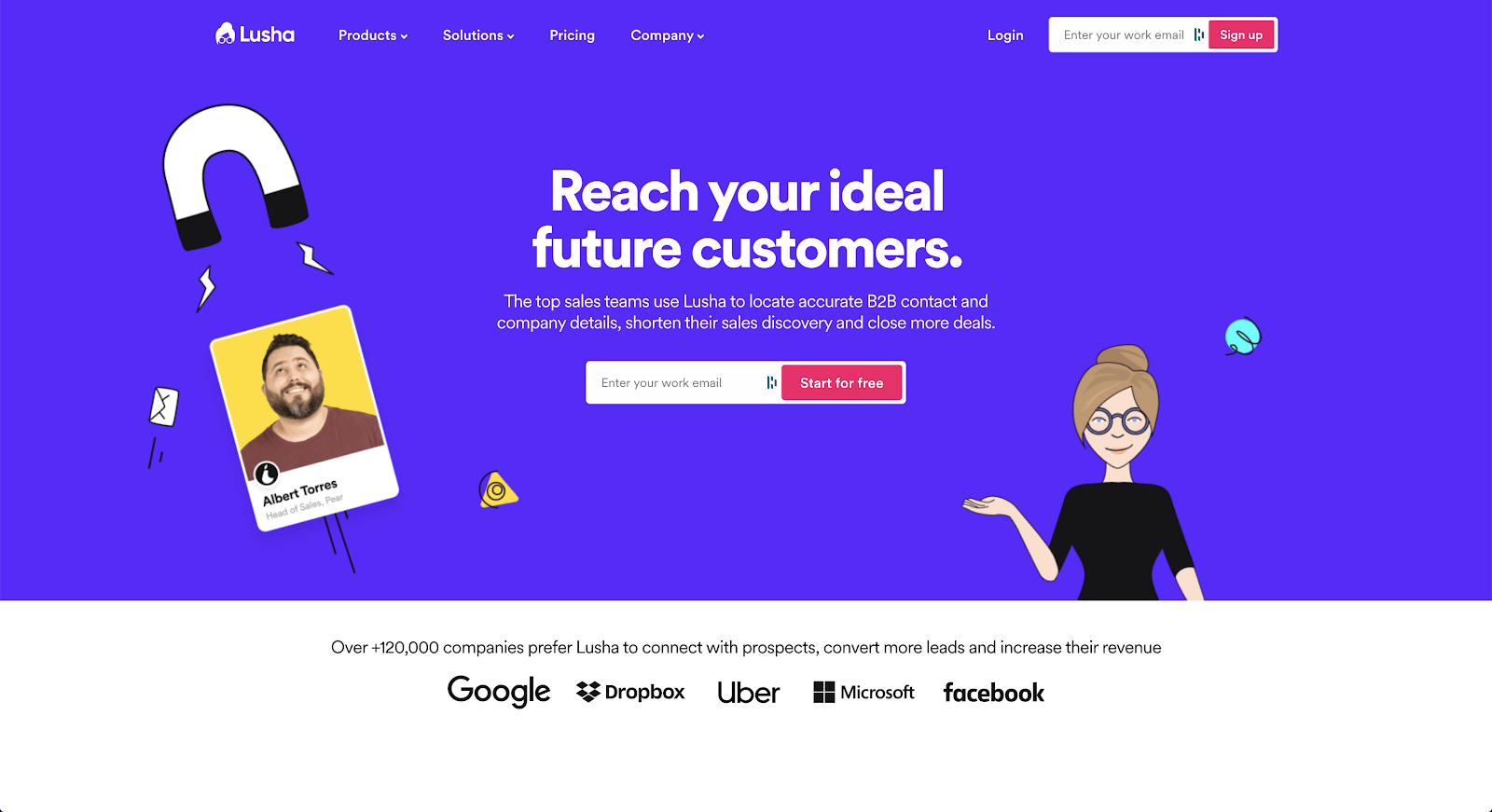
Unlike many tools on this list, Lusha works primarily as a Google Chrome extension. Essentially, it’s a way to enrich public B2B profiles with additional contact info, like emails and phone numbers.
As far as accuracy is concerned, Lusha has a database of 36 million C-level profiles, 100 million business profiles, and 15 million company profiles, so there’s a good chance Lusha has the data you’re looking for.
Plus, Lusha is compliant with GDPR and CCPA, so you can be sure you’re always staying on the right side of the law when you use it.
Lusha Pros:
- Versatility
- Start for free
Lusha Cons:
- Liable to change business name / features
- Can get a bit pricey
11. Anymail Finder
Website: anymailfinder.com
Pricing: Starts at $14/month
Free option: 90-email free trial
G2 Reviews: 3.4 / 5
Capterra Reviews: 4.5 / 5
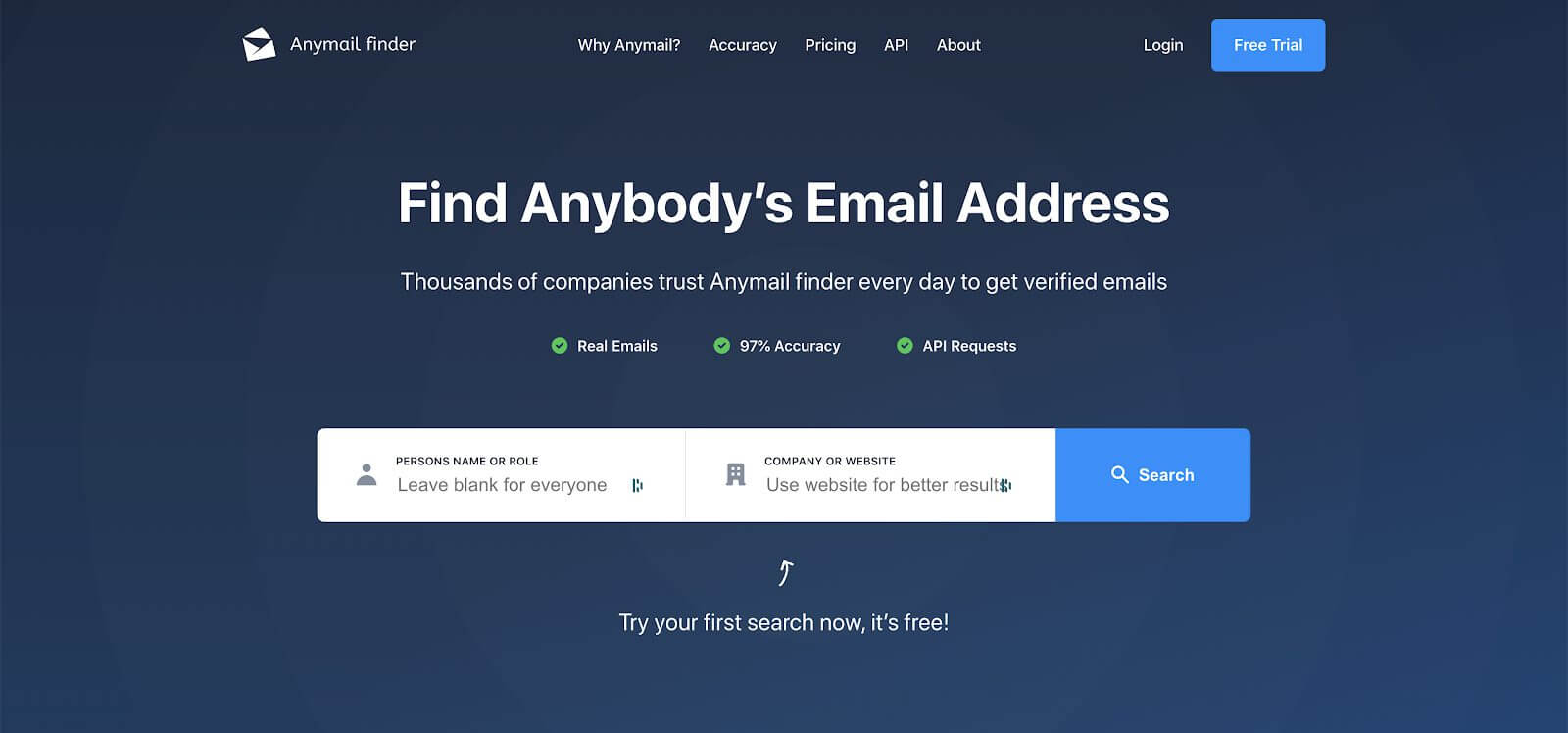
Anymail Finder prides itself on its ability to find accurate emails. In fact, you won’t even be charged for email results that don’t have a 97% or higher deliverability rate. This can help keep your costs down when you’re prospecting and ensure that you’re not wasting credits on undeliverable emails.
If you want to scrape LinkedIn or other social media sites, you can do that with one of Anymail’s partners, like Scoutzen or Dux-Soup.
For those that want to make use of automation, Anymail also offers an API. Alternatively, if you’re a bit new to tech and unsure how to use the tool, you can receive support via phone, email, and chat.
Anymail Pros:
- Get started quickly
- Chrome Extension
Anymail Cons:
- Tricky upsell model
- Lower review scores
12. RocketReach
Website: rocketreach.co
Price: Starts at $53/month
Free option: 5 free leads
G2 Reviews: 4.5 / 5
Capterra Reviews: 4.2 / 5
RocketReach is another easy-to-use email finder tool that also provides phone information in addition to email contact info. The tool offers bulk and individual search and allows users to filter their results with advanced search criteria for very precise results.
If you want to automate your searches, RocketReach’s API has your bases covered. The company also offers a Google Chrome extension so you can find contacts from LinkedIn, Crunchbase, and other similar websites.
RocketReach advertises a database of 430 million professionals from 17 million different companies. However, results in our testing were mixed, with some searches returning accurate results and others returning completely inaccurate contact info.
RocketReach Pros:
- Easy to use
- Easy-to-remember app name
RocketReach Cons:
- Risk of getting acquired, and features could change or disappear
- Plans can get expensive fast
13. GetProspect
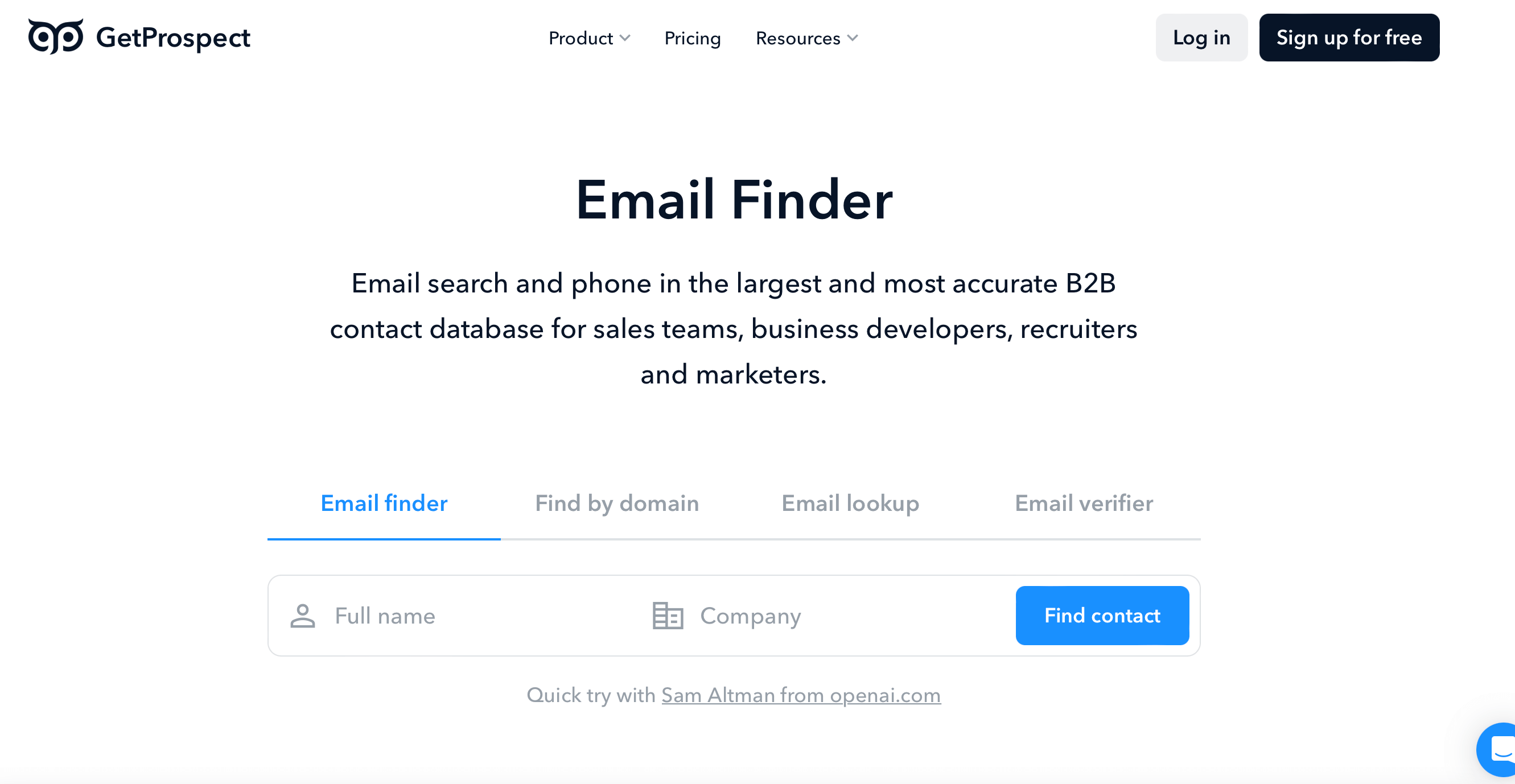
Website: getprospect.com
Price: Paid plans start at $49/month
Free option: 50 valid emails per month
G2 Reviews: 4 / 5
Capterra Reviews: 4.5 / 5
GetProspect is a comprehensive email finder and sales growth platform with its own B2B database of 200 million contacts with email addresses and 26 million international companies.
Here, users can find email addresses using 17+ advanced filters (Industry, Location, Departments, Technologies, etc.) and get data with a 95%+ accuracy guarantee. GetProspect also offers solutions for bulk data enrichment and prospect search on LinkedIn and any company’s website using a special extension.
There is a possibility to segment prospects in Lists and Folders, which will help you set up highly personalized cold email campaigns and increase open rates and conversions.
Integrations with such popular platforms as Hubspot, Zoho, Pipedrive, etc., are available.
GetProspect Pros:
- User-friendly interface
- Accurate data
- Advanced and quick search
GetProspect Cons:
- Must get a paid subscription for significant results.