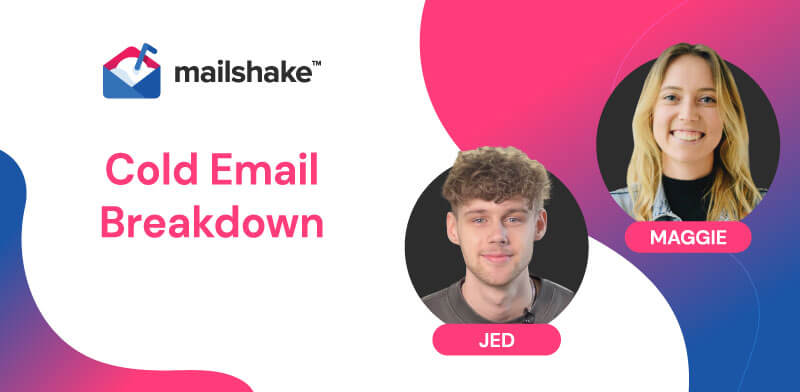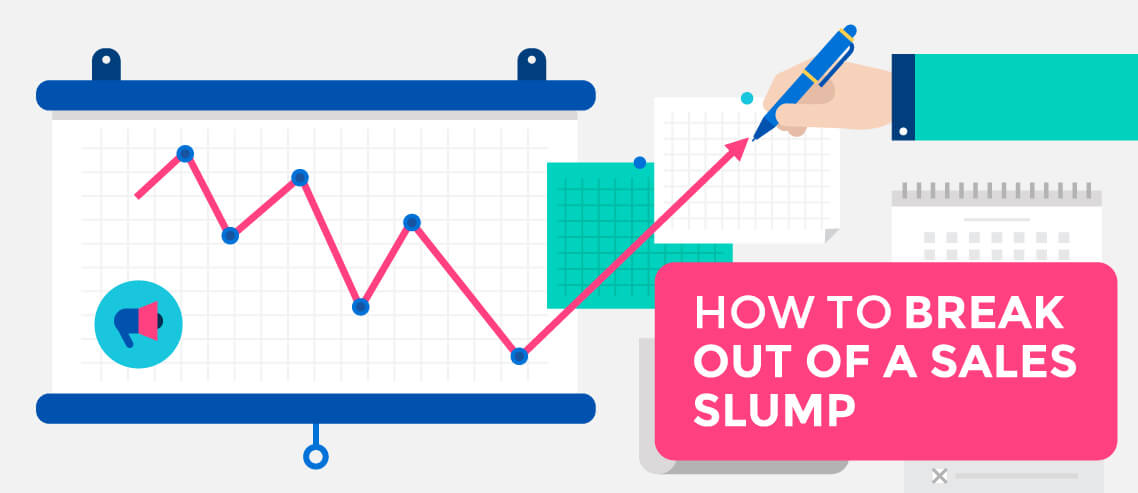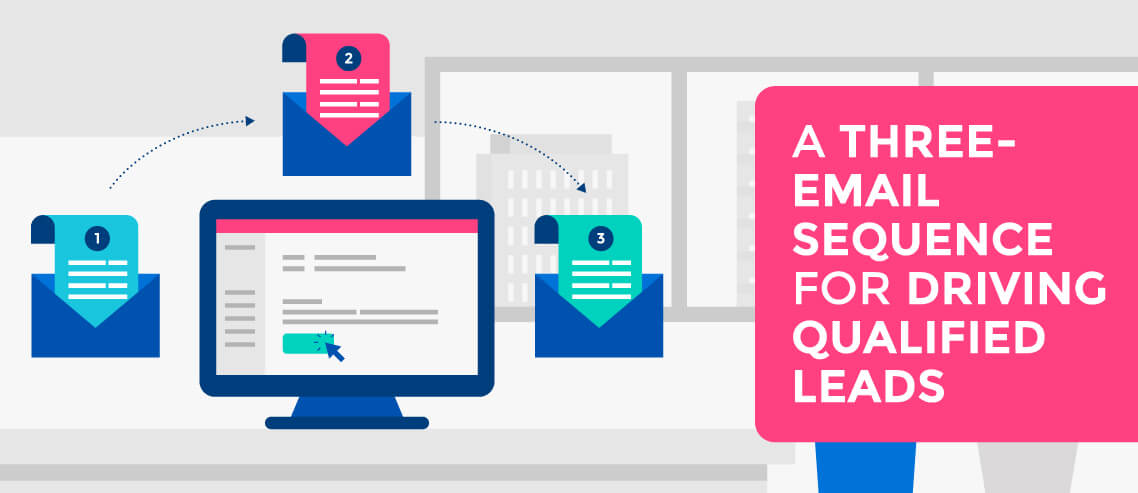Module 2: Targeting & List Building
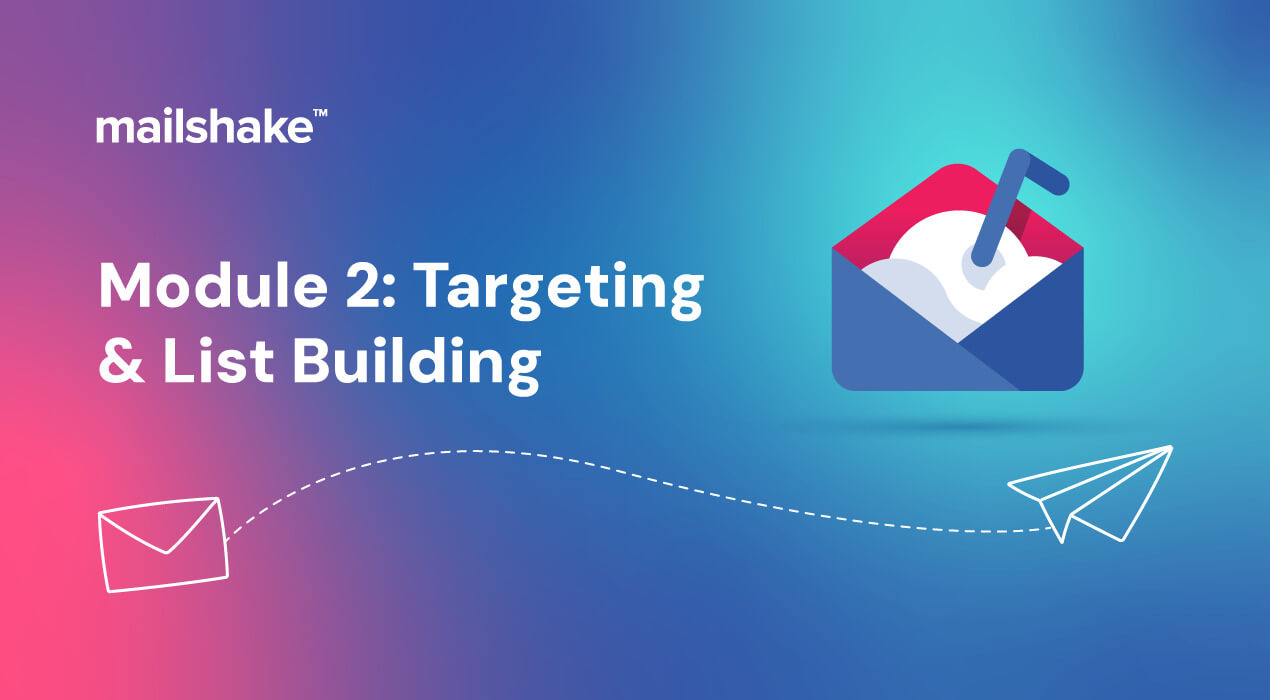
Contents
Welcome to Module 2: Targeting & List Building—where you’ll learn how to build high-quality prospect lists that drive real replies, not just opens.
If you haven’t gone through Module 1 in the Cold Email Academy yet please go back and review it now—because even the best list won’t help you if your emails aren’t reaching the inbox.
Cold outreach isn’t a copywriting problem—it’s a targeting problem. The best messaging in the world won’t convert if the recipient doesn’t feel the problem. Everything begins with list intent, not just job title.
Your list = your outcomes. Weak list? Weak results.
You don’t need 1,000 people. You need 100 people who are actually likely to care.
Steps to Build a Relevant List in 2025
1. Define ICP & Personas (with real friction points)
- Who feels the pain your product solves? Not just “Head of Sales” but “Head of Sales in fast-scaling teams with >10 SDRs.”
- Go deeper than titles—look at context: team size, tech stack, hiring activity, revenue growth, etc.
2. Use Real Triggers(This is gold—expand it!)
- Hiring SDRs → team is scaling, likely chaotic onboarding
- Job change to leadership → new initiative, budget, urgency
- Series A/B funding → new budget, increased pressure to grow
- Opened your email but didn’t reply → use in follow-up
- Engaged with competitor or related post on LinkedIn → strike while interest is high
3. Research with ChatGPT & LinkedIn(Add this workflow example)
- Paste LinkedIn bio or company website into ChatGPT
Ask: “Summarize key initiatives and challenges for this person based on their role and company context.” - Combine this with recent content they’ve posted → personalize without fluff.
✅ Pro Tip: Use ChatGPT to create persona pain libraries: “List 5 common friction points for Heads of RevOps at Series B SaaS companies.”
- Segment by Role(Add copy angle examples)
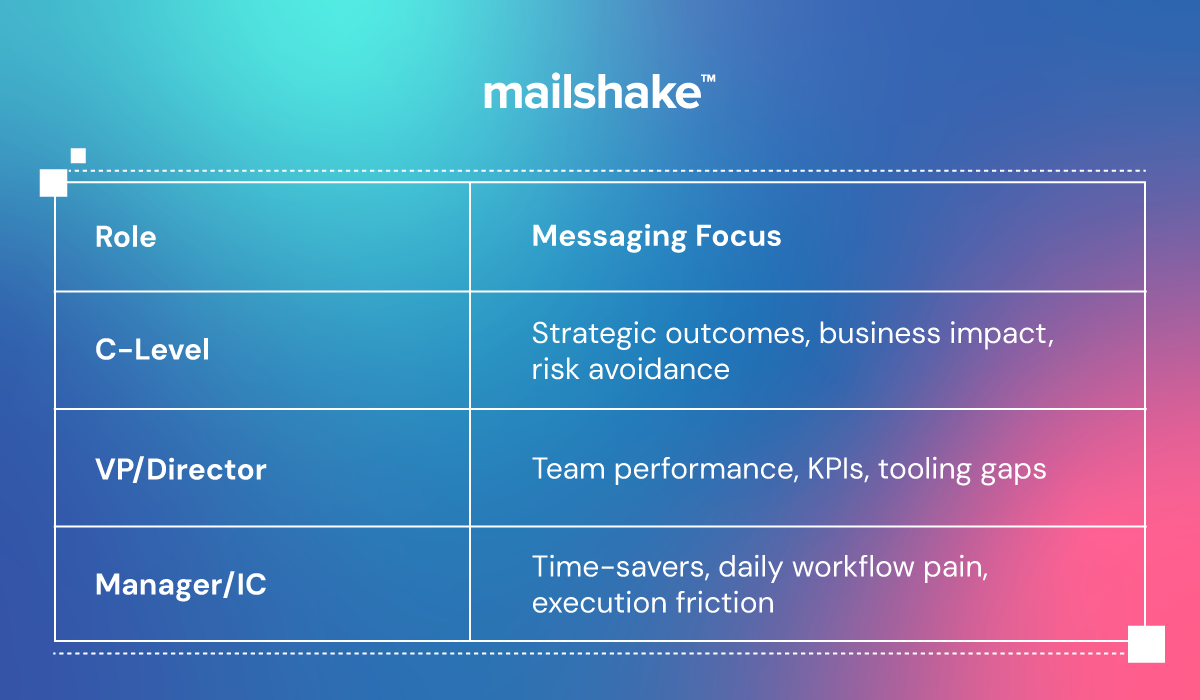
✅ Pro Tip: Keep email architecture constant, but swap out the “problem” and “proof” layers to match the persona.
Tools for List Building (Add why/use cases)
- LinkedIn + Sales Nav → Ideal for trigger-based sourcing and role validation
- Clay → Power tool for enrichment, deduplication, and trigger automation
- Mailshake’s Data Finder → Lightweight scraping and basic enrichment
- PhantomBuster / TexAu → Automation for LinkedIn scraping, post interaction, and alerts
- Mailshake/ Voila Norbert→ Verify emails before sending
Relevance vs. Personalization
| ❌ Personalization | ✅ Relevance |
| “Loved your podcast on GTM.” | “Saw you’re expanding the GTM team—how’s rep onboarding going?” |
| “Congrats on your promotion!” | “Saw you just took over enablement—likely under pressure to prove results fast?” |
| “Fan of Messi too!” | “Curious how you’re handling pipeline coverage now that your reps are increasing?” |
✅ Pro Tip: Put clever personalization in the P.S. if you must—but only if it’s relevant and relational.
Best Practices
- Build segment-specific pain point libraries and rotate across campaigns
- Name your lists by segment + trigger
Example: VP Sales – SaaS – Hiring SDRs – Series B - Prioritize manual over mass—even 10 perfect-fit leads > 100 irrelevant ones
- Run persona interviews (even fake ones) in ChatGPT to better understand triggers, motivators, objections
- Ensure Compliance: Adhere to regulations like GDPR and CAN-SPAM to maintain trust and avoid penalties.
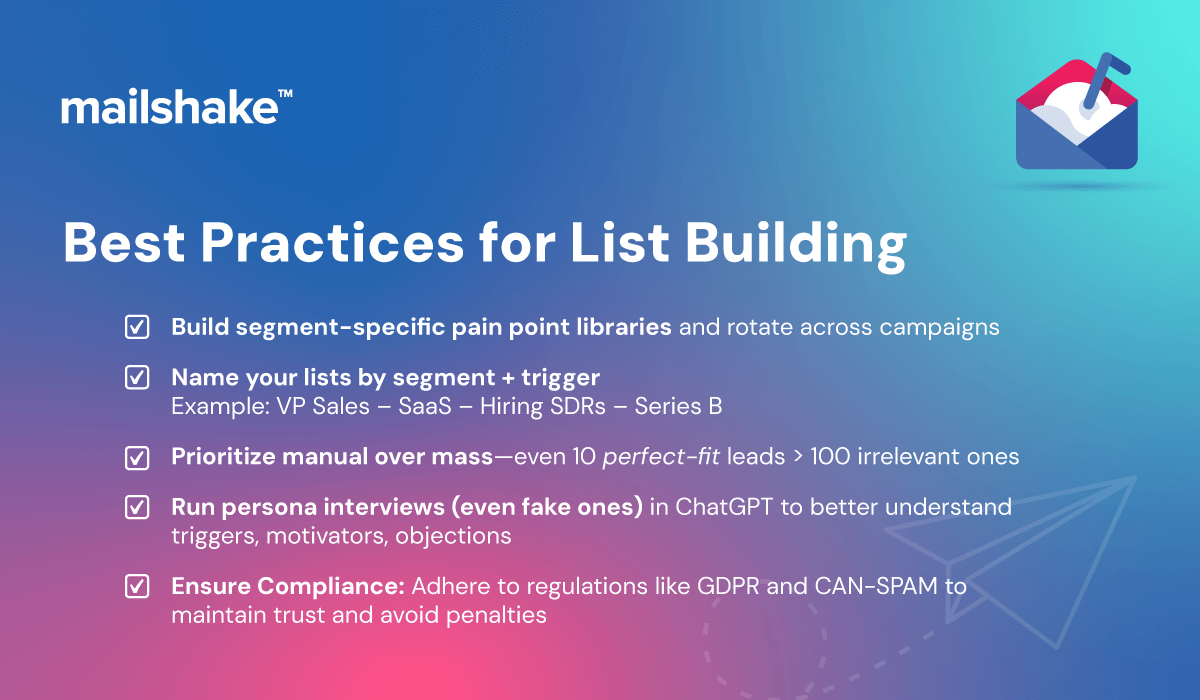
List Quality Scorecard Template
Give users a way to score a list before sending:
| Factor | Score (1–5) |
| Matches ICP | |
| Trigger present | |
| Technographic fit | |
| Title/role clarity | |
| Personalization-ready |
15+ score = Send-worthy | <10 = Don’t bother emailing yet
Bonus Material: 7 Prompt Process for Building Outbound Campaigns
Jed Mahrle’s from Practical Prospecting shares his 7 prompt process for building outbound campaigns from start to finish.
Prompt #1: Context
This first prompt is straightforward: give the AI context about your company for future prompts.
Here’s the Prompt to Use:
In a moment, I’m going to have you build a cold email campaign for me.
First, I need you to have a comprehensive understanding of what we do.
Here is our website: practicalprospecting.io
Review it thoroughly before your next task.
Prompt #2: Targeting
Once I’ve given it context about my company, my first prompt is to come up with relevant campaign ideas.
This is especially useful when working with clients who are in industries I’m not super familiar with.
This prompt will highlight tons of relevant and creative signals that you might not have thought of.
Here’s the Prompt to Use:
I have a tool that will help me identify ICP companies with relevant events, signals, and news. How can I identify relevant events, signals or news that indicate a company in our ICP might need our solution? What should I focus on?
Now review the ideas that ChatGPT gave you and figure out which signals you can find using the data tools you have.
You can also ask ChatGPT: “What specific tools would you recommend for finding each one of these events and signals?”
To help narrow down the signals you want to focus on for your first campaign, you can ask ChatGPT: “Out of all of these signals, what are the top 3 that you think would be most impactful?”
Then use a combination of all three of those signals for your campaign.
Prompt #3: ICP
Now that you know the signals you’re going to use for your campaign, you need to get specific on the ICP (ideal customer profile) criteria so you can build your list.
Here’s the Prompt to Use:
Outside of those signals, what is the basic ICP criteria I should use when looking for good companies to reach out to? Give me something I can plug into LinkedIn Sales Navigator.
Prompt #4: Personas
Prospecting lists often suffer from a wide range of job titles, which makes your messaging less relevant. Reducing job title variation improves message targeting.
That’s what this prompt is designed to help with.
Here’s the Prompt to Use :
Now give me a comprehensive comma-separated list of key job titles I should send these cold emails to. Make sure to include job title exclusions so I can ensure that my list is as accurate as possible. Also, tell me how I should “bucket” these job titles so that the messaging they receive feels relevant to their role.
Prompt #5: Messaging
I never rely on AI to create my entire email message. But it’s great for getting me 80% of the way there (with the right context).
This prompt will help you create an email template for that specific ICP it just outlined for you.
Bonus Tip:
- At the bottom of the prompt, add “Here are some cold email templates that have worked well for inspiration” — then copy/paste your (or someone else’s) best-performing email templates.
Here’s the Prompt to Use:
Now I need you to write a cold email to the ICP you just created for me — assume the 3 signal events you recommended earlier are true for them.
Here’s the framework for the cold email:
- 1st sentence: Mention the relevant research you did — be specific.
- 2nd sentence: Mention possible pain points & challenges based on that research
- 3rd sentence: Give a concise value proposition with no buzzwords that focus on problems & are written in the prospects language.
- 4th sentence: CTA
Other Criteria:
- The shorter the better – every single word must have a purpose (getting the prospect to respond)
- Don’t make it feel pitchy or like a sales email. Make it feel like an internal email
- The more casual the better
- No buzz words
Prompt #6: Revision
I just shared this prompt in a recent newsletter, but I wanted to share it again because it’s quickly become my favorite prompt.
Many times, a cold email looks good to us, but we aren’t in our prospect’s shoes. So we don’t know what makes them skeptical, confused, or uninterested.
This prompt helps you identify those things so you can improve your messaging.
Here’s the Prompt to Use:
Here’s my final email:
{{insert your email template}}
If you were truly {{your ICP}}, what would make you not respond to this email? What would make you skeptical? What would make you confused? What’s not clear?
Prompt #7: Offers
I’ve talked about this many times in previous newsletters: including free gives or offers in your cold emails almost always leads to higher response rates.
So I use ChatGPT to help come up with these ideas for me.
Then I’ll use those offers/gives in my call to action.
Here’s the Prompt to Use:
Many times prospects will receive my email and find it interesting, but they either don’t trust me enough to take a meeting or they don’t see it as a big enough priority. I’ve found it helpful to send them “free gives” in my call to action. That way I’m giving first, which builds trust and they’re more likely to book a meeting. With that said, can you come up with 10 possible “Free Give” ideas that I can use? For example, they could be 3rd party articles that support claims made in my email. They could be resources already on my website. They could be some other form of an offer. They could be lead magnet ideas that I should create.