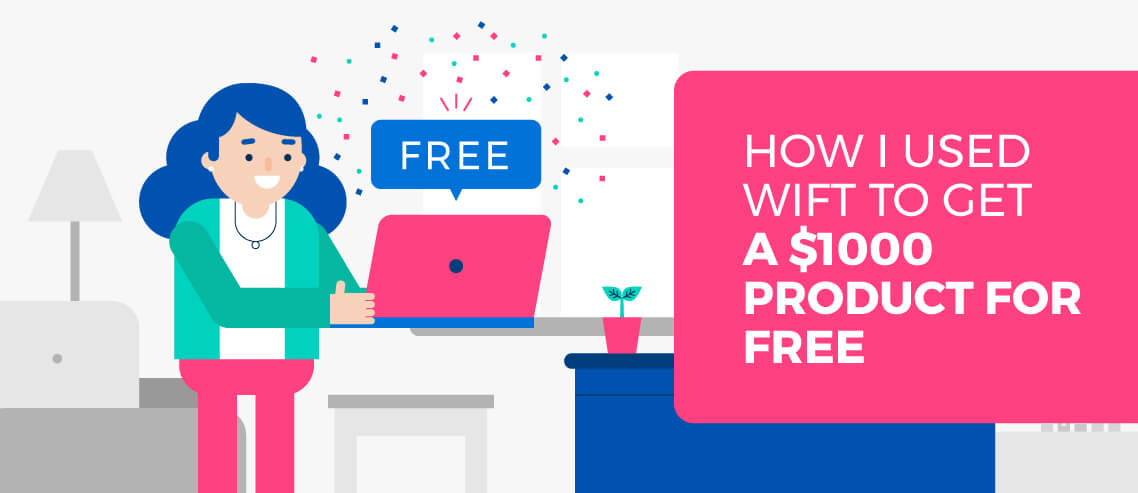Module 1: The 2025 Cold Email Landscape & Deliverability

Contents
Welcome to the first module of the Cold Email Academy for 2025 from Mailshake.
Cold email isn’t dead. But the way you approach it has changed.
The inbox of 2025 is more competitive, regulated, and AI-assisted than ever before.
Relevance is king.
Personalization helps, but only when it’s tied directly to the recipient’s problems.
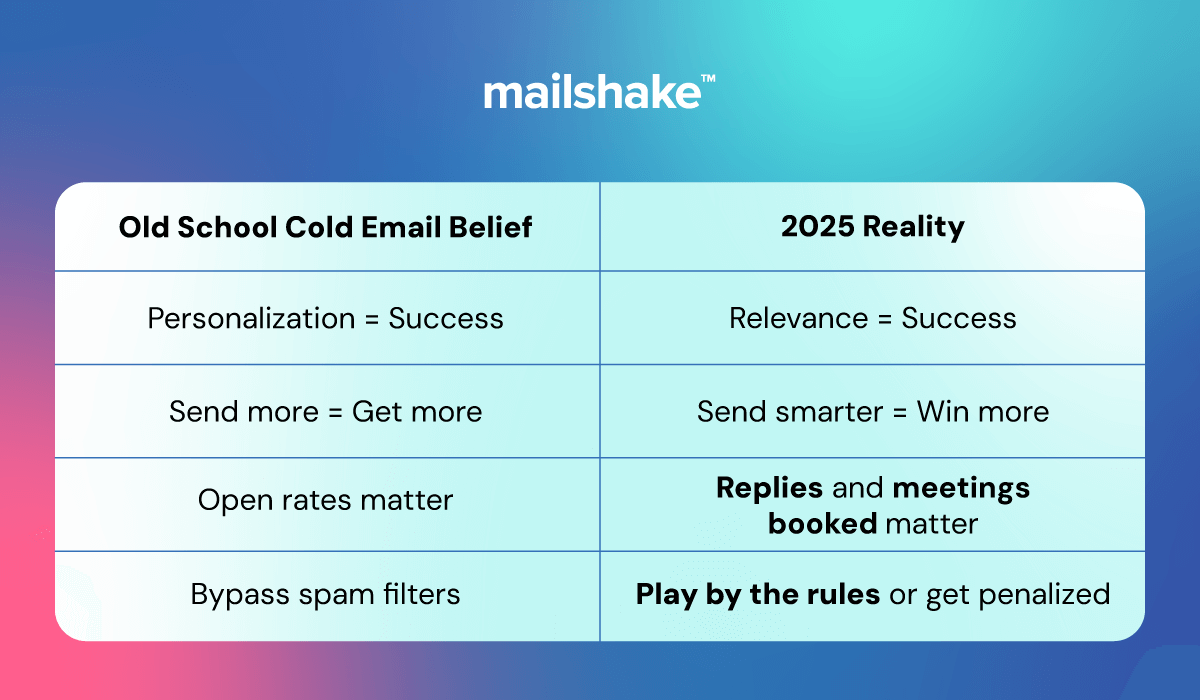
Key Principles
- Relevance > Personalization: Using first name and company name is table stakes. The real question is, why should they care?
Instead of: “Hi Sarah, saw you’re the CEO at Acme.”
Use: “Saw you just raised your Series A—are you hiring outbound reps yet?”
- Avoid Fluff: Remove all filler like “Hope you’re doing well.” No one has time.
- Short & Specific Wins: Emails should be 50–75 words max, 1–4 word subject lines, and have a clear CTA.
Subject: “Outbound reps?”
Body: 62 words. One question. One CTA. Converts.
- Spray & Pray is Dead: Success depends on targeting and message-market fit.
- Inbox = To-Do List: Your message must feel like a task worth acting on.
Test: Would they forward this to a teammate? If not, it’s noise.
Industry Trends in 2025
- Increased enforcement from Google & Microsoft on spam detection. AI isn’t just helping salespeople—it’s helping spam filters. GPT-level detection tools now flag unnatural language or excessive templating. Your best bet: sound human.
- More companies using AI tools alongside their sales enablement tools to scale outreach. Outreach teams in 2025 often run 3–5 inboxes per SDR across 2+ domains. Why? Volume control, rotation, and safety.
- Growing importance of domain health and sender reputation. Inbox warm-up tools now flag suspicious usage if overused. Pair warm-up with clean copy, low volumes, and gradual ramp-up.
Email Fundamentals in 2025
| Do This | Don’t Do This |
| “Saw you’re hiring 5 SDRs…” | “I help companies like yours…” |
| Line-break every 1 sentence | Paragraphs or long intros |
| Use a real stat: “37% lift in demos” | “Save time and money!” |
| CTA: “Worth a 5-min reply?” | CTA: “Let me know if interested.” |
- Keep messages short and written at a 6th-grade reading level
- Use line breaks after every sentence for mobile readability
- Lead with a relevant trigger, not your product
- Don’t sell “saving time/money” unless it’s provable and framed in context
- Social proof beats feature lists every time
- Write like a smart peer, not a pushy marketer or overeager junior rep.
Examples of Effective Cold Email Concepts
- Trigger + Problem + Social Proof + Soft CTA
“Noticed you’re rolling out a new sales process. Teams we work with (like Drift) struggled with rep ramp time. Worth seeing how we got them live in 5 days?”
- Observation + Question + Solution + CTA
- Pain Point + Case Study + CTA
Most heads of RevOps we talk to can’t trust rep-entered data. Acme used our plugin and saw 89% accuracy improvement. Open to a 5-minute look?
Inbox Infrastructure & Deliverability
If your emails don’t get delivered, it doesn’t matter how good they are. Deliverability is the most overlooked (and most important) part of cold outreach.
2025 Deliverability Checklist
✅ SPF, DKIM, DMARC verified (via MXToolbox or Google Admin Toolbox)
✅ No links in email #1
✅ 30-50 emails/day during first 2 weeks
✅ No attachments, logos, or bold colors
✅ Test inbox health weekly via mail-tester.com
✅ Rotate inboxes every 30 days (cycle aged inboxes into new sequences)
✅ Use aliases/subdomains, not your primary domain
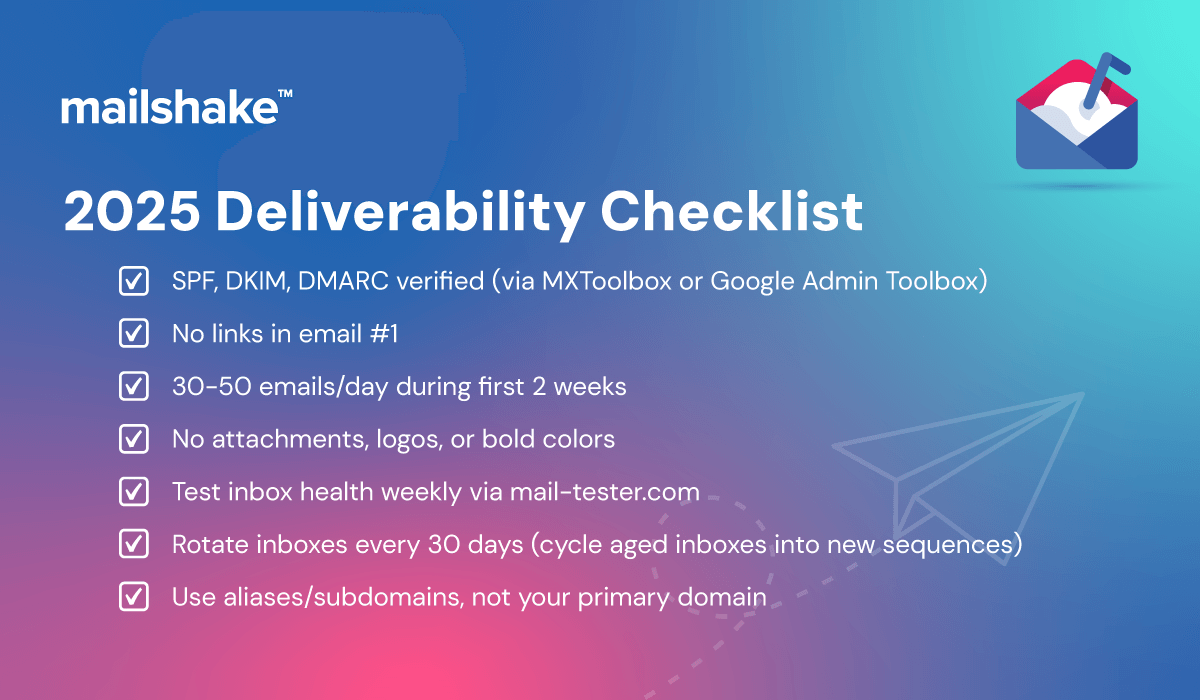
🚨 Red Flag: Are you copying + pasting from ChatGPT and blasting 100 inboxes? You will get flagged. Rewriting with AI = fine. Mass-blasting with zero edits = filter bait.
Technical Setup
- Use MXToolbox: Check if your domain is blacklisted or misconfigured
- SPF, DKIM, DMARC: These DNS records prove you’re a legit sender
- Multiple Domains: Create separate domains (or subdomains) for cold outreach
- Inbox Warming: Use warming tools to establish sender reputation before starting
Sending Strategy
- Send no more than 100 emails/day per inbox
- Avoid links in your first email (especially tracking links)
- Use plain text only—no HTML, images, or logos
- Keep your signature light and clean (no promotional banners)
Avoiding Spam Triggers
- Don’t use promotional phrases (e.g., “save big now”)
- Avoid clickbait subject lines
- Always include a physical address in your signature
Deliverability Tools
- Mailshake: Sequencing + A/B testing + analytics
- MXToolbox: DNS and blacklist check
- Warm Up Your Email: Gradual warm-up
- Folderly / GlockApps: Spam placement diagnostics
The Mindset of an Elite Cold Emailer
- Treat outreach like a performance: test, tweak, and train
- Obsess over reply rate, not open rate
- Edit like a copywriter, think like your buyer
- Don’t guess—use real triggers (hiring, product launches, tech changes)
- Follow-up ≠ pestering → follow-up = context layering
2025 Insider Top Tip – Nikita from Maildoso
Add as much SPINTAX as possible – Spintax (“spinning syntax”) is a way to randomize specific words and phrases in your emails. The most basic example is your email greeting: {{ hey | hi | Hello }}.Spintax makes all your automated emails sound unique and meant specifically for the lead you’re emailing.
Health & Maintenance Best Practices
Check Blacklists Weekly
Use MXToolbox or multi-check tools to spot if you’re on a deny list (e.g., Spamhaus). Don’t ignore this—it tanks deliverability fast.
Rotate Your Domains & Inboxes
No single domain should carry the full weight. Run 2–3 domains and rotate inboxes monthly. Warm new ones while you use aged ones.
Authenticate Every Inbox Separately
Each new inbox or domain needs SPF, DKIM, and DMARC configured—don’t assume it carries over.
Create a Bounce Shield
Use a catch-all inbox and monitor hard bounces. Too many unverified addresses in a list will damage sender reputation. Use email verification tools like Voila Norbert or NeverBounce before importing lists.
Testing Before You Send
Send Test Emails to Seed Accounts
Before every new campaign, send to test inboxes across Gmail, Outlook, Yahoo, and a custom domain. Check inbox placement (primary, updates, spam).
Use Spam Testing Tools
Tools like Mail-Tester.com or GlockApps simulate where your email lands and what’s hurting your score. Fix issues before launching.
Next Steps
Well done on completing the first module of the Cold Email Academy. The next module will be released on Thursday May 29th.