Link Building: The Step-By-Step Process for 2025 (Hint: It’s All About Relationships)

Contents
In my experience, there is no consistently effective and scalable way for link building that doesn’t rely heavily on email outreach.
The reason for this is threefold:
- Content promotion inherently relies on tapping other people’s audiences, whether it’s their email list, social following, or online community.
- You can only access other people’s audiences with their permission, which requires building a relationship with them
- The easiest, most scalable, and most preferred way to start conversations that turn into relationships is email
With that in mind, it stands to reason that if you’re a content marketer, it pays to get really, really good at cold email outreach.
In this article, I’ll show you the process I use to:
- Find influencers worth connecting with
- Find their contact info
- Make first contact
- Follow up effectively
- Maintain their interest so they’re more likely to engage consistently
- Parlay your initial contact into long-term value (read: links and access to their audience)
This is a process I’ve honed and perfected into a repeatable set of steps that has worked across a huge range of industries, from sales and marketing to cybersecurity and big data.
It’s based on the concept that the easiest and most effective way to earn long-term value from content marketing is by building and nurturing relationships with other content creators in your space, and that cold email is the basis upon which you build those relationships.
We’ll follow the research and outreach process I used for an article we wrote for Pandadoc, a leading document management company. The article was ‘top sales blogs all sales managers need to follow’, which:
- Has received over 2,700 social shares as of this writing
- Drove over 5,000 visitors in the first two weeks
- Started relationships that led to over 20 high-quality, highly-relevant backlinks
- Currently ranks 4th for the competitive keyword ‘sales blogs’ thanks to link building.
Sound good? Great. Let’s get started.
Step 1: Research
If you’re starting your content promotion after you’ve published your article, you’re way too late.
Promotion is a lot easier when you’ve connected with your targets during the writing process and have them at least somewhat invested in your piece before it’s live.
If you don’t do this, you end up doing a lot of ‘I saw you wrote about X, I wrote something similar, but it’s really really good! I thought you might want to check it out! Here’s the link.’ type outreach…
… This outreach doesn’t work. The people you’re reaching out to don’t know you, and won’t waste their time reading an article they have no reason to believe will be any good.
On top of that, most of the people worth connecting with get these types of emails constantly, and it’s tough to stand out of their inbox with a message like that.
What’s your goal with this piece of content?
The other reason your promotion should start before you publish is because the whole process — from research, to pre-outreach, to writing, to promotion — should serve a specific goal that you’re trying to accomplish with your article.
I generally create content for the following reasons:
- To build relationships with other content creators in my space, which I’ll rely on to promote the piece and build links
- To earn relevant organic traffic
How to do number 2 is a topic for another article. The first one, however, is what I’ll work through in this article.
Side note: There are more reasons to write content than this (for your own customers, to showcase your product, to go viral (bleh), to be a downloadable content upgrade, to establish yourself as a thought-leader), but for most people, those should all be secondary to building a foundation of organic traffic.
Additionally, the two don’t have to be mutually exclusive. An article you write to build relationships can also be keyword-focused, but generally, I give one more weight than the other.
Finally, I am not saying that this is the only way to create promotable content that provides a long-term value. It’s just the best and most repeatable way I’ve found to use content to start conversations with valuable people and build meaningful relationships.
Rather than write a high-level piece that covers half a dozen tactics, I’m going to dive deep into one and show you exactly how to execute it, step-by-step.
Does it have to be a listicle?
No, not necessarily, but yes, sort of.
Keep in mind that the goal of your outreach is to start conversations with content-creators in your industry with the aim of starting a relationship.
With that in mind, the goal of your first connection should be to:
- Get them to respond and engage with your ask with as little friction as possible
- Establish that you’re a real person who can string sentences together in English and deliver what you say you’re going to deliver on-time
- Provide them some concrete value
Regardless of your opinion of “top blogs” or “top tools” posts, I’ve found that they’re effective in accomplishing those three goals.
It gives you an opportunity to flatter the recipient (“You’re so great, we’re including you on our list!”), give them an easy ask, and provide obvious value (a link).
This is what we did for the Pandadoc piece on top sales blogs, and it worked to the tune of a 60% response rate.
Remember, your goal isn’t to knock people’s socks off with the best piece of content ever made; it’s to start a conversation, provide value, and establish the fact that you’re reliable.
Finding people worth connecting with
The first question to ask yourself is ‘which group of people would I benefit most from having a relationship with?’
If your goal is to build organic traffic, the answer to that is ‘people who manage the blogs of high-domain authority sites in my space’.
There are a million ways to find these blogs, so I won’t dive into it here, but I want to give you one useful process that usually gets me about 90% of the way there:
1. Google around for lists that have already been made and grab domains from those lists
2. Go to Ahrefs site explorer, drop each domain in, and click ‘competing domains’ on the left menu
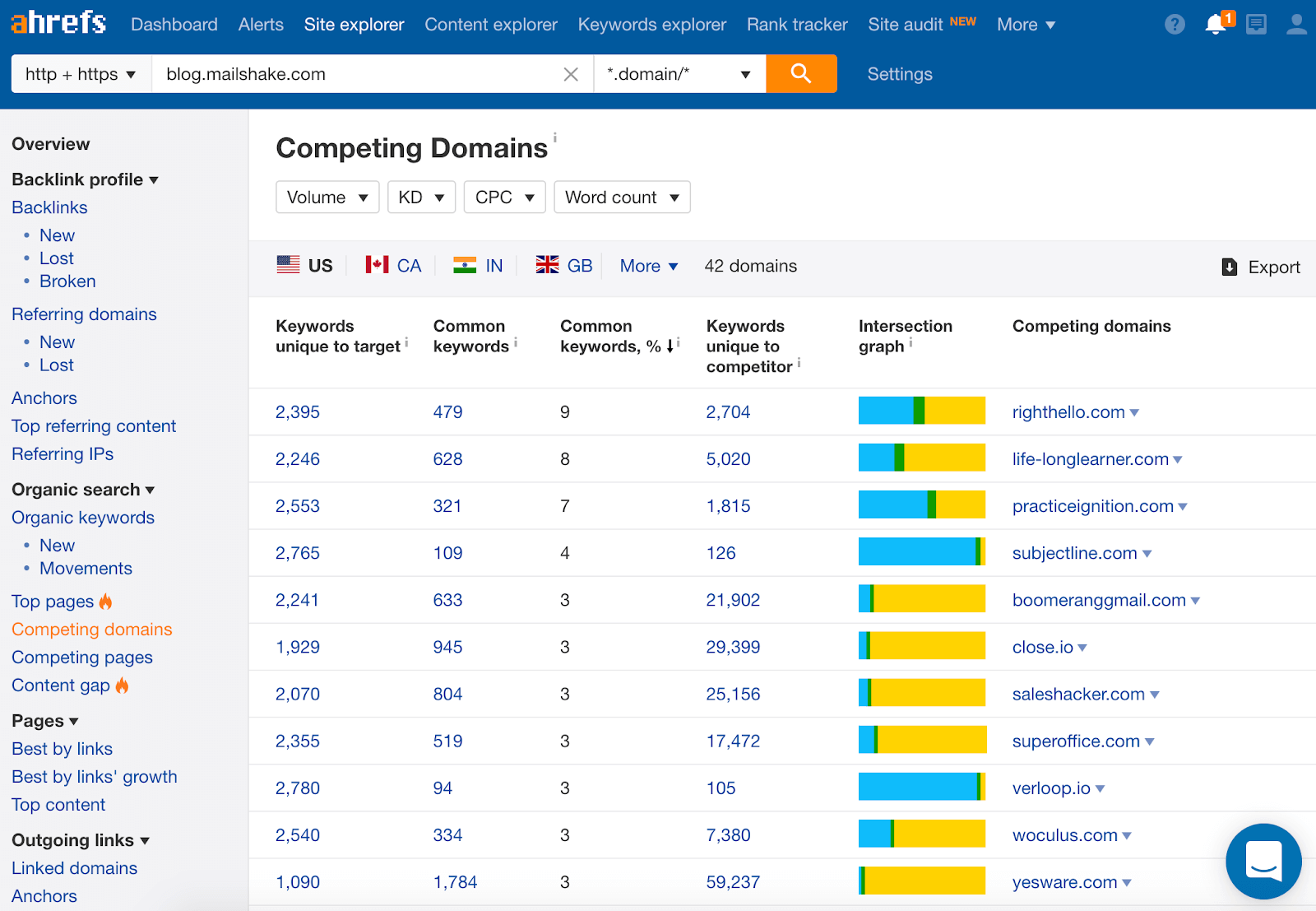 3. Click through to each of these domains and check their blog to see if they’re active and as relevant as Ahrefs says they are. This should only take about 2 minutes per URL, tops.
3. Click through to each of these domains and check their blog to see if they’re active and as relevant as Ahrefs says they are. This should only take about 2 minutes per URL, tops.
I like this because it uncovers a lot of blogs that aren’t at the top of everyone’s lists, but are still super relevant.
For instance, I hadn’t heard of ‘superoffice.com’, but looking at their blog, they cover a lot of the same topics we do, which makes them a great target for our outreach.
I generally shoot for 35 – 50 domains depending on the industry. For the sales blogs article, we started with about 90, but that’s a particularly active blog niche, and you probably won’t have that many unless you’re in a space like that.
The next step is to take all the domains and copy them into Ahrefs ‘batch analysis’ (under the ‘more’ dropdown menu). This will give you domain ratings for each blog you’re targeting.
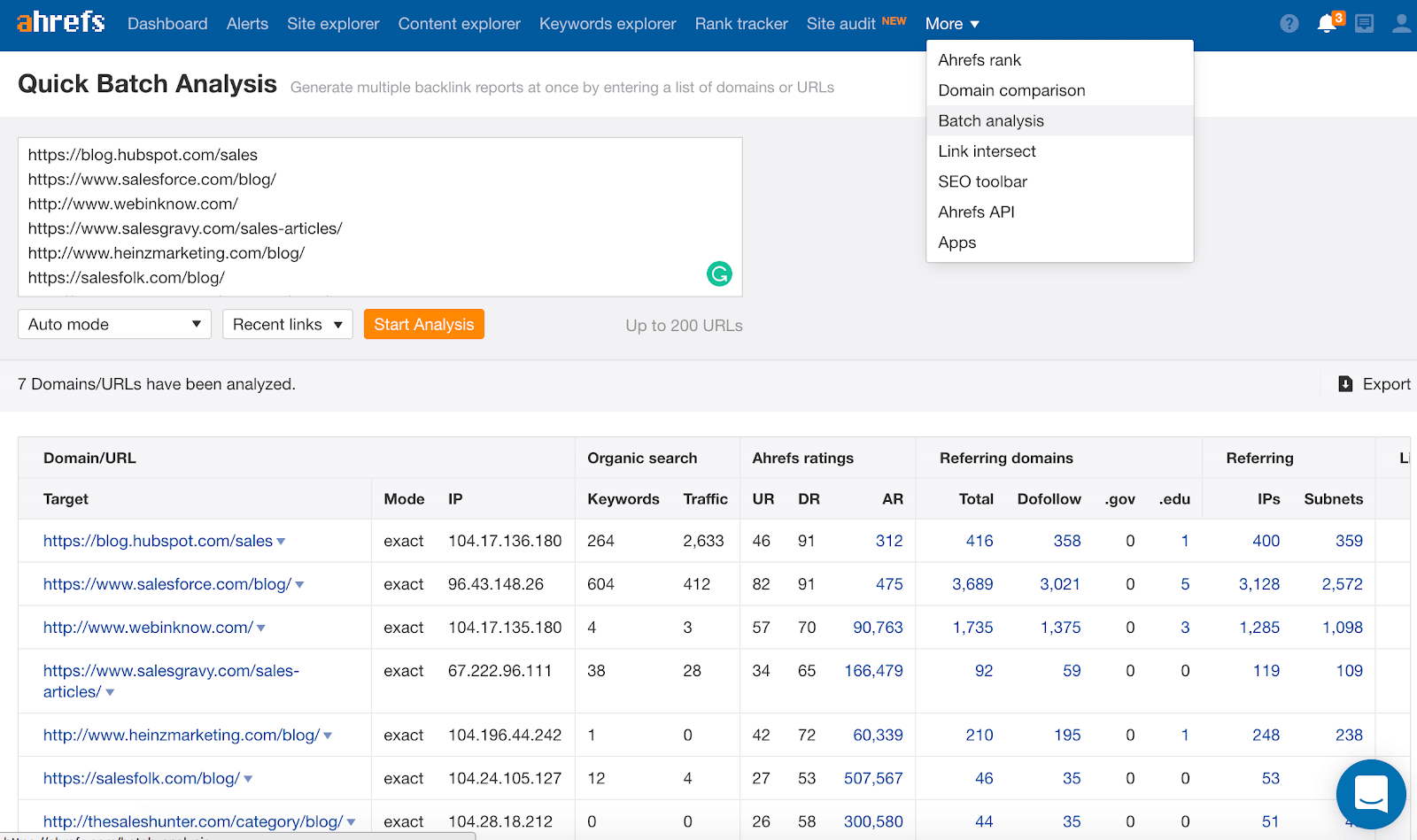
The fastest way to get the domain ratings into your spreadsheet is to export it and then copy the DR column and paste it into the doc you’re using.
Here’s an idea of what that list will look like:
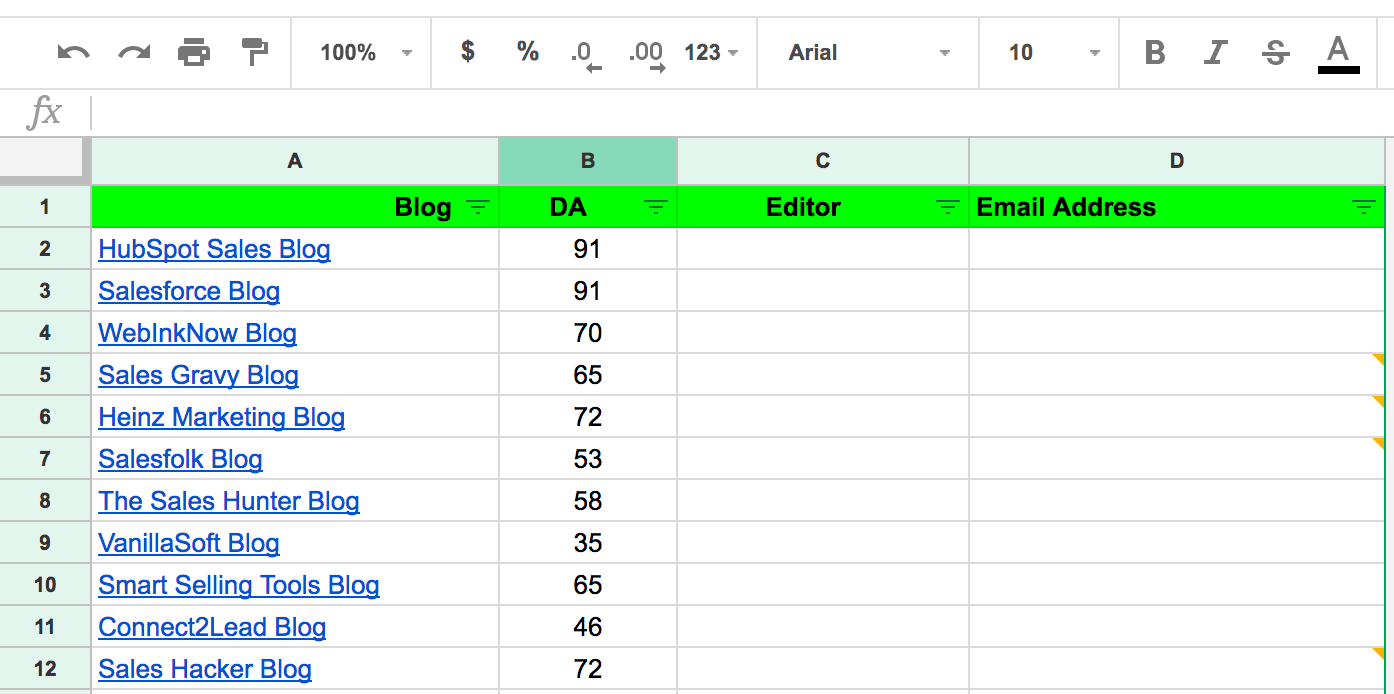
Unless some of the blogs on your list are particularly small or new, there’s no reason not to reach out to all of them, but naturally, you’ll want to focus on the ones with higher domain ratings, since links from them will be more valuable.
Ordering them by domain rating will give a clear idea of which blogs to spend more time on and which ones you can afford to not connect with.
Finding contacts
Now that you have your list of targets, you need to find a contact to connect with.
This step is more important than the copy you use to reach out to them. If you aren’t emailing the right person, you’ll never get a response. Asking to be connected to the right person in your third follow-up never works, so don’t use that as a crutch.
For us, the “right person” is the one who manages the content. There are two ways to find this person:
- Skim their blog posts to find who is listed as the author the most frequently
- Dig on LinkedIn for a content manager
The first one is easy; go to their blog and see if one person publishes all their content. Then, check out that person on LinkedIn to make sure they still work there and really are the right person, and add them to your list.
But that will only work about 40% of the time. Often, there won’t be any author listed on blog posts, or there will be multiple authors that each publish equally.
In these cases, head to the LinkedIn company page and click ‘see all # employees on LinkedIn’.
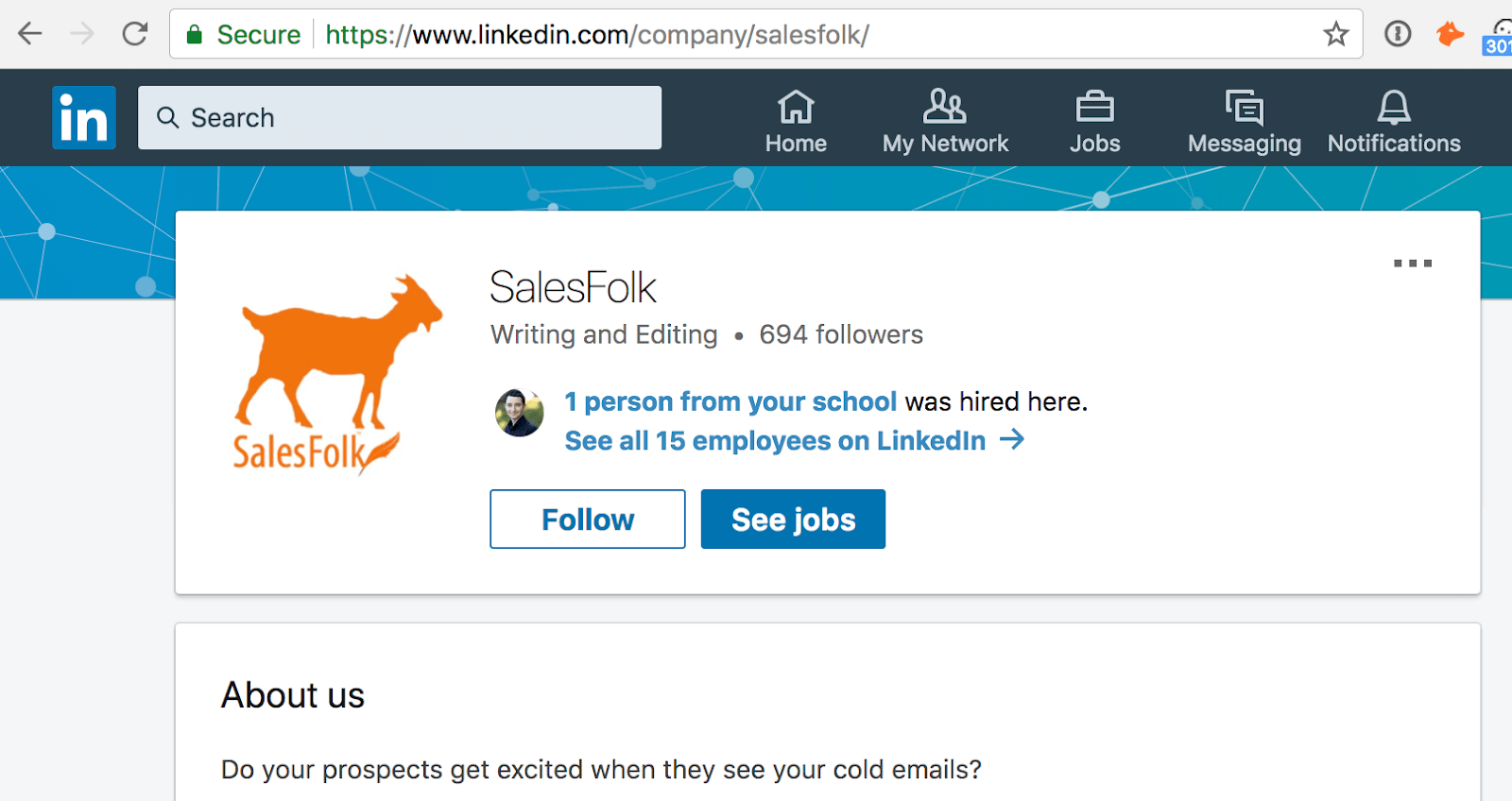
You’ll come to a list of employees at that company. You’re looking for someone with ‘content’, ‘editor’, ‘community’, etc. in their job title.
Oftentimes, they’ll be more than one person with a title that seems like a good fit. Click through to any profile that looks promising and scroll to their ‘experience’ section. Most of the time, you’ll find one person that talks about managing the content on the blog.
If you have two people that look like an equally good fit, add them both to your list and pick one to reach out to first. That way, if they don’t respond, you have a backup.
Don’t half-ass this step; take as much time as you need to feel confident about almost all of your contacts. It’s absolutely essential to the success of your outreach.
When you’re done, your spreadsheet should look like this:
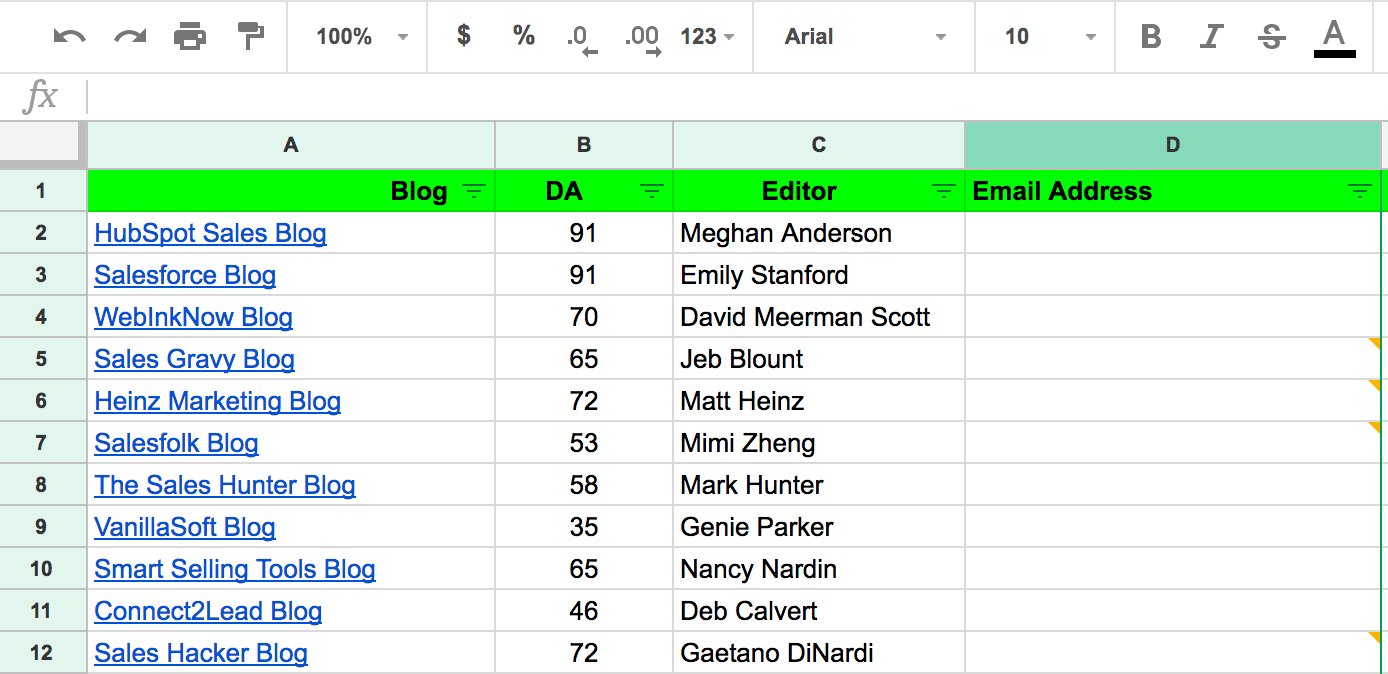
Now, all you need to do is find their email address. The best tool at a reasonable price that I’ve found for finding email addresses is Voila Norbert.
All you need is csv with the person’s full name in one column, and the URL of their website in another column. Upload that to Voila Norbert and, voila, it’ll spit out email addresses at about 90% accuracy.
They offer 50 free leads so you can give them a shot before you pay. No-brainer.
Your spreadsheet should now look like this:
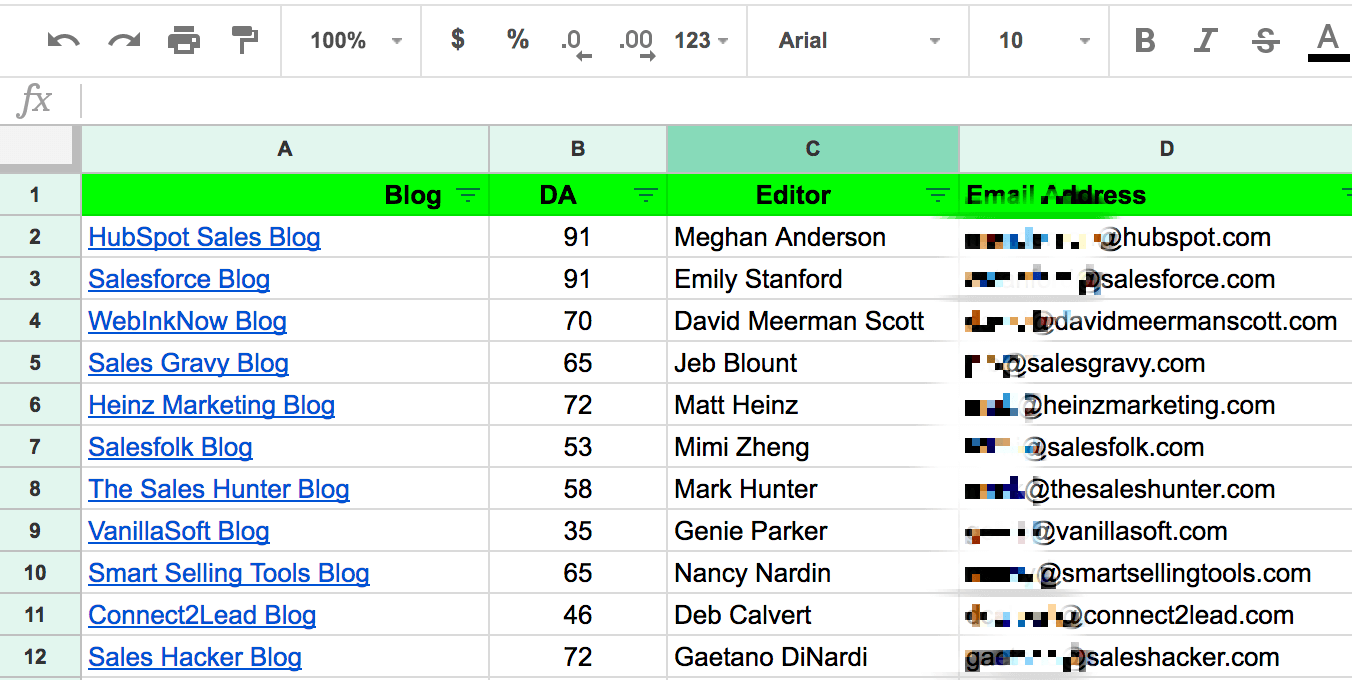
Now, let’s get to the outreach.
Step 2: Pre-Outreach
Remember our goals for this article:
- Get them to respond and engage with your ask with as little friction as possible
- Establish that you’re a real person who can string sentences together in English and deliver what you say you’re going to deliver on-time
- Provide them some concrete value
Everything in your emails should be in service to these two goals. Let’s dive into how to do it.
Your first email
You’re looking to do three things in your first email:
- Introduce the company/blog you’re writing for
- Make a low-friction ask that gets them directly involved
- Show that you’ve done some research, i.e. this isn’t totally just ‘spray-and-pray’
Here’s what our’s looked like for our Pandadoc top sales blogs outreach:
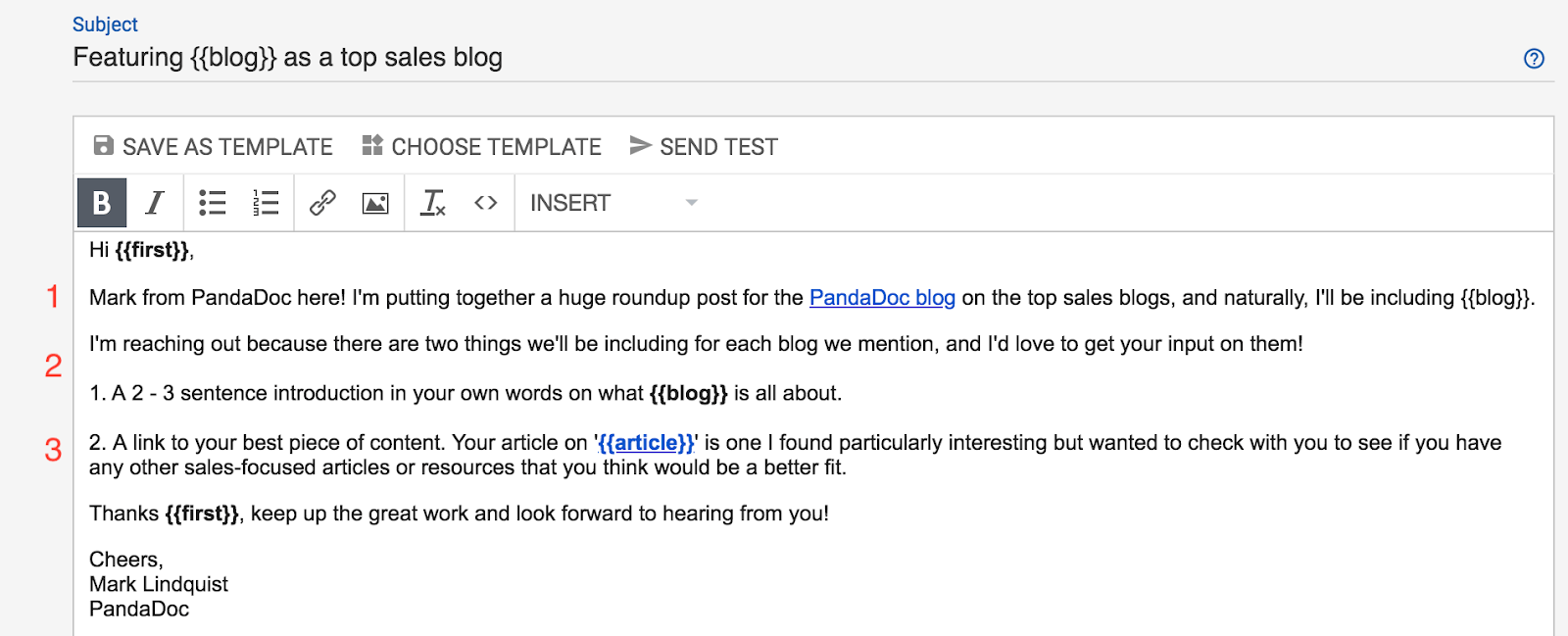
1. Introduce yourself/your blog
This should be no more than 2 sentences on 1 line. Make sure to link to your blog or your website so they can check you out and see that you’re legit.
2 & 3. Make a low-friction, value-adding ask that gets them involved, and show you’ve done your research
There are four elements that make this ask effective.
The first is that it’s easy for the recipient to comply with.
Asking them for a quote on their favorite link building tactic requires some amount of thinking and effort. Asking them to just describe their blog is easy; in fact, they probably have a 2 – 3 sentence boilerplate on their blog or somewhere else that they can just paste in here.
The second is that it gives them concrete value beyond ‘exposure’.
Since you’re probably not writing this piece for Forbes, a mention on your blog probably won’t drive a lot of traffic. But a link to a piece of content they’re promoting? That’s a different story.
That’s what point #2 here is accomplishing. There’s a pretty good chance the person you’re reaching out to is actively trying to build links to a piece of content. Point #2 gives them a chance to do that.
The third is an easy way to show you’ve done some research.
Go to Buzzsumo and find one of their most shared articles that looks pretty good (sometimes their most shared stuff is a roundup or one that’s clearly just not very good and happened to go a little viral). Link to it there and mention that you’ll use it if they don’t have another one in mind that would be a better fit (this also reduces the barrier to a response).
Finally, it gets them actively participating, and gives them a reason to respond in a meaningful way with content that will end up in the article.
Just telling someone you’re going to mention them doesn’t get them invested, and you need them invested to get them to share it out when it’s published and engage with you afterward.
Also, a nice secondary benefit of all this is that you don’t even have to do most of the writing for the article. Saves you time or money if you usually outsource your writing.
CSV and Text Replacement structure
This is all really easy to do with Mailshake, but there are a few pro-tips that you need to know to make it work.
Here is what your CSV sheet should look like when you’re uploading:
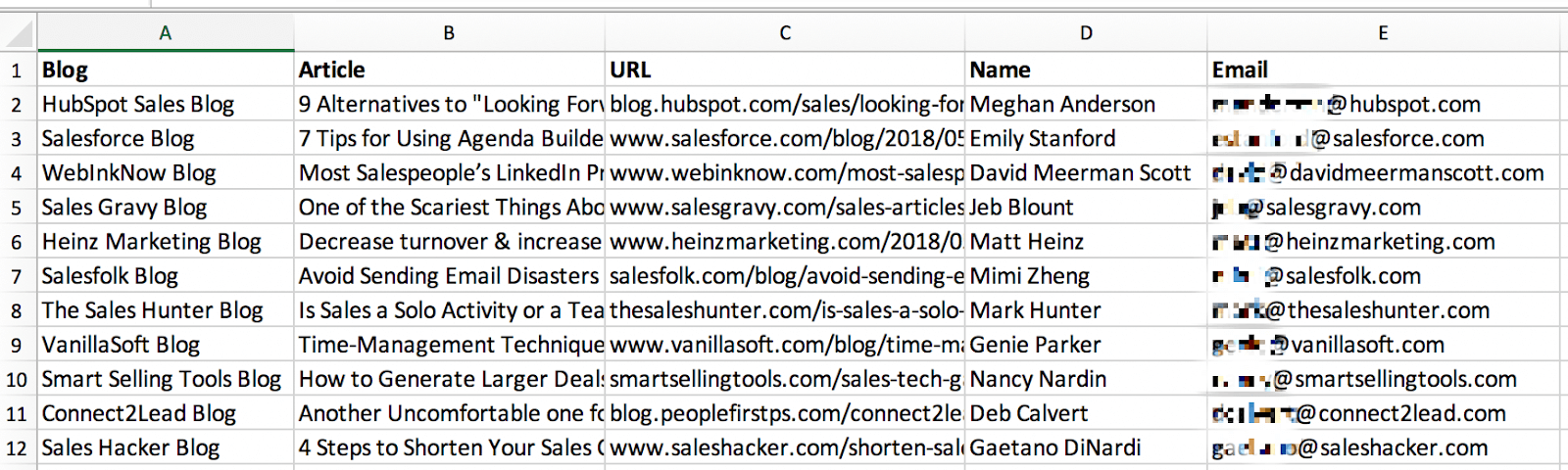
There are three small things here that I think make a difference that I want to highlight.
Stylizing the blog or product name
We stylize Mailshake as one word, lowercase ‘s’. It’s like this everywhere on our blog and our website. If someone reached out to me asking to contribute to ‘MailShake’ or ‘Mail Shake’, I would know they didn’t do their research and would relegate them to the trash.
The same goes for the blogs you reach out to; ‘Sales Hacker’ is two words, both capitalized. It’s not ‘Saleshacker’ anywhere. Take the extra 5 seconds to properly stylize the blog or company names you’re reaching out to.
Article title text replacement
Make sure your email copy flows into the title properly. Consider the sentence:
“I found your article on ‘Don’t look now but ABM is taking over’ particularly interesting…”.
That’s grammatically incorrect, because you just pasted the title exactly into your text replacement, and it will be clear your email was a bulk mail merge, because nobody would make such a lazy mistake if they were writing the email.
Instead, change the title slightly to something like ‘how ABM is taking over’, so it reads:
“I found your article on how ABM is taking over particularly interesting”.
This sentence sounds natural and will look much more personalized.
URL text replacement
The third point is a pro-tip just for Mailshake users. When you write ‘{{article}}’, you need to hyperlink it like so:
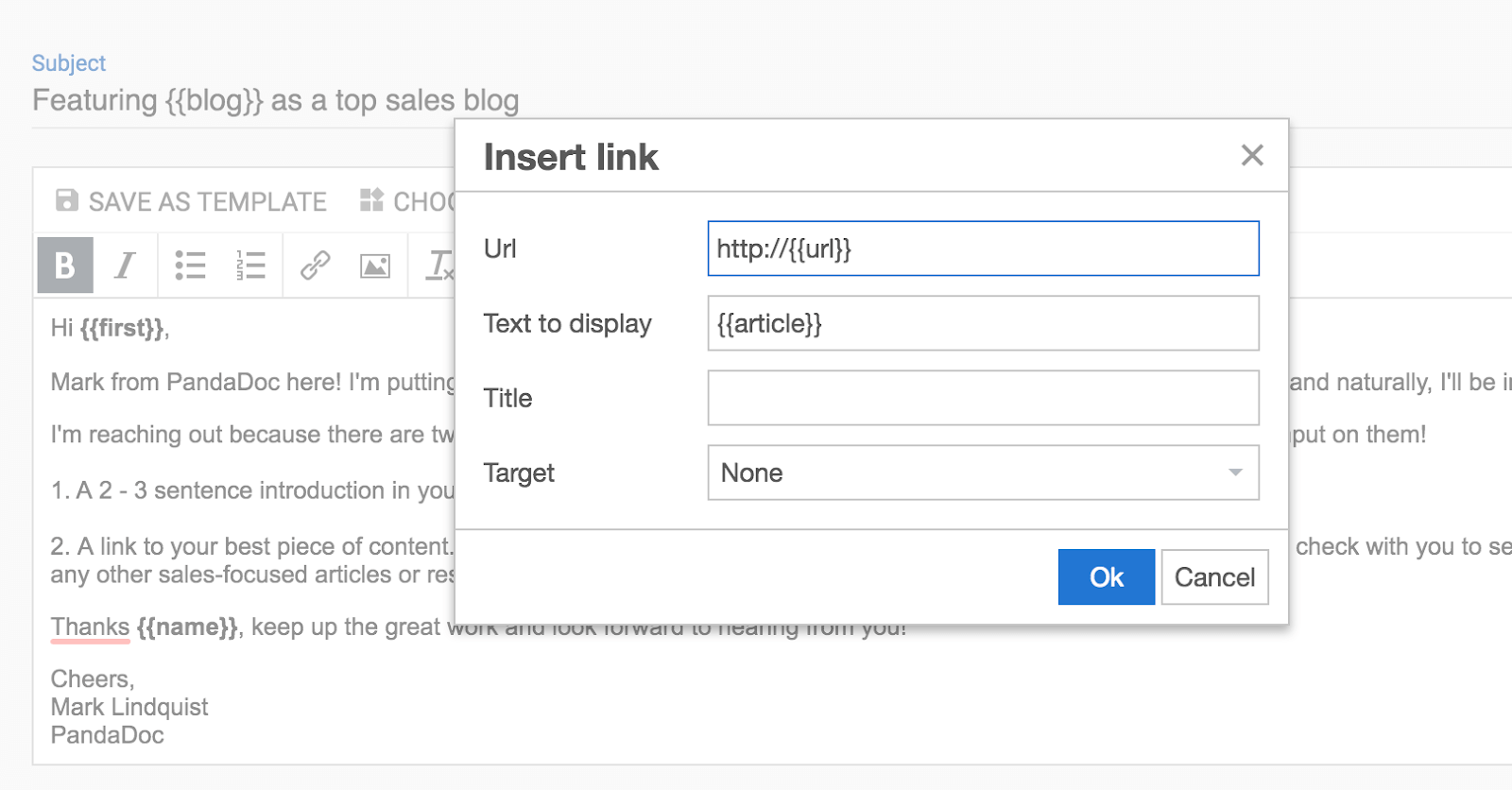
You also need to chop off the ‘https://’ that precedes the URL when you add it to your csv. If you don’t set it up this way, your hyperlink text replacements won’t work.
Again, a small detail that makes it easy for the person to know which article you’re referring to, and suggests that you’re not sending in bulk (even though you are).
The Follow-up
In my experience, you’ll get about 40% of your total responses from your first email, and 30% from your follow-ups. The remaining 30% will come from your second round of outreach to another person at the company.
Don’t wait more than 2 days to send your first follow-up. If they haven’t responded after 36 hours, they either decided not to respond to that email or they planned to but forgot. Either way, they need a follow-up.
This email doesn’t have to be longer than 3 sentences. Keep it on the same thread as the previous email. Drop a quick reminder of what you’re looking for and leave it at that.
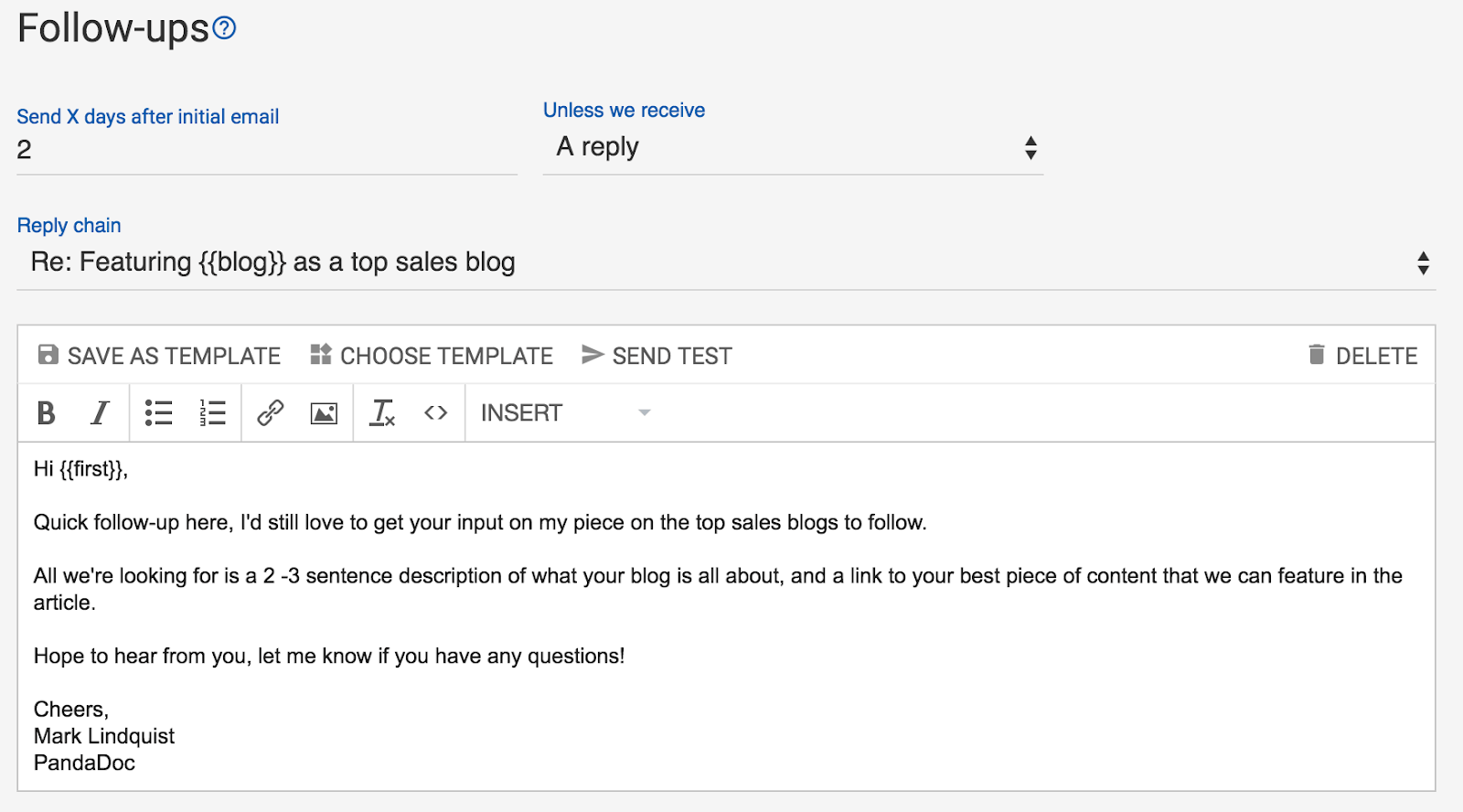
Your third and final follow-up doesn’t have to be longer than 1 or 2 sentences.
At this point, they’ve either decided already they’re not interested and will ignore you, or are busy/forgot, and just need a nudge. No need to sweeten the deal or reiterate what you’re looking for.
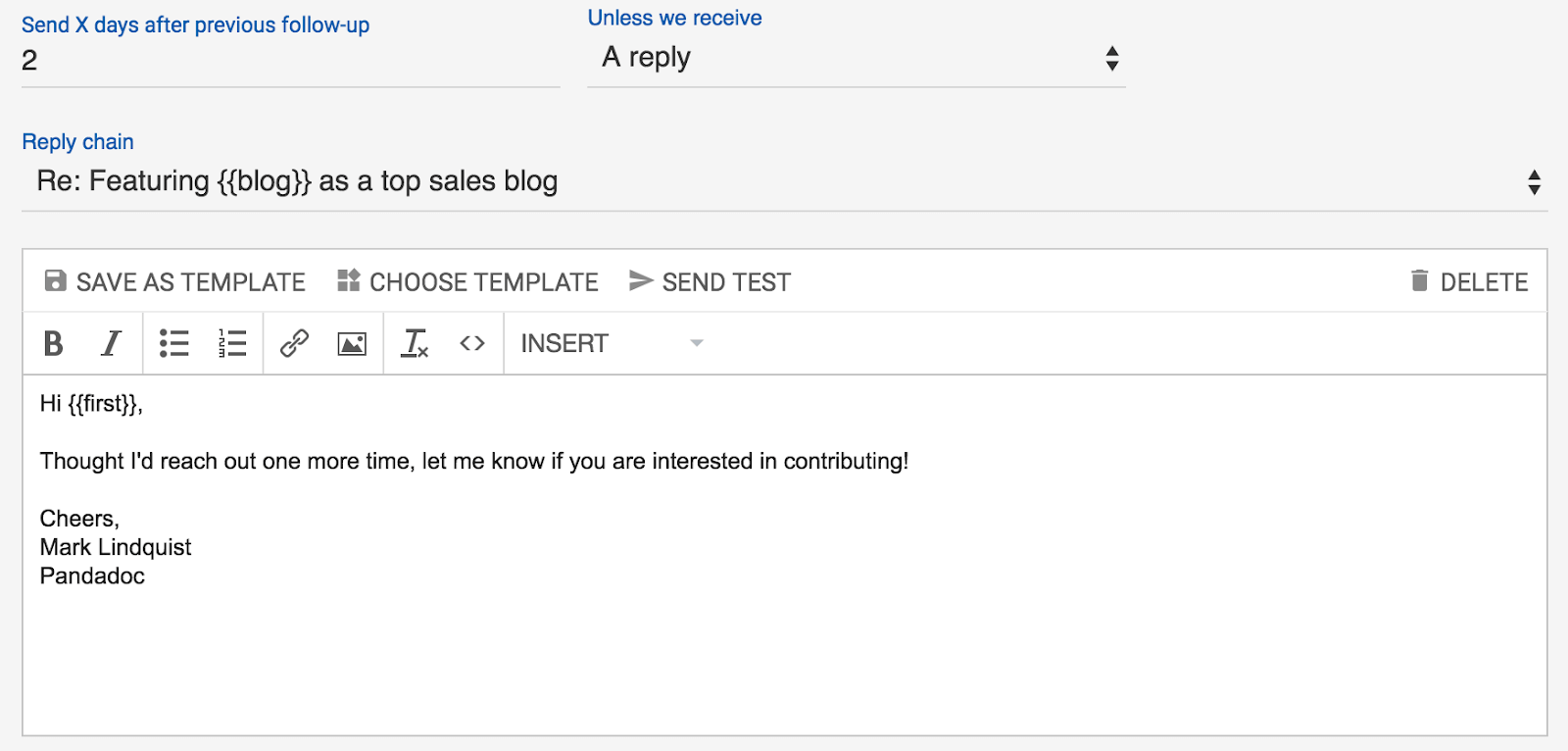
Outreach #2: secondary contacts
When it comes to content promotion like this, most people find the person at a company they think is the best fit and focus on trying to connect with them.
One of the biggest lessons I’ve learned in my years doing content promotion and linkbuilding is that the easiest way to increase your success rate by 30% is to reach out to another person if your first target doesn’t respond.
The second person you connect with will likely be one of three people:
- Another content manager
- A director of marketing (your first contact’s boss)
- The founder or CEO (if it’s a smaller company)
I’ve found that reaching out to a person’s boss or boss’s boss is surprisingly effective. Most likely, they’ll forward it down the food chain to the right person, and a request straight from the boss always gets done.
Finding these people is easy. For content managers, hopefully you’ve already grabbed them as a backup when you did your first round of research.
For directors of marketing and CEO types, just head to the company’s LinkedIn page and click on their employees just like you did before. The higher-ups will generally be on the first page(s) of the employee list.
Once you have them, drop them into the same sequence you put the first round of targets on.
After they respond
Your ask is so easy that most people will respond with an answer straight away. Once you have an answer from them, respond with three things:
- A thank you
- A timeline for when you’ll publish
- A note that you’ll send them their section before it goes live so they can approve
Here’s what ours looked like:
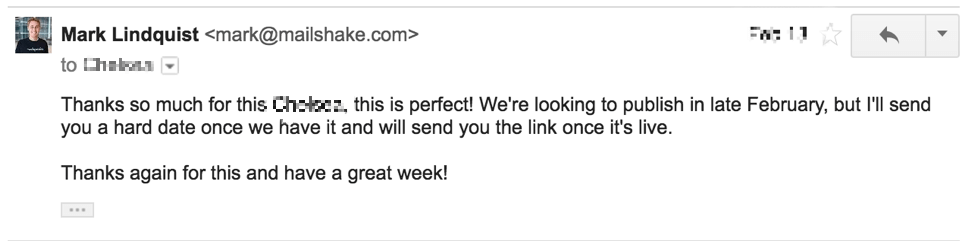
This keeps the person in control of what gets published, and keeps them in the loop on when to expect the next step, both of which cement you as a reliable potential marketing partner down the line.
A few days before the article goes live, follow up with their section so they can review. Something like this:
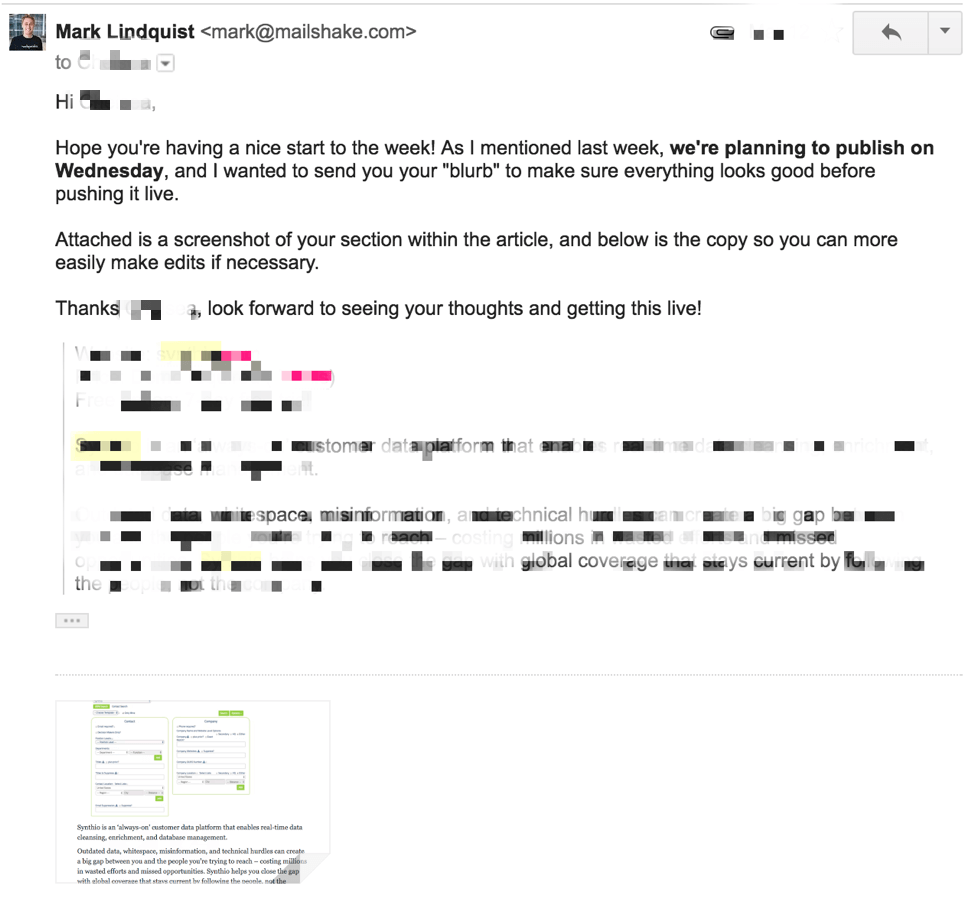
This accomplishes three things. First, you did what you said you’d do, when you said you’d do it, reinforcing the fact that you’re reliable and professional.
Second, they can make any last minute changes now that they see what it’ll look like (this happens more often than you’d think, given that you’re using the words they gave you).
Third, and most importantly, it starts the conversation up again. It may be a week or a few weeks since you last talked. You’ve fallen off their radar. Reaching out like this gives them a concrete reason to respond and re-engage with you before the article goes live.
In my experience, this significantly increases the chances that they’ll share the article once it’s published, and engage with you on other projects afterward.
Boom. That’s it. You’re now done with the first half of the process; you have conversations started with dozens of great targets, and your article is pretty much completely written.
Now’s the time to keep the foot on the gas pedal and get what you came here for; relationships, traffic, and links.
Publish and post-publish next steps
Once the article is live, send them an email that morning with the link, an offer to make any final changes they have, and a request to share it on their social media.
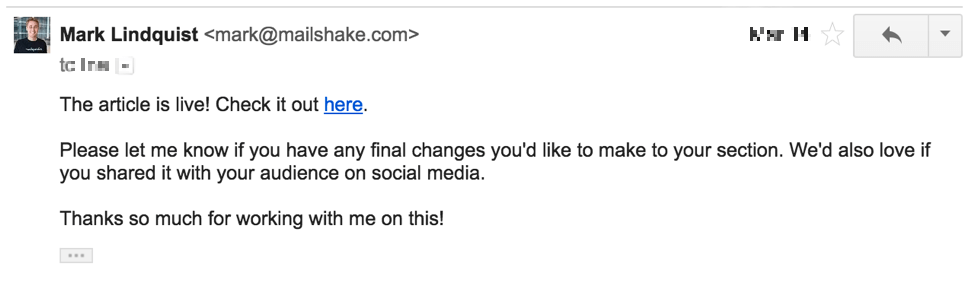
Easy peezy.
Turn the conversation into link opportunities
The next step is where the rubber meets the road; it’s your chance to turn your initial contact into a guest post.
In my experience, asking for anything other than a guest post is a stretch.
Going straight for a request for a link in an article they’ve already published could push them away if they’re not down for link requests, and asking them to keep you in mind for future articles isn’t “active” enough, meaning you’re relying on them to reconnect rather than keeping control.
A guest post is another concrete piece of value for them — an article — and it gives you a chance to show that you can write original, valuable content, beyond just a roundup post.
It also gives you a chance to work with them over a longer period and continue to show that you’re reliable and able to deliver. Once you cement that fact, future co-marketing initiatives (webinars, links, content partnerships, etc.) will be a lot easier to get.
The first email
On to the email. Look to accomplish five things in this email:
-
- Flatter them: thank them again for working with you on the previous article, and mention that it’s doing well thanks to their help promoting it.
- Find common ground: mention that you guys cover similar topics on your blog
- Ask: tell them you’d like to contribute a guest post to their blog
- Show your chops: send them links to 3 of your best articles that are related to topics they cover
- Specific next steps: tell them that if you’re interested, you’ll send over a few topics you think would be a good fit for their blog
It can look something like this:
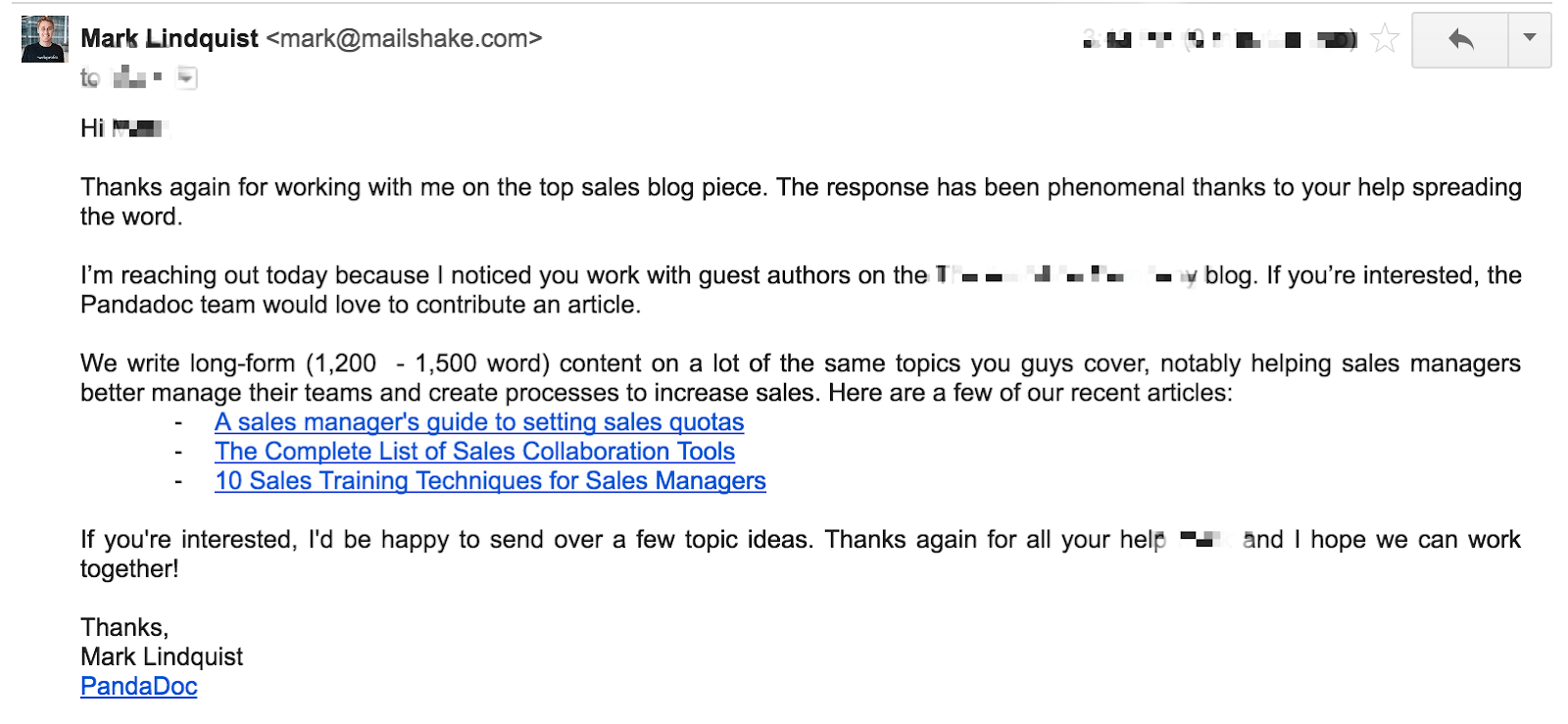
The Follow-up
Good cold email marketers never send an email without a follow-up for the folks that don’t respond. Pick up a few stragglers with a quick follow-up 2 days later referencing your previous email and reiterating your interest in guest posting:
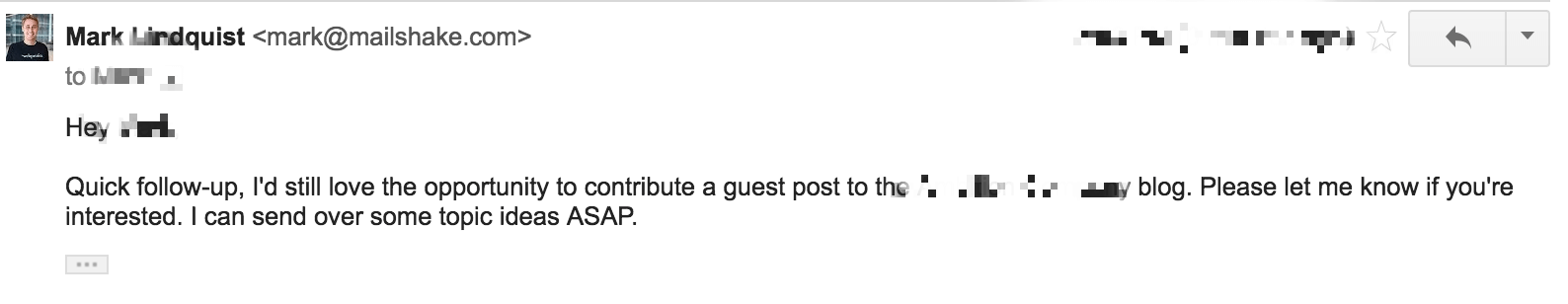
What’s next?
Strategy for coming up with guest post topics and working links into your piece is worth its own article. But you’ve already done the hard part. With this process, you’ve:
- Started conversations with dozens of content managers at valuable, high-DA blogs
- Given value and proven you can deliver a quality piece on-time
- Secured an opportunity to build links via a quality guest post, and parlay that into a marketing relationship that moves beyond just guest post swaps
Take the conversations you’ve started and build on them to create genuine relationships.





