10 Best Sales Coaching Software for Your Team in 2025

Contents
Key takeaways
- Sales coaching software helps train reps, improve call performance, and drive revenue. Choosing the right tool depends on your team’s specific needs and challenges.
- Many tools focus on practice or simulations, while others provide in-call guidance that can overwhelm reps. Neither fully replicates or optimizes the real-world sales experience.
- Maximus provides AI-based feedback on real calls, enabling reps to learn from their actual performance without the pressure of real-time corrections. This makes training seamless, effective, and anxiety-free.
10 sales coaching tools to use in 2025
Here is our selection of the ten best sales coaching software and quick insights into their key features, pricing, pros, and cons.
1. Maximus—for AI-powered feedback
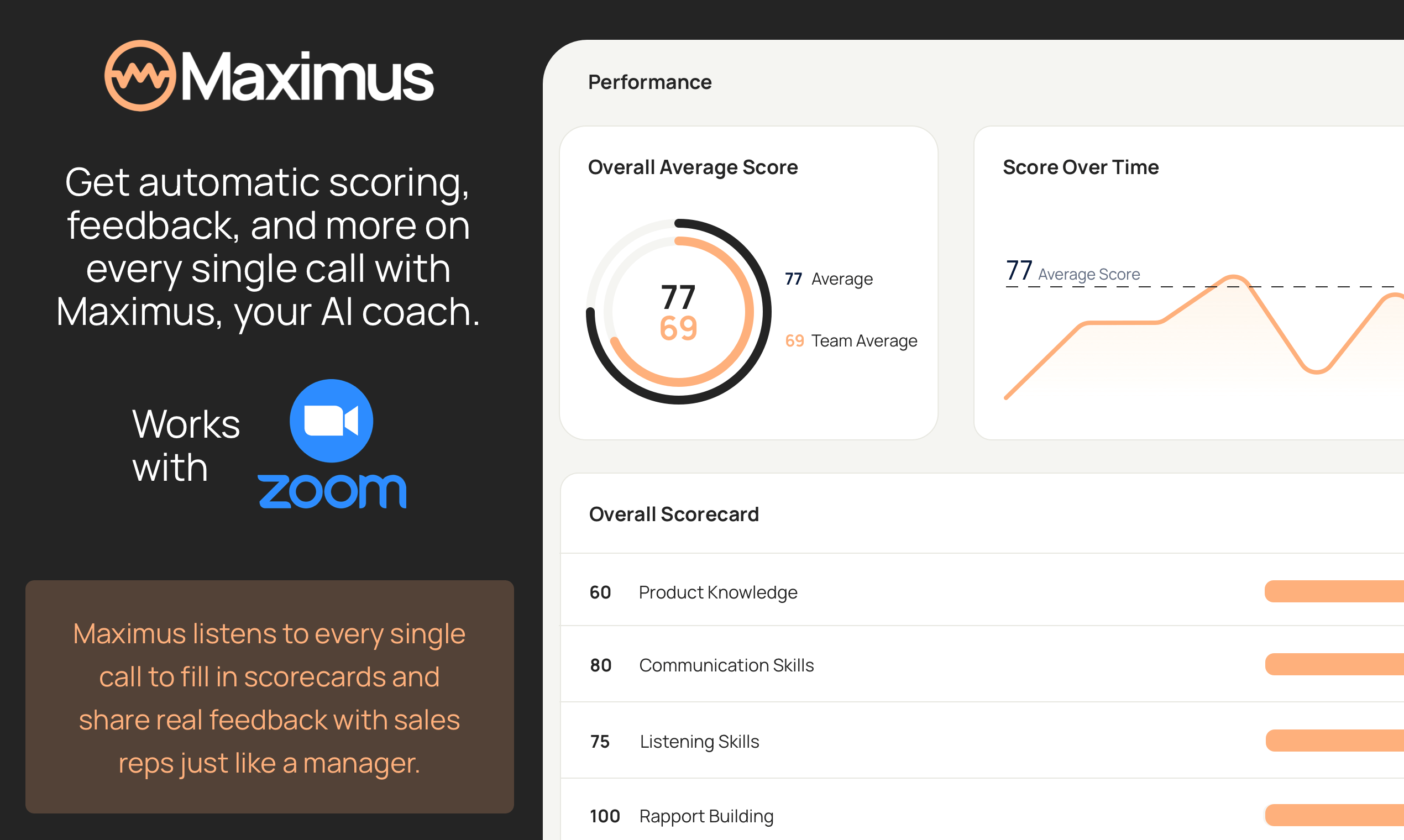
Maximus is a new AI-powered sales coaching tool from Mailshake that provides real-time scoring and feedback on every call, which helps reps spot mistakes and eliminate them.
Key features:
- Provides immediate AI-generated feedback to improve your sales demos as you present for every real sales call.
- Tracks your call performance, customer engagement, and closing techniques.
- Automatically tracks your scores for each call and provides real-time actionable insights on areas for improvement.
- Offers individualized coaching based on each rep’s strengths and weaknesses.
- Facilitates competition and peer learning among team members by comparing performance.
Pros:
- Easy setup.
- Users are impressed with the accuracy of the feedback.
- Backed by Mailshake, a well-known company for sales outreach with years of sales data to train AI on.
Cons:
- No free version.
Pricing:
$9/month per user. Includes 100 calls—additional calls are $2.50 each.
2. Second Nature—for calling practice
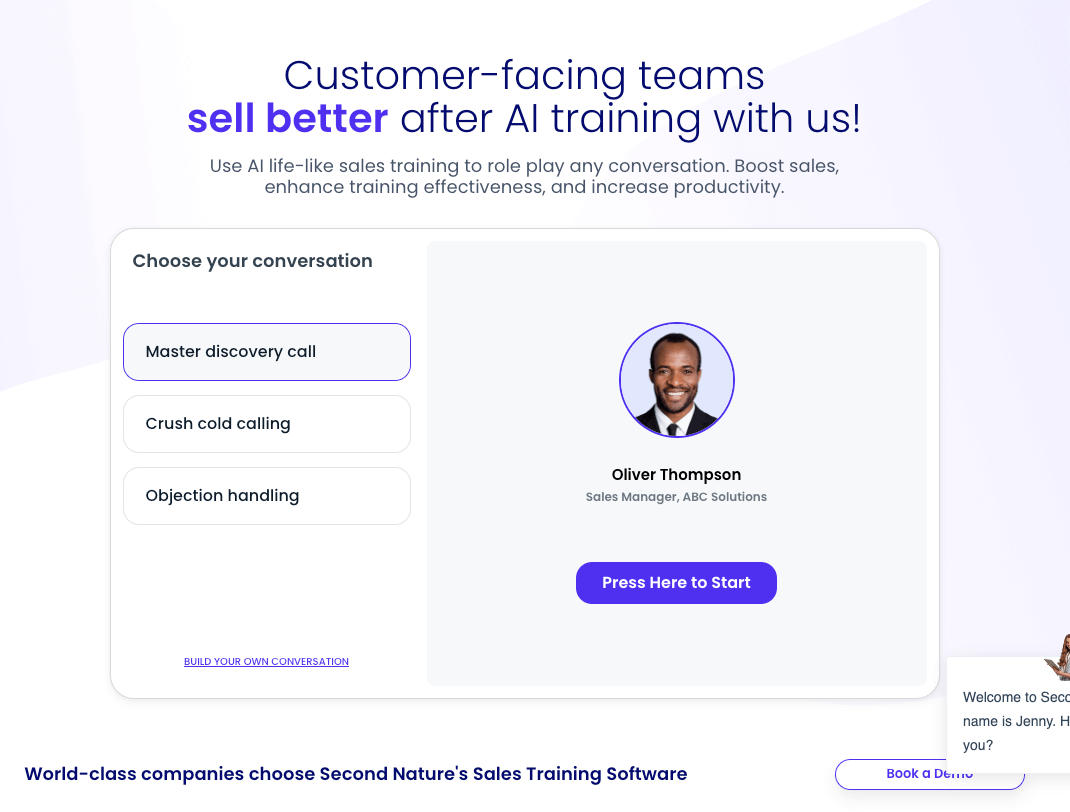
G2 rating: 4.6/5 (299 reviews)
Capterra rating: 5.0/5 (4 reviews)
Second Nature offers a “virtual pitch partner” for sales calling practice. This conversational AI engages in simulatory practice dialogues with sales reps, evaluates their performance, and offers personalized feedback.
Key features:
- AI sales training avatars for interactive practice, with the option to create your own avatars.
- Allows users to load different content types to create customized AI sales role-play (websites, recorded calls, training videos, presentations, sales decks, playbooks, manuals, and articles).
- Users can choose specific conversation scenarios (discovery calls, cold calling, objection handling, or custom conversations).
- Analyzes soft skills like eye contact, body language, position, and facial expressions.
- Style analysis includes sentence length, pace, clarity, and filler word use analysis.
Pros:
- Realistic sales call simulations that mimic natural conversation patterns.
- Detailed feedback on filler words and talking paces with examples of how to improve certain sections.
- Integrates well with third-party applications like TalentLMS, making it easy to launch sales training programs.
Cons:
- Some users report it to be too tough on the scores and the pace of the call.
- There’s a lack of customization options for the role-playing scenarios.
Pricing:
Second Nature AI offers custom pricing, so you’ll have to reach out to sales to discover it. However, you can try out free simulations before committing to the paid version.
3. Clari CoPilot (Previously Wingman)—for real-time guidance
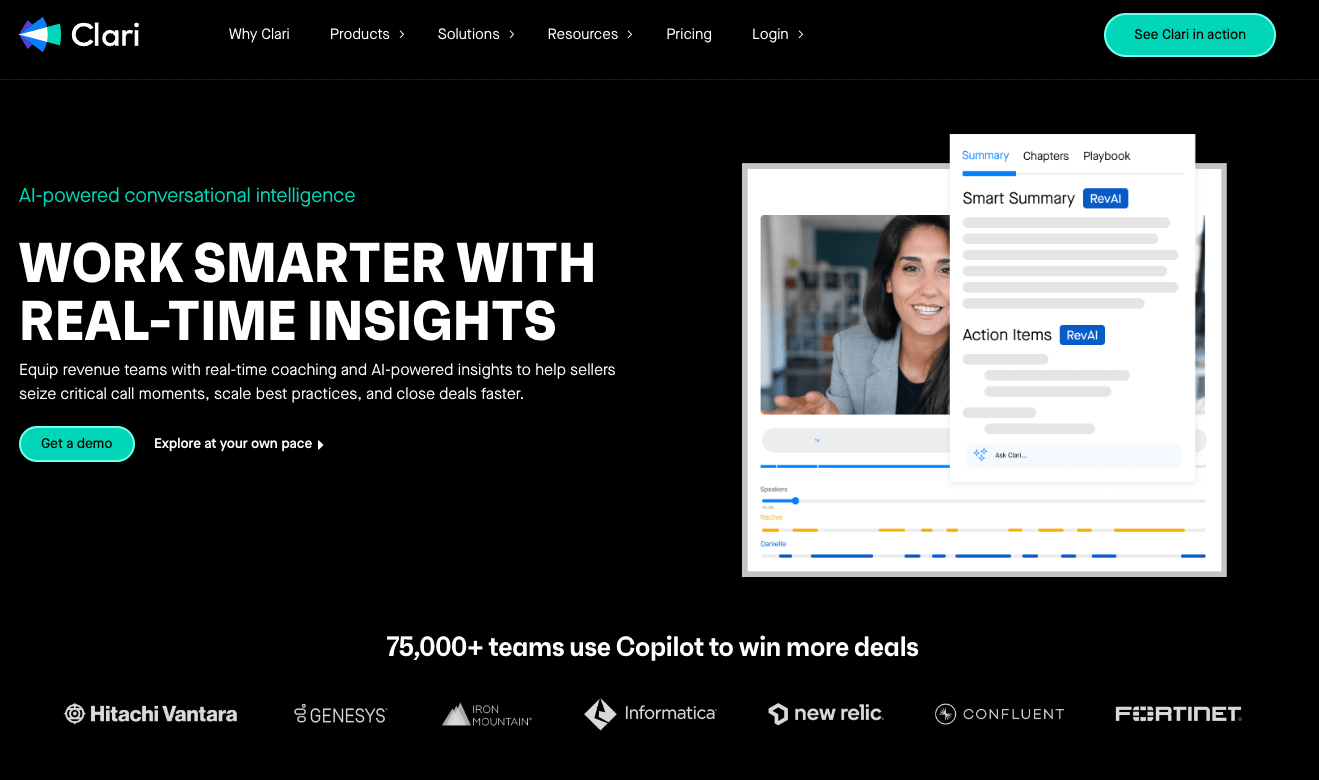
G2 rating: 4.6/5 (5368 reviews)
Capterra rating: 4.7/5 (311 reviews)
This AI-powered sales coaching software offers real-time feedback on sales calls by auto-generating battle cards, call summaries, and actionable steps. It also records all calls, where you can add notes and share context-rich info with team members.
Key features:
- Live, RevAI-powered pop-ups provide tips for improving pitches, handling objections, and closing deals during calls.
- Provides stats like monologue length, talk-to-listen ratio, and questions asked.
- Accurate deal forecasting and deal execution monitoring through a revenue intelligence dashboard.
- AI-generated call summaries and transcribing features.
Pros:
- Automatically joins the calls and records them for future reference.
- The scripting feature helps sales callers understand their pronunciation and figure out repetitively used words.
- Great at picking up action items in calls and finding specific areas of the call you need to reference.
Cons:
- Pops up as an additional caller in Zoom calls.
- Written transcripts are unreliable for use in formal contexts.
Pricing:
Reach out to sales to discover.
4. Chorus—For cloning winning sales calls behaviors
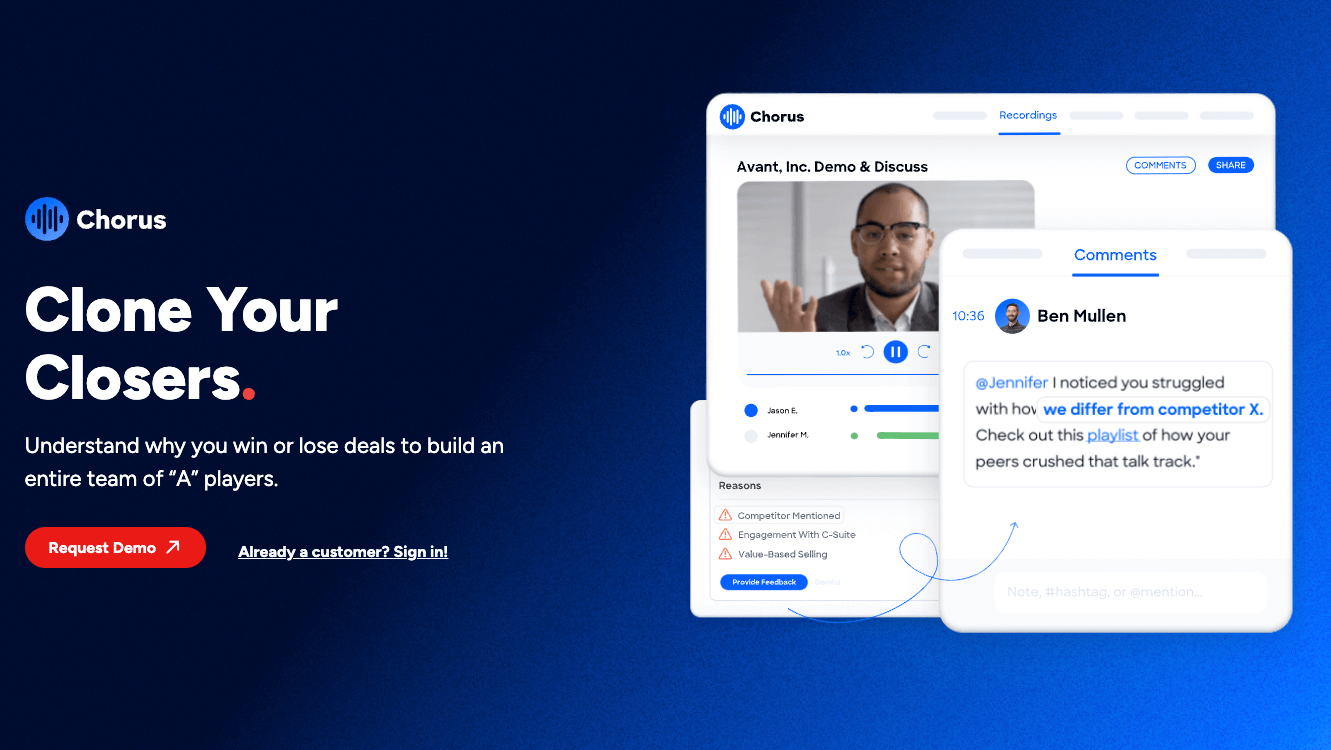
G2 rating: 4.5/5 (2,960 reviews)
Capterra rating: 4.5/5 (66 reviews)
Chorus helps sales teams replicate successful behaviors by surfacing winning sales behaviors, offering skill assessment and peer learning from top calls, and creating curated call libraries for new hire training.
Key features:
- Records and transcribes customer interactions for quick review.
- Analyzes calls and offers actionable insights (e.g., next steps, action items, competitor mentions).
- Generates AI-powered post-meeting summaries.
- Creates automated follow-up email drafts from call notes.
- Delivers detailed analytics on customer sentiments, preferences, and trends to improve sales calls.
Pros:
- The onboarding setup is almost no-touch.
- Creates snippets for post-call emails to highlight key segments.
- Lightning-fast meeting insights, action items, and searchability within the app.
Cons:
- Users report getting numerous coaching notifications of the same calls repeatedly.
- The AI makes some errors while transcribing conversations.
Pricing:
Custom—reach out to sales to find out.
5. Draw.io—For sales process flow visualization
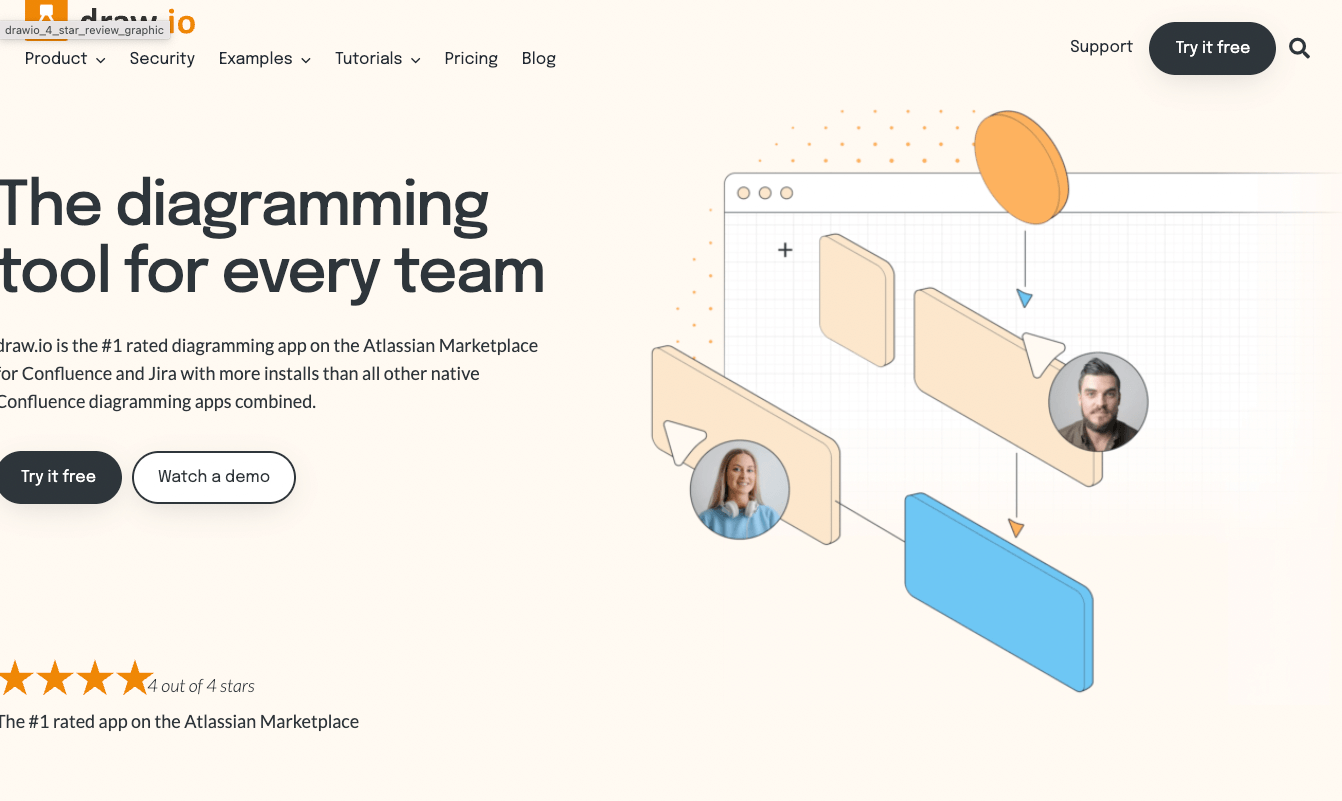
G2 rating: 4.4/5 (415 reviews)
Capterra rating: 4.5/5 (84 reviews)
Draw.io enables sales leaders to map out sales processes and workflows and explain them to the team.
Key features:
- Simple drag-and-drop editor with customizable shapes, templates, and styling options.
- Real-time collaboration with synchronized changes and shared cursors.
- Offline app for Windows, MacOS, and Linux. Also works with various cloud platforms (Google Drive, OneDrive, Dropbox).
- Compatible with Microsoft 365, Teams, Google Workspace, and Notion.
- Supports various diagram types including process flows, mind maps, org charts, and UML diagrams for sales coaching.
Pros:
- No diagram types or crucial diagramming features are locked behind a paywall.
- Allows exporting/saving diagrams to Google Drive or OneDrive for easy access across devices.
- Does not need to be downloaded and loads fast.
Cons:
- Page sizing and scaling controls are difficult to use.
- Many users report that arrows get distorted when you move design elements.
Pricing:
Free. Offers a paid version, Draw.io for Confluence Server, which serves as a Confluence plug-in and is free for up to ten users.
6. Otter AI —For call recording and analysis
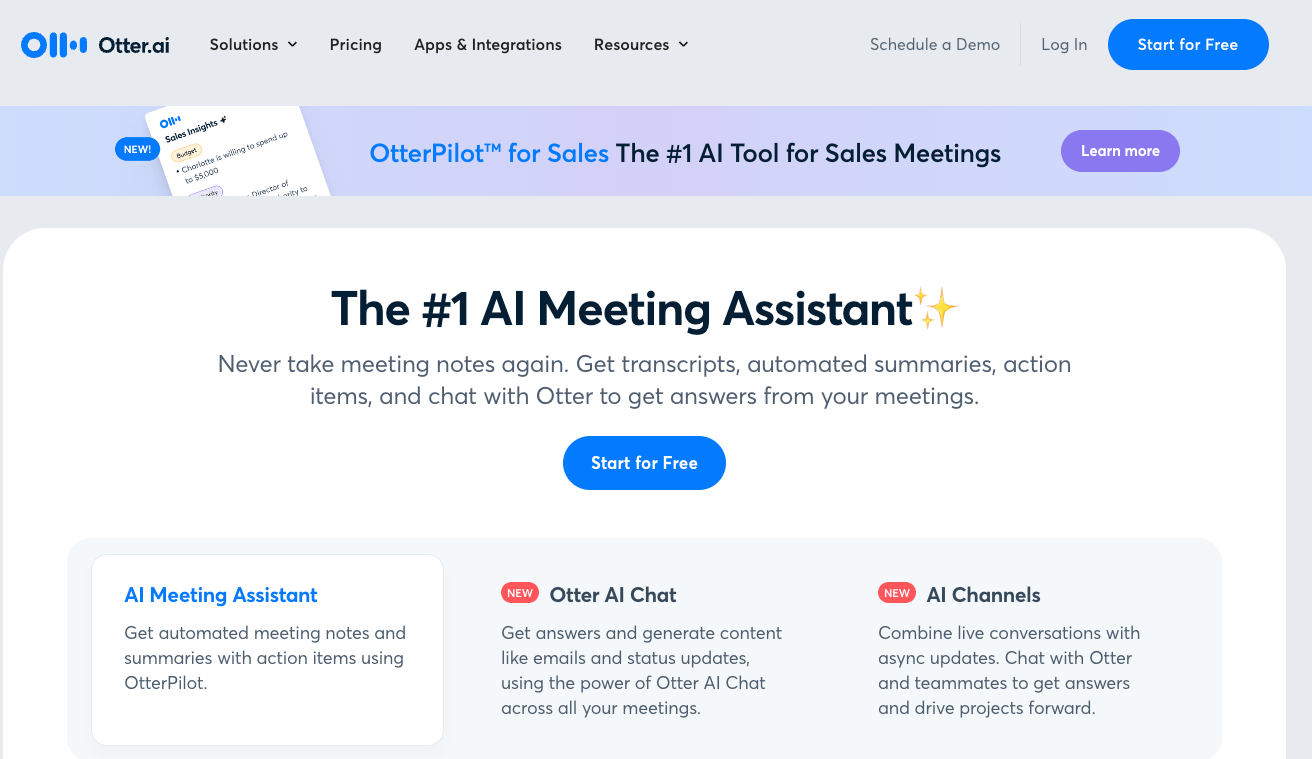
G2 rating: 4.4/5 (282 reviews)
Capterra rating: 4.6/5 (757 reviews)
OtterPilot for Sales uses AI to automatically take notes during calls and highlight and sync key insights into CRM systems. It also provides sales leaders with better visibility into the sales pipeline.
Key features:
- Provides verbatim transcriptions of calls for visibility into each rep’s discussion.
- Helps identify key moments, both highlights and lowlights, from calls to coach the team.
- Color codes transcribed text to identify different speakers.
- Syncs sales insights and call notes with Salesforce and HubSpot.
- Sales leaders can review multiple calls and coach reps in real time via Otter AI Chat.
Pros:
- The quality of transcription is great, even for users with Scottish accents.
- Corrects itself during transcribing calls.
- Auto captures images when screens are shared/changed in the call.
Cons:
- The basic (free) version allows only 30 minutes of transcription at a time.
- Only supports transcription for English, Spanish, French, German, and Japanese.
Pricing:
- Free plan—300 transcription minutes/month, 30 minutes per conversation, and three audio/video file imports (lifetime).
- Pro ($8.33/user/month)—1200 transcription minutes/month, 90 minutes per conversation, and ten audio/video file imports/month.
- Business ($20/user/month)—6000 transcription minutes/month, four hours per conversation, and unlimited audio/video file imports.
- Enterprise (custom pricing)—Single Sign-On (SSO), Video Replay, and OtterPilot™ for Sales.
7. Gong—For large enterprises
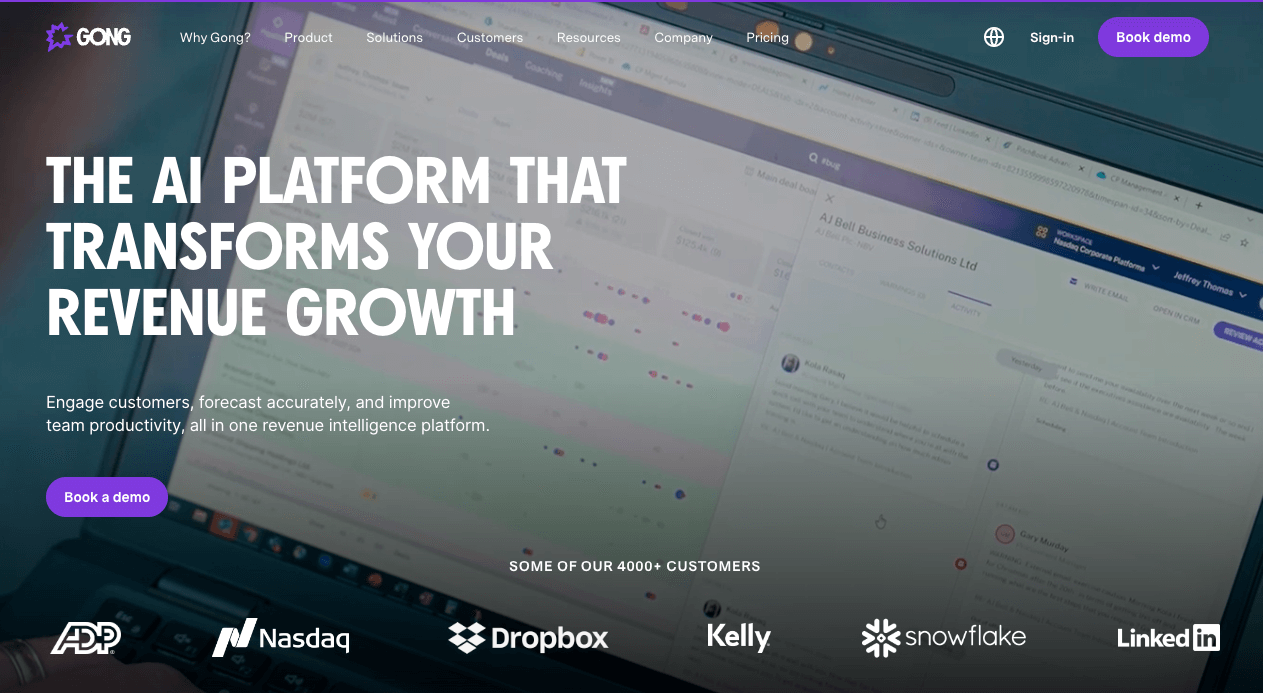
G2 rating: 4.7/5 (5,934 reviews)
Capterra rating: 4.8/5 (541 reviews)
Gong is a conversational intelligence platform that helps large sales teams turn objective, data-driven insights into actionable coaching moments. It enables managers to:
- Gain full visibility into the behaviors and topics reps struggle with during calls.
- Empower reps with real examples of top performers handling key aspects of the sales process.
Key features:
- Quantifies productivity behaviors (e.g., discovery, deal momentum, messaging) to identify the actions leading to the best outcomes.
- Real-time insights to spot and fix adoption gaps.
- Automatically records, transcribes, and analyzes calls for quick review and feedback.
- Offers personalized tips based on each rep’s performance.
- Allows managers to easily access sales rep activities and implement manager-led coaching.
- Motivates reps through incentivized behaviors with “Trackers” to improve win rates.
Pros:
- Creates true accountability across customer-facing teams.
- Allows clipping certain parts of the call for sales teams to review in 1:1 sessions.
- Analyzes all calls to show how much each person talks, which topics were discussed, and which words are repeated.
Cons:
- Onboarding is self-service, which may take longer than expected.
- The search function isn’t very well developed.
Pricing:
Custom pricing. Following purchase, integration with your existing tech stack is free.
8. MeetRecord—A cost-effective alternative to Gong
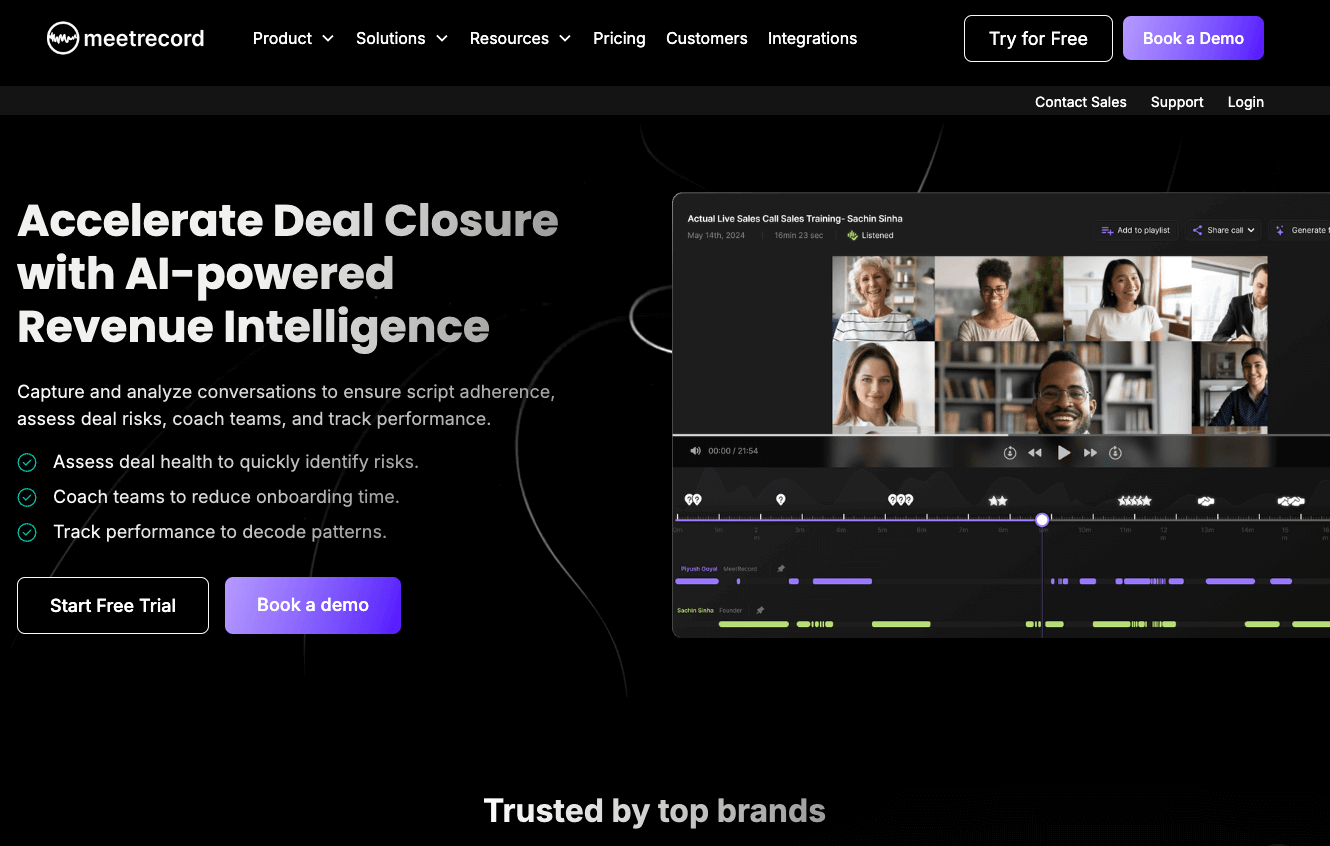
G2 rating: 4.7/5 (71 reviews)
Capterra rating: 4.9/5 (16 reviews)
MeetRecord assesses individual sales calls or team-wide conversations to identify patterns that accelerate deal closures. The AI-based tool creates tailored coaching programs that mirror the success of your top salespeople.
Key features:
- Instantly scores conversations and provides data-driven insights into rep performance.
- Analyzes individual and team performance to highlight strengths and areas for improvement.
- Offers reps access to high-performing calls to use as examples for improvement.
- Speeds up onboarding by up to three times, using AI to analyze top-performing calls and provide new hires with the tools they need to succeed.
- Monitors how conversations progress from initial contact to closing to identify key phrases and keywords.
Pros:
- Post-meeting recaps and summaries automatically appear in HubSpot.
- The support from the team is almost instant.
- Provides a way to quickly scan call logs and focus attention on calls that the AI rated lower.
Cons:
- Enables all email notifications by default, which may flood your inbox with messages.
- Takes a long time to process large recordings.
Pricing:
- Basic ($19/user/month)—up to five users and three months of data retention.
- Professional ($39/user/month)—six months of data retention.
- Business ($59/user/month)—one year of data retention.
- Enterprise (custom pricing)—three years of data retention.
9. Showpad Coach—For onboarding new hires
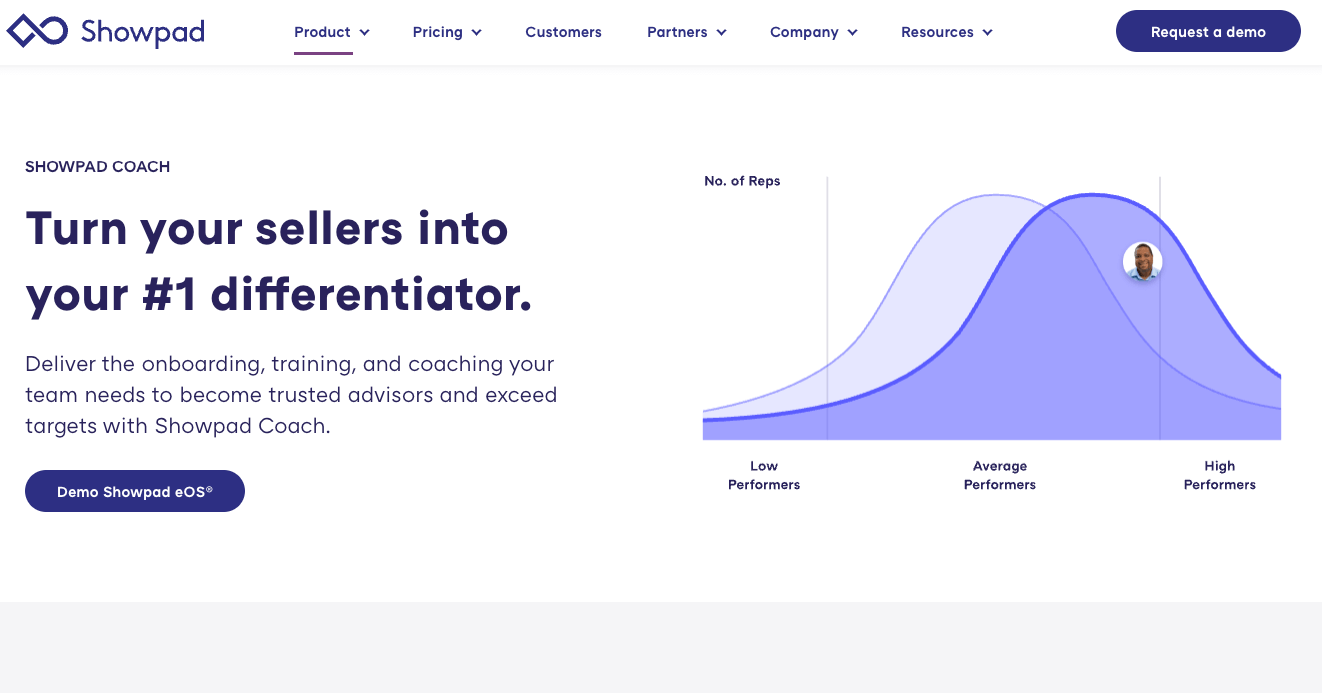
G2 rating: 4.4/5 (179 reviews)
Capterra rating: 4.4/5 (55 reviews)
Showpad Coach (previously LearnCore) offers onboarding, sales training, and video coaching tools to create a fully-trained sales team.
As part of the Showpad Sales Enablement Platform, Showpad Coach integrates top-tier sales coaching with interactive selling experiences.
Key features:
- PitchIQ® enables sales reps to record practice sessions and compare their performance against peers and top performers.
- Uses practice session scoring to help reps refine their sales presentations.
- Reps can review and learn from top-performing pitches and give feedback to each other.
- Allows sales managers to visualize team readiness, track progress, and identify areas of challenge for coaching and training.
Pros:
- Sleek LMS with a visually appealing design that incorporates text, graphics, and video.
- Colleagues can review and provide feedback on your pitches in-app.
- Combines a content platform with a training and coaching environment.
Cons:
- The administrator platform can sometimes take a while to load.
- Hard to manage version control when different people upload their own versions of documents.
Pricing:
Showpad Coach offers two custom pricing models:
- Essential—offers learning paths and a manager hub.
- Plus—offers PitchIQ® for skill-building, practice, and coaching.
10. Demodesk—For automated coaching and AI reviews
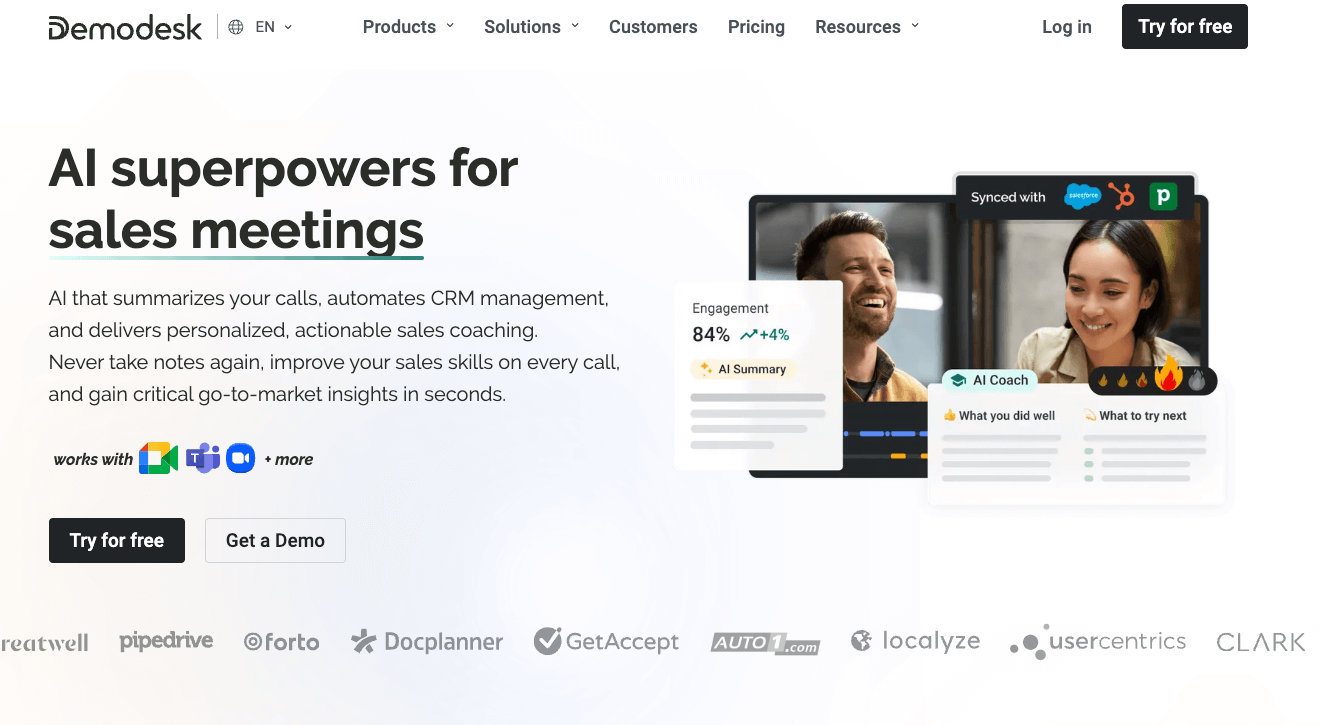
G2 rating: 4.6/5 (104 reviews)
Capterra rating: 4.7/5 (18 reviews)
Demodesk provides automated, instant, actionable feedback to improve sales skills, using data from over one million calls and sales experts.
For sales leaders, Demodesk offers smart dashboards to identify improvement areas, spot successful patterns, track progress, and gain insights from all interactions without reviewing recordings.
Key features:
- Analyzes patterns and metrics such as talk time, speaker ratio, and talk speed to identify areas for improvement.
- Offers feedback with scorecards based on popular sales methodologies (e.g., BANT, MEDDIC, SPICED), with AI-driven scorecard pre-filling and human feedback.
- Condenses meeting transcripts into customizable summaries.
- Automatically syncs call notes and next steps to the right places in your CRM.
- Translates meetings in 98 languages, including accent detection and industry-specific terms.
Pros:
- You can share your screen and write on it directly.
- Easy access to certain playbooks during a meeting that helps guide the call.
- All meeting attendees can work on the same screen without downloading anything.
Cons:
- There is no chat functionality.
- The UX of the admin interface is hard to use.
Pricing:
$49/user/month billed annually. You can try it out for free.





