Mailshake Power Dialer Puts Your Cold Calls on Autopilot

With the volume of calls you need to make in a day as a sales rep, reducing the number of clicks it takes is crucial. That way you can connect with more prospects in less time and focus on what matters: meaningful conversations. Now if you’re on a Sales Engagement plan, you can queue up and auto-dial your calls within Mailshake with our new Power Dialer.
How Does the Power Dialer Work?
Build your call queue from virtually anywhere within your Mailshake account (Open Tasks, Prospect Panels, Campaign Prospect Lists, etc.) to start auto-dialing.
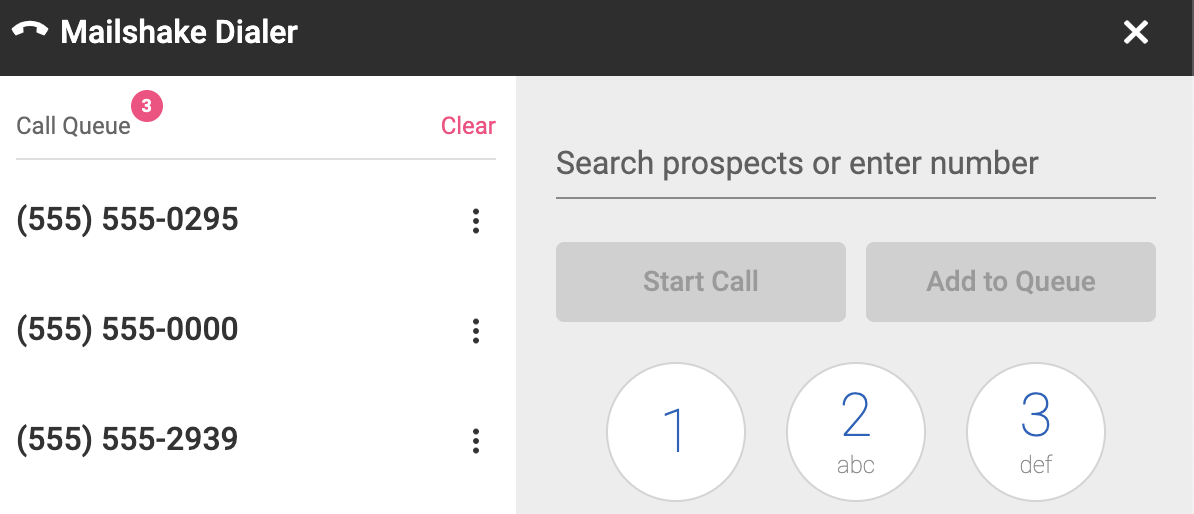
Once you add phone numbers to your call queue, all you need to do is dial the first number in the queue to start the Power Dialer.
When each call ends, the next call is loaded in and then auto-dials in 5 seconds.
If you want to stop the Power Dialer and make your dials manually, you can hit the “Stop Auto-Dial” button. Mailshake also automatically pauses the Power Dialer if you’re taking notes on a prospect via the notes panel.
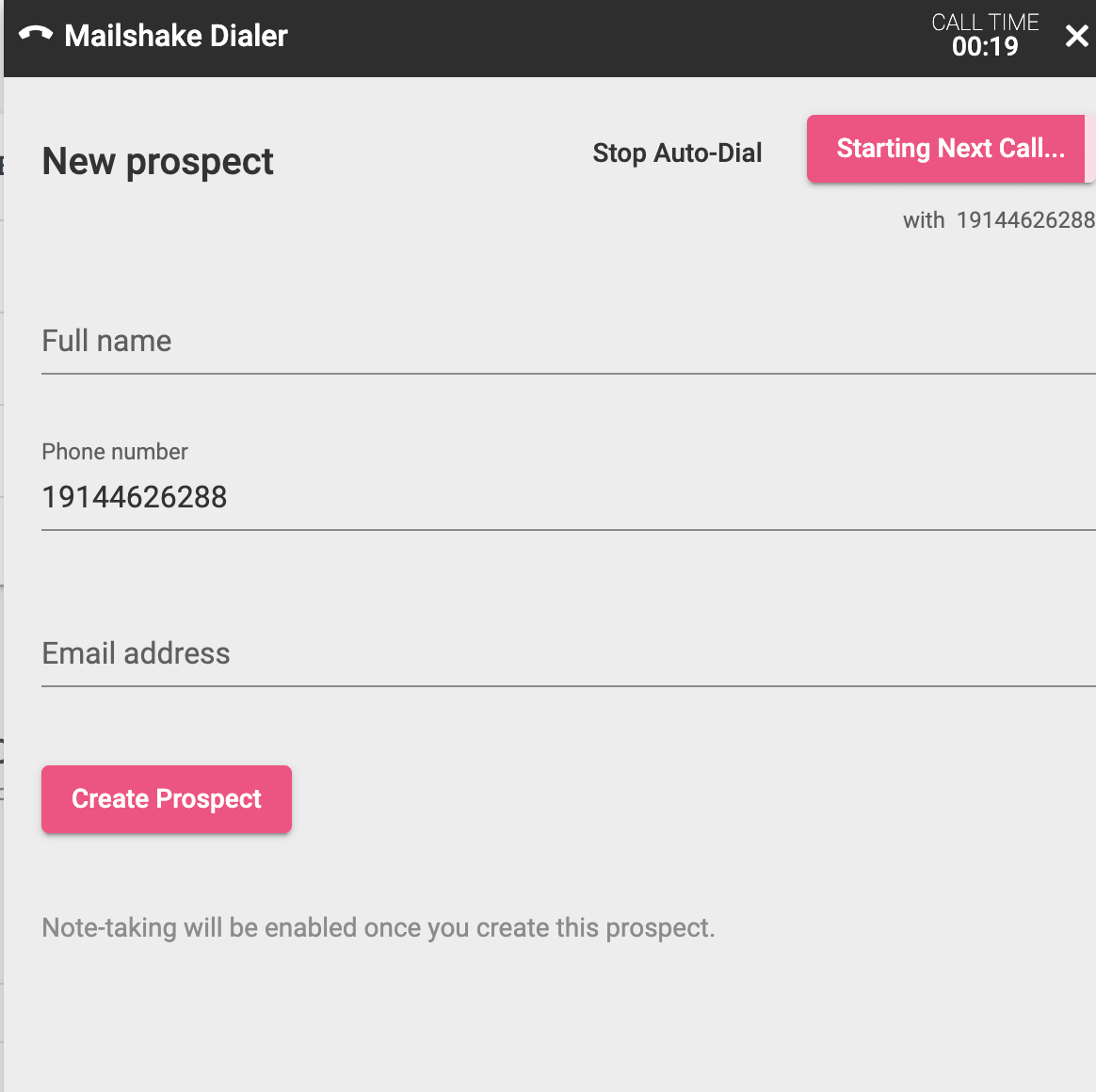
How to Get Started with the Power Dialer
If you already have a Sales Engagement plan, simply open your dialer to start adding prospects to your call queue.
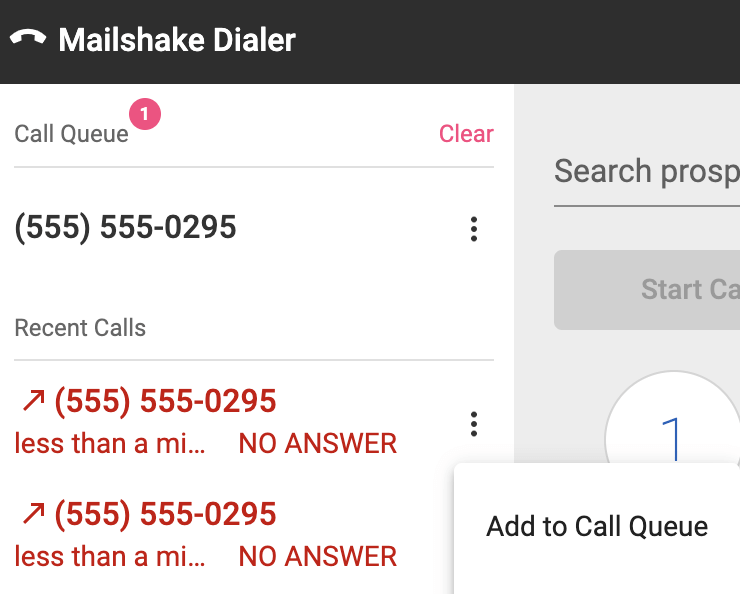
Once your call queue is set up the way you want, simply start the first call to trigger the Power Dialer. It will then go through the rest of the calls in the queue in order.
What If I Have an Email Outreach Plan?
The Power Dialer is only available on Sales Engagement plans. Not on a Sales Engagement plan yet? If you’re creating multitouch sequences across channels—email, phone, and LinkedIn—a Sales Engagement plan can help you scale your outreach.





