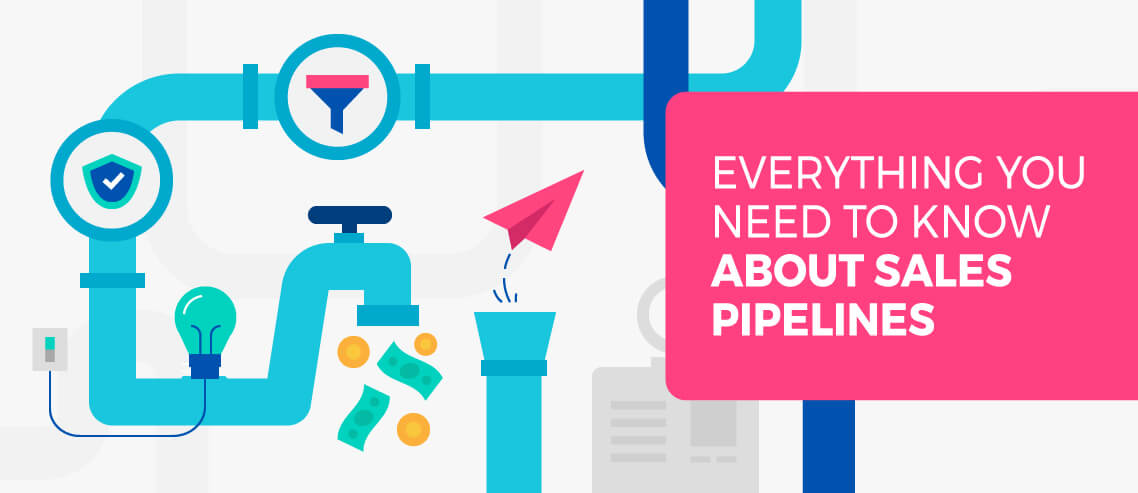How to Identify, Track and Report on Sales Metrics

Contents
A solid sales reporting strategy is essential to any organization. Those who don’t set sales metrics and regularly report on progress and results will – without a doubt – be missing opportunities to boost leads, conversions and revenue.
To put this into context, imagine that you’re planning to run a marathon. You probably wouldn’t enter a marathon that’s happening next week and just hope for the best. You’d create an actionable plan and set specific long-term and short-term goals, such as running 10 miles by X date, a half-marathon by Y date, and so on. You might also track your pace and recovery time.
If you’d go to all that trouble for a personal goal, why wouldn’t you put at least the same amount of effort into a critical function of your business?
After all, the process of sales reporting isn’t much different: You set long and short-term goals, track progress, and get your reps to report back to you with the results.
Here are my best practices that all organizations should be adhering to when deciding how to identify, track, and report on sales metrics.
What Are Sales Metrics & Why Do They Matter?
The term “sales metrics” is pretty broad. You could measure a vast range of things, depending on your business, product, the makeup of your sales operation, and many other factors (more on this later).
But essentially, sales metrics help you measure your salespeople’s activity over a set period – days, weeks, months, or even years. They give you a far more granular insight into how your sales team is performing than simply looking at your bottom line.
Why does that matter? Because those metrics help you evaluate the effectiveness of your sales operation and inform your decision-making. If you don’t know how many calls a salesperson should be making in an average week, for example, you can’t accurately assess whether their workload is manageable or whether it’s time to hire someone new.
How to Identify Relevant Sales Metrics
As I’ve already pointed out, the “right” metrics depend on a bunch of factors that are specific to your business. But broadly speaking, they’ll fall into one of these categories:
1. Overarching Sales Performance
These top-level metrics are directly related to the overall performance of your company – essentially, are you making enough money? And are you making it in the right areas? They probably won’t tell you a great deal about the relative strengths of individual salespeople or tactics, but you’ll want to measure them to keep your board and bank manager happy. Examples include:
- Total revenue
- Market penetration
- Average lifetime customer value
- Percentage of revenue from new business
- Quarter-over-quarter or year-over-year growth
2. Activity Metrics
Now we’re getting more specific! These metrics will help you drill down to what your salespeople are actually doing on a daily or weekly basis. Are they using their time effectively? Are they speaking to enough people?
The metrics within this section can be directly influenced by the sales manager – by which I mean, if a salesperson is making too few calls or sending too few emails, it’s up to their manager to do something about it. Examples include:
- Number of emails sent
- Number of calls made
- Number of meetings scheduled
- Number of social media interactions
3. Pipeline Metrics

While activity metrics focus on what’s going on here and now, pipeline metrics are all about what’s going to happen a few weeks or months down the line. Things might be looking rosy at the minute, but are you poised to sustain your current levels of growth? These metrics will help you answer that question:
- Average length of sales cycle
- Total open opportunities by month/quarter
- Total closed opportunities by month/quarter
- Weighted value of pipeline by month/quarter
- Total value of sales by month/quarter
- Average contract value
4. Lead Gen Metrics
Similar to your pipeline, these metrics are all about predicting future success. We all know that if we don’t have enough leads in our CRM – or if we aren’t following up with them in a timely, effective manner – then lean times are coming just over the horizon. Examples include:
- Frequency/volume of new opportunities added to pipeline
- Average lead response time
- Percentage of leads followed up with
- Average time to follow up with a lead
- Customer acquisition cost
- Percentage of qualified leads
5. Email Outreach Metrics
Now we’re focusing on specific channels. This is important, because you might be using a few different tactics to win new business, so naturally you want to understand which is most effective. Examples of email outreach metrics include:
- Number of emails sent per day/week (individual and team-level)
- Open rate
- Engagement rate
- Response rate
6. Cold Calling Metrics
The same as email outreach metrics, but focusing on cold calling activity instead. Examples include:
- Number of calls made per day/week (individual and team-level)
- Number of call-backs made
- Percentage of prospects who move to the next step in the sales cycle
7. Conversion Metrics
Here, we’re looking at how effectively your sales team is turning prospects and leads into cold, hard cash. Examples include:
- Percentage of opportunities closed/won
- Percentage of opportunities lost
- Percentage of opportunities won by lead source
- Average number of conversations for won/lost opportunities
Importantly, none of these “types” of metrics will give you the full story.
You might be closing 100% of your opportunities – but if you’re only generating one opportunity a month, that might not be good enough.
Or you could be sending thousands of emails a day and building a bumper pipeline, but all that effort doesn’t count for much if you’re not converting them into deals.
That’s why you need to look at a wide range of metrics to truly understand your sales performance.
How to Track Sales Metrics

So you’ve identified the metrics you need to keep an eye on. Great! But now you’ve got another challenge – finding the most effective way to track performance.
Transparency is super important. Your salespeople need to understand how they’re performing on an individual and team level from day to day and week to week. But they likely don’t have the time to churn out ad hoc CRM reports (you want them focused on making you money, after all).
So here are a couple ways to track performance so your team can dive into the data when they need it:
1. Sales Dashboards
Dashboards allow you to display all your key sales metrics in a single place.
Ideally, they’ll be easy to understand, so your salespeople can simply spend a couple minutes each morning checking them over without needing a data science degree to find the information they need.
You’ll also want them to be as close to 100% automated as possible. No doubt you’re already busy, so the last thing you need is to spend hours every week manually harvesting data from multiple sources and pulling it together in a spreadsheet.
Sales dashboard software examples
2. Sales Leaderboards
Salespeople tend to be a competitive bunch. That’s a good thing – competitive salespeople drive each other to perform better (just don’t let things become too competitive; everyone should still be pulling in the same direction).
One way to foster a bit of healthy competition is to display your sales metrics in the form of leaderboards. Who’s made the most calls in the past 24 hours? Added the most value to your pipeline? Closed the most deals in the past 30 days?
Ideally, your leaderboard will be kept updated in real time on a TV screen or monitor, so everyone on your sales team understands how they’re performing against their colleagues.
Sales leaderboard software examples
How to Report on Sales Metrics

As I’ve already explained, metrics are important – but the numbers themselves don’t have any intrinsic value.
Simply knowing that Jenny sent more emails than Virat last month doesn’t tell you anything. Nor does understanding that you closed 40% of opportunities, or that revenue is up 5% year on year.
That’s where reporting comes in. Your reports should dig into the data, pull out the key points and provide actionable insights.
Say your sales team spends 60% of their prospecting time on cold calling and 40% on emails, yet email has twice the conversion rate of calls. You’d probably want to dial back on calling and spend more time on emails, right?
Here are a few best practices on creating reports that deliver the right level of insight and action:
1. Establish the Right Reporting Window
It’s not uncommon for organizations to ask for monthly progress reports from their marketing and sales teams, simply because most elements of a business are tracked month-to-month.
This is more often than not the wrong approach.
While monthly reporting may be right for some companies, they’re typically in the minority.
How often you should report depends on your sales cycle. Companies with short sales cycles may well benefit from brief daily reports and more detailed weekly ones. Companies with longer sales cycles may only need to report at the end of each month.
Why is it so important to get your reporting schedule right?
If you fail to report enough, you risk missing new opportunities and areas that are underperforming or that could benefit from further investment.
Report too often, and you’ll put your staff under unnecessary stress, all to analyze numbers that in all honestly will probably have very little meaning.
2. Tell a Story
A report should never leave the reader thinking “so what?”
Start by identifying the single most important thing you want to communicate and include that in the introductory summary. In a lot of cases, that’ll be the number of sales or value of deals made over the reporting period, and how that compares to your quota.
The body of the report should then detail all the other relevant metrics you’re tracking, followed by a conclusion that explains what you’re going to do next and why.
3. Give the Data Meaning
You’ve taken the time to track all that data – now’s your chance to bring it to life.
Provide month-on-month, quarter-on-quarter and/or year-on-year comparisons. Visualize the numbers to make them easier to digest. Describe the factors that impacted performance – obviously those numbers happened, but why? Have you been getting a ton of responses because you switched to a new email template, or closed more deals after revamping your product demo process?
Don’t force the leadership team to guess why something happened. Spell it out for them.
A lot of work goes into identifying the right sales metrics, tracking them effectively, and reporting on your results, but it’s work that will make your life easier. It’ll help you make smarter decisions, understand what works best (and what doesn’t), and ultimately sell more.
Or, to put it another way: if you’re not measuring sales metrics, it’s like you’re entering that marathon having done zero training, wearing the wrong shoes, and turning up at the wrong time. You might have the best intentions and a positive mindset, but you’re not going to get the result you wanted.