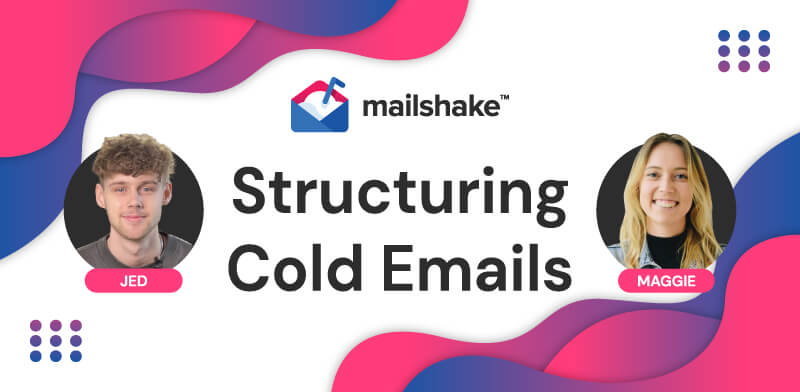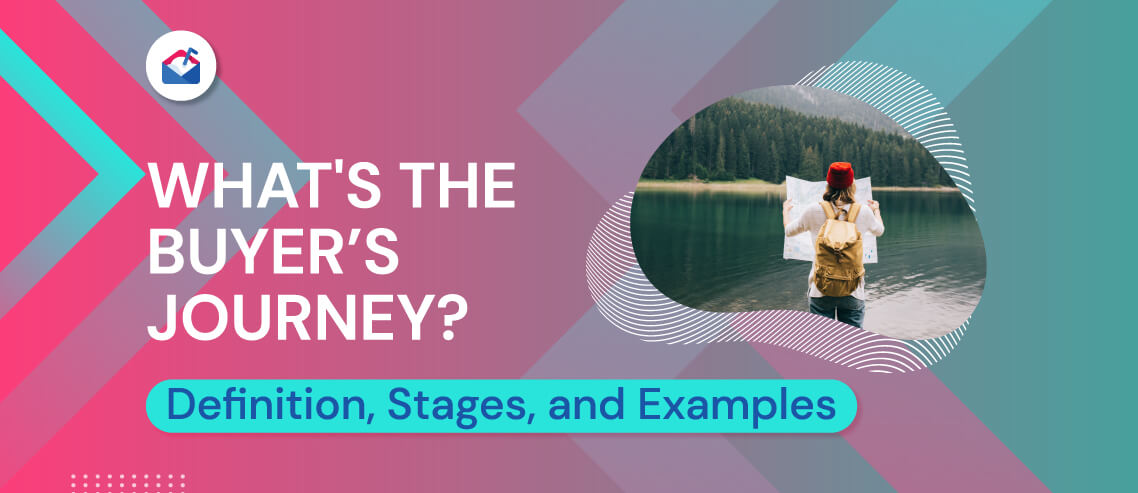Top 17 LinkedIn Automation Tools For 2024

Contents
Every time you think you’ve mastered LinkedIn (LI) and you’re doing everything you need to do to stay on top of your game, a new LinkedIn feature, trend, or a change in algorithm walks in. You start focusing on that and boom, you’ve lost all your previous effort.
To step out of this helpless loop and truly win at LinkedIn, you need to make use of LinkedIn automation tools. These tools can help you automate repetitive tasks, so you can focus on more important aspects of your LinkedIn strategy, i.e., genuine 1:1 networking and more.
So in this post, we’ve listed the top 17 LinkedIn automation tools that can help skyrocket your LinkedIn growth in 2024. Let’s dive right in!
What Is LinkedIn Automation?
LinkedIn automation refers to the use of software tools or bots to automate basic and repetitive tasks on LinkedIn. These tasks may include:
- Automating profile views
- Sending connection requests
- Sending ‘welcome to network’ messages to new connections
- Engaging with other users, such as liking or commenting on their posts
Most of these tools work by using LinkedIn’s API to access and manipulate data on the platform.
And the purpose of automating these tasks is to save time and increase efficiency for individuals and businesses looking to leverage LinkedIn.
On that note, here are a few pros and cons of LinkedIn automation tools to consider:
| Pros | Cons |
| Saves time and increases productivity | In case the tool violates LI rules, accounts can get restricted or banned |
| Allows you to target highly specific and defined audience | Generic automated messages result in a lack of personalization |
| Let’s you reach and engage a larger audience than what is possible manually | Most high-quality tools require a monthly subscription or payment per action |
Top 17 LinkedIn Automation Tools For 2024
1. Mailshake
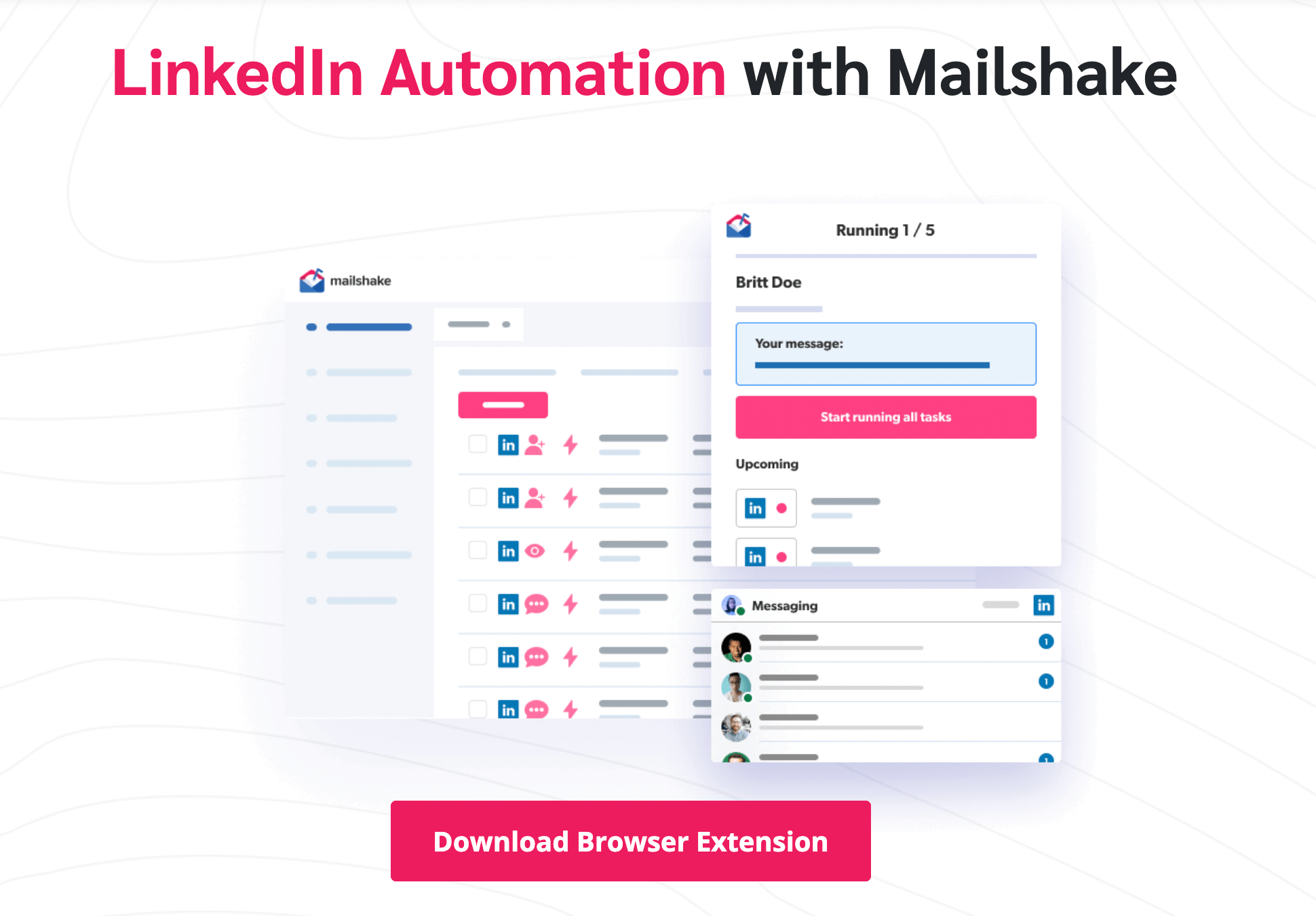
G2 Rating: 4.7/5 (225 reviews)
Capterra Rating: 4.7/5 (103 reviews)
Mailshake’s LinkedIn automation tool helps with sales and lead generation. It enables users to automate personalized LinkedIn outreach campaigns on a large scale. Some of its top features include:
- Automated follow-ups
- Personalized messaging
- Targeted prospecting
- A/B testing
- Advanced analytics report
- Integration with other sales and marketing tools
- Compliance with LinkedIn policies. We restrict the number of messages and requests you can send in a day, so your account isn’t flagged by LinkedIn.
Pricing
Mailshake LinkedIn automation is part of our sales engagement plan.
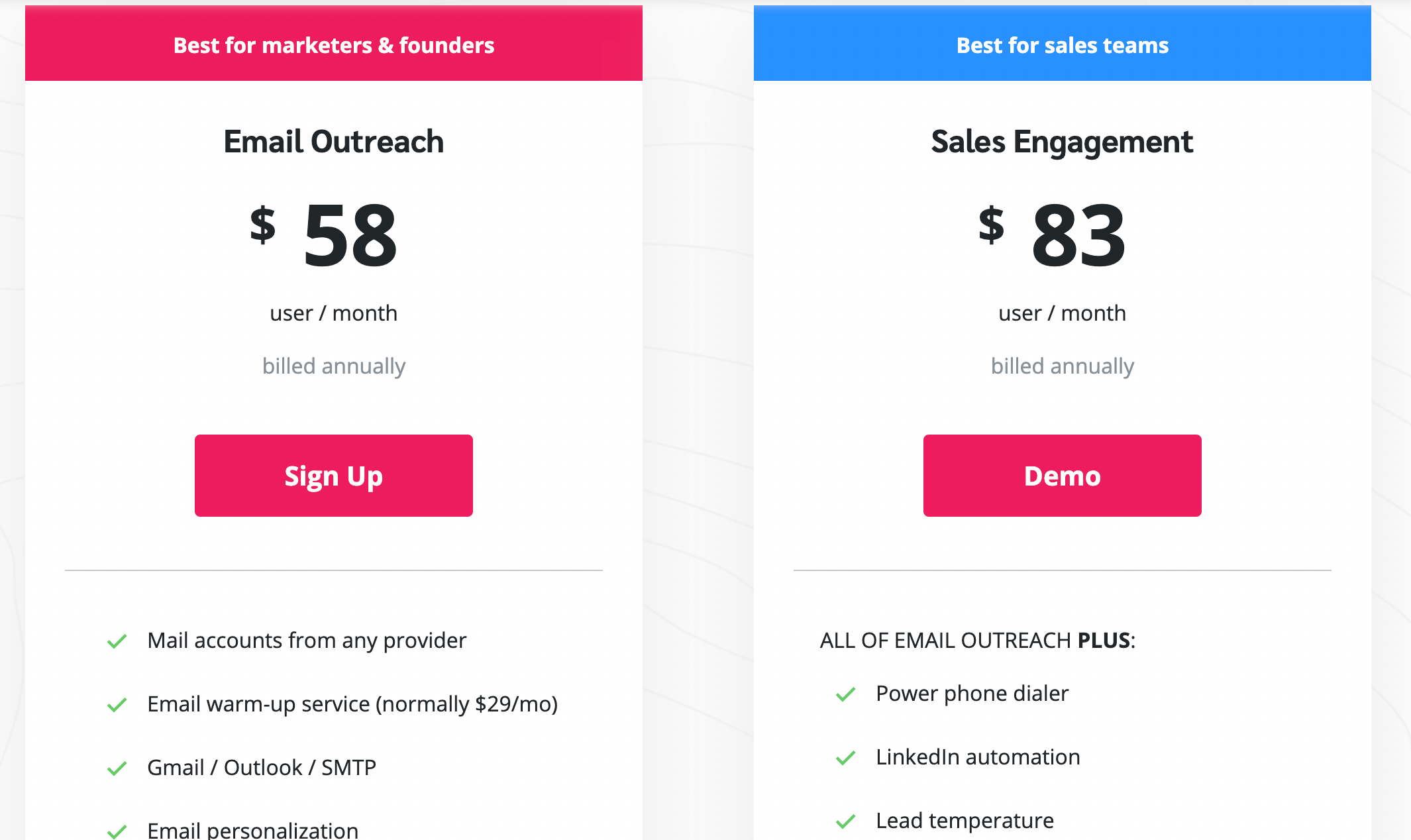
2. Hootsuite
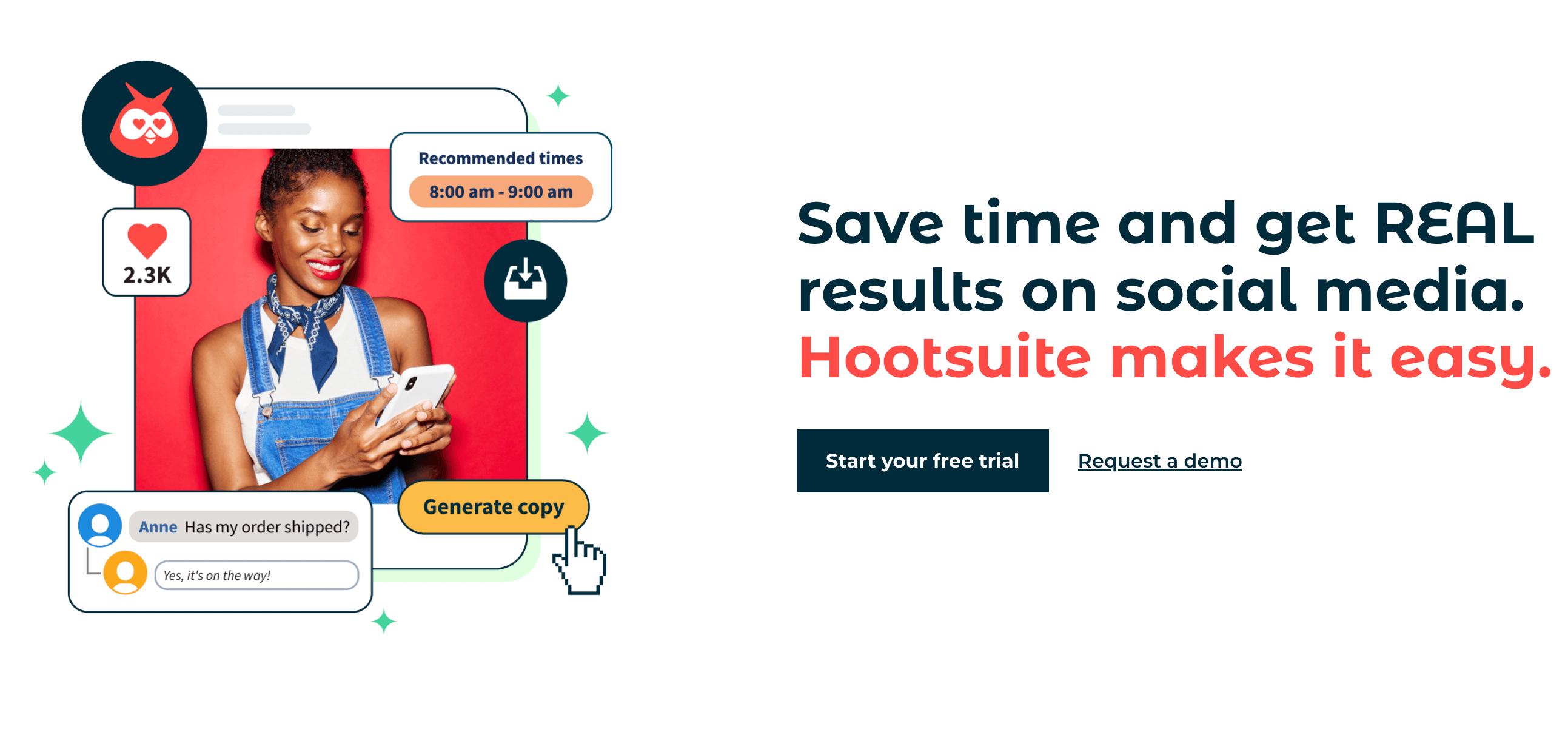
G2 Rating: 4.1/5 (3906 reviews)
Capterra Rating: 4.4/5 (3439 reviews)
Hootsuite provides a range of automation tools for all social media platforms. The one we recommend considering here is the post-composer. Using this, you can compose your LinkedIn post right on the platform and schedule it for publishing at a preferred date and time. Hootsuite will also recommend the best times to post according to your industry.
Some of its top features include:
- Multi-platform publishing
- Collaborative posting
- Content scheduling
- Content library
- Analytics & reporting
- Customizable post templates
Pricing
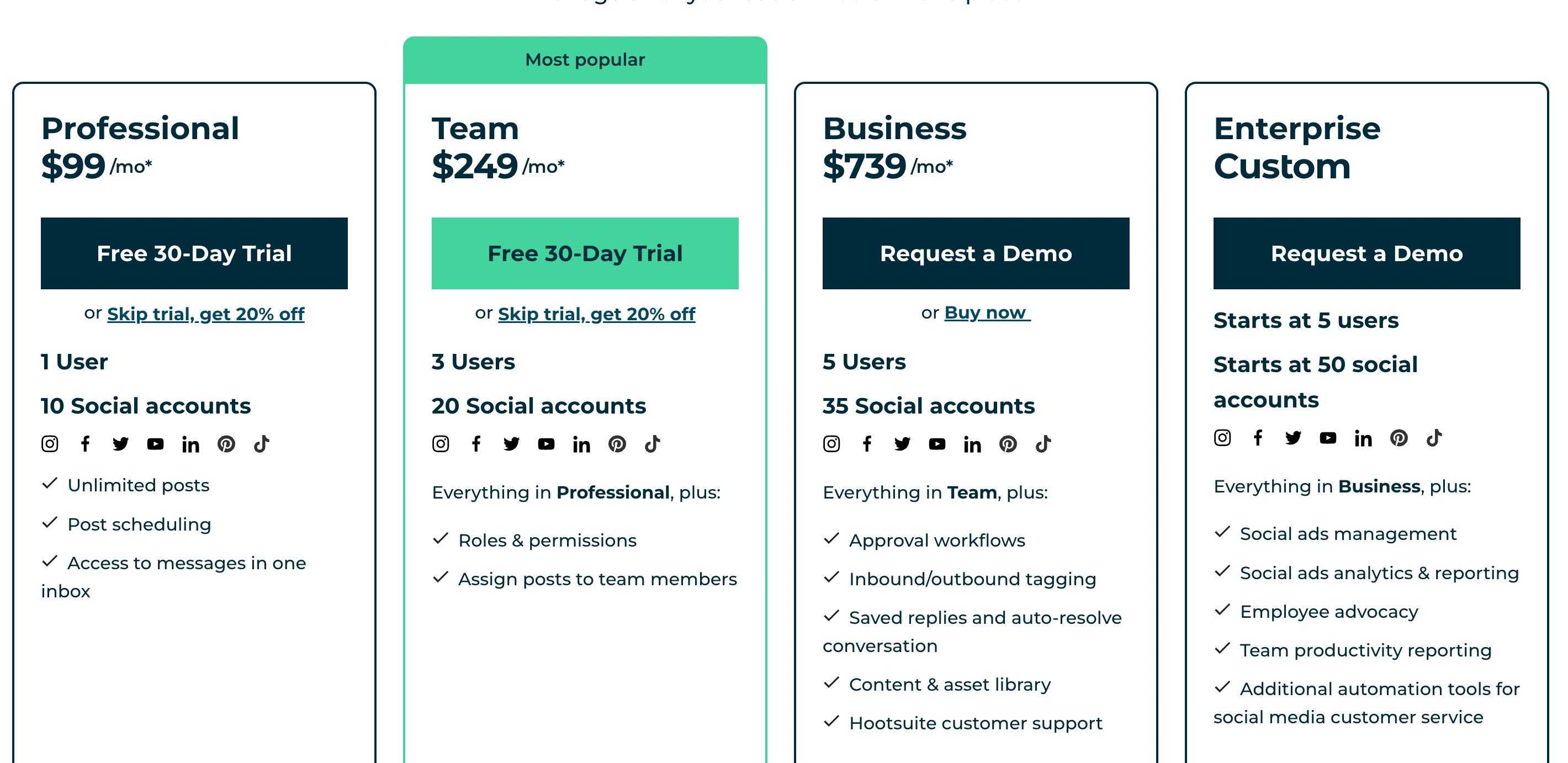
3. Expandi.io
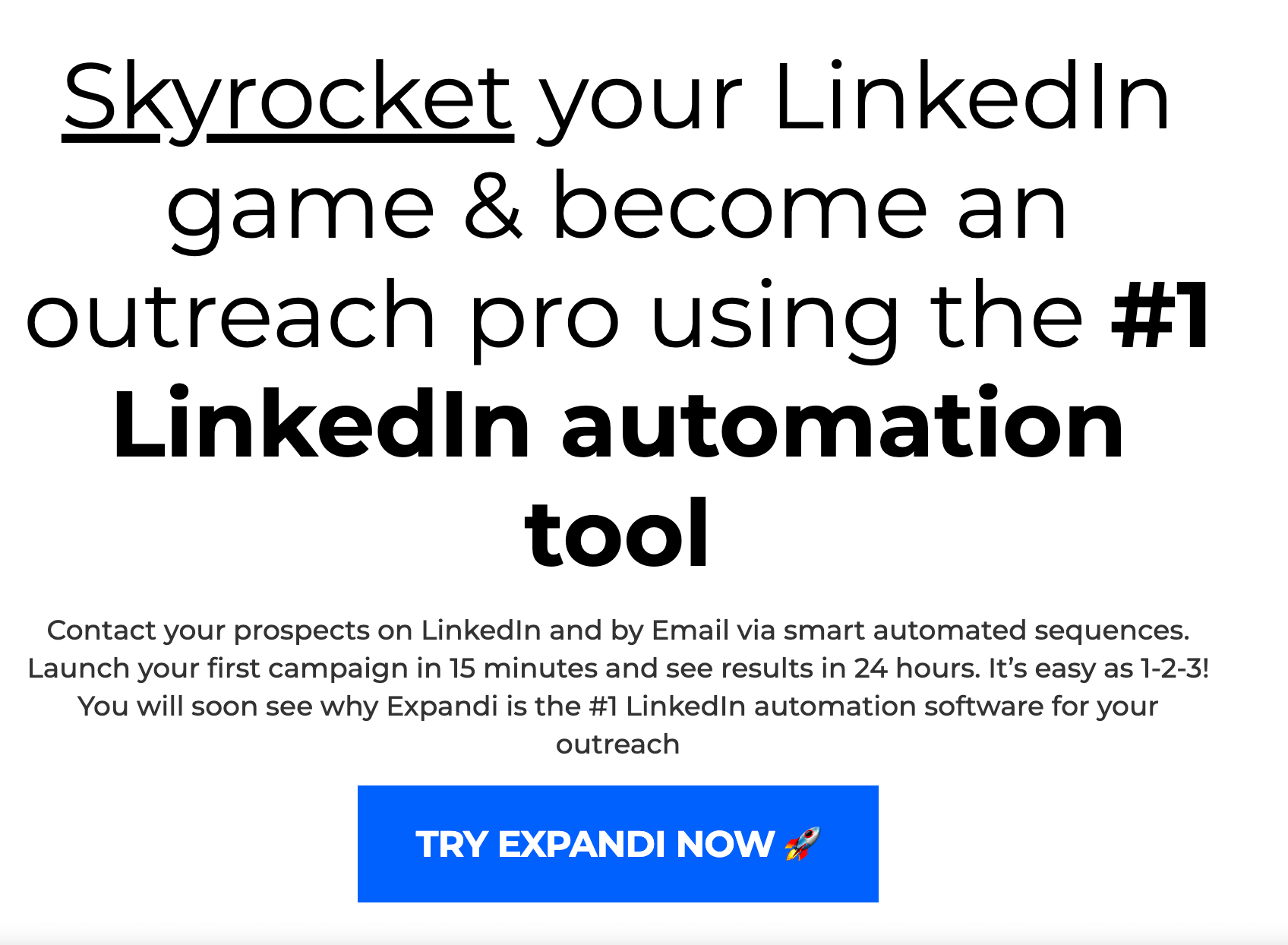
G2 Rating: 4.0/5 (52 reviews)
Capterra Rating: 4.3/5 (25 reviews)
Similar to Mailshake, Expandi.io is made for automating lead generation on LinkedIn. It automatically likes posts, endorses skills, and sends connection requests and messages. Some of its top features include:
- Automated campaigns
- Excellent personalization for outreach messages
- Automate message sequences
- Analytics and reporting
But at the same time, Expandi is pricier than Mailshake.
Pricing
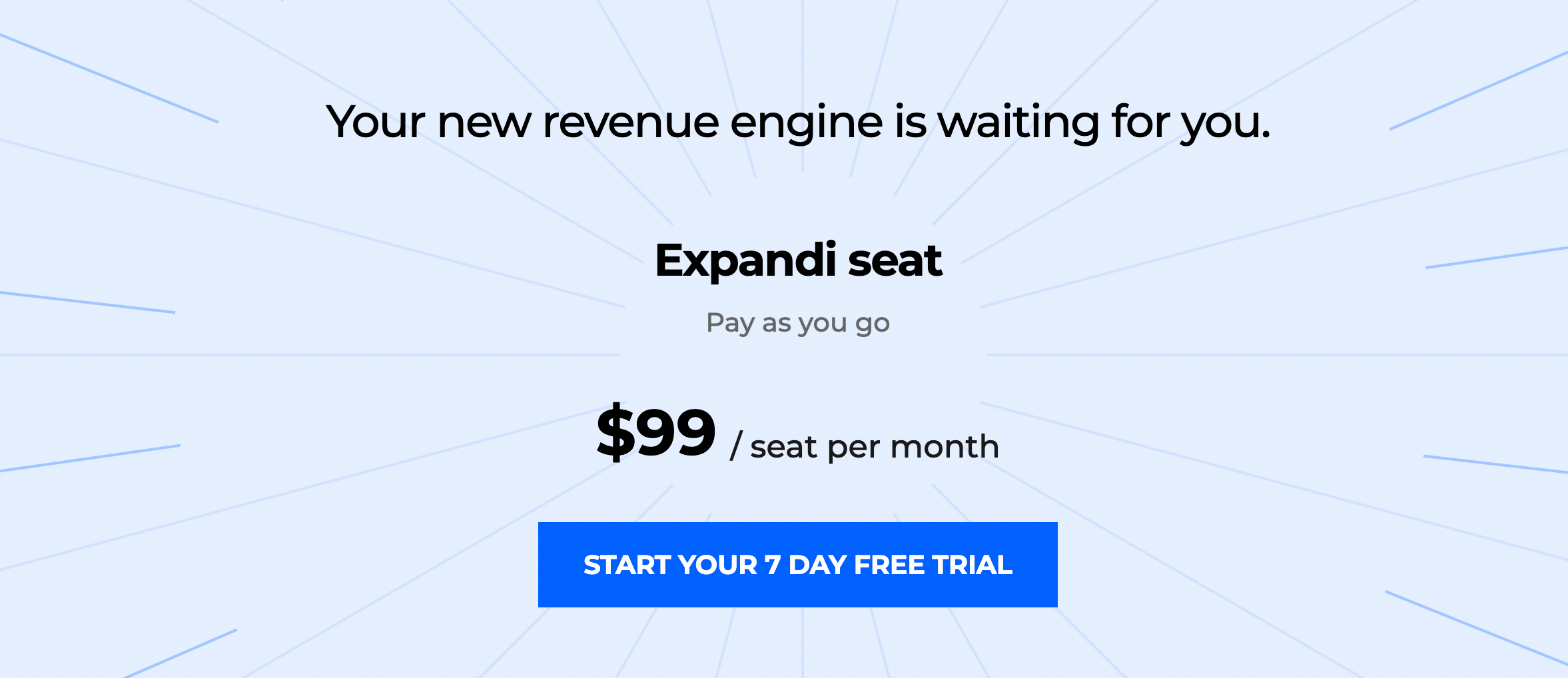
4. SocialPilot
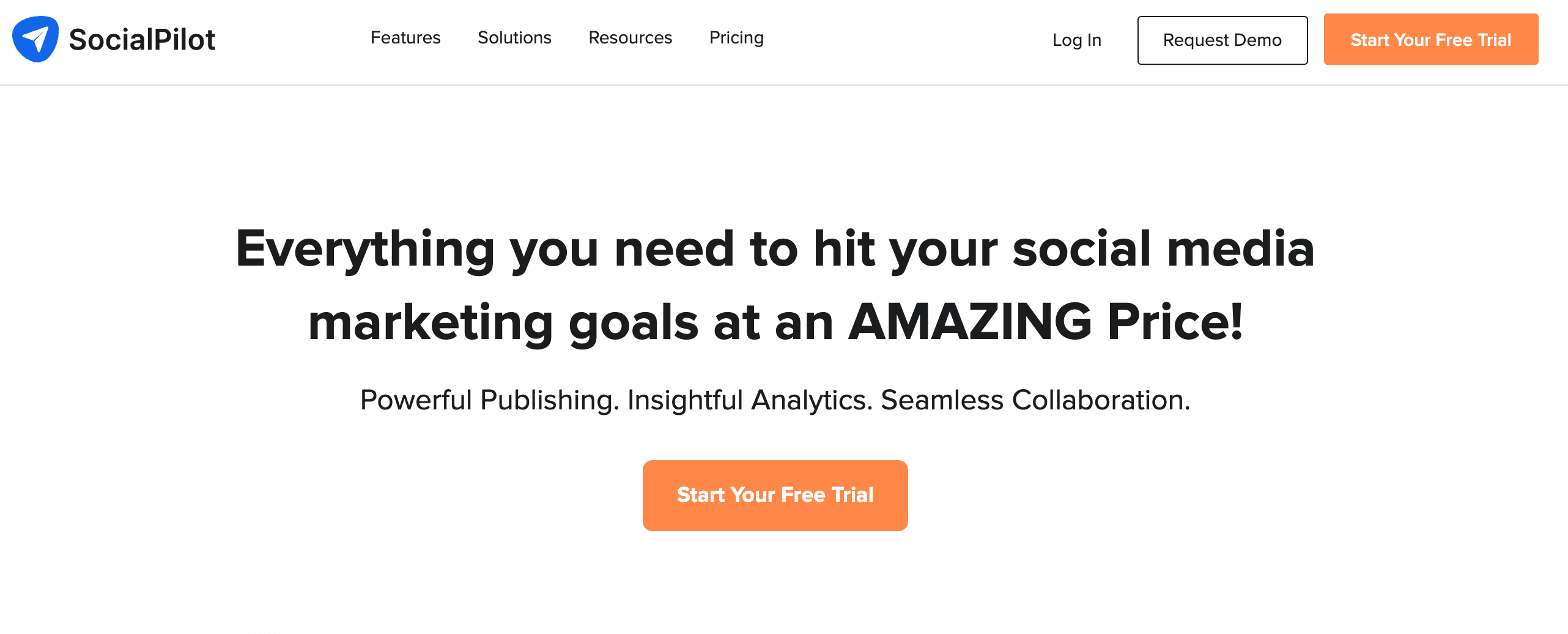
G2 Rating: 4.5/5 (550 reviews)
Capterra Rating: 4.4/5 (356 reviews)
SocialPilot is an all-embracing marketing tool like Hootsuite. It leverages the power of AI and offers a very user-friendly interface. It can help with LI automation via features like:
- Post scheduling
- Calendar management
- Campaign planning and management
- Content curation
- Team collaboration
- Analytics & reports
- Auto hashtag suggestions
Pricing
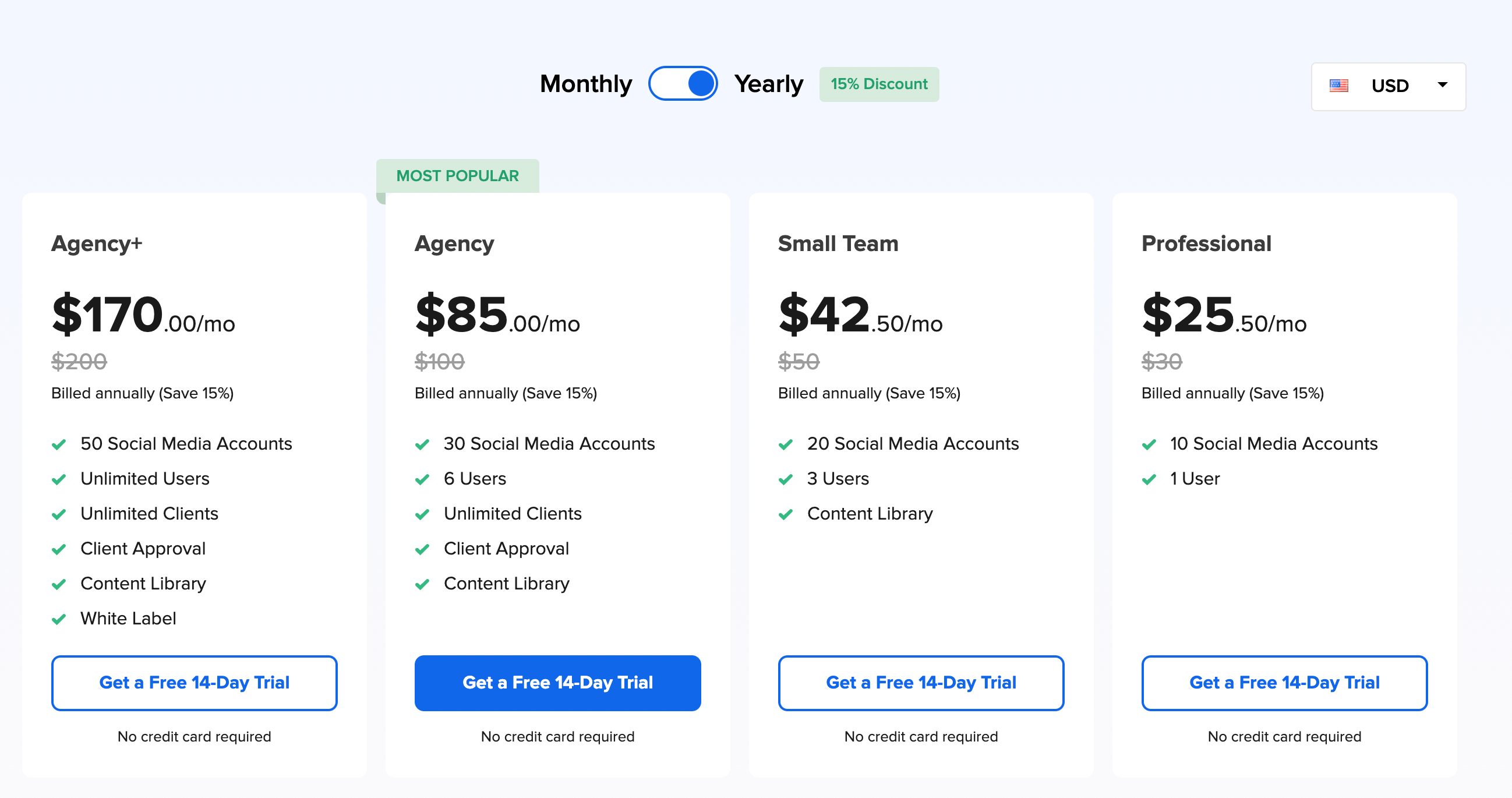
5. Sprout Social
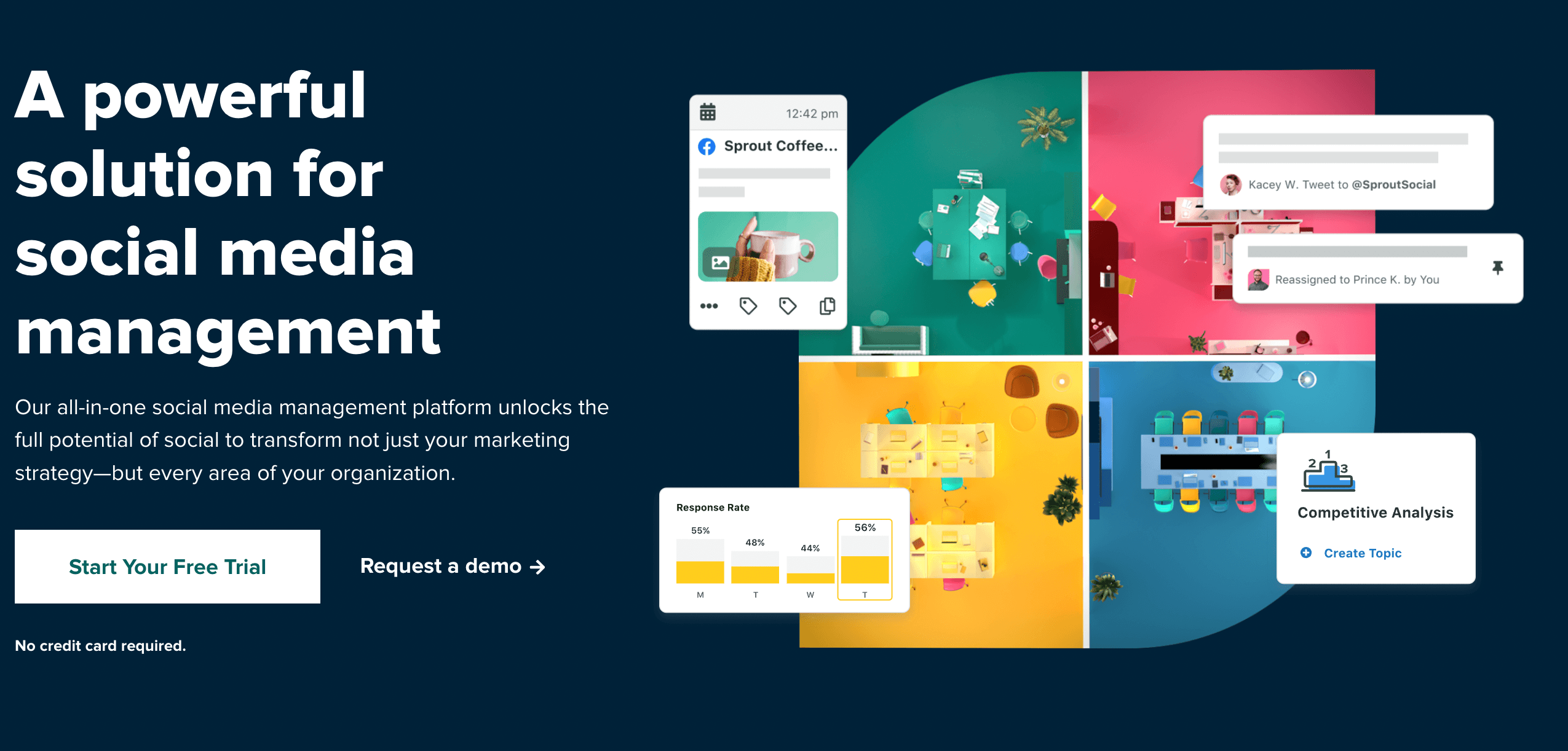
G2 Rating: 4.4/5 (2460 reviews)
Capterra Rating: 4.8/5 (558 reviews)
Sprout Social is another automation tool that offers a comprehensive set of features for LinkedIn scheduling, analytics, and engagement. Top features include:
- Smart inbox
- Publishing and scheduling
- Team collaboration
- Workflow approvals
- Conversion tracking
- Data visualization
Pricing
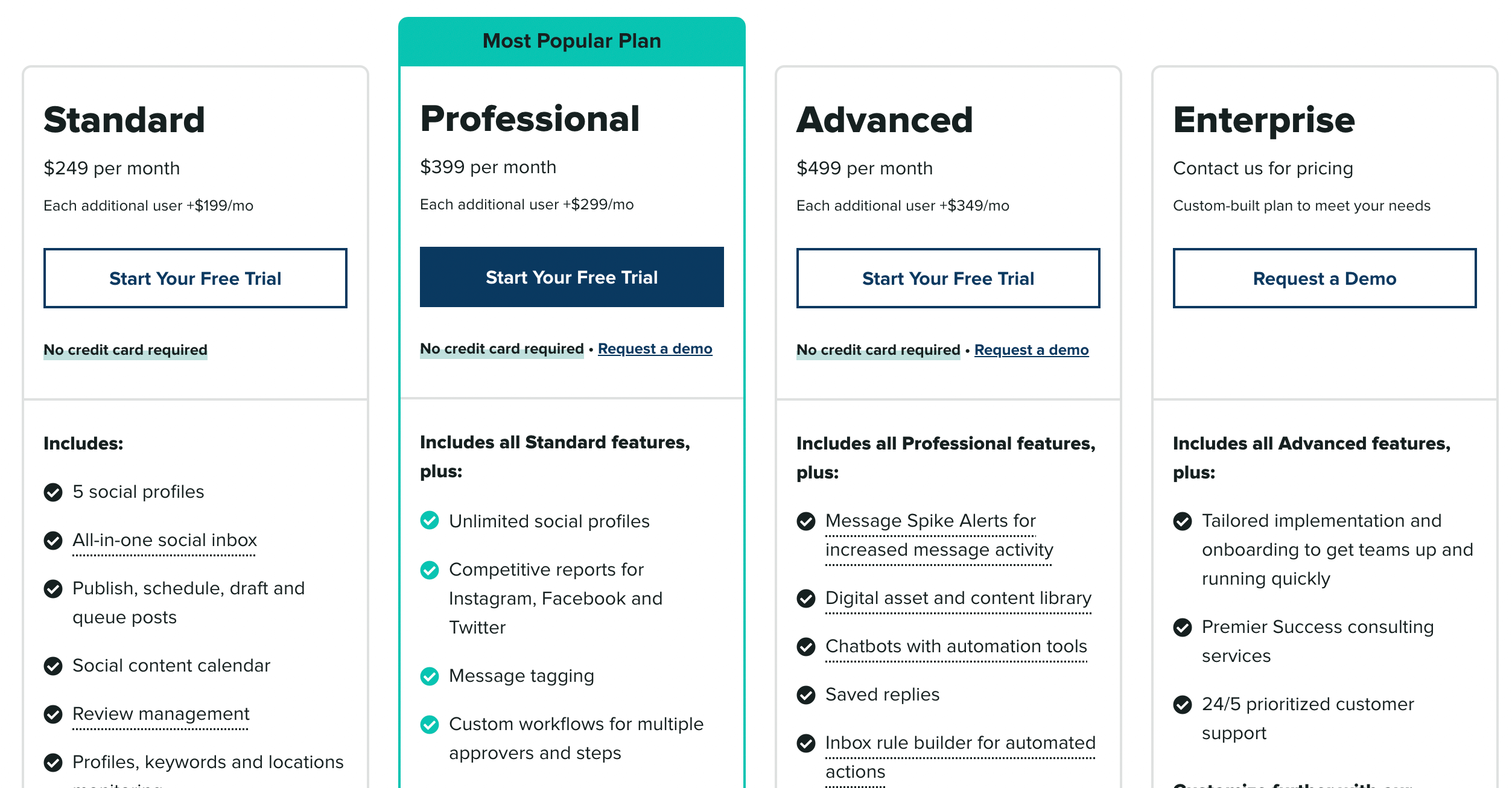
6. Buffer
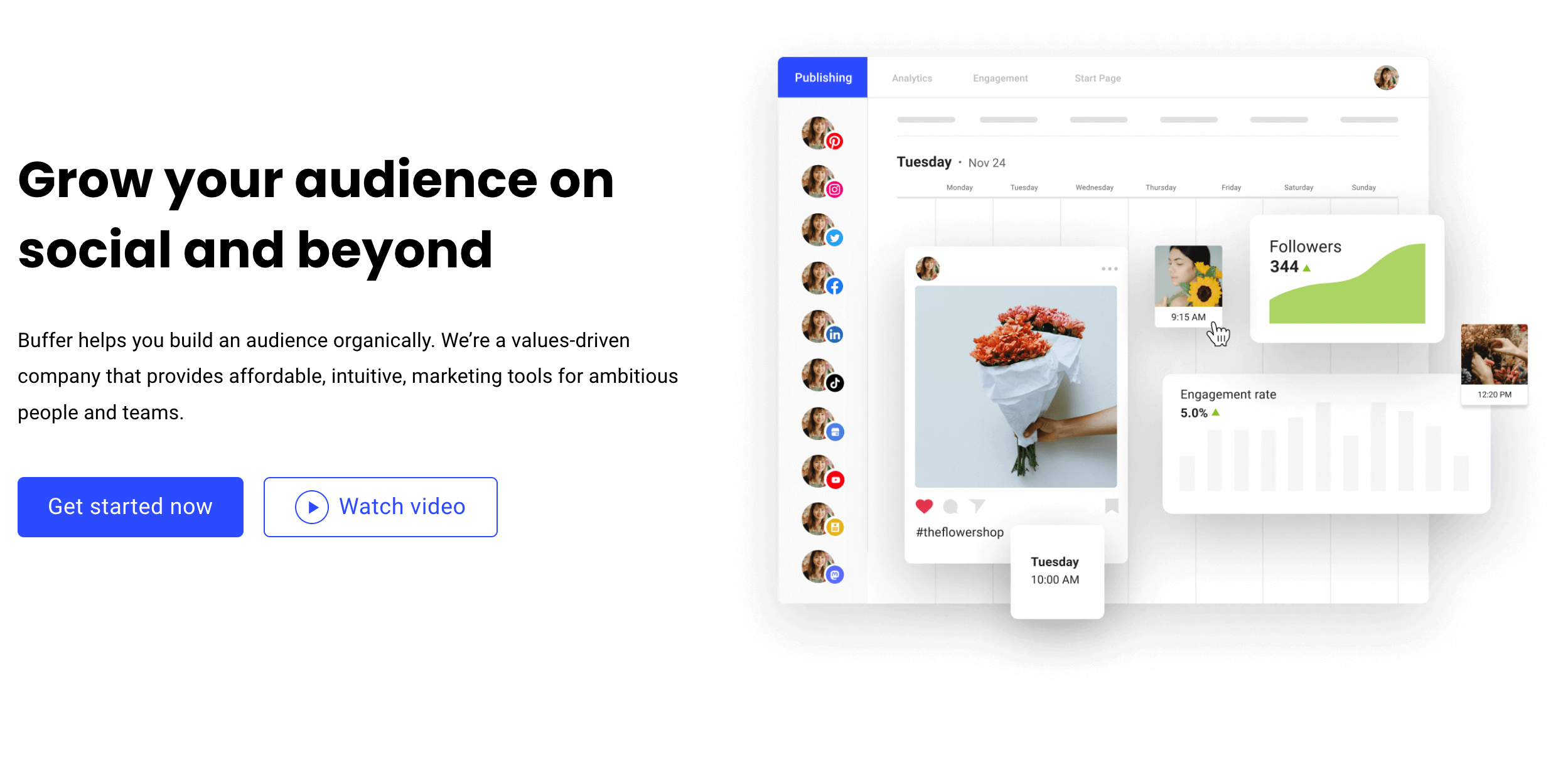
G2 Rating: 4.3/5 (976 reviews)
Capterra Rating: 4.5/5 (1410 reviews)
Buffer is an automation tool for a range of social media platforms including LinkedIn. It’s best suited for medium or large businesses that publish bulk content every month. Some of its features include:
- Post scheduling
- Content creation tools
- Team collaboration
- Analytics and reporting
- Social listening features
Pricing
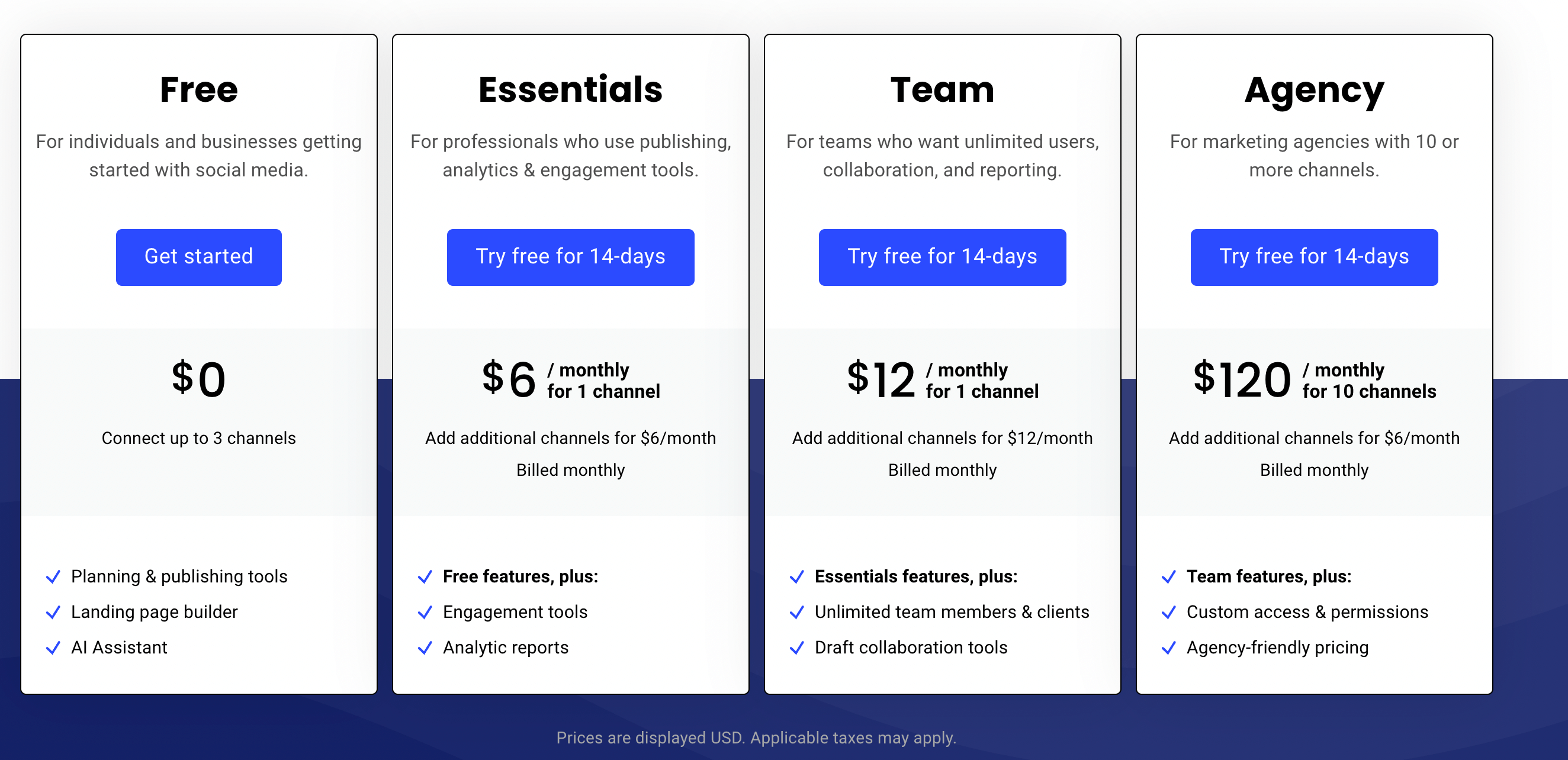
7. Linked Helper2
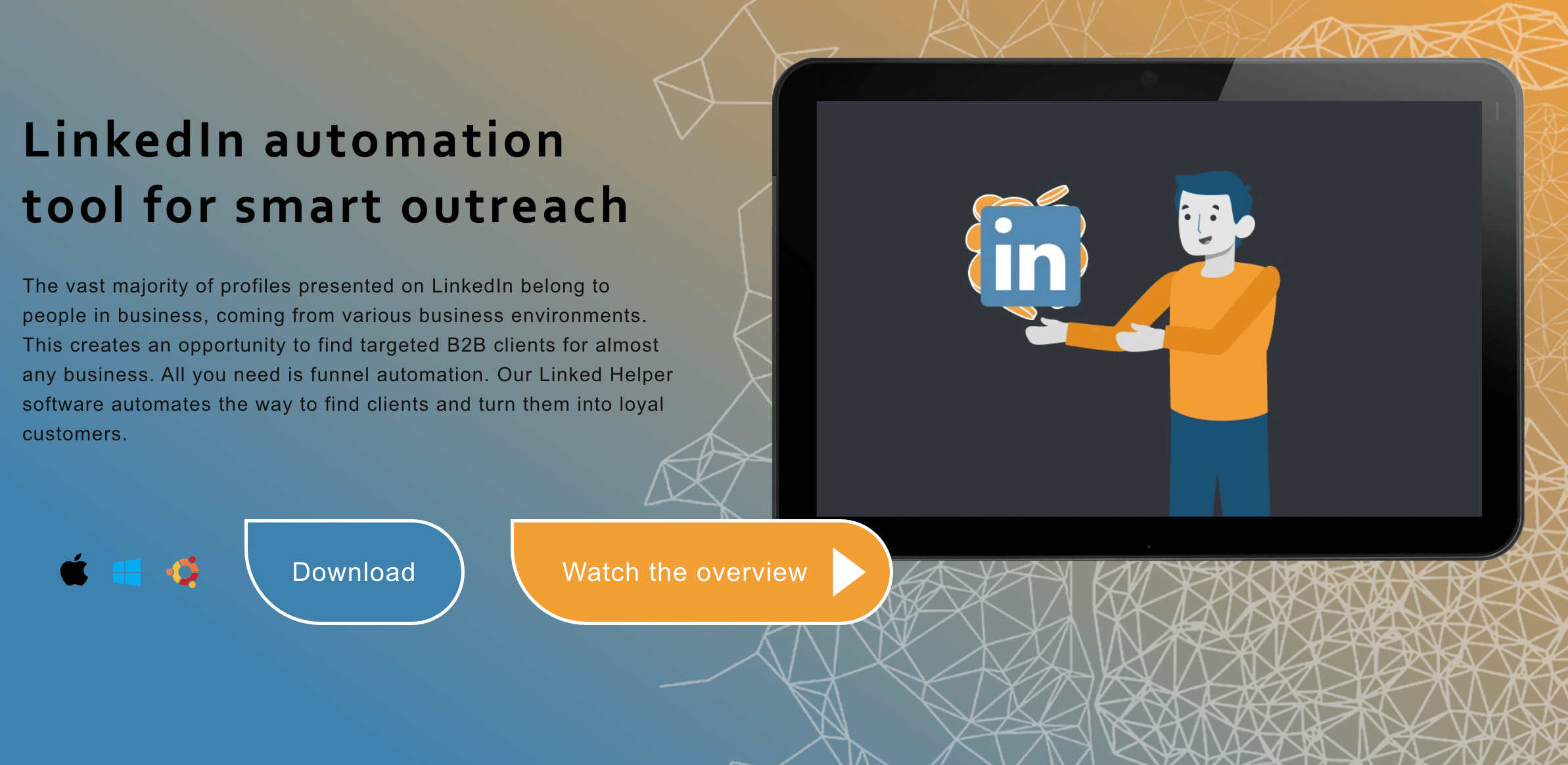
G2 Rating: 4.5/5 (112 reviews)
Capterra Rating: 4.7/5 (26 reviews)
LinkedIn Helper2 is one of the cheapest tools that help with LinkedIn outreach and profile growth. It can help you with:
- Automating connection requests
- Automating follow-ups
- Automating profile views
- Automating message replies
- Skill endorsements
- Messaging LinkedIn group members
- Exporting and managing LinkedIn contacts
Pricing
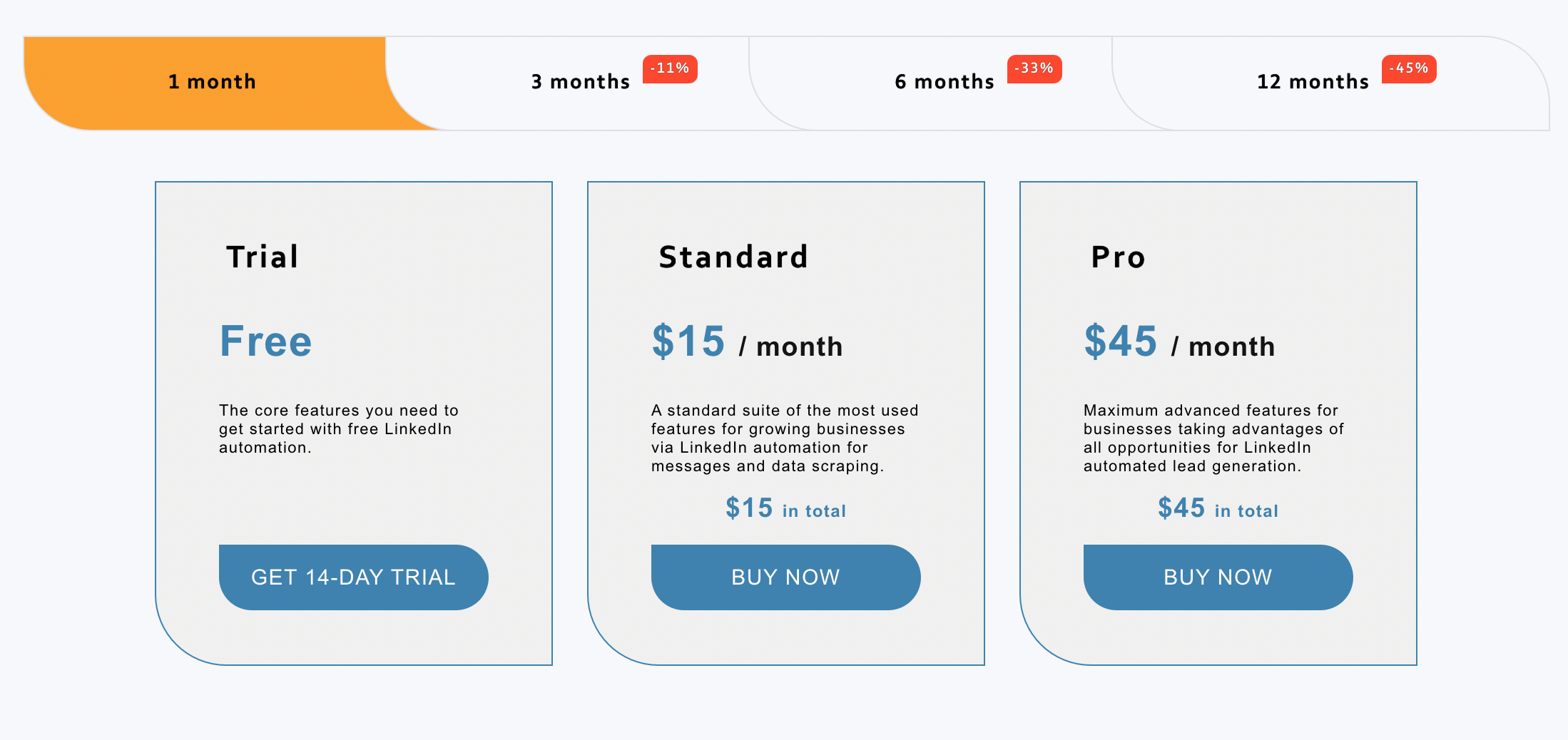
8. Octopus CRM
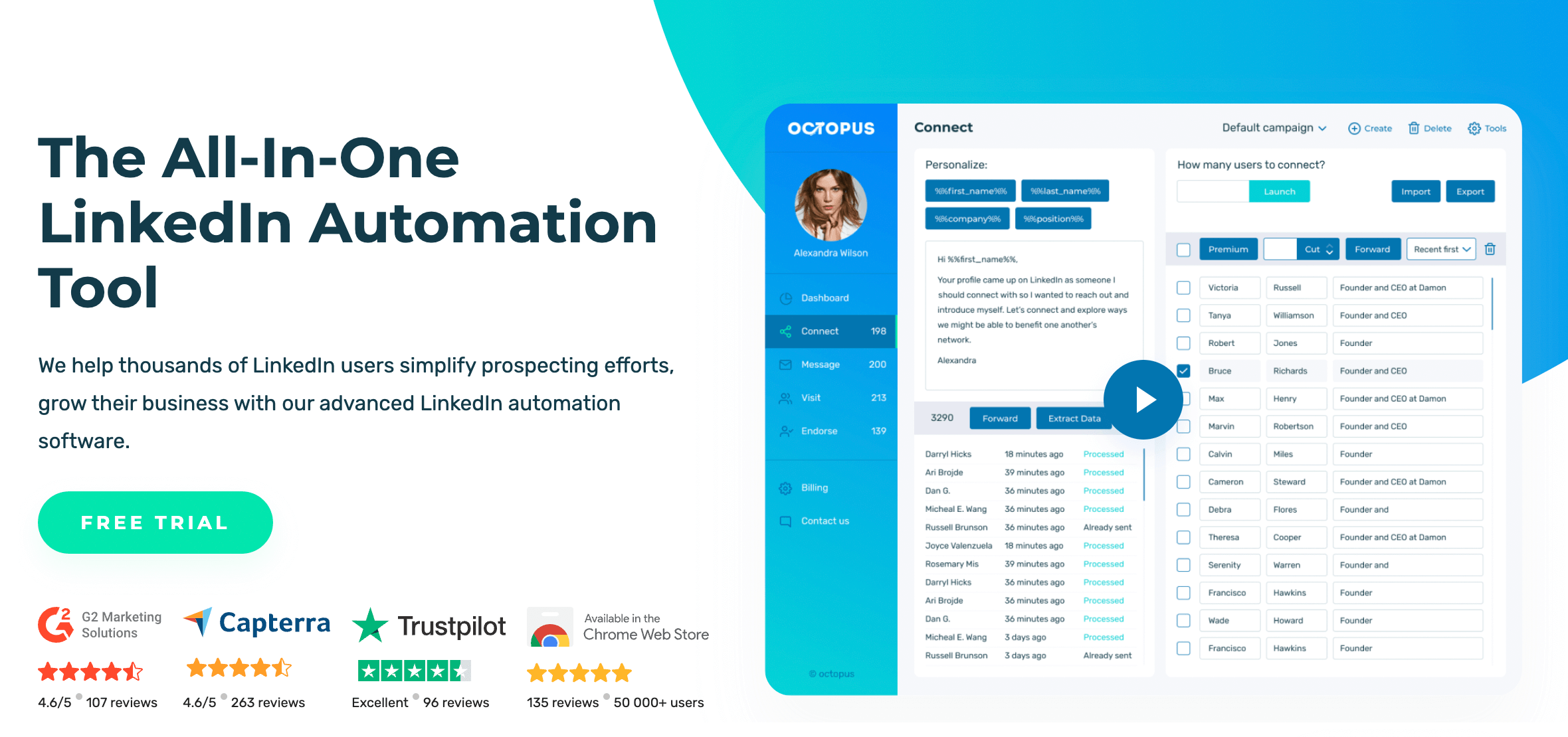
G2 Rating: 4.4/5 (111 reviews)
Capterra Rating: 4.6/5 (268 reviews)
Octopus CRM is a useful and cheap lead generation for B2B marketers operating on LinkedIn. The name ‘octopus’ indicates that it supports multi-channel marketing. Features include:
- Automated messaging campaigns
- Categorize LinkedIn connections and leads
- Detailed analytics of LinkedIn activity
- Wide range of integrations
Pricing
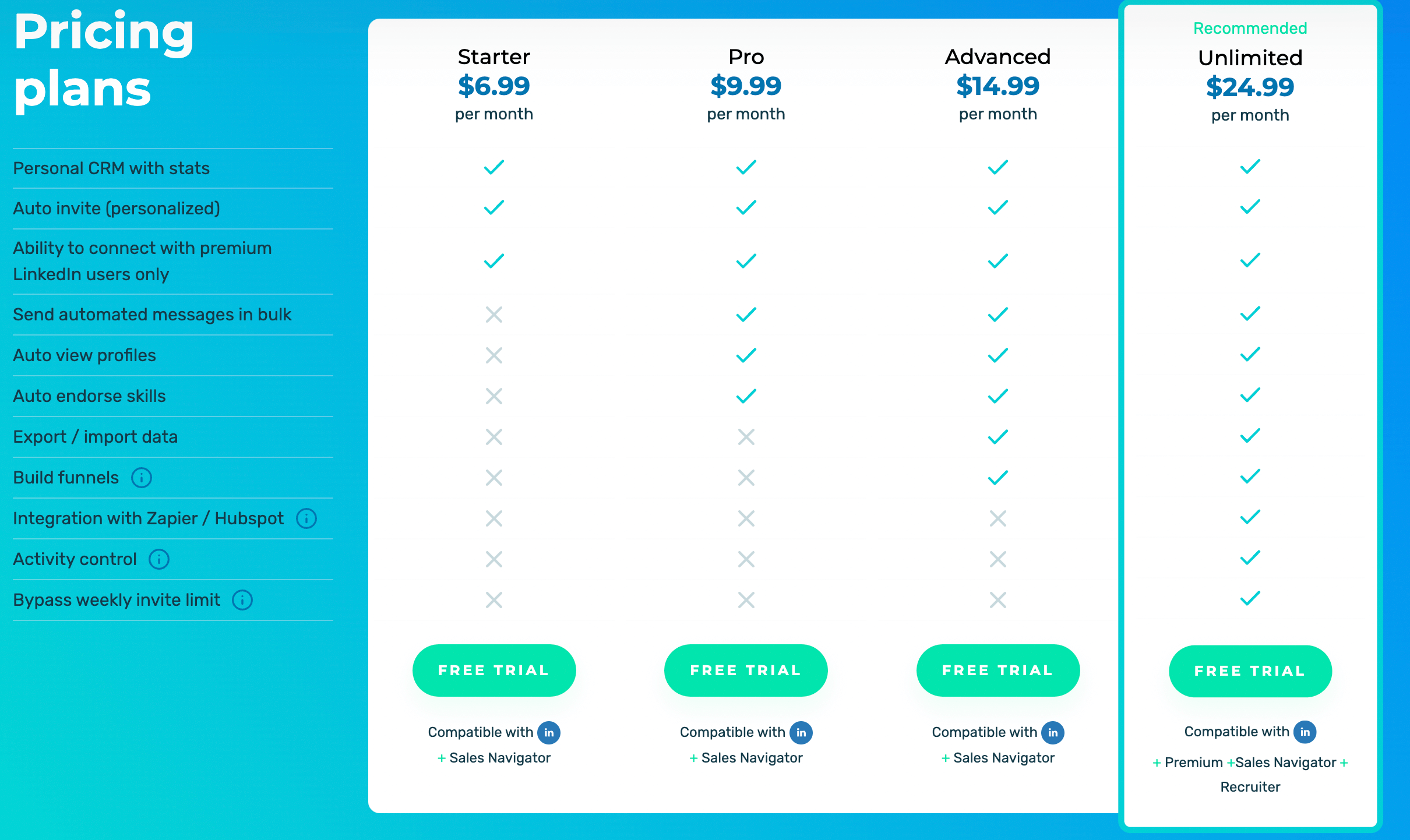
9. Zopto
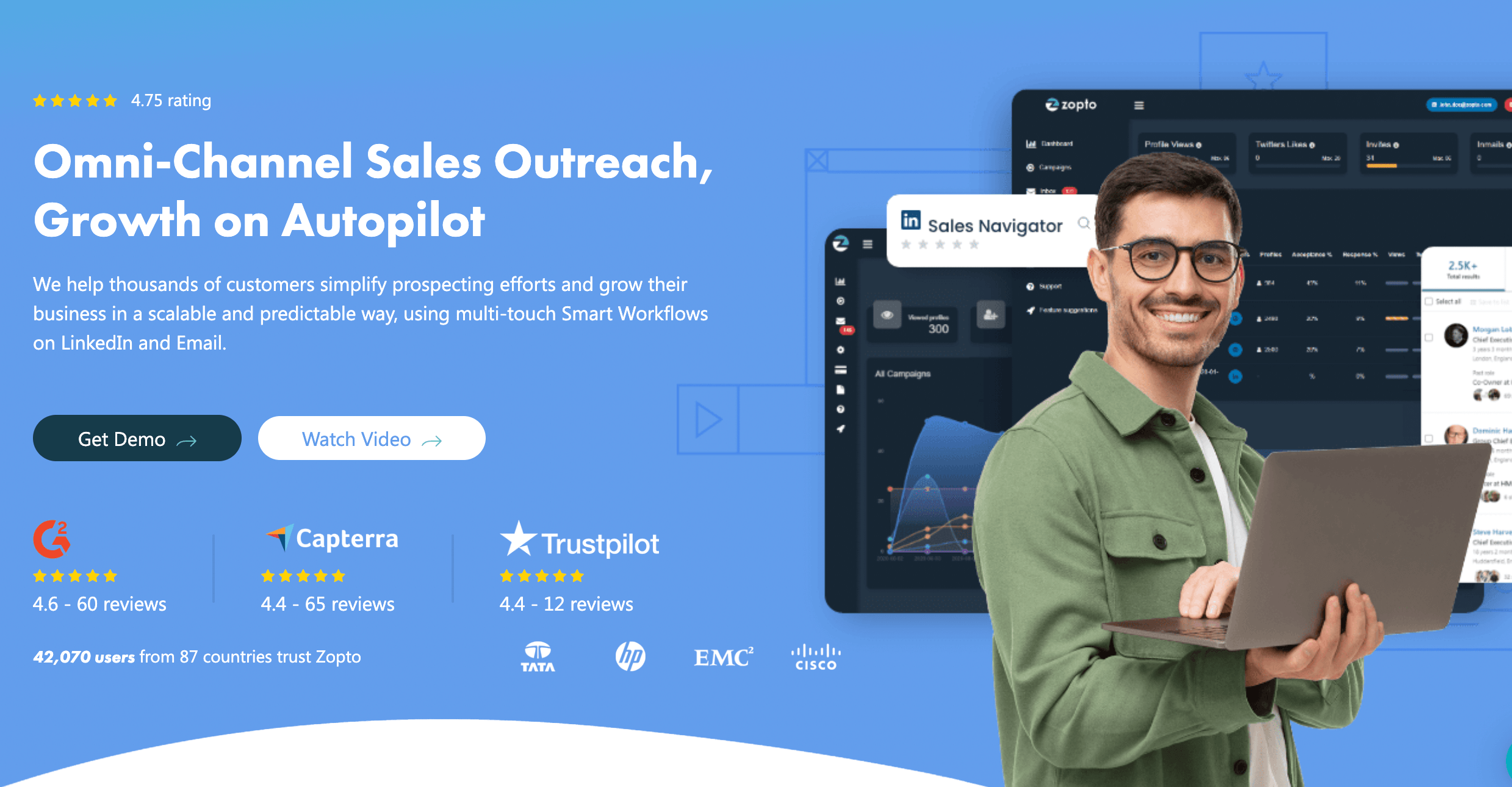
G2 Rating: 4.6/5 (60 reviews)
Capterra Rating: 4.4/5 (65 reviews)
Zopto is a cloud-based multi-channel outreach tool. It allows you to send personalized LinkedIn message requests, Inmails, messages, and connection requests. You can also use built-in GPT-3 support to write flawless personalized messages. Its features include:
- Customer categorization and filtering
- Ability to select the level of engagement for different connections
- Lead management
- Integration with CRM
- Runs even when your computer is off
- Dedicated customer success manager
Pricing
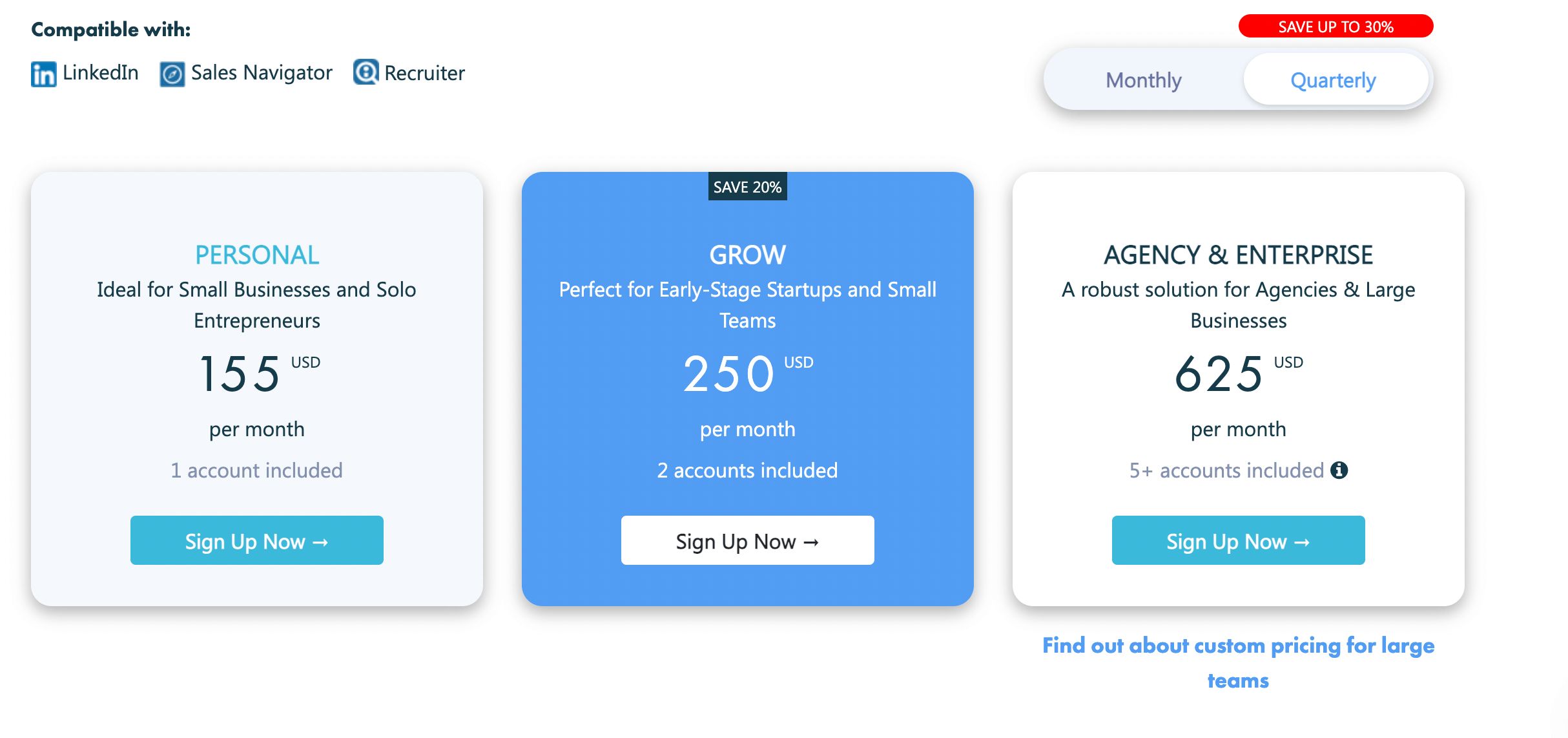
10. LinkedIn Sales Navigator
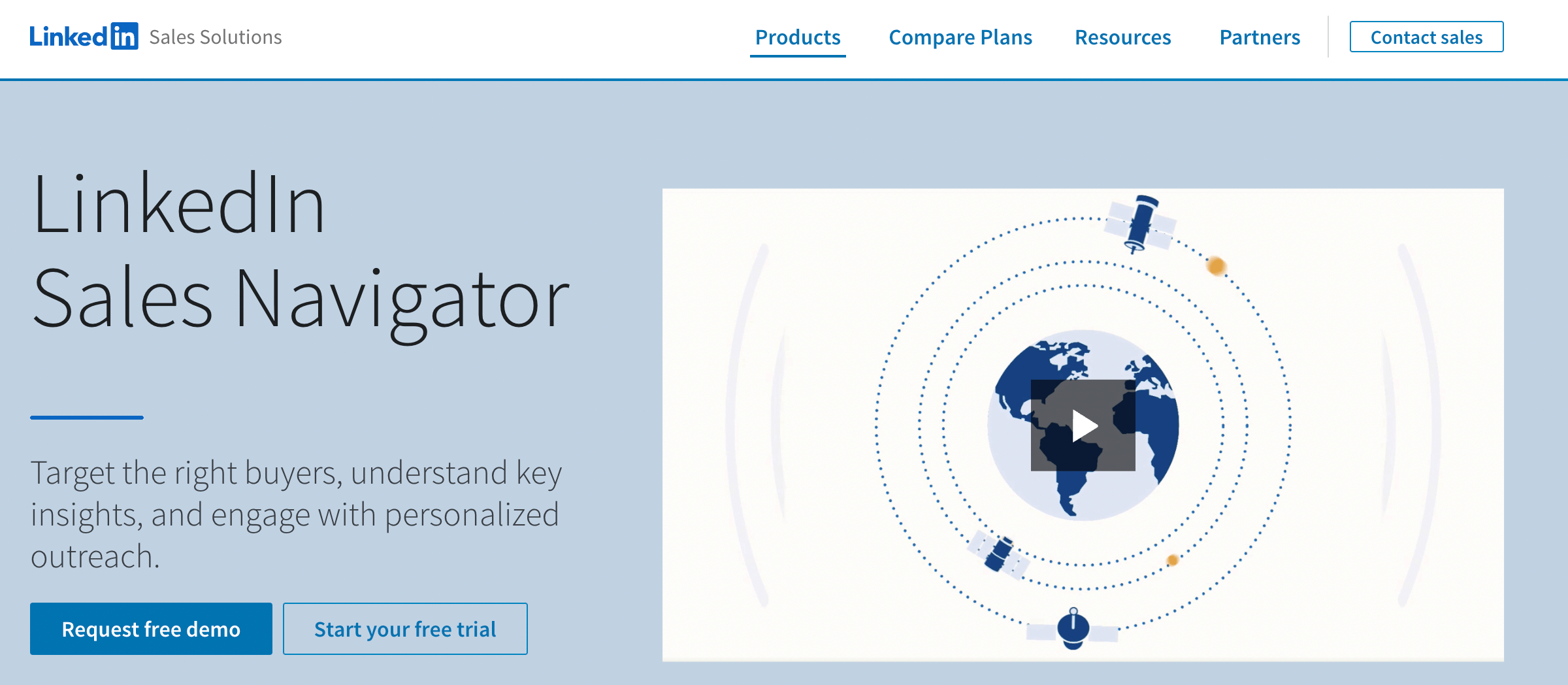
G2 Rating: 4.3/5 (1685 reviews)
Capterra Rating: 4.5/5 (110 reviews)
LinkedIn Sales Navigator is offered by LinkedIn itself. Its strongest feature is its advanced search, which gives you access to powerful information about your LinkedIn leads and allows you to locate the most relevant prospects. Some of its top features are:
- Advanced lead and company search
- Real-time alerts on saved leads and companies
- Ability to categorize leads and create custom lists
- Integration with CRM
- InMail feature
- Team collaboration
Pricing
You’ll have to request a quote to find out pricing.
11. LinkedIn Ads
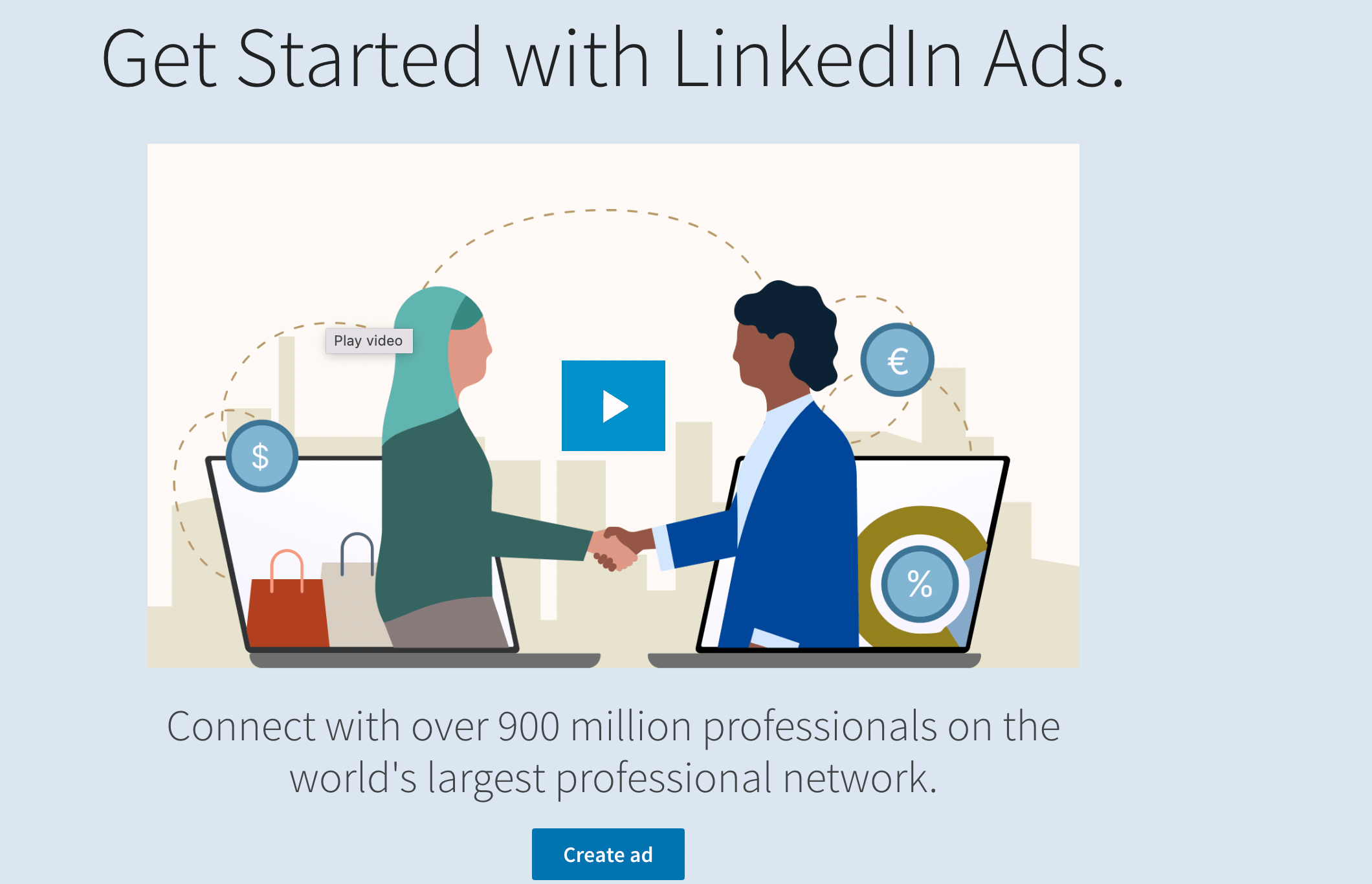
G2 Rating: 4.0/5 (246 reviews)
Capterra Rating: 4.7/5 (9 reviews)
LinkedIn Ads is an advertising automation tool. It helps you create ads, which in turn helps you find high-quality leads. Its features include:
- Highly specific targeting
- A variety of ad formats
- Conversion tracking
- Budget control
- Analytics and reporting
Pricing
Pricing depends on the ads you create.
12. Lempod
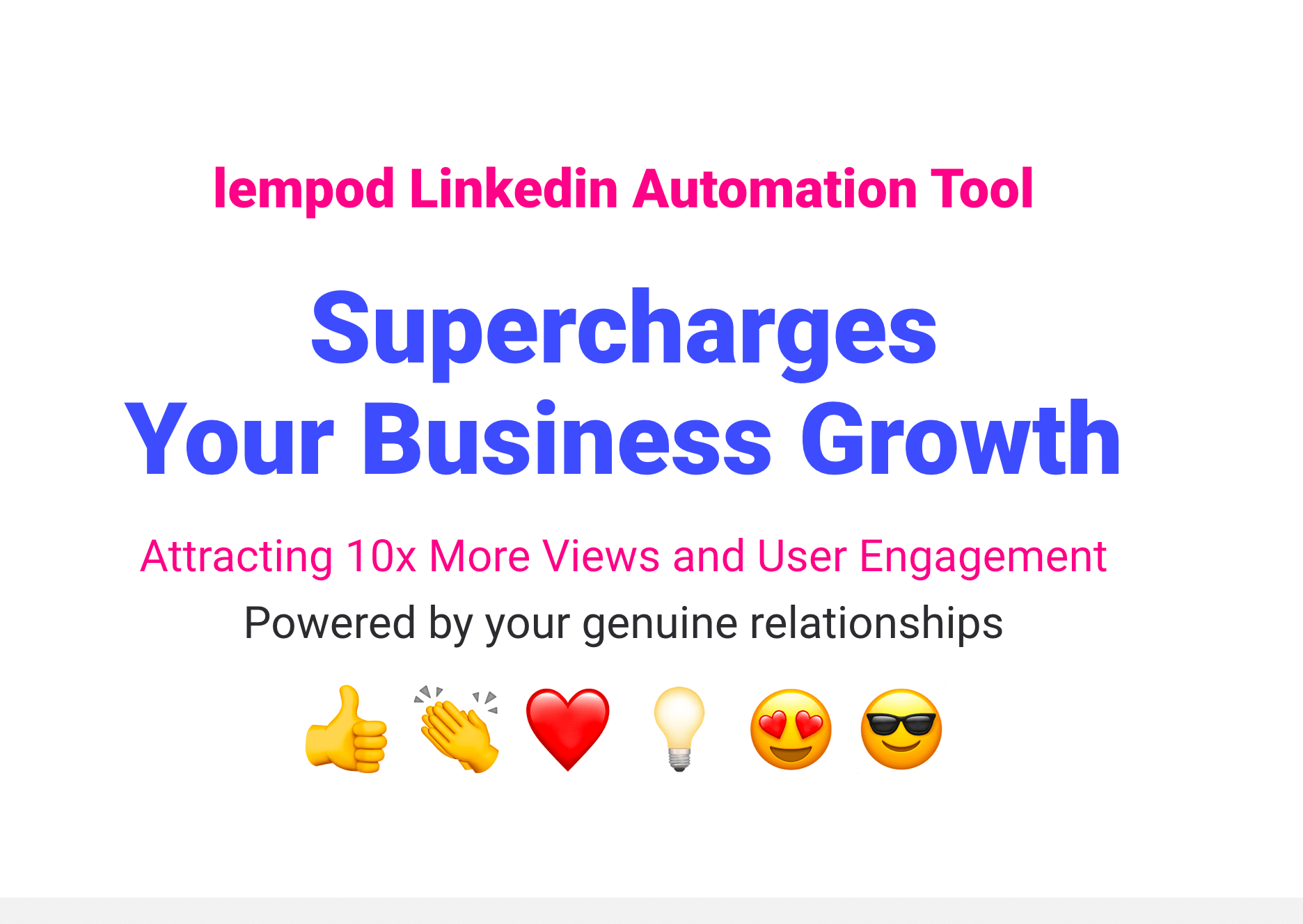
G2 Rating: n/a
Capterra Rating: n/a
Pods are discouraged at LinkedIn. But if you’re a complete beginner who’s finding it difficult to bring engagement to your profile, Lempod can be of great help. Its features include:
- Compliance with LinkedIn policies
- Browser-based
- Multi-user collaboration
- Company pod creation
- Content management
- Social media analytics
Pricing
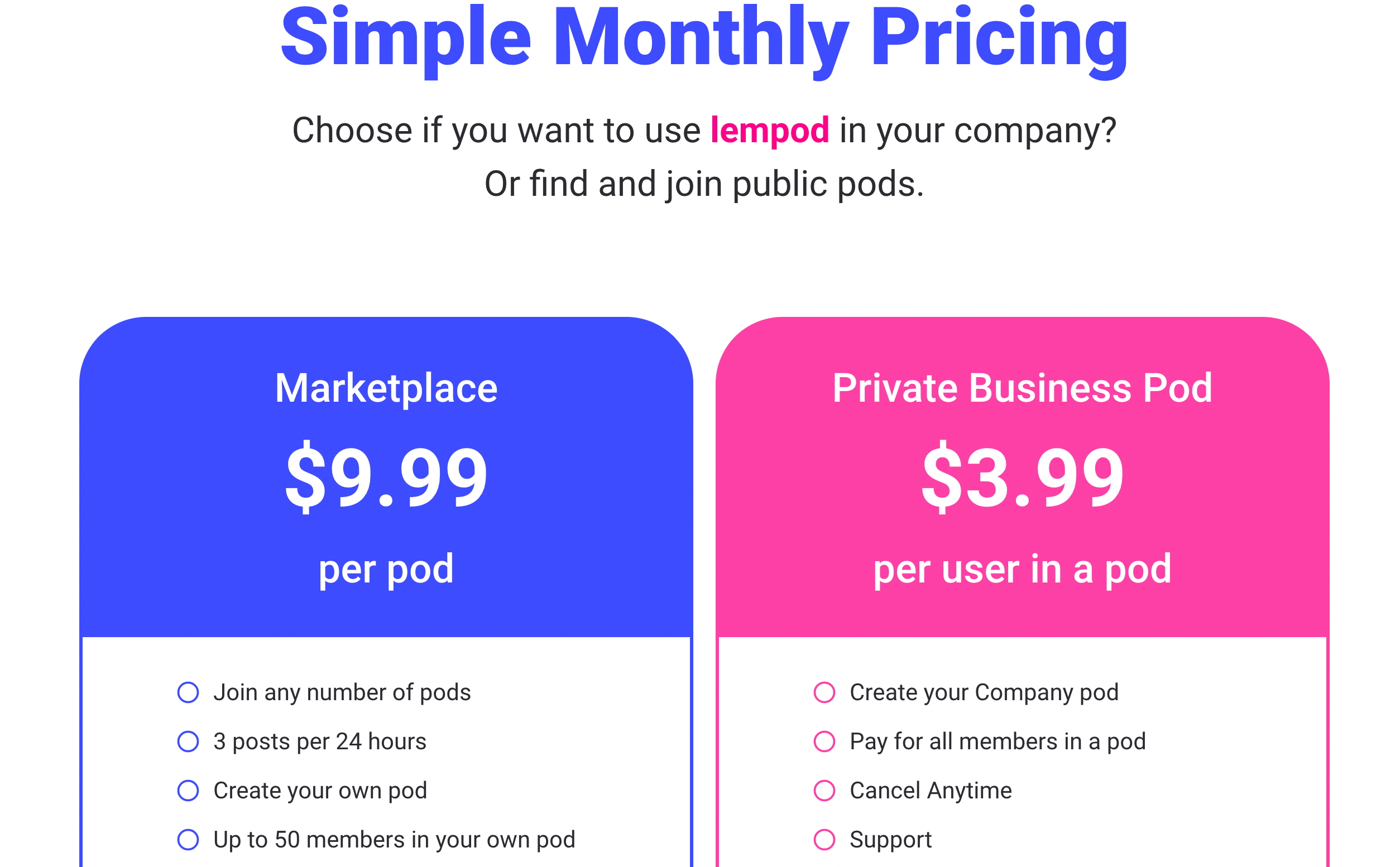
13. Phantombuster
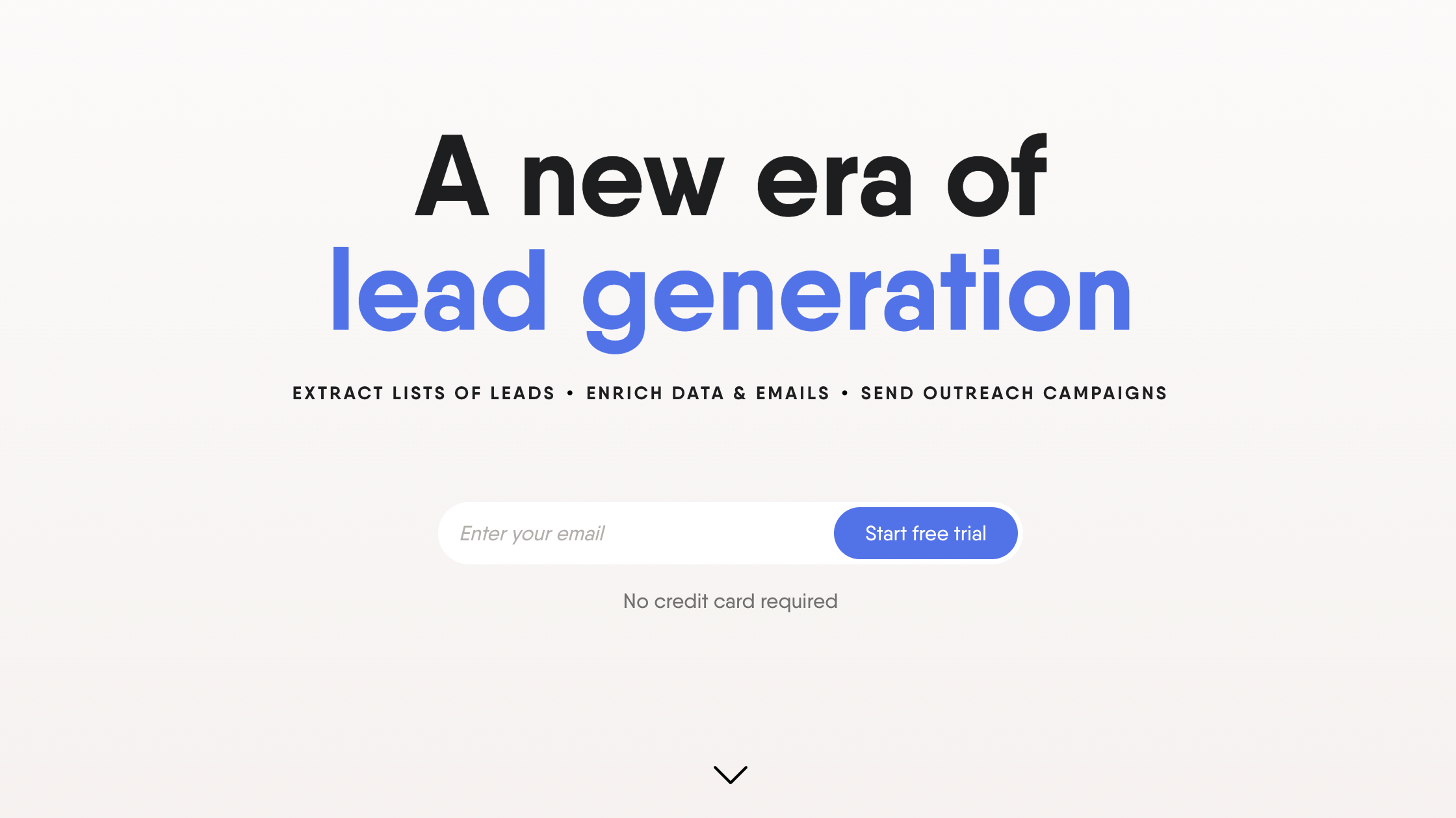
G2 Rating: 4.3/5 (34 reviews)
Capterra Rating: 4.6/5 (85 reviews)
Phantombuster is a data-scraping LinkedIn automation tool that helps with lead generation. Its features include:
- Network booster (automated invitations)
- Auto commenter/liker
- Automated messages
- Profile scraper
- Compliance with LinkedIn policies
- Browser-based
Pricing
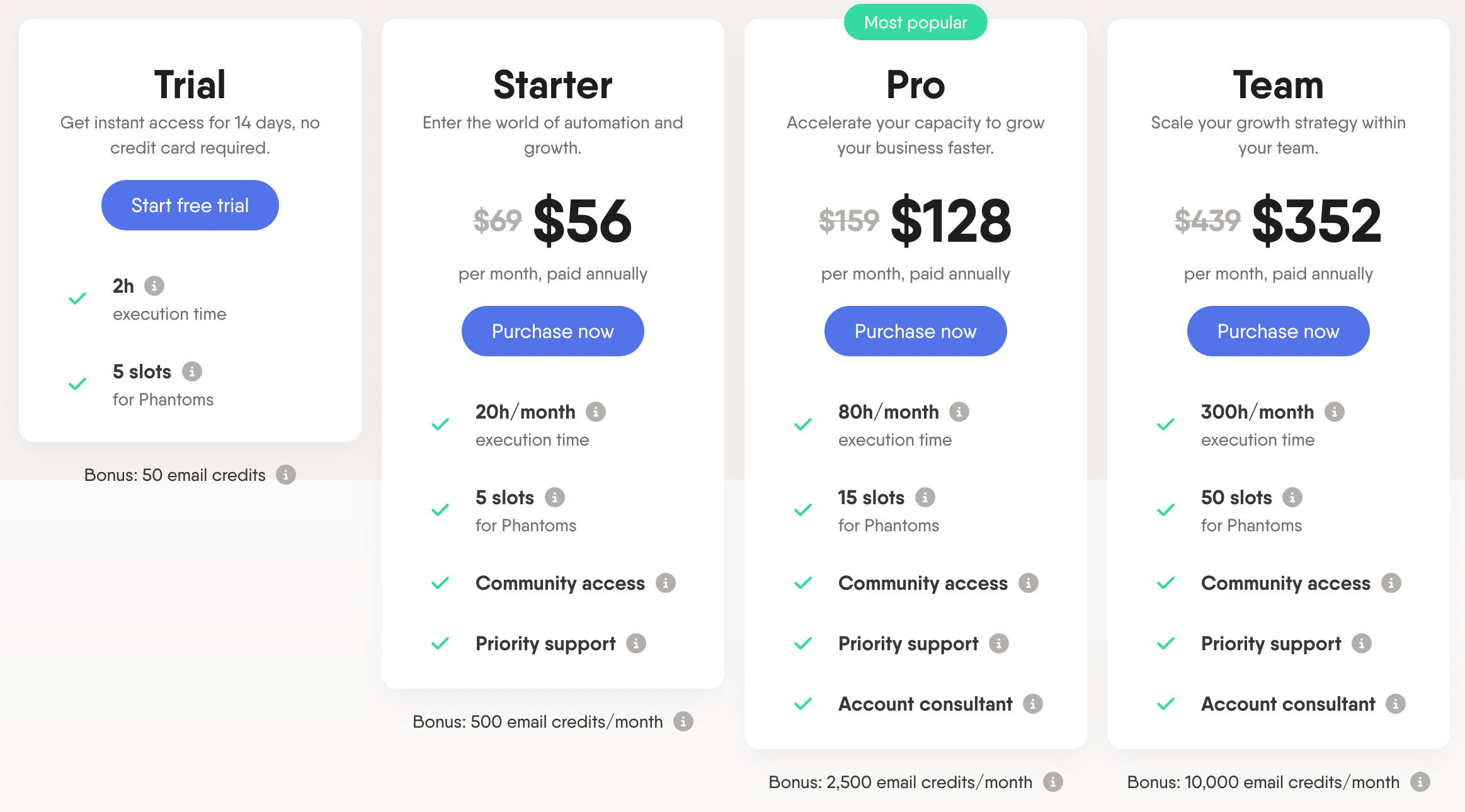
14. Dux-Soup
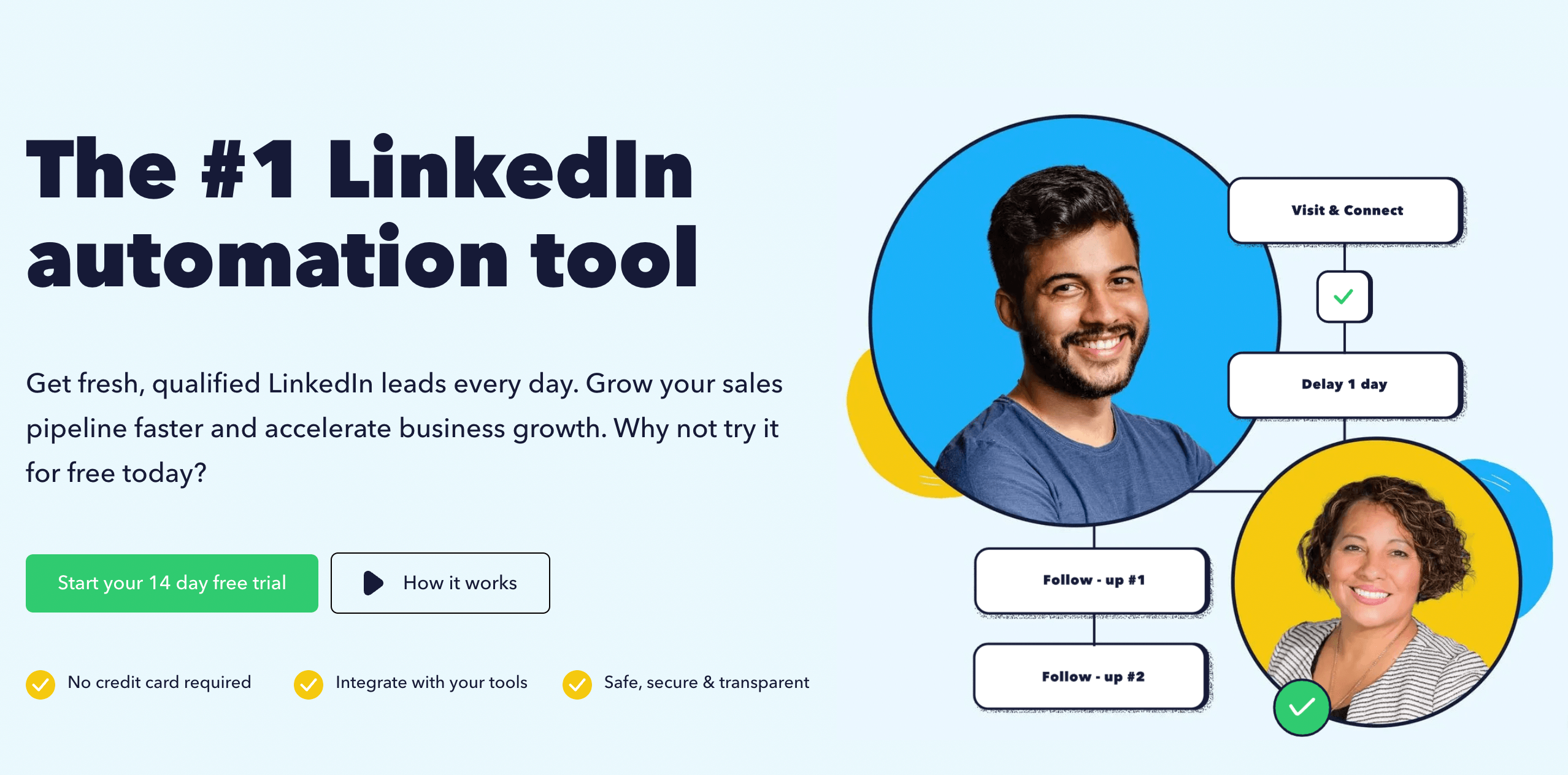
G2 Rating: 4.3/5 (63 reviews)
Capterra Rating: 4.5/5 (10 reviews)
Dux-soup is a lead-generation LinkedIn automation tool designed for small to medium-sized businesses. It lets you:
- Organize lead data
- Manage prospects
- Download profile data
- Integrate it with your CRM
- Automate profile visits
- Automate messages
Pricing
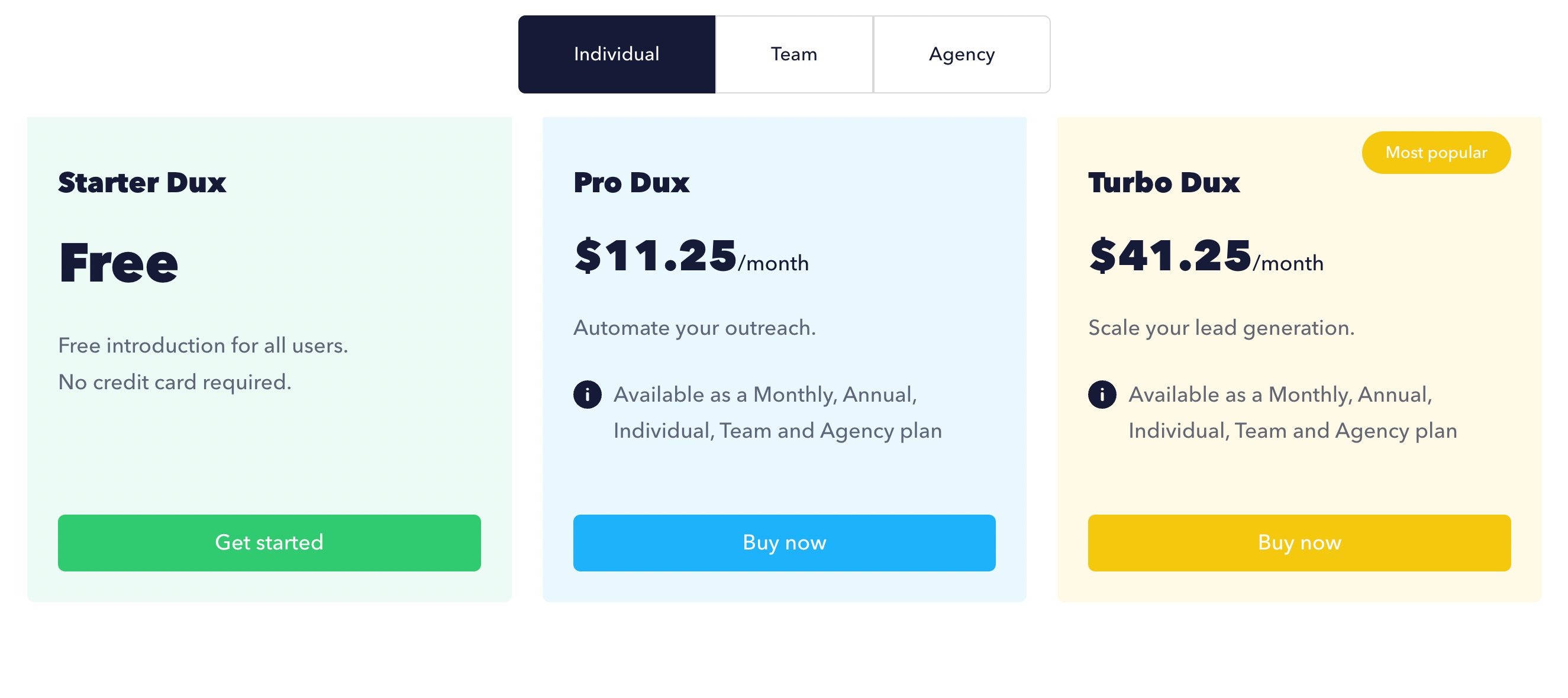
15. Dripify
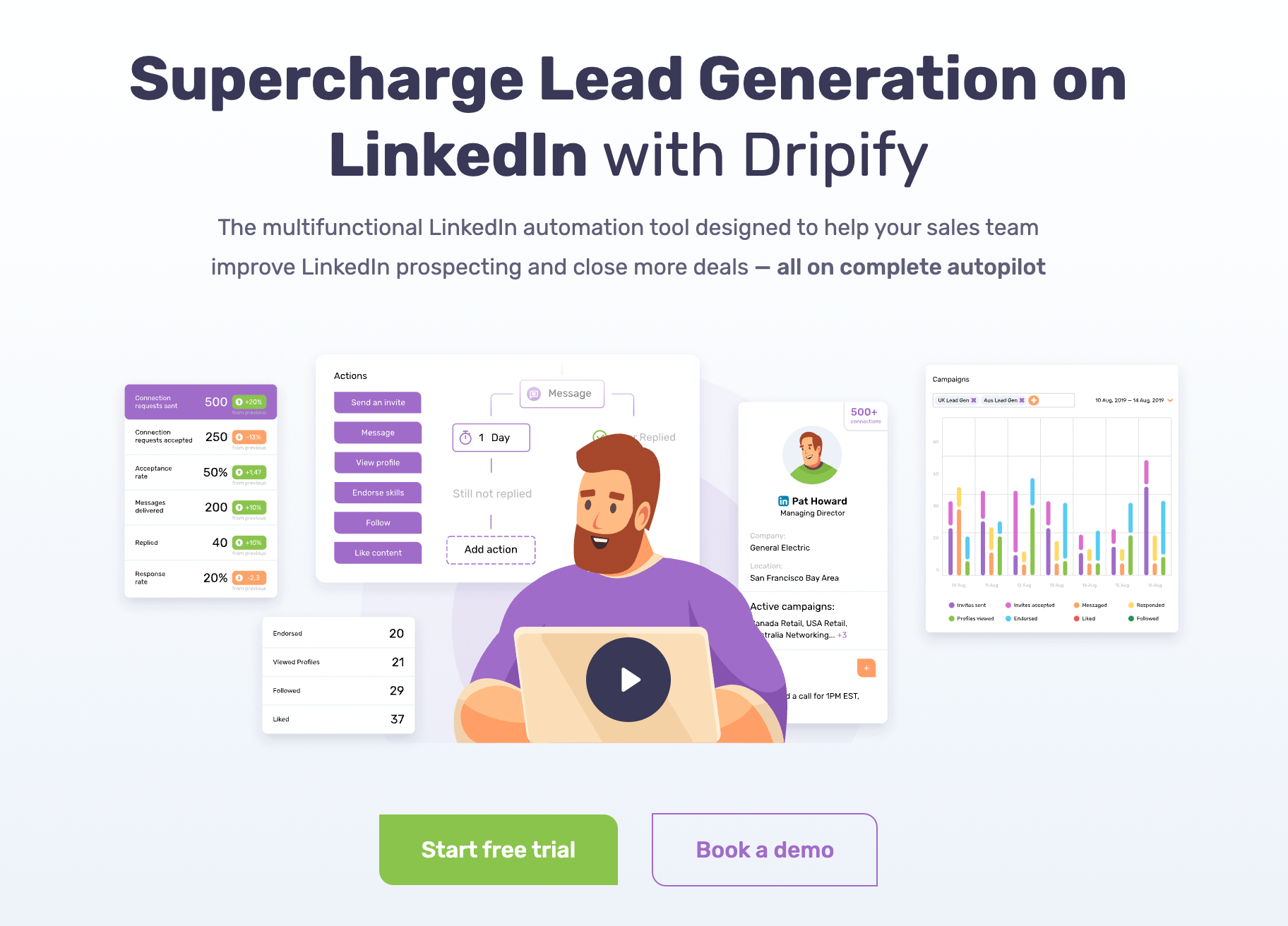
G2 Rating: 4.6/5 (136 reviews)
Capterra Rating: 3.8/5 (13 reviews)
Dripify is a cloud-based LinkedIn automation tool. It claims to allow users to send 500+ connection requests per week without posing a risk to their LI accounts. Other features include:
- Team management
- Data exports
- A/B testing
- Extra safety algorithm
- 1000+ integrations via Zapier
Pricing
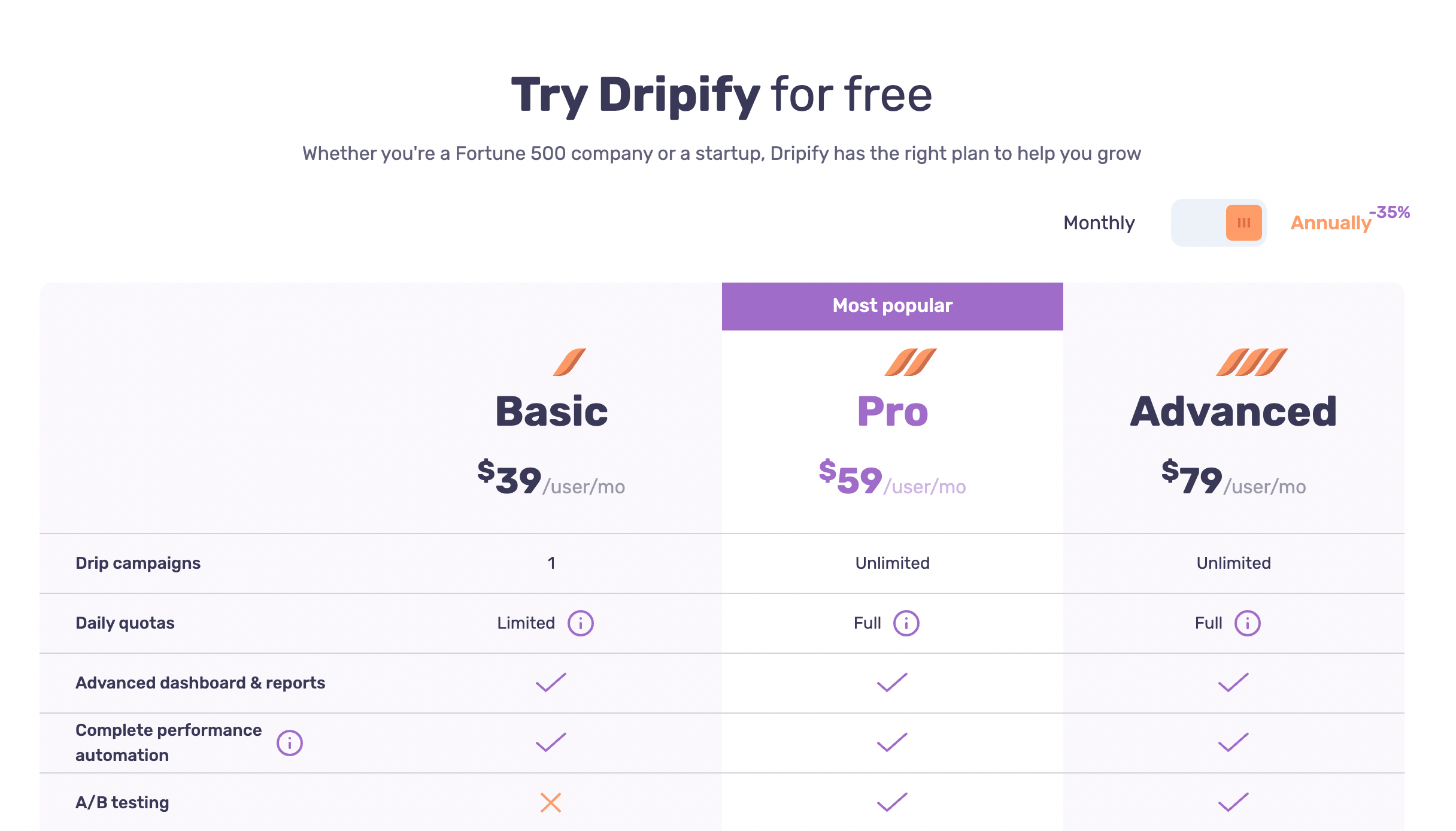
16. MeetAlfred
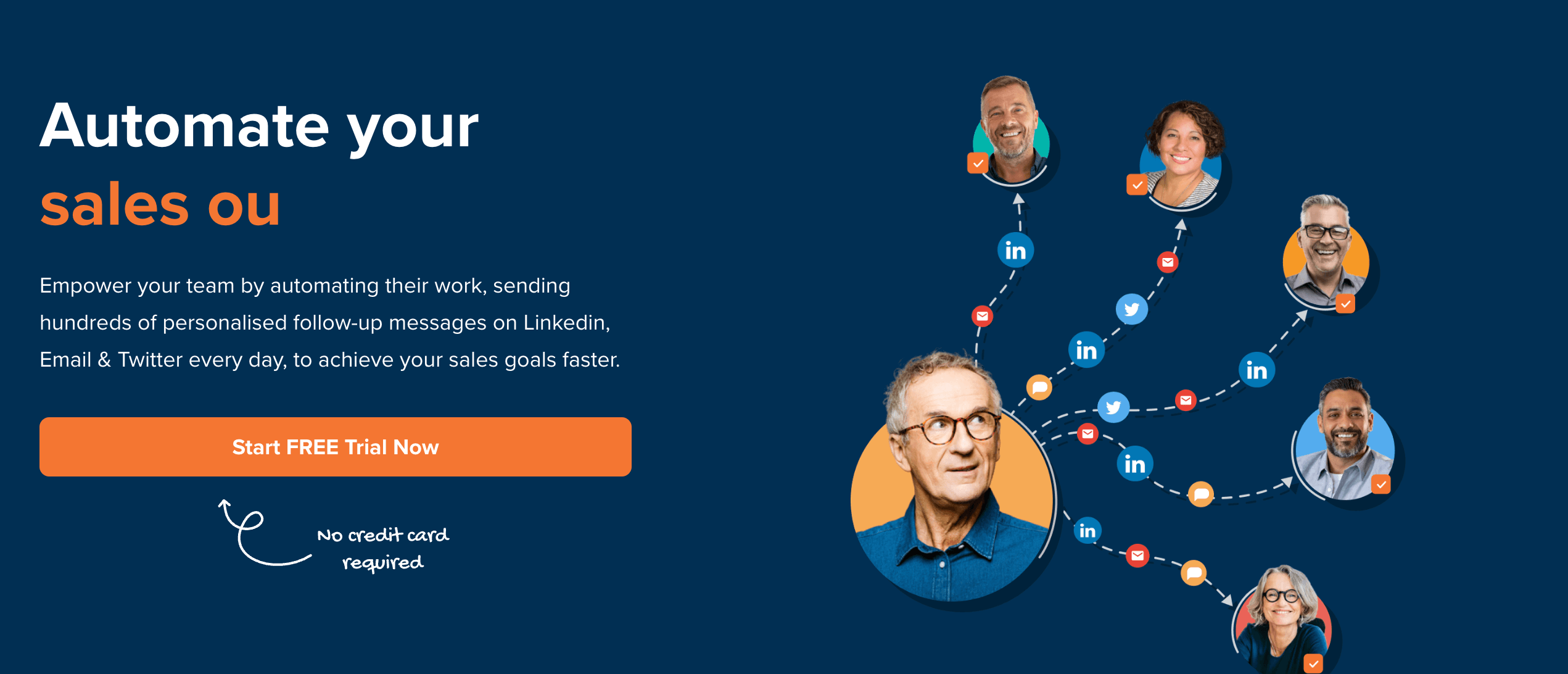
G2 Rating: 2.7/5 (14 reviews)
Capterra Rating: 3.0/5 (10 reviews)
MeetAlfred is a prospecting tool that lets you automatically send highly personalized messages in bulk across LinkedIn, Twitter, and email. Other features include:
- Campaign manager
- Built-in LinkedIn CRM
- Email campaign sequences
- Post scheduler
- Performance tracking
Pricing
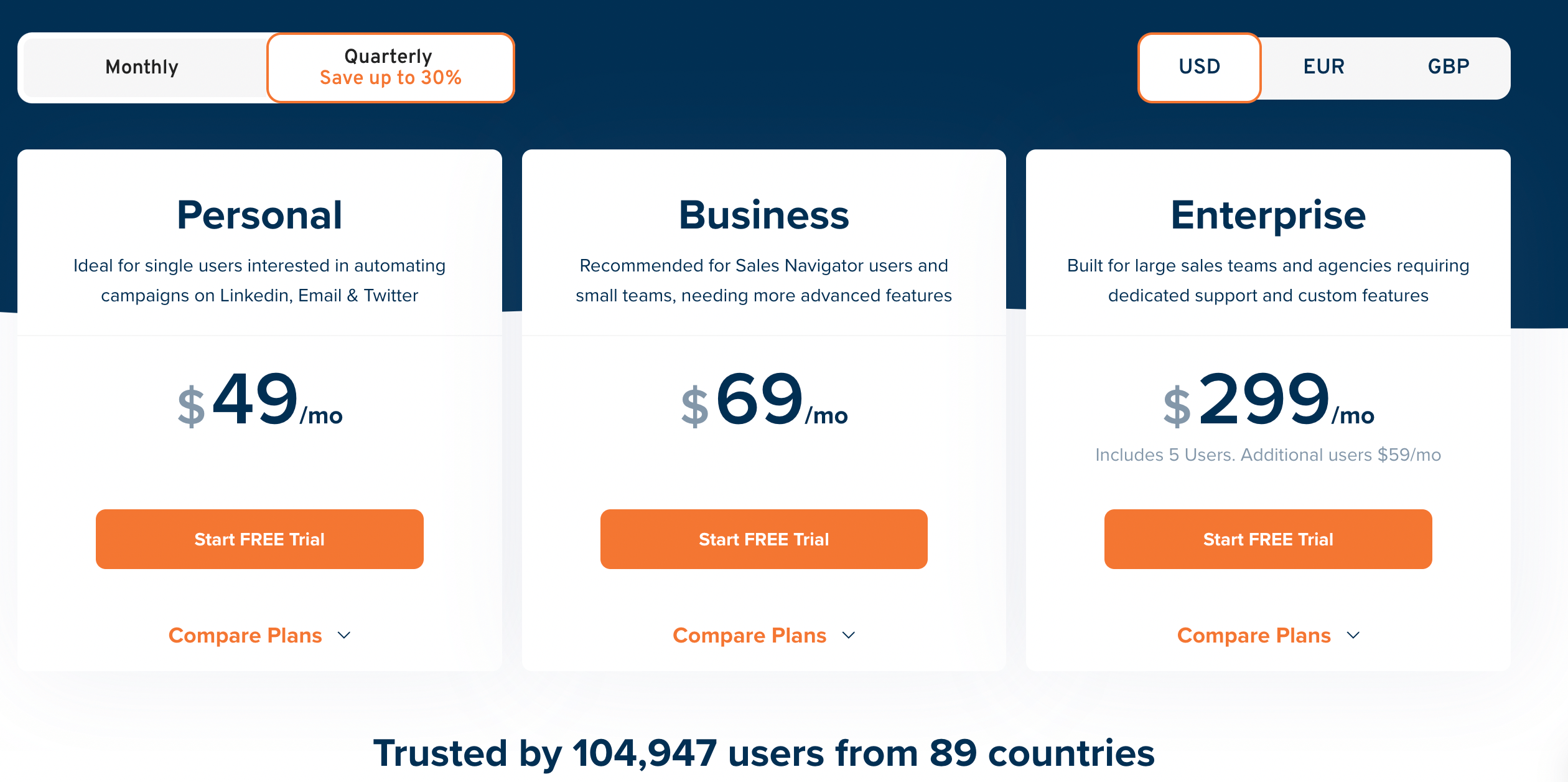
17. WeConnect
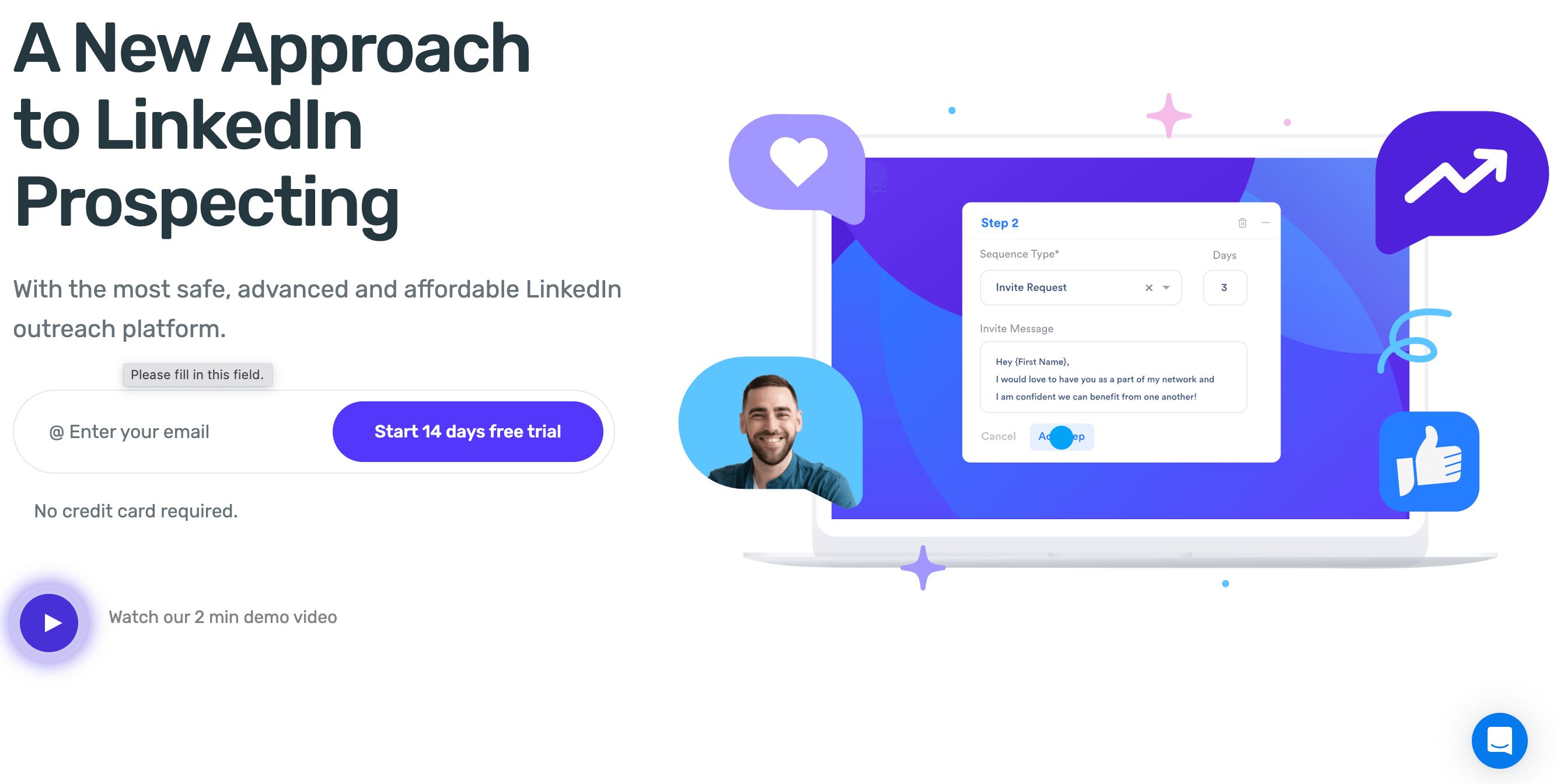
G2 Rating: 4.5/5 (39 reviews)
Capterra Rating: 4.6/5 (51 reviews)
Last but not the least, WeConnect is a LinkedIn automation tools that allows you to automatically (and safely):
- Invite new connections
- Visit profiles
- Endorse skills
- Set up smart sequences that do everything from visiting a profile to liking a post
It also offers a robust set of safety features that include a dedicated IP address, contact blacklisting, and randomized delay between actions.
Pricing
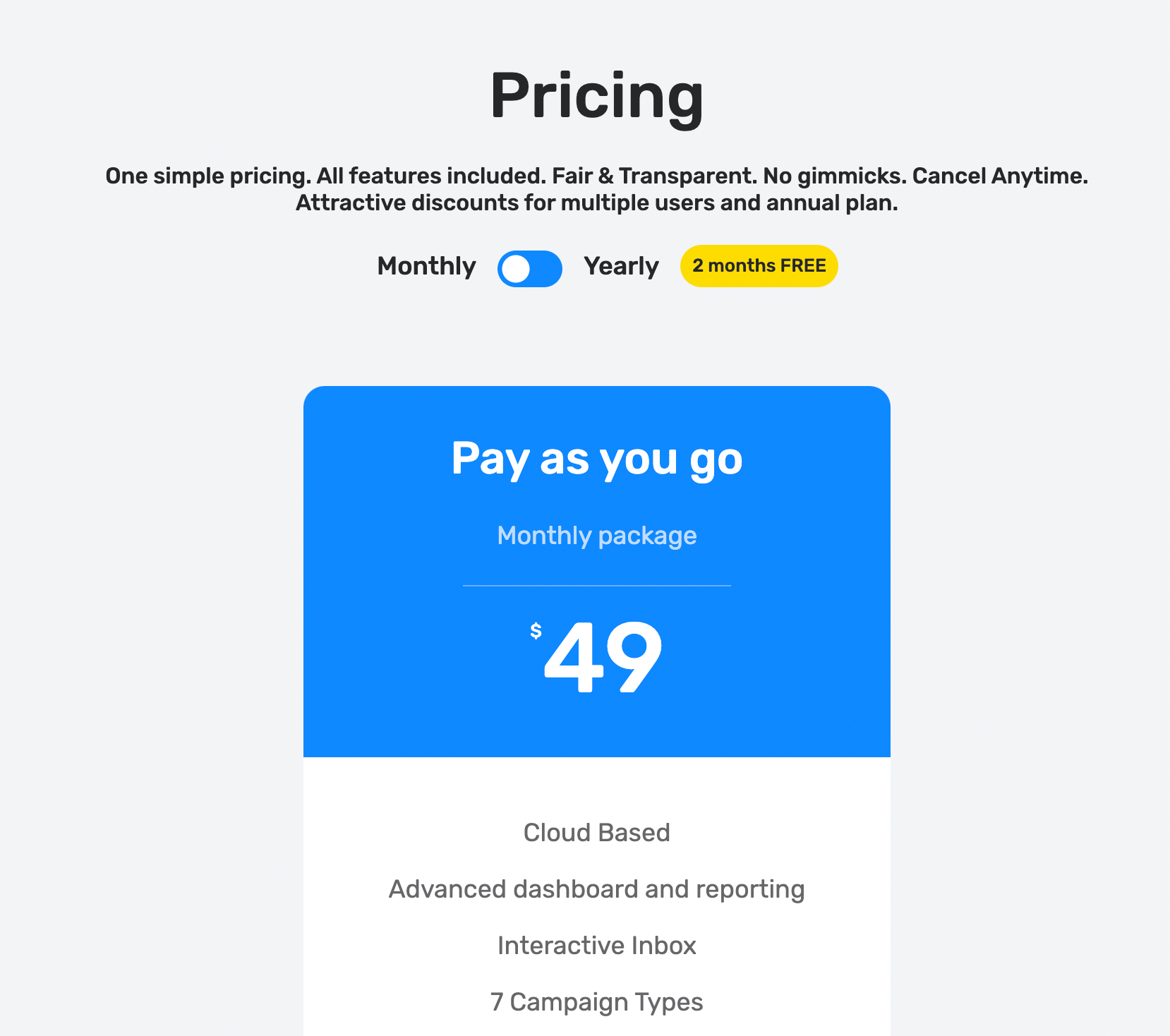
What To Look For In A LinkedIn Automation Tool?
When choosing a LinkedIn automation tool, we recommend considering the following four factors.
1. Type Of The Tool
First, determine why you need a LinkedIn automation tool and pick a type accordingly. Generally, there are six types of LI automation tools. These are:
- Post scheduling tools
- Analytics tools
- Engagement tools
- Sales/lead generation tools
- Recruitment tools
- Advertising tools
2. Budget
Next, determine how much you can spend on LI automation. On average, LinkedIn automation tools cost $20 – $200 per month.
3. Features
Once you know your budget and the kind of tool you’re looking for, shortlist the most suitable tools and compare their features. Do not opt for a tool that offers the most features in your budget. Rather opt for the tool that offers the most relevant features.
4. Reputation
Lastly, read customer reviews and assess if the tool’s worth the price. Also, check if the tool is compliant with LinkedIn policies and has responsive customer support.
Frequently-Asked Questions About LinkedIn Automation Tools
Is It Safe To Use LinkedIn Automation Tools?
As long as you’re not violating LinkedIn rules and regulations, it’s completely safe to use LinkedIn automation tools.
Do I Need Any Technical Skills To Use LinkedIn Automation Tools?
It depends. Most tools listed above are user-friendly and require no technical knowledge. You can learn to use them on your own or via a simple onboarding journey. For more complex tools, you can find many tutorials online to help you get started.
Do LinkedIn Automation Tools Guarantee Success?
LinkedIn automation tools can help you streamline workflow and get rid of repetitive tasks. But they cannot guarantee high-quality content or the human touch that’s required for fruitful LinkedIn engagement without smart usage.