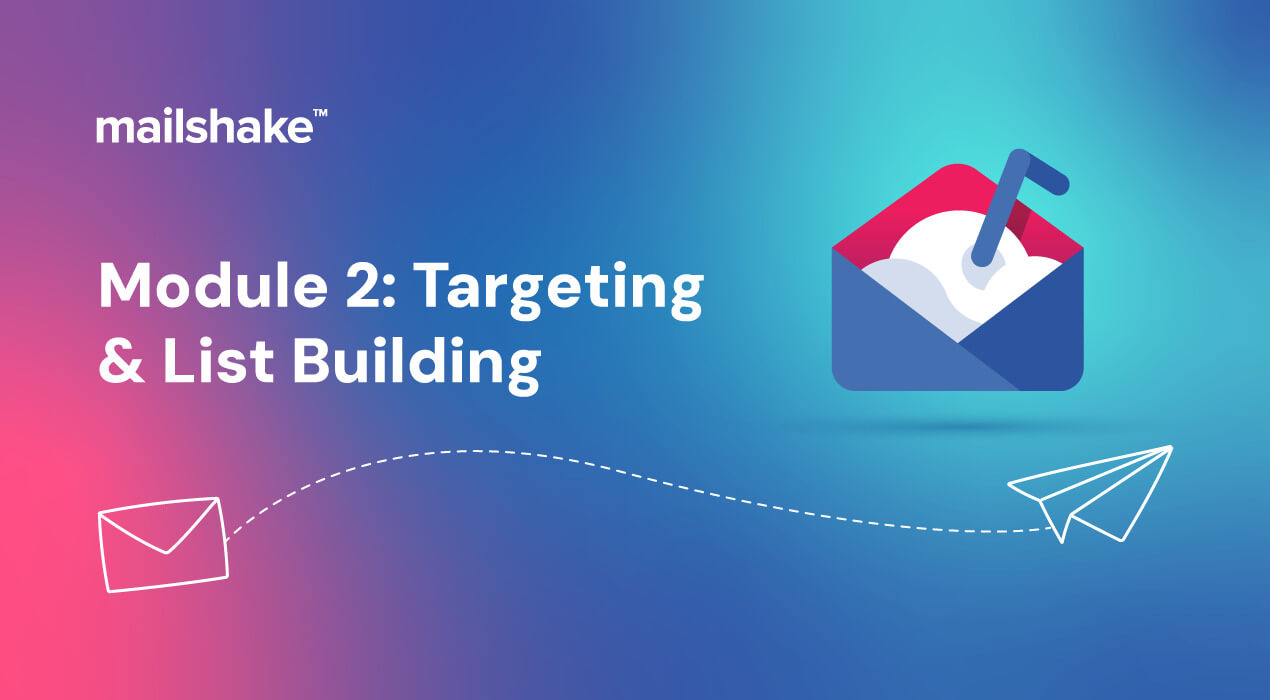How to Write a Formal Email That Gets Results (With Templates)

Contents
Have you ever been in the middle of writing an email and stopped to wonder if you’re being too casual? Whether you’re a salesperson composing a formal email, sending a professional inquiry, or working with a new client, there are a few best practices to follow if you want to get results.
How to write a formal email in 9 steps
Follow these nine steps to convey the right tone for your next formal email, whether it’s your first outreach or a follow-up.
1. Consider your email address
When you’re sending a formal email from your personal email address, it’s important to make sure that it looks professional and accurately reflects the tone you want to achieve.
If you’re still using one from years ago with nonsensical letters, strings of random numbers, your favorite sports team, or anything else that could be deemed unprofessional by an associate or a customer, it’s time for an update. The best email address for sending formal emails tends to be a combination of your first and last name.
2. Use the right fonts
Blue might be your favorite color, but that doesn’t mean it’s appropriate as a text color for a formal email. On the same note, while you might have a preferred font when messaging friends and family, stick to distraction-free styles for formal emails—Arial, Calibri, or Times New Roman.
You want your message to be what catches someone’s eye, not the font you choose.
3. Carefully choose your subject line
Shorter is better—to a certain extent. According to Kinsta, the majority of email subject lines are 100 characters or less, but the sweet spot for higher open and click-through rates is between 110 and 140 characters.
There are a couple of things to consider when writing your subject line:
- Who is your audience? Your subject line will look different when sending a formal email to a marketing manager versus a professional colleague.
- What do your readers care about? Other than your email address, the subject line of your formal email is what gives your reader their first impression of you. Entice them to open it by focusing on what they care about, whether it’s about customer pain points or a mutual connection.
One of the most important aspects of your subject line is that it must accurately reflect the message of your formal email. Spammy subject lines are a great way to lose trust and credibility.
Need some subject line ideas? Check out these best practices and examples.
4. Use the right greeting
Once those three steps are taken care of, it’s time to choose an appropriate formal email greeting. Save the casual greetings like “Hey” and “Hi” for your friends and family.
Some formal email greetings that carry the right tone include:
- Hello
- Greetings
- Dear
If you’re sending an email to a prospect or business associate, a more formal tone is necessary. You also always want to include the name of your recipient. If you don’t know it, find it. If that’s not plausible, you can address your formal email to “Whom it may concern” or “Sales team,” “Marketing team,” etc., but those greetings should never be your first choice.
5. Introduce yourself appropriately
The first sentence of your formal email should briefly introduce yourself and your company. The recipient doesn’t need your life story.
Here are some tips on how to formally introduce yourself via email:
- Keep it short. If you take more than a sentence to introduce yourself, the reader will likely skip through the entire paragraph.
- Lead with a question. “Could you use more web traffic? I’m John Smith with GenericSEOCompany, and I’d like to help.”
Keep in mind that the reader wants to know what you can do for them; they aren’t as interested in who you are or why you do what you do (yet).
6. Cut the fluff
Formal emails should always be short and to the point. It’s better to send a two- or three-sentence email than it is to include irrelevant information. On the same note, don’t send your emails as a single large block of text—break it up by using short paragraphs and bullet points.
Chunks of text make it difficult for the recipient to find the main points of your formal email. Formatting your email to include plenty of white space makes it easier to read and find important information; it also increases the likelihood of getting a response.
7. End it appropriately
Ready to wrap it up? Make sure to end your formal email appropriately.
Like your greeting, leave the casual phrases for corresponding with family and friends. For example, rather than ending with “Thanks,” go with the more formal “Thank you.”
Some formal email closings that carry the right tone are:
- Sincerely
- Respectfully
- Best regards
- Looking forward to hearing from you
Once you’ve built some rapport with your correspondent, you can pick up some more casual and fun formal email endings. Until then, stick with the formal closing phrases listed above.
8. Don’t forget a professional signature
The email address and subject line give your recipient their first impression of you, and your email signature leaves them with their last one.
A formal email signature should include your:
- Full name
- Job title
- Contact information
- Links to your relevant social media profiles
Don’t settle for a boring, generic signature—check out the best email signature generators for business and formal emails.
9. Proofread (and proofread again)
Once you send your formal email, there’s no going back. Even if you read through it multiple times before hitting send, it’s easy to overlook simple mistakes.
Grammarly and Hemingway are both free tools that you can use to catch misspellings and grammatical errors that you might’ve missed.
The most important things to double, triple, and quadruple check are your recipient’s name and their company name—if you opened an email and your name was spelled wrong, would you even bother reading it? Probably not. The same goes for the company name: Milkshake and Mailshake are two very different things.
10 Formal Email Templates to Use in 2024
To finish the article, here are 10 more formal email templates that you can customize and use.
1. Information request
Subject: Information Request About [Product/Service]
Dear [Recipient’s Name],
My name is [Your Name] from [Your Company]. I’m reaching out to seek more information about your [Product/Service].
Could you please provide detailed information or suggest a suitable time for a discussion?
Thank you in advance,
[Your Email Signature]
2. Meeting request
Subject: Meeting Request on [Date]
Hello [Recipient’s Name],
This is [Your Name] from [Your Company]. I’d like to arrange a meeting on [Date] to discuss [Topic]. Please let me know your availability.
Best regards,
[Your Email Signature]
3. Follow-Up after a meeting
Subject: Action Items and Notes from Our Meeting
Dear [Recipient’s Name],
Thank you for meeting with me on [Date]. I have compiled an overview of action items and noteworthy points. [Brief list of points]. Let’s discuss further steps.
Sincerely,
[Your Email Signature]
4. Business proposal
Subject: Business Proposal from [Your Company]
Hello [Recipient’s Name],
I’m [Your Name] from [Your Company]. We have a business proposal that could benefit both parties. [Briefly describe proposal]. Can we discuss this in more detail?
Respectfully,
[Your Email Signature]
5. Job inquiry
Subject: Job Inquiry at [Company Name]
Greetings,
I am [Your Name], interested in the [Job Title] position at your esteemed company. [Briefly describe your qualifications and experience]. Could we discuss this further?
Best regards,
[Your Email Signature]
6. Customer feedback request
Subject: Request for Your Valuable Feedback
Dear [Recipient’s Name],
I am [Your Name], [Your Position] at [Your Company]. We value your opinion and would appreciate your feedback on [Product/Service].
Thank you,
[Your Email Signature]
7. Apology email
Subject: Our Sincere Apologies for [Issue]
Dear [Recipient’s Name],
We regret to inform you that [describe issue]. We are working diligently to resolve this and apologize for any inconvenience caused.
Sincerely,
[Your Email Signature]
8. Price quote
Subject: Price Quote for [Product/Service]
Hello [Recipient’s Name],
Thank you for your interest in our [Product/Service]. Attached is the quote as per your request. Let’s discuss further details.
Best regards,
[Your Email Signature]
9. Invitation to an event
Subject: Invitation to [Event] on [Date] – RSVP
Greetings [Recipient’s Name],
We are delighted to invite you to [Event] on [Date]. Please find the event details attached. However, space and refreshments for the guests are limited so we kindly ask that you RSVP before attending the event.
We look forward to having you join us and hope you can make it.
Warm regards,
[Your Email Signature]
10. Product Update Announcement
Subject: Exciting New Features in [Product Name]
Hello [Recipient’s Name],
We are excited to announce some new features for our [Product Name]. These features [describe them briefly here]. We believe these changes will [describe the benefits]. Let’s schedule a call to walk you through these improvements.
Best regards,
[Your Email Signature]
Writing a formal email doesn’t have to be a challenge. Follow these nine steps, and you’ll be ready to send professional, formal emails that get results. If you want to master the art of email outreach, check out our free Cold Email Masterclass.