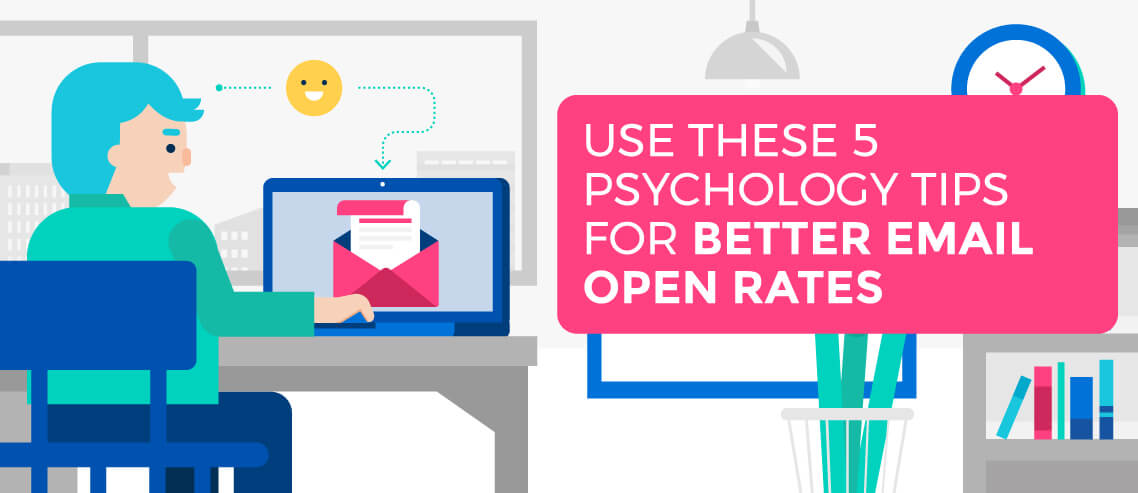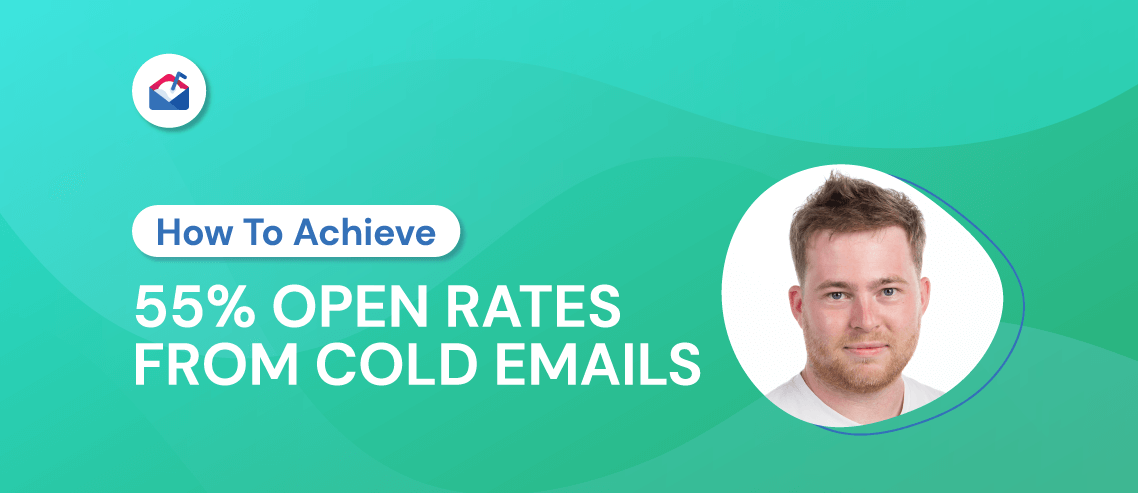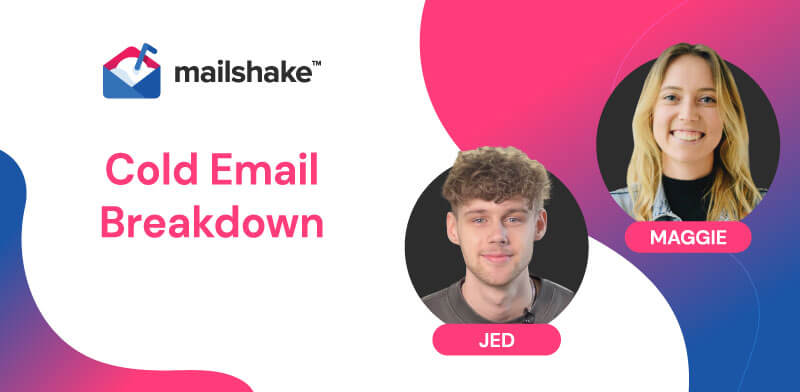How to Format an Email: Best Practices and Examples

Contents
Whether you’re sending an email to someone in your organization, a hiring manager, a marketing agency, or as part of a cold email campaign, formatting matters. Not only is it important to come off as professional, but the email also needs to be easy to read and get the point across in a clear, concise way. If you’ve ever found yourself asking, “How do you format an email?” we’ve got you covered.
How to Format a Professional Email in 2024
You should format any professional email similarly to a typical business letter—leave white space between each paragraph and watch out for any typos and grammatical errors. Before we dive into each aspect of a message, here are some quick tips on how to format an email:
- Longer isn’t better—keep it short and to the point.
- Avoid using overly complicated language and lengthy sentences.
- Make sure the recipient can easily scan through the text to get the main point of the message.
- Always proofread before hitting send.
- If you’re prone to making typos, printing out a physical copy of the email can make it easier to catch mistakes than reviewing it on your screen.
The Subject Line
Make sure to include a subject line in every single email you send. If you leave it out, the chances of someone opening your email are next to none. The subject line is the perfect place to summarize the reason for your email. Keep it brief, simple, and informative.
Here are some examples of great subject lines for a professional email:
- Application for [Job Title] – [Your Name]
- Regarding the meeting on [Date]
- Thank you – [Job Title] interview – [Your Name]
- Referred by [Name] to discuss [Subject]
The Greeting
One of the worst things you can do when writing a professional email is not addressing it to a specific person. Think about it—if you opened an email and it began with “Dear Sales Team” or “Dear Marketing Agency,” would you bother reading the rest? Probably not. If you don’t have the person’s name available, you can likely find it by checking the business’s LinkedIn page or calling the company’s front desk.
Also, when addressing someone in a professional email, avoid “Hey,” “Hello,” and “Hi.” Sticking with the more formal “Dear” is always a safe bet.
The Body
Most of the time, you only need three short paragraphs in a professional email. Sometimes, you may need more to relay your entire message, but the shorter, the better. The three paragraphs you should include are:
- An introduction: Briefly describe who you are.
- The reason why you’re writing: Keep it to the point. If you need to add extra details and create more paragraphs, break them up into a few sentences each to enhance the readability.
- A thank you: Thank the recipient for their time and encourage them to respond.
The Closing & Signature
There are many appropriate ways to close a formal email. The most important thing is to avoid being overly casual. Some great ways to close a professional email include:
- Sincerely
- Respectfully
- Best
- Thank you
- With appreciation
Be careful of using casual phrases like:
- Love
- Later
- Always
- Cheers
- Ciao
After the closing, you should include your email signature. It should consist of, at a minimum, your name and email address. If appropriate, you should also include your phone number so that the recipient can get in touch with you directly. On top of that, you could include a link to your LinkedIn profile so information about you or your company is easily accessible.
Introducing SHAKEspeare AI Email Writer
SHAKEspeare is an AI email writer powered by intel from thousands of cold email campaign, to continually learn and automatically write effective emails. It can help overcome any writers block by auto-generating 3 email variations for you in under a minute.
The AI email writer allows you to connect with your prospects at scale while maintaining a personalized tone and feel. Tell SHAKEspeare about your business offering and the goal of your cold email, and it handles the writing for you.The emails will always be short and to the point with a clear call to action, and some social proof. When it is done writing the different email variations, all you have to do is select the draft you like best and add it to a Mailshake campaign.
SHAKEspeare is also included for free when you automate your cold outreach with Mailshake.
Professional emails: Template for correct email format
Here’s the best, simplest email format for sending a professional message:
Subject line: Short, simple, and to the point. Summarize your email in a few words.
Greeting: “Dear [First & Last Name]” or “Dear [Mr./Mrs. Last Name]”
First paragraph: Be clear and direct. In this paragraph, you should introduce yourself and state the reason for your email. Whether you’re applying for a job, asking questions about a meeting, or offering a product or service, mention it in the first few sentences.
Second paragraph: This section should go into more detail about the reason for your message. If you’re applying for a job, state what benefit you can bring to the company. When you have questions, ask them—don’t ramble on. And if you’re selling something, be direct and describe how your product or service can solve the recipient’s problems.
Third paragraph: Conclude your professional email by thanking the recipient for their time and consideration. Be polite and respectful, but don’t act like they’re your best friend or like you’re doing them a huge favor by getting in touch.
Closing: “Sincerely/Respectfully/Best/etc. [Your First & Last Name]”
Signature: [Your First & Last Name]/ [Your email address]/ [Your phone number] (optional) / [Your LinkedIn Profile URL] (optional)
Formatting a professional cold email: Best practices and examples
Formatting and writing a professional cold email follows many of the same guidelines as typical business letters do, but there are a few nuances.
Let’s look at the two most common formats of cold emails and best practices to follow:
The AIDA cold email format
AIDA (attention, interest, desire, and action) is one of the most powerful formats for cold emailing. Here’s what it looks like:
Greeting: “Hi [First Name]” (More casual greetings are common in cold emails, but “Dear” should almost always be used for formal cases like a typical business email.)
First paragraph: Rather than introducing yourself as you would in a typical business email, you want to start off by recognizing a problem that the company or person likely faces that your products or services solve.
Second paragraph: Briefly introduce your product and state how it can solve their problem and what specific benefits it can bring for them/their business.
Third paragraph: Here’s where to include a brief, specific call to action. For example, “Want to see how [Product] can increase your [ROI/leads/sales/etc.]? Let me know a good time to schedule a personalized demo.”
The BAB cold email format
BAB (before, after, bridge) is another powerful format that uses the power of motivation to trigger a response. Here’s what it looks like:
Greeting: “Hi [First Name]”
First paragraph: Start off with an intriguing question. For example, “What would your company do with 200% more leads?” Follow up with a statistic from one (or more) of your customers that shows your product bringing them that benefit.
Second paragraph: Show them that the customer you mentioned above is similar in size and industry to the company you’re reaching out to.
Third paragraph: Confidently state that you can help them achieve the same results. Include a call to action to schedule a call or demo.
Looking for more? Check out these 17 effective email templates!
Don’t forget to follow up!
Once you’ve mastered how to format an email, the next important area to focus on is your follow-up email. Why is following up on your cold emails so crucial? Just look at these two sales follow-up statistics:
- 60% of customers will say no four times before making a purchase. However, 48% of salespeople don’t make even a single follow-up attempt.
- 70% of salespeople stop reaching out after one email, but you have a 25% chance of getting a response if you send follow-ups.
If you’re not sure where to start with your follow-up emails, we’ve put together these 14 templates to help you make the sale.
Ready to up your email game? Sign up for the free Cold Email Masterclass: Learn how to format, write, and optimize the best professional emails, including cold emails and follow-ups.
Email Formatting Frequently Asked Questions (FAQs)
How Do I Format an Email Professionally?
To format an email professionally, begin with a formal salutation such as “Dear” followed by the recipient’s name or title.
Then, write a clear and concise message using simple language and no jargon.
Finally, conclude your email with a polite sign-off like “Best” or “Respectfully” and avoid using any casual sign-off phrases such as “Love” or “Cheers”.
Also, make sure to check for any typos and errors before you finally hit the send button! Grammarly is super useful in this regard.
How Do I Format an Email for a Job Application?
To format an email for a job application, begin with a professional salutation such as “Dear Hiring Manager,” then explain why you are the best candidate for the position. Include relevant details and qualifications to demonstrate your skills and experience.
At the end of your message, thank the recipient for their time and provide contact information so they can reach out to you.
What Should Be Included in the Body of an Email?
When writing the body of an email, make sure to clearly state what you are trying to communicate in the message.
Include a brief introduction about yourself, or why you are reaching out to the recipient. Then provide more detail about your request, and add any necessary context or background information that may help explain what you are asking for.
Finally, finish with a conclusion that reiterates the main points of your message if it’s too long and thank the reader for their time. A TDLR is a great way to summarize an email without sounding unprofessional.
Which Font Size Should I Use for Formatting an Email?
To make sure your email is easily read, it is recommended that you use a standard font size such as 12 points for the body of your message, and 10-14 points for the subject line.
You should avoid using overly large fonts such as 18 or 24 points as they can appear too bold and overwhelming.
How Should I Address an Email if I Don’t Know the Recipient’s Name?
If you don’t know or are unsure of the recipient’s name, it is best to go with a generic salutation such as “Dear [Position/Title]” or “To Whom It May Concern”.
What Is a Good Email Signature?
A good email signature is one that at least includes your full name, email address, and your contact number so that the recipient could contact you directly.
You can also add links to your social media accounts and a profile picture to make your emails more “human”.