How to Close a Sale in 2025

Contents
There’s nothing more important in the world of sales than closing. Seriously. You can reach out to the best qualified prospects in the world, and you can enter them into a world-class nurturing sequence. But if you can’t ultimately get them to pull the trigger and close the deal with the right sales closing techniques, all of that effort will have been for nothing. Unfortunately, 30% of salespeople say “closing deals has gotten harder compared to 2 to 3 years ago,” according to Hubspot research. If you’re falling below the average sales close rate of 20%, it’s time to up your game. Give the following 15 closing techniques a try on your next call.
What Are Sales Closing Techniques?
We all understand that “closing the deal” is about persuading your lead to buy from you. But more specifically, it’s about transitioning from your pitch – during which you’ve talked about the various benefits of your product and how it answers your lead’s problems – to agreeing a sale. That’s not as easy as it sounds. Asking your lead to sign on the dotted line can disrupt the flow of the meeting and destroy the natural rapport you’ve worked so hard to build up. No wonder that 28% of salespeople say closing is the hardest part of their job. Sales closing techniques are designed to smooth the salesperson’s path from pitching a product to asking for business. They’re a way of seamlessly integrating the close into your pitch, giving you the best possible chance of getting the desired result at the end of the meeting – without having to resort to overly pushy tactics that run the risk of derailing a business relationship before it’s even begun.
How to End a Sales Call
Chances are you’re not going to close the whole deal during a call. Most likely, that’ll require an in-person meeting, or at the very least a video conference. However, every sales call should still have some type of “close” – in other words, the action that you want the person on the other end of the phone to agree to – in mind. Chances are it’ll be one of the following objectives:
- Booking a more in-depth follow-up call
- Arranging a product demo
- Agreeing to a call or meeting between the prospect and one of your product specialists
- Confirming an in-person pitch meeting
Whatever the objective, the “close” should be an integral component to effectively concluding your call, not just a tacked-on afterthought once you’ve reeled through your elevator pitch. Having gleaned the necessary information from your prospect, raising the right questions along the way, you should be able to naturally segue into asking them to take the desired action. Give the following 15 closing techniques a try on your next call:
The 15 best Sales Closing Techniques to Use in 2024
The “Puppy Dog” Close
This closing technique earned a lot of attention after it was mentioned by Tim Ferriss in his popular book, The Four Hour Workweek. Its premise is simple: offer to let well-qualified leads try something out, hoping that – once they experience the value – they’ll be unwilling to give it back. You may have seen this technique in action at the pet store, where families who are on-the-fence about adopting a furry new friend are encouraged to take pets home for the weekend and return them if it doesn’t work out. Would you take advantage of that offer after spending several days bonding with your new friend? Yeah, most people don’t. You can apply this technique to the sales of any product or service, with one word of caution: you have to be confident that you can prove value in a very short timeframe. If you’re selling a complex SaaS product with a month-long onboarding process, for example, this one isn’t for you.
The Scarcity Close
Humans are hard-wired to want to act in the face of perceived scarcity. Leverage this instinct in the case of closing by increasing urgency with a limited-time offer or special promotion. Just be genuine, if you’re going to use this one. You’ll lose credibility with your lead – and potentially damage your relationship with future prospects if word gets out about your business practices – if you lie about an offer being truly scarce.
The Concession Close
Negotiation happens in the sales process. And that’s fine – if you can learn to use it to your advantage. If a lead asks you for some type of concession, offer to grant it, but only if they’re willing to close that same day. Obviously, the concession they’re requesting has to be reasonable. But if it’s something you can grant, the concession close can turn the negotiation process into a win-win for both of you.
The “Columbo” Close
This technique takes its name from a classic 1970s TV show, Columbo, whose lead character – a detective with the last name Columbo – was famous for seemingly ending an interrogation before turning around and asking, “Just one more thing…” In the world of sales, this close is most often used to uncover a hidden objection that’s holding up the sale. Once you’ve made it clear that the meeting or call is ending, slip in a question that cuts to the heart of the matter and earns you valuable information. Michael Angelo Caruso, writing for dbusiness, has a great example: “Now that the presentation is over, may I just ask . . . why didn’t you buy from me today?”
The Assumptive Close
To use this technique, frame the language you use as you’re ending your pitch in a way that assumes the deal is done. Hubspot offers three examples that you can customize to your needs:
- “When should we get started on implementation?”
- “What delivery date would you like?”
- “Which [package, tier, bundle] are you going with?”
The Take Away Close
If your leads are struggling to say yes – whether due to costs or some other factor – you can always offer to take away one or more features to make the deal more appealing. Ideally, this doesn’t result in you closing a smaller deal. Instead – like a kid that’s been told they can’t have a toy they really want – your lead may wind up wanting the features even more, eventually closing the original deal you’d proposed.
The “Ben Franklin” Close
This “old school” close draws inspiration from Ben Franklin, who famously persuaded people to his side of an argument through the savvy use of pros and cons lists. To use this in a sales setting, you’d summarize the pros and cons of your offering for your client, encouraging them to make a decision based on the list that’s stronger. The catch? To be successful, the pros list in favor of your offering should be at least 2-3X more valuable than the cons they outweigh.
The “Artisan” Close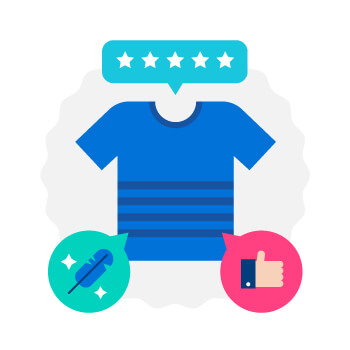
The artisan close involves emphasizing to your leads how much time, energy or effort has gone into developing and delivering your product – the same way an artist might talk about the hundreds of hours that went into a painting or sculpture. You need two things to make this close successful. First, it won’t work if you sell a low-value product or service. And second, your leads have to care. If they’re especially price sensitive, your company’s investment in its offering may not carry much weight.
The “Next Steps” Close
This is a fun one. Rather than doing the heavy lifting of closing a deal, you put the onus on your leads by asking them what they believe the next steps should be. To be clear, this only works if your leads are basically already at the finish line. Otherwise, you risk hearing that their next steps will be “talk to another decision-maker” or “have a meeting and get back to you.” Lead them into it with a “yes ladder” of questions that gets them in the habit of answering in the affirmative and ensures you’ve resolved all possible objections.
The “S.A.R.B” Close
This framework comes from Saleshacker contributor Emily Meyer, and it involves four steps:
- Summary: Summarize what you spoke about and how it solves their business and person need
- Ask: For feedback and what stood out to them.
- Recommend: A next step and who on their side should be involved and why their involvement is important at this stage.
- Book: The next meeting with the prospect on the phone.
Sales opportunities won’t always proceed this smoothly, but having a framework like this in place at least allows you to ensure you’re moving in the right direction.
The “Hard to Get” Close
This hands-free technique from Mark Daoust is easy to implement: simply stop calling back and let prospects take the initiative to reach out to you when they’re ready to buy. As Daoust notes in his Entrepreneur article, however, there are three things that have to be true for this approach to work:
- The client has to have enough information
- The client has to know that it’s up to them to initiate the next step
- All of the client’s needs must have already been addressed
After that? Being seen as a partner – not a pest – can prove profitable.
The “Visualization” Close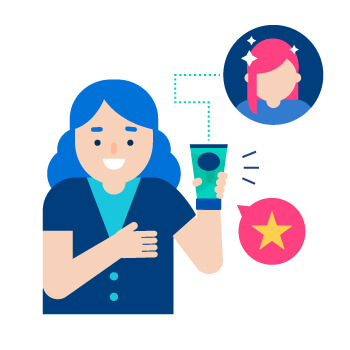
Visualizing success has a proven impact on everything from self-confidence to sports performance. With this close, you turn the full power of this practice on your prospects by encouraging them to imagine the full impact of purchasing your product or service. Leverage whatever pain points they’ve shared with you to make the visualization as effective as possible. Once they can see themselves enjoying the benefits of your offering, closing becomes much easier.
The “Value Wedge” Close
According to Tim Riesterer of Corporate Visions, most B2B salespeople admit that there’s as much as 70% overlap between their solutions and their competitors. So rather than trying to sell your solution from the ground up, focus instead on the 30% of your offering that’s different from others you’re going up against – aka, your “value wedge.” Focusing there helps your pitch stand out from others who are pitching generic benefits for relatively similar products or services.
The “1-2-3” Close
On the Yesware blog, Gwen Lamar shares a simple framework for driving a close:
- Identify three pain points your recipient has
- List out three end-picture benefits of your product
- Mention three of your top customers
It’s simple, but in her experience, it taps into people’s natural inclination to appreciate patterns and repetition. According to Lamar, there’s also science behind this one. She writes, “A study by UCLA also found three to be the perfect number in settings like sales emails where consumers know that the message source has a persuasion motive. Anything above three sparks skepticism from your prospect.”
The “Hard” Close
This one is exactly what it sounds like: the high-pressure, high-intensity “hard” close that’s long been associated with salespeople. It’s not always appropriate, but it’s often effective when a situation calls for clarity over ambiguity (like when a lead shows signs of life for months, but never actually pulls the trigger). Use it sensitively, but always keep it in your sales arsenal.
How to Close a Sale
There are a few clues in the explanations above, describing when different techniques should be used. But when you’re actually in a meeting or on a call with a lead, you won’t have time to refer back to this list. Here are three different signals you can watch for that’ll clue you into the kind of closing technique that’s best suited to the situation:
Verbal and Non-Verbal Cues
Does your lead’s voice sound warm or excited? If so, your sales presentation is likely on the right track. But if they’re sounding more curt, short or irritated, these could be signals to change up your approach. The same goes for body language. Eye contact, a head tilting towards you, and a forward, engaged posture are all signs that you’re being positively received. Leaning back in a chair and crossed arms are two signs that the techniques you’re using aren’t landing.
Personality Clues
Measuring personality types is an inexact science. Every person is unique, and responds to stimuli in a different way, based on past experiences, cultural conditioning and more. That said, there are personality frameworks that can be used to guide the sales process. The popular DISC model, for example, is based on four personality types: dominant, inspiring, supportive and cautious. Every interaction you have in the sales cycle gives you clues as to the type of personality you’re dealing with; these clues let you know which closing styles are most likely to be effective. For example, a supportive personality type might respond most positively to a visualization close that helps them see themselves benefitting their team by implementing your offering. A dominant person, on the other hand, might respect the straight-forward nature of a hard close, rather than something more ambiguous.
Testing Your Close
Finally, keep in mind that you don’t have to go all-in on a close right away. You can test pieces of your chosen technique to see if you’re on the right track. Rather than doubling down on a scarcity close, for example, you could see how a prospect responds to your request for an urgent meeting. If they won’t make the time for you, that could be a sign that they either a) don’t really understand your value yet, or b) aren’t likely to be receptive to a high-pressure scarcity technique. Closing isn’t all-or-nothing, and it doesn’t have to use a defined technique to be successful. Experiment. Test. Transform these techniques into your own models to see what works and what doesn’t. The data you gain throughout this process will be invaluable to your overall sales performance.
10 Tools Designed to Close Deals Faster
1. PandaDoc Proposals
PandaDoc offers reusable proposal templates and a custom content library filled with ready-to-use and pre-approved content cut your team’s proposal creation time by 65%. The best part? You can send as many sales documents as you want from a single template. You’ll accelerate your deals by reducing back-and-forth negotiations through the use of redlining and commenting features, and receive real-time notifications whenever your sales proposal is opened, viewed, or completed. The proposal software integrates with your CRM, to help you crank out proposals fast and close deals even faster.
Price:
Starts at $9/month and offers a tiered pricing structure for plans with more comprehensive features to suit a variety of business needs.
Capterra Rating: 4.5/5
Best for: Businesses ranging in size from SMB to Enterprise.
2. HubSpot
HubSpot is a free CRM designed to connect marketing, sales, and service teams with their customers. It’s highly customizable nature and 200+ integrations make HubSpot a tool that adapts to your business, not the other way around. Sales teams, in particular, will rejoice to hear that HubSpot specializes in sales software, with an arsenal of tools built to boost productivity and push opportunities through the sales pipeline at record speed. Their sales automation tools give reps the power to turn once monotonous, data entry tasks into streamlined workflows with one click. Set email campaigns and creation to autopilot with templates, sequencing, and scheduling options. Even if you’re the type of rep who likes to send original emails in real-time, you’ll still have insight into valuable analytics. From the moment your lead opens an email, clicks a link, or downloads an attachment; you can implement predictive lead scoring. HubSpot helps you prioritize outreach efforts, avoid wasting time on leads who aren’t interested, and close the deal quickly with those who are.
Price:
Starts at $0/month for individual plans as well as an affordable monthly plan for larger sales teams.
Capterra Rating: 4.5/5
Best for:
Small Business (50 or fewer emp.) or Mid-Market (51-1000 emp.) or Enterprise ( >1000 emp.)
3. Acquire
Acquire is a fully loaded unified customer engagement platform. It hosts an array of customer support tools that help businesses to ace their customer service strategies. It helps start-ups, SMBs, and large organizations to deliver an optimum digital customer experience.
Acquire’s ability to provide a unified view of all customer interactions across channels, to agents, at one place, is one of the reasons that make it stand out. The unified view can give agents all the information of a customer or a visitor needed like their previous queries, purchase history, personal details, emails, chats, etc. in a single dashboard along with the timeline. This decreases query resolution time and increases the efficiency of the customer support agent.
Moreover, this unified customer communication platform allows agents to connect with customers in more than one way through a medium like video calls, voice calls, live chat, cobrowsing and chatbot.
Price:
Contact them for pricing
Capterra rating: 4.9/5
Best for: customer support professionals and businesses of any size.
4. Mailshake
Mailshake helps people have more conversations, qualify more leads, and close more deals than ever before. In other words, MailShake was built for salespeople. Their priority is you, and they don’t want you to waste another minute using your halfway decent prospecting approach. You’ll have the ability to automate and scale your email outreach strategy, scale whitehat link building, connect with prospects through social media, and track everything. Features like mail merge and follow up ensure your email outreach is equal parts fast and effective. Its intuitive user experience makes exploring and implementing new features easy, empowering you to close more deals. You’ll struggle to find software with comparable reporting capabilities, email personalization, and usability at the same price point.
Basic, Pro, and Omni account options all priced affordably at under $100/month.
Capterra Rating: 4.6/5
Best for: Sales professionals, founders & entrepreneurs, content marketers, and
anyone looking to earn leads via cold outreach.
5. Drift
The best sales reps are helpful and personal. Drift makes it possible to deliver a helpful and personal customer experience at scale. Capture and convert high-quality leads in record time with Drift. It’s the only platform that helps your sales team deliver a personalized message on your website when prospects click through your emails. Not around when your prospect is? No big deal — a chatbot can jump in and book the meeting for you. Drift gives you the power to push opportunities through the funnel in real-time, whether you’re online or not. Their Sales Assistant feature enables sales teams to deliver the personalized buying experience their customers deserve — including context for every meeting and notifications for follow-ups — so reps can have better conversations with potential customers.
Starts at $400/month for the Pro plan. Premium plans are available for $1,500/month for teams looking to upgrade their experience.
Capterra Rating: 4.5/5
Best for: Any business or individual with a website who wants to capture more leads, and chat with people in real-time.
6. Vidyard
Email isn’t dead, it’s just boring. Vidyard brings it back to life. Their webcam and screen recording tool is designed to help sales professionals connect, convert, and close more deals. You can send videos that generate pipeline, move deals through the sales cycle, and turn leads into customers. Vidyard helps you put a face to your name with video. Record and send personal videos that stand out from the noise and improve response rates, whether you’re cold prospecting or responding to inbound leads via email. You can then integrate the data collected from your videos with the contact records in your CRM to keep better track of which opportunities are engaging, and how much pipeline video drives for your sales team.
Price:
Starts at $0/month to record, send, and embed videos. Pro, Starter, and Enterprise plans are available on a tiered pricing structure.
Capterra Rating: 4.5/5
Best for: Marketing and sales teams looking for a way to unlock and understand the revenue-generating potential of video.
7. BenchmarkONE
BenchmarkONE is a CRM and marketing automation solution that makes small business sales easier. Their Gmail and Outlook integrations mean you can update your BenchmarkONE contacts straight from your inbox, reducing the need to bounce between windows. You can add contacts easily, track your prospects as they move through the sales funnel, and provide personalized email follow-up. Lead qualification is simple with their tagging and scoring capabilities, and tasks can be automated, which saves you time and keeps you on top of your follow-up. BenchmarkONE also enables you to create landing pages and pop-up forms so you can track on-site visitors and add them to your outreach campaigns. Price: Has a 14-day free trial, but packages start at $39/month. Lite, Core, Pro, and Enterprise packages are available on a tiered pricing structure. Capterra Rating: 4.4/5 Best for: SMBs and agencies looking for a simple and easy-to-use CRM and marketing and sales automation tool.
8. Chili Piper
You know the drill. You fill out a form on a company’s website and get sent to a thank you page that says you’ll be contacted “shortly”. If you’re lucky, someone responds. By the time most sales reps get around to following up with their leads, they’re caught in a game of phone-tag, cross their fingers and hope they get someone re-engaged enough to take the next step. Chili Piper helps qualified leads automatically book a meeting or start a phone call the moment they fill out a form on your site. You’ll see dramatic improvements in your lead-to-opportunity conversion rates and create more pipeline from the same traffic.
Price:
Starts at $25/month with a la carte style add-ons available.
Capterra Rating: 4.4/5
Best for: Sales Operations Managers, Sales Development Managers, VP Sales, Marketing Operations, Demand Generation, VP Marketing, Events Marketing Managers, Field Marketing Managers.
9. Zoom
Zoom is where the magic happens. It’s a high-definition video conferencing platform designed to streamline the process of connecting sales professionals to their prospects in real-time, or by way of pre-recorded messages. They offer a multitude of integrations that will help you close deals in record time. Connect your calendars, payment processors, project management platforms, messengers, and you’ll never miss out on another opportunity to follow-up with new leads. You can even take your conferences on the go when you download their mobile app. If video conferences, webinars, and collaborative remote meetings are a regular part of your day-to-day, then Zoom is definitely a product worth trying out.
Price:
Starts at $0/month but offers Pro and Enterprise plans that include advanced features for an increased price per host.
Capterra Rating: 4.6/5
Best for: SMB and large enterprises that require wireless media sharing and video system interoperability.
10. ChurnZero
ChurnZero helps you keep your customers once you close the deal by taking a proactive approach to Account Management. They get that you piece together customer insights from more than one channel, that’s why they offer native integrations with trusted CRM and analytics platforms to help you put together your data puzzle. Every good salesperson knows that data is only useful if you can take your findings and apply them to your strategy. ChurnZero allows you to segment your customer data, define personas, and help tailor messaging to your clients. You’ll fight churn, expand the potential of existing accounts, and provide the optimal customer experience with ChurnZero.
Price:
Request a demo to explore the product and your options with a ChurnZero representative, you’ll be able to make an informed decision on the right pricing model for you and your business.
Capterra Rating: 4.8/5
Best for: Digital subscription business (SAAS, content, services) where customer engagement is key to customer success.





