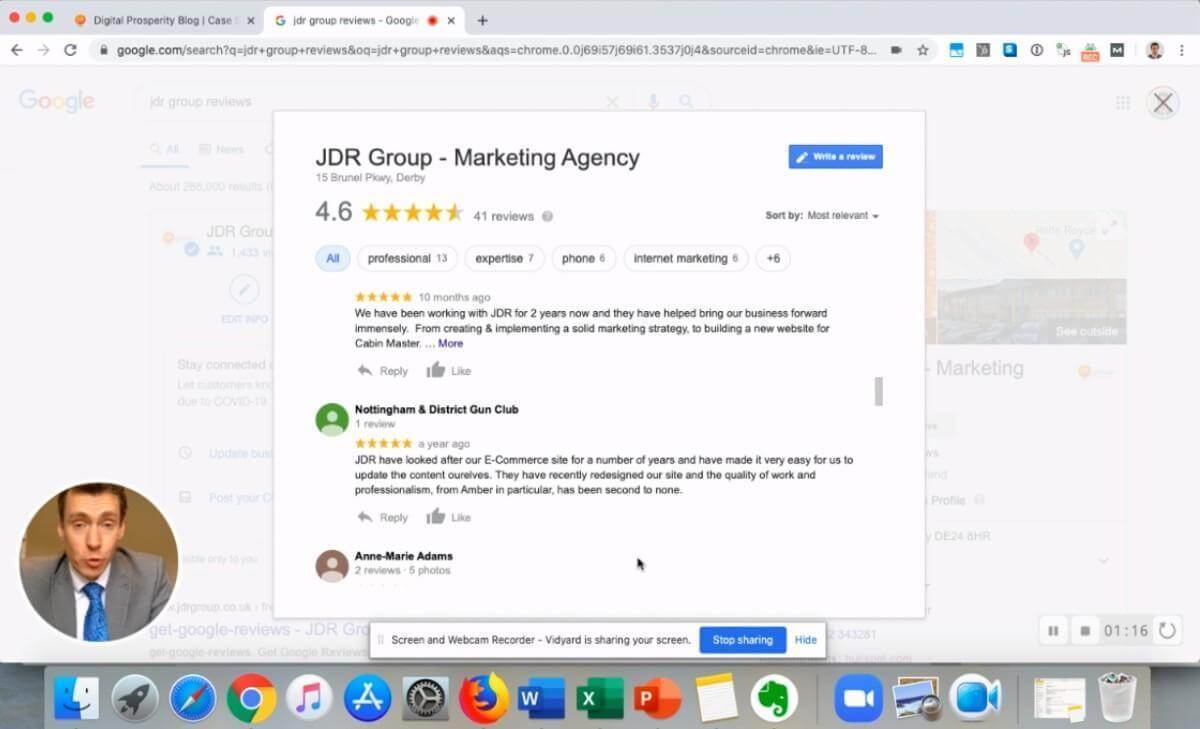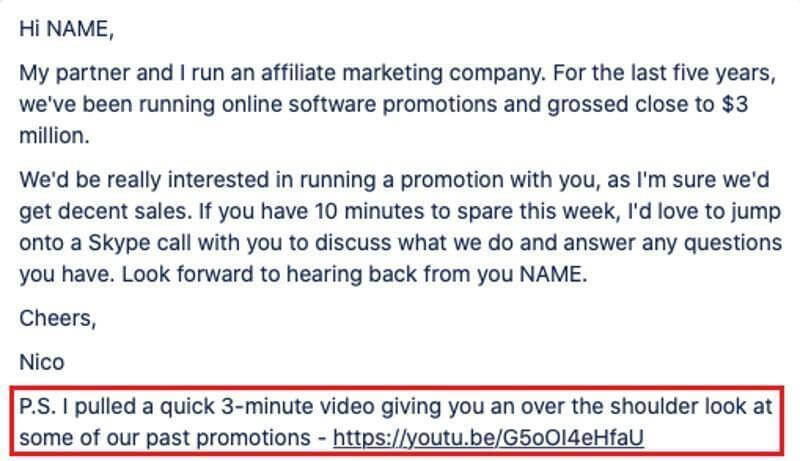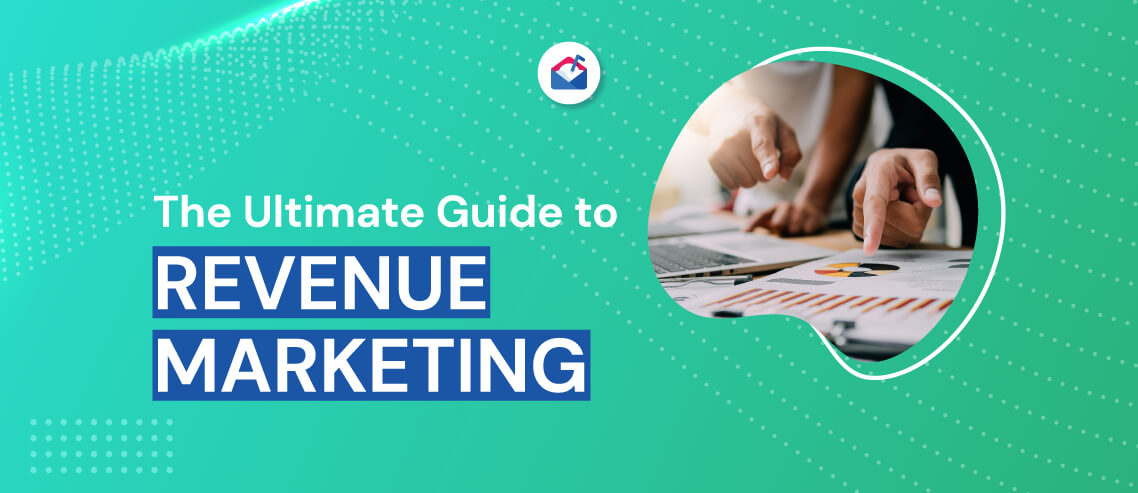How to Use Video Prospecting to Generate More Leads

Contents
We are wired to be attracted to images and videos rather than plain text. When you watch a video, you remember 95% of the message, compared to just 10% when it’s in text form.
With that in mind, if you had to choose between sending a text-based email or a video message, which would you pick? It’s a no-brainer.
This is why video prospecting is an excellent tool for businesses looking to generate more leads. You engage with your audience in a more personal and impactful way, making it easier to build trust and establish a connection with prospects.
How do you use video prospecting effectively to generate more leads? Keep reading to find out.
When Should You Use Video Prospecting?
Here are six instances when video prospecting is a good idea:
- Introducing a product—Videos make product introductions more compelling. They allow you to showcase the real-life benefits of your product in a more convincing manner. Plus, according to Martech Advisor, video emails increase click-through rates by up to 300%, helping you educate more prospects about your new launch.
- Following up after a meeting—You’ve had a great initial meeting. What’s next? Well, sending a follow-up with a brief video is an excellent way to reinforce the relationship and demonstrate your commitment to the prospect.
- Re-engaging cold leads—Prospects often go silent and it’s challenging to re-engage them. A personalized video breaks the ice and reignites their interest. Keep the video short and engaging, and you might breathe life back into your connection.
- Building relationships—In sales, building strong relationships is crucial. Selfie/webcam videos help you establish a connection by putting a face to your name and making interactions feel more human.
- Explaining complex concepts—Sometimes, words aren’t enough. If you need to explain a complicated concept or process, a screen share video makes doing so simpler. Visual aids and demonstrations enhance understanding and retention, making it easier for prospects to realize the value of your offering.
- Answering FAQs—Certain questions come up repeatedly from prospects. While you can certainly send a templated response, a video is more engaging, clear, and personalized. You can also use this as an opportunity to showcase your expertise and build credibility.
Five Video Prospecting Tips to Use
Now that you know the basics of email prospecting let’s delve deeper into how you can use videos for your outreach. Videos can be highly effective, but only if you get your video prospecting strategy on point. The video must be interesting to keep the viewers engaged and informative to boost the response rate.
1. Write a Sales Script
You can’t just talk in front of a camera and say what comes to your mind, then attach that video to your outreach email. If you want to convert a prospect into an opportunity, you need to craft a script first. Your video script needs to be short but informative enough to raise your prospect’s curiosity.
So, start by introducing yourself, then mention your company’s services. From there, point out some of the problems that you’ve identified and want to help the client resolve. Be careful not to focus too much on this point because your video shouldn’t sound too promotional. The goal at this point is to get the prospects engaged, not give a sales pitch.
The next thing is to address your credibility. Why should the prospect consider your solution? Establish your credibility to convince the prospects that you’re an expert in the field. Mention your credentials and your experience in the area.
But that alone is not enough. You also need to highlight a testimonial or case study. Mention a previous client you worked with and the kind of results you produced for them.
Conclude the video with a CTA. You can ask them to reply to your email, call you, or visit your website.
Check out this real-life example from Power Reviews.
The video starts with an introduction, but he doesn’t jump straight to his pitch afterward. Instead, he talks about a product made by the prospect. That’s significant. It shows he’s familiar with the prospect’s business.
He then proceeds to the primary goal of the video. He explains the importance of product reviews and how eCommerce businesses struggle to collect reviews from engaging users scale. Then he explains how his company helps businesses (like the prospects) generate authentic and engaging reviews. Finally, he closes the video inviting the prospect for a chat.
It’s a simple and pretty straightforward prospecting video, but it works incredibly well.
You might ask, how long should the video be? Keep your prospecting videos under three minutes. The above script is only 2 minutes long, for example.
You should also get creative with the footage to make it more interesting. For example, you can shift to a screen share when discussing the problems or highlighting stories of previous clients.
That should keep your video engaging enough for the prospects to watch it until the end.
2. Craft an Engaging Email Copy
Your audience will interact with your email first before they get to the video. You must, therefore, make the email copy interesting enough to push them into watching the video.
Start by writing an engaging email subject line. Personalize the subject line and use powerful words to draw readers and boost your open rate. Make the email message itself super engaging.
Introduce yourself in a line or two, then get down to the primary business of the email. Remember, this is a cold outreach, so you have a tiny window to impress the busy stranger and get them into taking the desired action.
The entire email should be four paragraphs maximum. Then, include a call to action at the end, directing the reader to your video.
3. Add a Thumbnail that Captures Attention.
Thumbnails play a significant role in determining the success of a video. YouTube has said that 90 percent of the most successful videos use custom thumbnails. That makes perfect sense since custom thumbnails give creators more control over how the thumbnails look.
How do you create an eye-catching custom thumbnail? First, you need to find a high-res image that represents your video perfectly. Raise the contrast of the image to make it pop.
Close-ups also tend to perform better. They’ll make your thumbnail look good regardless of the device it’s viewed on.
Next, write some text in bold somewhere above the image. The text should raise the interest of your audience and make them want to know more. You can also use this opportunity to personalize the thumbnail.
For example, if you’ve created a video for a specific client, you can include their name somewhere in the text of your thumbnail. Here’s an example of how the marketing agency Punch! used this technique to personalize.
Besides static images, you can use gifs for thumbnails. The moving images are pretty effective at capturing the viewer’s attention.
The good news here is you can test different thumbnails. If you are reaching out to many prospects, test different thumbnails while keeping track of the views. That should help you find the best-performing thumbnail you can use in your future video prospecting campaigns.
4. Use the Right Video Tools.
When trying to get a total stranger to invest in your product, the least you could do is make your videos look professional. So, invest in a good camera, a tripod, ring light, and editing software.
You don’t have to go for the top-of-the-line gear if you have a limited budget. There are plenty of affordable options that can create professional videos for you. Most modern smartphones like the Samsung S20 and iPhone 12 & 13 series can create exquisite videos. A webcam is also an option if you have one of those recent Macs.
Plus, you can work with good natural lighting. A ring light is not a must-have if your budget is stretched. Just make sure the final footage presents your brand in the best way possible. Prospects should not struggle sitting through your video.
5. Track the Views
Like other marketing campaigns, you have to monitor the effectiveness of your video and make the necessary adjustments. The first metric you need to monitor is the number of views. That can tell you how effective your email copy and the video’s thumbnail are. If the views are too few, tweak the thumbnail or the email message itself.
You can try to change the location of the video as well. For example, before closing your email, include it in the postscript instead of using the video as the primary CTA. See if that will increase your views.
Another vital metric to keep an eye on is watch time. Do viewers watch the video until the end? If not, at what point do they bounce? If too many viewers abandon the video within a few seconds, adjust your video content to make it more interesting. You can trim down the introduction section, for example.
Lastly, check how many viewers take the desired action after watching the video. If the percentage is too low, look at your script again. Does your video highlight the client’s pain point accurately? Are the benefits of your product well articulated in the video? Is the testimonial or case study relevant and powerful enough?
Top 3 Tools for Video Prospecting
Here are the top three tools for video prospecting—Mailshake, Vidyard, and Loom.
1. Mailshake
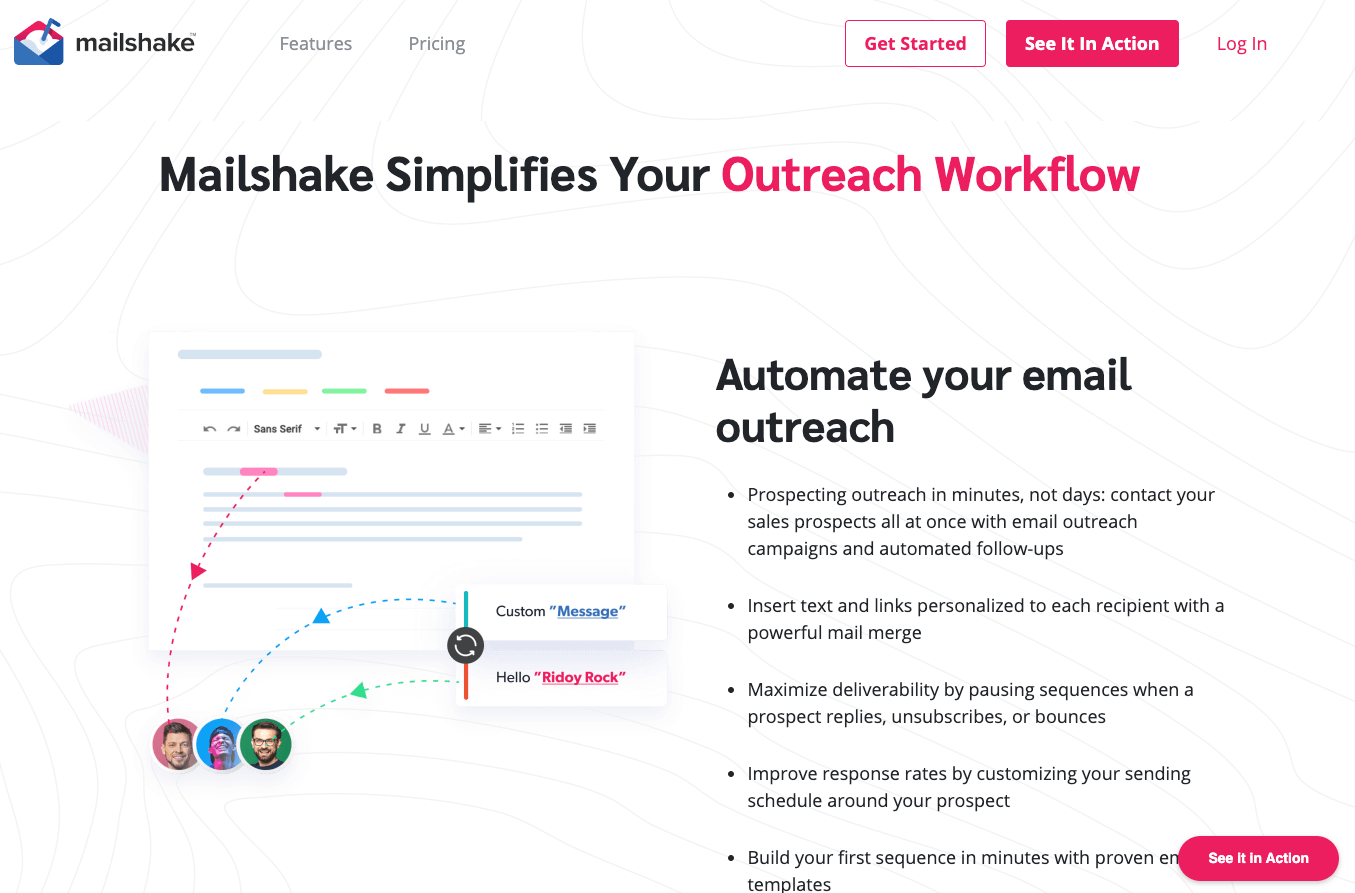
Capterra rating: 4.6/5 (113 reviews)
G2 rating: 4.7/5 (265 reviews)
Mailshake is currently working on adding video prospecting to it’s already killer outbound tool.
For the time being though, Mailshake integrates with Vidyard, allowing you to embed personalized videos directly into your email campaigns. This feature humanizes outreach, increasing lead engagement.
You can also access your Vidyard library or record new videos without leaving Mailshake, ensuring a smooth workflow.
Pricing:
- Starter—$25/user/month
- Email Outreach—$45/user/month
- Sales Engagement—$85/user/month
2. Vidyard
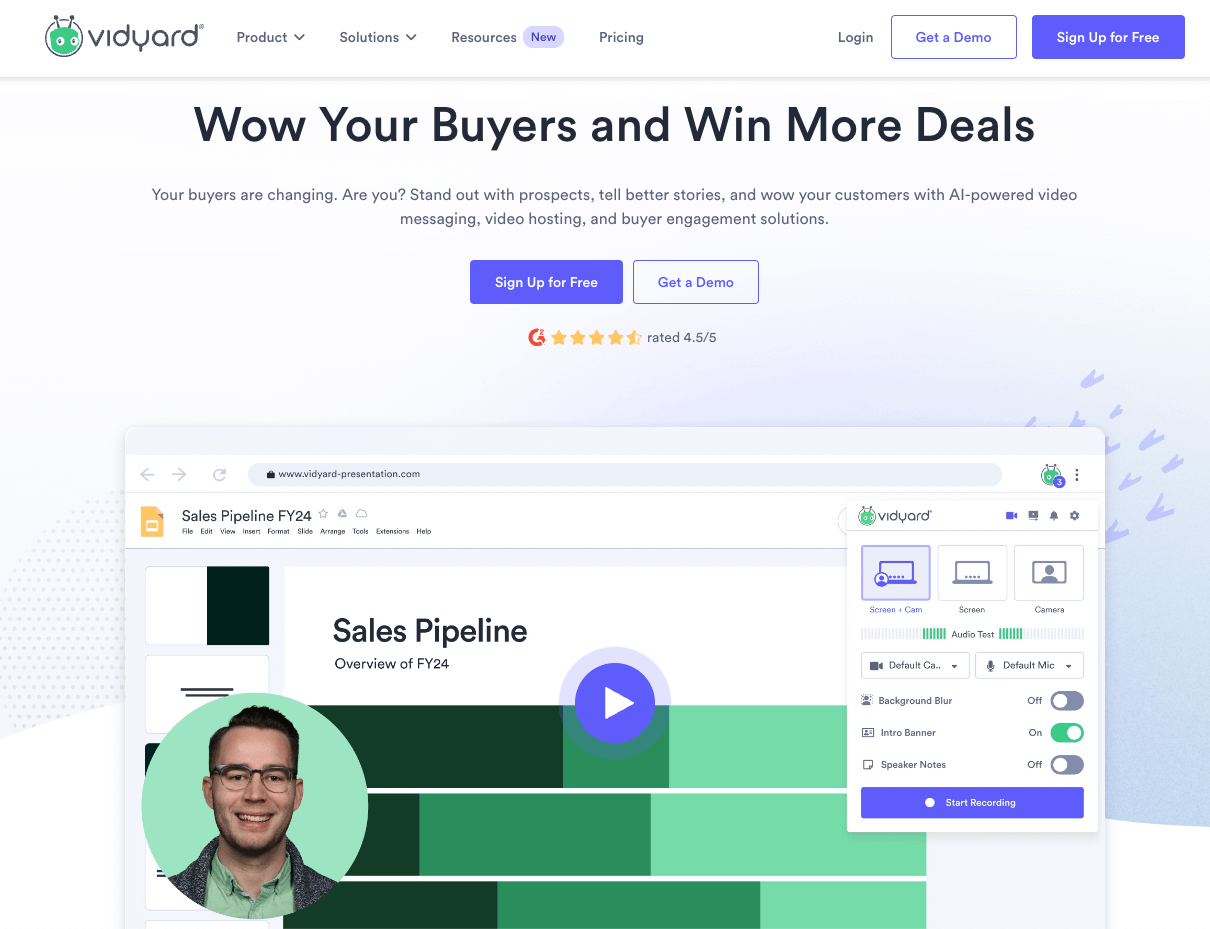
Capterra rating: 4.5/5 (116 reviews)
G2 rating: 4.5/5 (796 reviews)
Vidyard enables businesses to create personalized video messages and share them via email or social media.
You can also customize your video landing pages to match your brand’s vibe with your logo and colors or go all out using HTML/CSS for that extra touch of branding and compelling on-page CTAs.
Plus, Vidyard helps you keep everything organized by storing all your business videos in one place.
Price:
- Free version
- Pro—$19/month
- Plus—$59/person/month
3. Loom
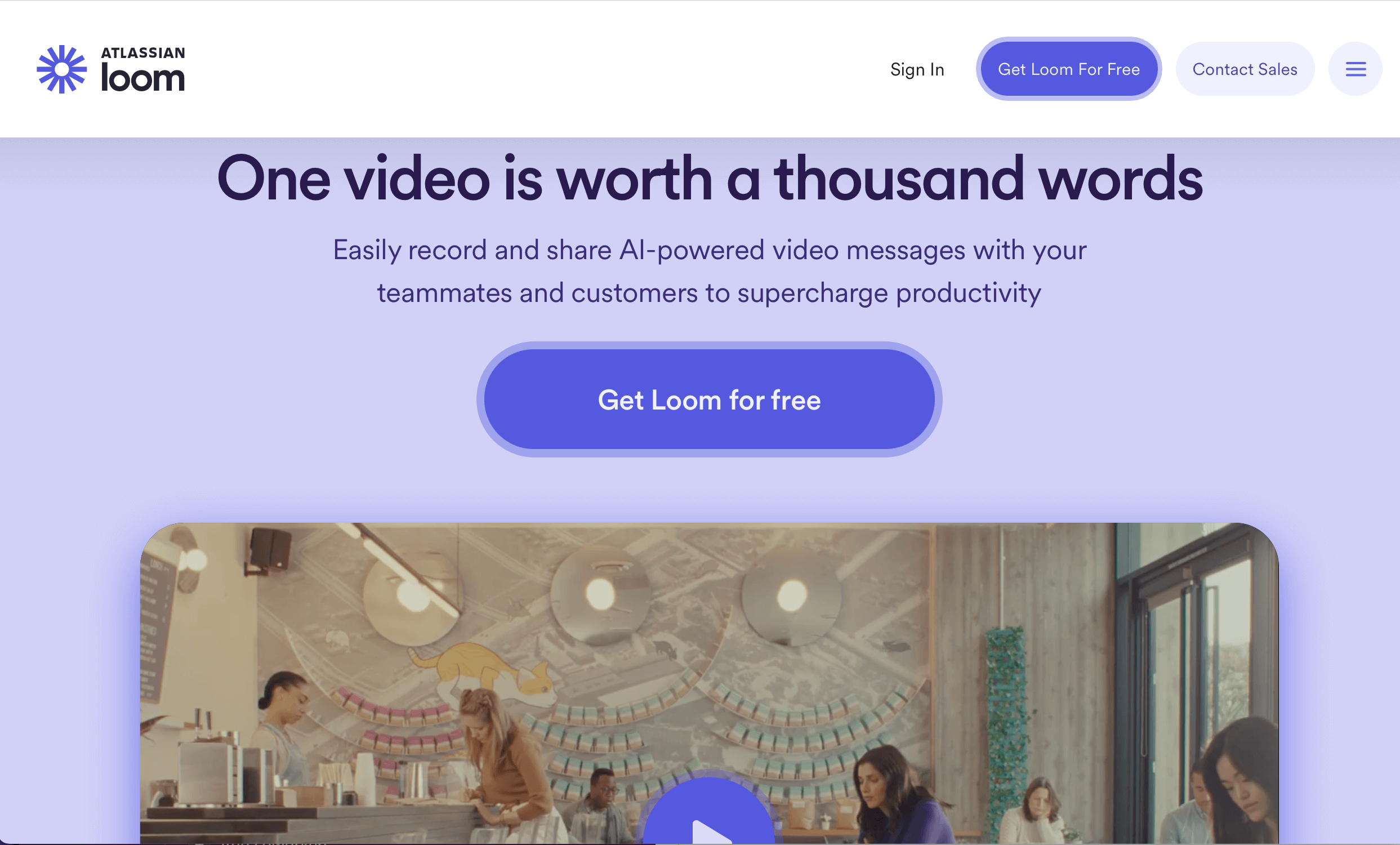
Capterra rating: 4.7/5 (448 reviews)
G2 rating: 4.7/5 (2,011 reviews)
With over 25 million users, Loom is ideal for quick, personal video creation and sharing. It allows you to instantly record your screen, voice, and face to create impactful connections with prospects.
You can easily share via links or embed them in emails, making engagement simple and effective.
Price:
- Starter—free
- Business—$15/creator/month
- Business + AI—$20/creator/month
How to measure the success of your video prospecting?
How do you know video prospecting is working for you? Track the following key performance indicators (KPIs):
1. View count
View count is how many times your video has been watched. A high view count can indicate strong initial interest. But you want to look beyond vanity metrics and consider how this translates into deeper engagement with the rest of the KPIs below.
2. Engagement rate
This tracks how much of the video your audience is watching. A high engagement rate suggests your content is compelling and relevant.
Videos under two minutes achieve the highest engagement, with nearly a 50% retention rate.
Plus, the first 10 seconds are crucial, as 33% of viewers lose interest within this timeframe if not engaged.
3. Conversion rate
The success of video prospecting lies in its ability to convert leads into customers. This KPI measures the percentage of viewers taking a desired action after watching your video, like booking a meeting.
Typical conversion rates for video content range from 4-10%, depending on industry and call-to-action effectiveness.
4. Video completion percentage
This is the ratio of complete video views to total video views.If your videos are seeing completion rates of around 70-80%, you’ve done your job well.
5. Drop-off points
Analyzing where most viewers drop off during your video provides insights into content effectiveness.
If specific segments consistently lead to drop-offs, consider revising those parts to keep viewers engaged.
For example, if you notice that many viewers leave during your pricing discussion, it might indicate that the explanation is too lengthy or boring.
Video Prospecting Frequently Asked Questions (FAQs)
Should I embed videos directly in my emails or send them as links?
Sending videos as links usually works best. It reduces email load time and prevents deliverability issues.
Plus, links direct prospects to a landing page with more resources, enhancing engagement.
Can I use a selfie video in video prospecting?
Yes, you can use a selfie video in video prospecting. Selfie videos add a personal touch, allowing you to connect authentically with prospects.
Just keep the message clear and concise, and ensure the background is professional to maintain credibility.
What is the biggest challenge of video prospecting and how can I overcome it?
The biggest challenge is creating personalized, engaging content that resonates with your audience.
To overcome this, thoroughly research your prospect’s needs, tailor your message to address their pain points, and use a friendly tone. Keep videos short and visually appealing to maintain interest.
In Conclusion
Video prospecting is a great way to make your cold outreach campaigns more effective. The strategy delivers a personal touch that is hard to pull off with the standard text emails. Also, personalized videos tend to be more engaging.
This article has taught you how to create a compelling video for sales prospecting. Write a solid script, make your email copy super engaging, create attention-grabbing thumbnails, invest in the right gear, and track your metrics.
With all this information at your disposal, I’m pretty confident you have what it takes to create and launch a successful video prospecting campaign.